Home › Forums › Official Announcements › Verge3D 4.3 pre2 available!
Tagged: procedure undefine value
- This topic has 11 replies, 6 voices, and was last updated 2 years, 1 month ago by
michele tamborino.
-
AuthorPosts
-
2023-02-20 at 11:54 am #60547
 Yuri KovelenovStaff
Yuri KovelenovStaffHere is the second preview of Verge3D 4.3! This update includes:
🔹Support for Order-Independent Transparency (OIT)
🔹Unlimited tabs and their rearranging in the Puzzles Editor
🔹Faster rendering of solid color backgrounds
🔹Support for additive transparency based on shader nodes
🔹Raycasting of invisible objects
🔹Creating desktop apps without Internet connection
🔹Localized help pages for PuzzlesMore info:
2023-02-20 at 11:54 am #60548 Yuri KovelenovStaff
Yuri KovelenovStaffOrder-Independent Transparency
It’s a well-known issue of real-time graphics that rendering of layered transparent surfaces can cause severe artifacts to appear, and then jitter when viewing from a varying angle. At the same time, some model parts can be missing altogether due to wrong ordering of polygons. To overcome this limitation, we implemented the so-called Weighted Blended algorithm for Order-Independent Transparency (OIT), that is an efficient technique used in modern game engines.

Enabling this feature is extremely easy – you simply turn on the checkbox in the Export Settings.
Blender:
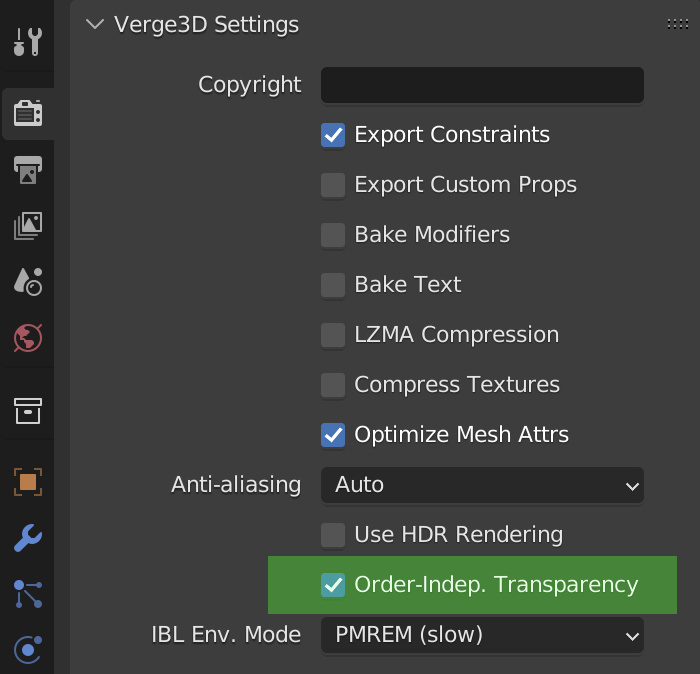
3ds Max:
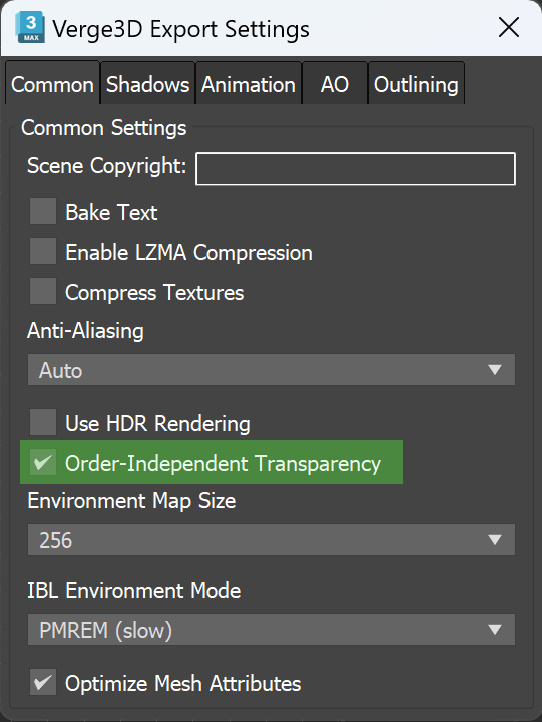
Maya:
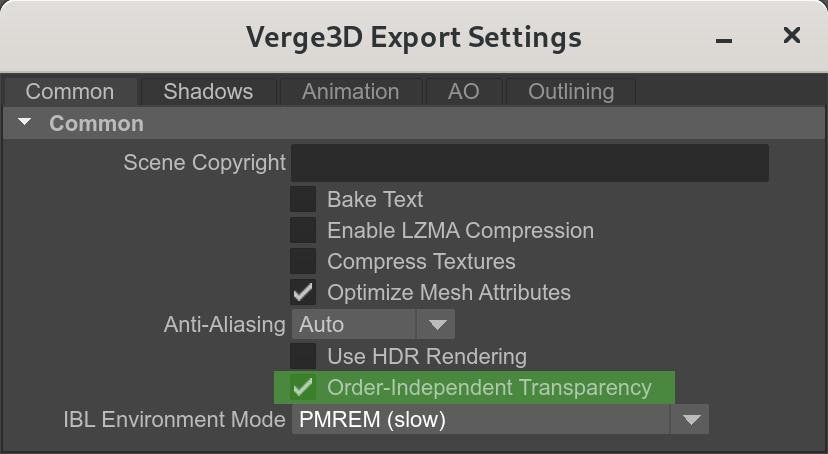
You can employ this technique to improve the quality of any scenes with layered transparency, although this comes at the expense of losing some performance. It is especially useful for technical and medical visualizations to show off the internals of complex objects.
Optimizations
We reworked the feature for converting a Verge3D app into a desktop application. From now on, it will download its dependencies from our CDN instead of GitHub. You can also manually download the Electron.js builds so that no Internet connection is required at all for operation of the converter. This can reduce the time required for building desktop apps. This also helps overcome various network issues such as caused by proxy servers, firewalls etc.
We added None for IBL Environment Mode (aka Image-Based Lighting), which basically turns it off. When selected, it can speedup the loading, reduce memory consumption and improve the performance of scenes that don’t really need any environment lighting. For example, it helps when you only use Emission shaders and baked lighting, or rely exclusively on light sources for shading. We have enabled this option for some of our demos too, namely for Augmented Reality, Farmer’s Journey, Lines, and Arcade Racing.
Blender:
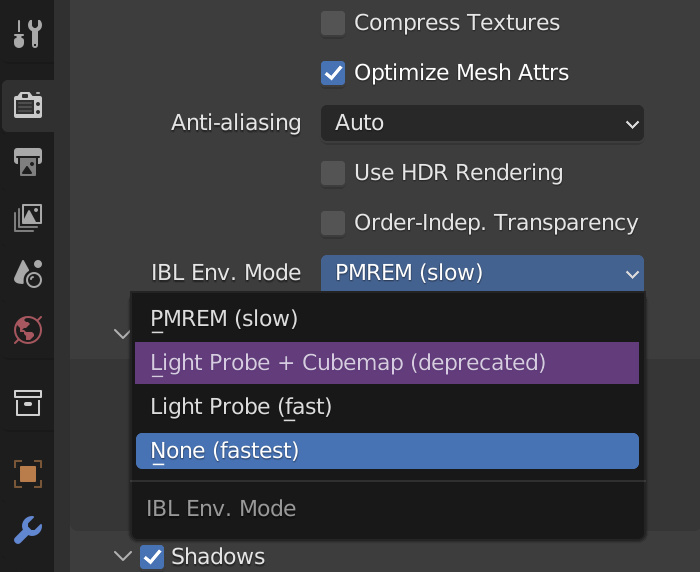
3ds Max:
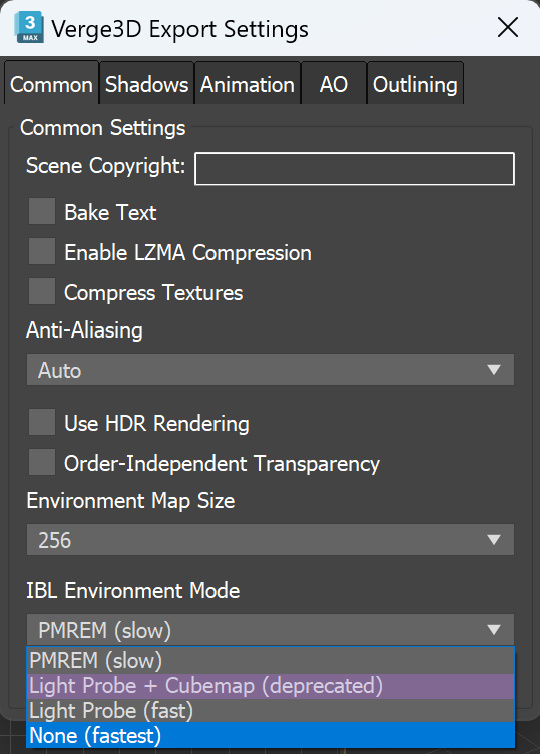
Maya:
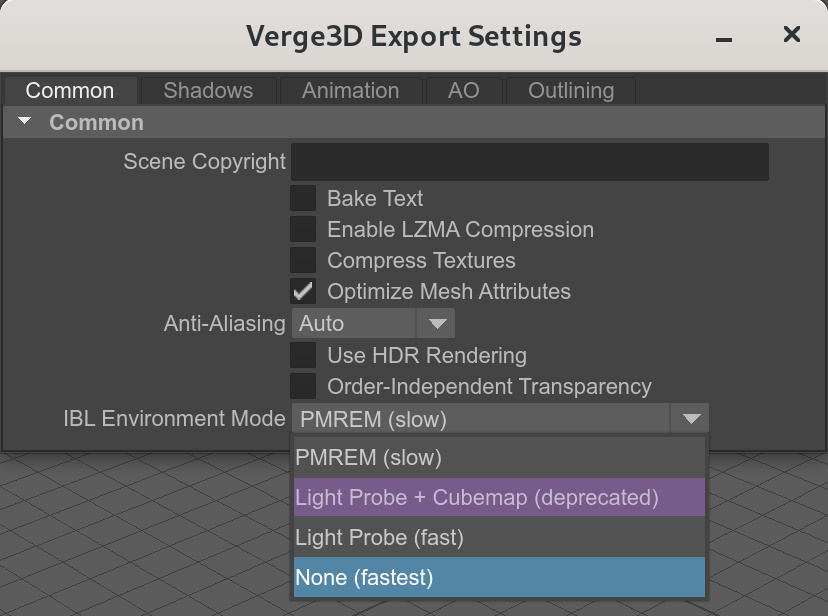
We also marked as deprecated the Light Probe + Cubemap, which is another option in the IBL Env. Mode dropdown. It now works similarly to PMREM. Because this option did not add much benefits over the latter, we are going to sunset it in the near future.
We implemented a series of optimizations to render the background more efficiently. Particularly, the background is no longer unnecessarily rendered to cube map when it’s just solid color. As a result, in such cases a scene will be loaded and rendered faster. Plenty of Verge3D demos, as well as the Standard Dark template, have benefited from these optimizations.
Puzzles
We continued our quest for building up the Puzzles Editor. This time we enabled for unlimited tabs thanks to the thin scrolling bar added just below the tabs. Also, you can now move the tabs around with drag-and-drop!
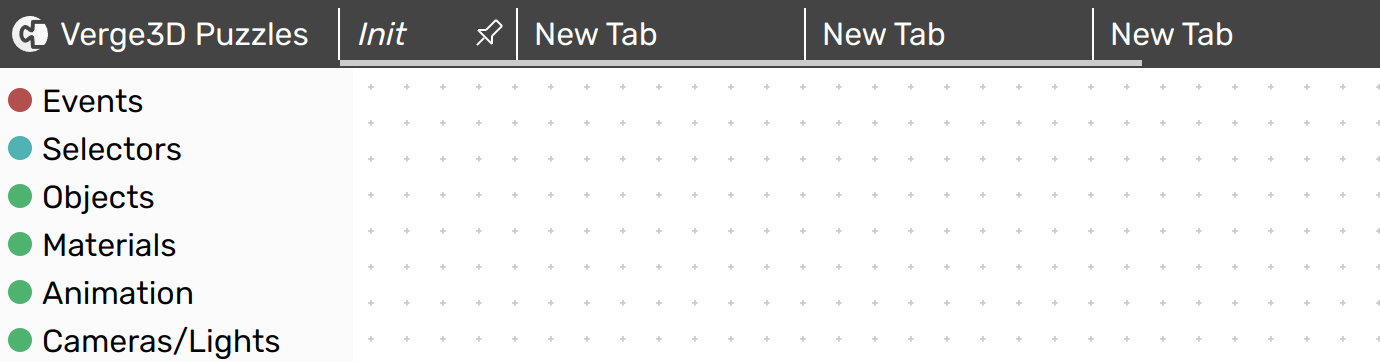
The raycast puzzle obtained a new option, “only visible”, which we enabled by default to retain the old behavior for this puzzle. The thing is that you can switch it off to cast rays to invisible objects as well. For example, this can be a collision mesh used for moving in VR space – a use-case for which we are making a new demo right now. See the Puzzles library entry called VR Controls for a working example.
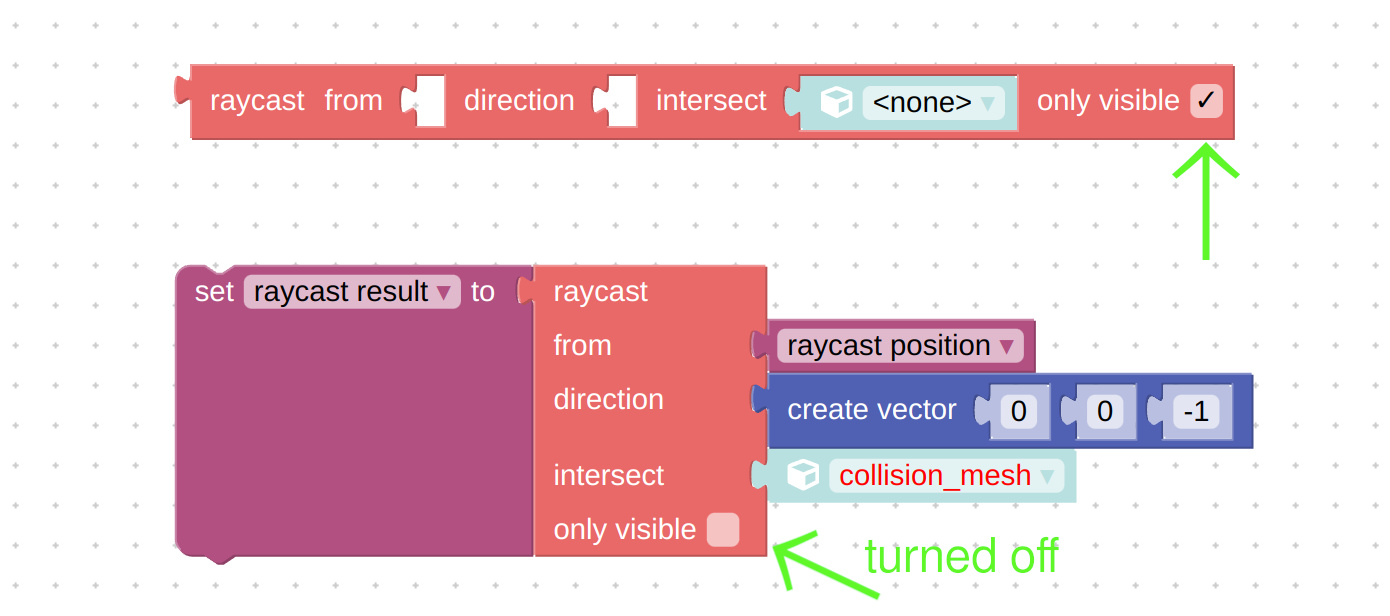
The custom User Manual URL introduced with the previous Verge3D 4.3 preview now works for the Puzzles too. This enables you to instantly get the localized help page by right clicking on a puzzle.
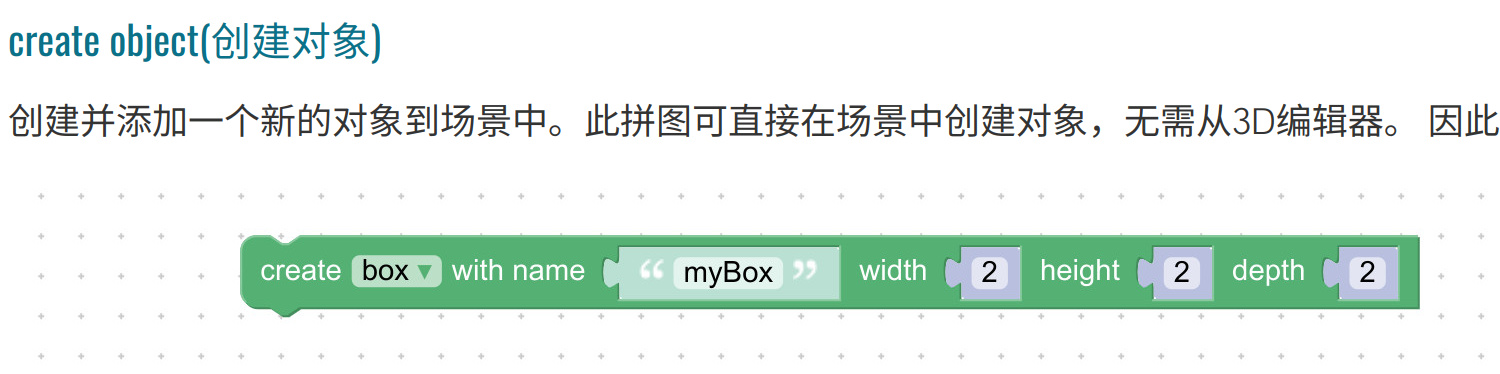
Blender-specific features
We supported the additive type of transparency based on shader nodes. So the following material setup will now produce consistent rendering in Verge3D:
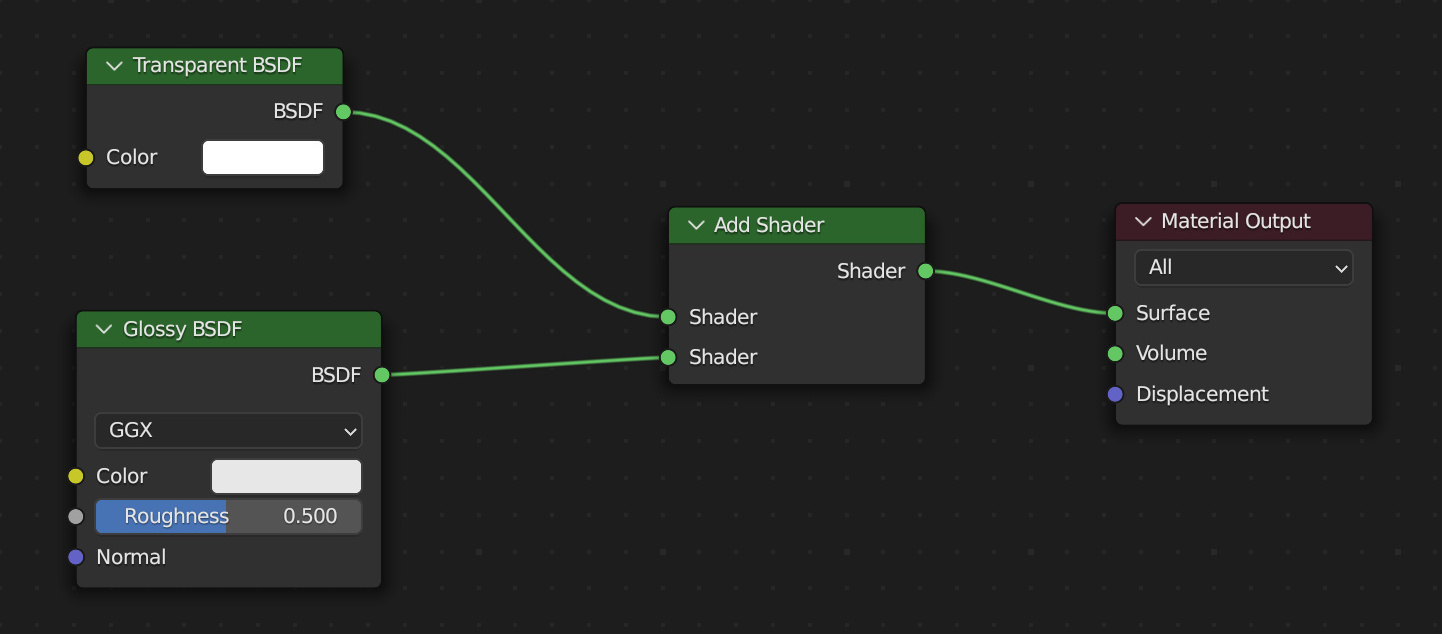
We fixed loading of scenes with meshes shared by skinned and non-skinned objects. This issue was reported through the Enterprise support channel.
We fixed the export crash when using Follow Path constraints in Blender older than 2.93. Thank for reporting this on the forums.
3ds Max-specific features
We fixed the issue with auto-assigned Verge3D params which caused scenes to crash when rendering on a farm. Thank for bringing this up on the forums.
Other improvements
The App Manager no longer freezes in the rare case of multiple tasks running simultaneously, such as launching an app in one tab, and browsing the Asset Store in another one.
There were some additions to the User Manual, mostly about various topics on transparency.
2023-02-20 at 11:54 am #60549 Yuri KovelenovStaff
Yuri KovelenovStaffNOTE: starting from this preview build, we’ll no longer be publishing the documentation relevant to preview Verge3D updates. This is because we want to keep the online pages always consistent with production-ready Verge3D releases. To use the cutting edge docs, you can change the User Manual URL in App Manager settings to
http://localhost:8668/docs/manual/en/index.html.As usual, you can get the preview bundle from the downloads page! Let us know how it works for you!
2023-02-21 at 7:47 am #60558 FunJoy.TechCustomer
FunJoy.TechCustomerThe Clipping plane feature behaves strangely in Maya. The objects with the same material will be affected together, regardless of the set, but the objects outside the set will ignore the filling cross option.
Attachments:
You must be logged in to view attached files.2023-02-21 at 12:24 pm #60561 Alexander KovelenovStaff
Alexander KovelenovStaffThe Clipping plane feature behaves strangely in Maya. The objects with the same material will be affected together, regardless of the set, but the objects outside the set will ignore the filling cross option.
Hi Lijun, unfortunately clipping planes are not supported for shared materials in Maya. You need to clone them manually to make this scene work. This task is in our TODO list.
2023-02-21 at 2:38 pm #60562 FunJoy.TechCustomer
FunJoy.TechCustomerThe Clipping plane feature behaves strangely in Maya. The objects with the same material will be affected together, regardless of the set, but the objects outside the set will ignore the filling cross option.
Hi Lijun, unfortunately clipping planes are not supported for shared materials in Maya. You need to clone them manually to make this scene work. This task is in our TODO list.
Got it. Just a report here.
By the way, there is another issue. Sometimes there is no “select set” button in the property panel of the clipping plane. This can only be fixed after the Verge3D plug-in is reactivated, but it will happen again soon. I haven’t found out the specific reason cause of this.Attachments:
You must be logged in to view attached files.2023-02-22 at 8:23 am #60586方伟 宾
CustomerWhat I want verge3d to fix most is that when the gltf2.0 material is reflected on the mirror, part of the model disappears. The main reason is that I often use gltf files exported from non-verge3d
 2023-02-22 at 10:49 am #60592
2023-02-22 at 10:49 am #60592kdv
ParticipantShow the issue. Screenshots or a link (prefered)
Puzzles and JS coding. Fast and expensive.
If you don’t see the meaning in something it primarily means that you just don’t see it but not the absence of the meaning at all.
2023-02-27 at 8:54 am #60707michele tamborino
CustomerHi, I have a problem with the 4.3 pre2 update, after updating when I invoke this procedure it doesn’t carry the value of the list which results undefined. I point out that there are many others that seem to work, but this one pictured just doesn’t go, even rewriting it
Attachments:
You must be logged in to view attached files.2023-02-27 at 9:10 am #60716kdv
Participantctmis a local variable inside the loop. It’sundefinedin globals. Use it as an argument in your procedure.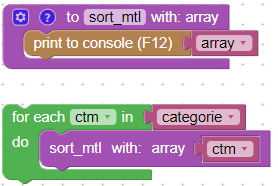
Puzzles and JS coding. Fast and expensive.
If you don’t see the meaning in something it primarily means that you just don’t see it but not the absence of the meaning at all.
2023-02-27 at 2:01 pm #60728michele tamborino
Customerty very much
2023-03-02 at 11:12 am #60818michele tamborino
CustomerHi, I would like to report a small bug related to the wonderful change made to the tab handling in the puzzle editor. When I right-click to bring up the origin of a procedure that is in another tab, the highlighting of the corresponding tabs does not update.
-
AuthorPosts
- You must be logged in to reply to this topic.
