Home › Forums › Official Announcements › Verge3D 4.3 pre1 available!
- This topic has 31 replies, 8 voices, and was last updated 1 year, 7 months ago by
 Yuri Kovelenov.
Yuri Kovelenov.
-
AuthorPosts
-
2023-01-26 at 9:02 am #59914
 Yuri KovelenovStaff
Yuri KovelenovStaffWe are beginning a new release cycle! The first preview of Verge3D 4.3 includes:
☞ Firstperson Camera demo for 3ds Max and Maya
☞ improved support for gamepads and VR controllers
☞ new puzzles for bootstrapping movement in VR mode
☞ improved tab management in the Puzzles editor
☞ possibility to use localized or offline pages of User ManualMore details below:
2023-01-26 at 9:02 am #59915 Yuri KovelenovStaff
Yuri KovelenovStaffFirstperson Camera Demo
We created the 3ds Max and Maya versions of the small archviz demo called Firstperson Camera which shows off first-person controls set up right in the 3D modeling tool. The app also implements a collision material with multiple building storeys, mouse pointer lock, mobile controls, a navigation mini-map, and geometry batching.

Check out the “walk” button which now automatically shows up when any scene with the first-person camera is viewed on mobile.
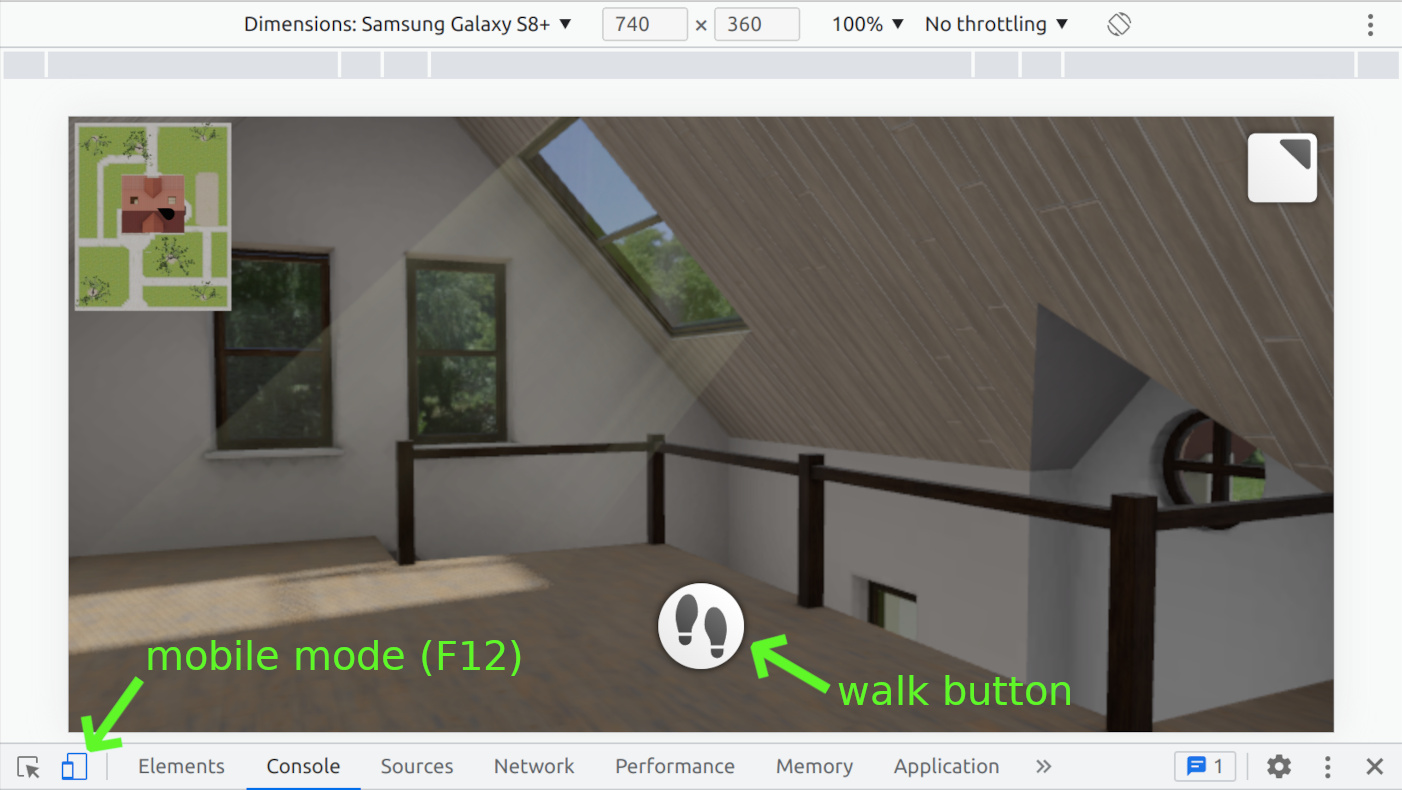
You can customize the look and feel of this button through its CSS class
.v3d-mobile-forward.There were some minor improvements in the Blender version of this demo as well.
AR/VR improvements
We implemented a new puzzle called camera control object. By offsetting this object (e.g. with set transform), you can efficiently move the camera in the AR or VR mode.
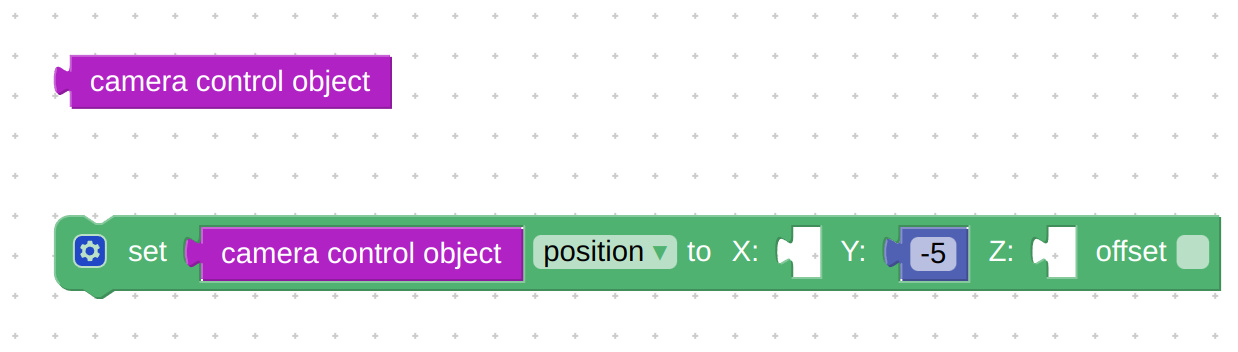
This spares you the trouble to maintain some empty object specifically to parent and snap the camera to, as such the object is created or dropped automatically when entering or exiting WebXR.
To simplify the things further, we added a new entry to the puzzle library called VR controls.
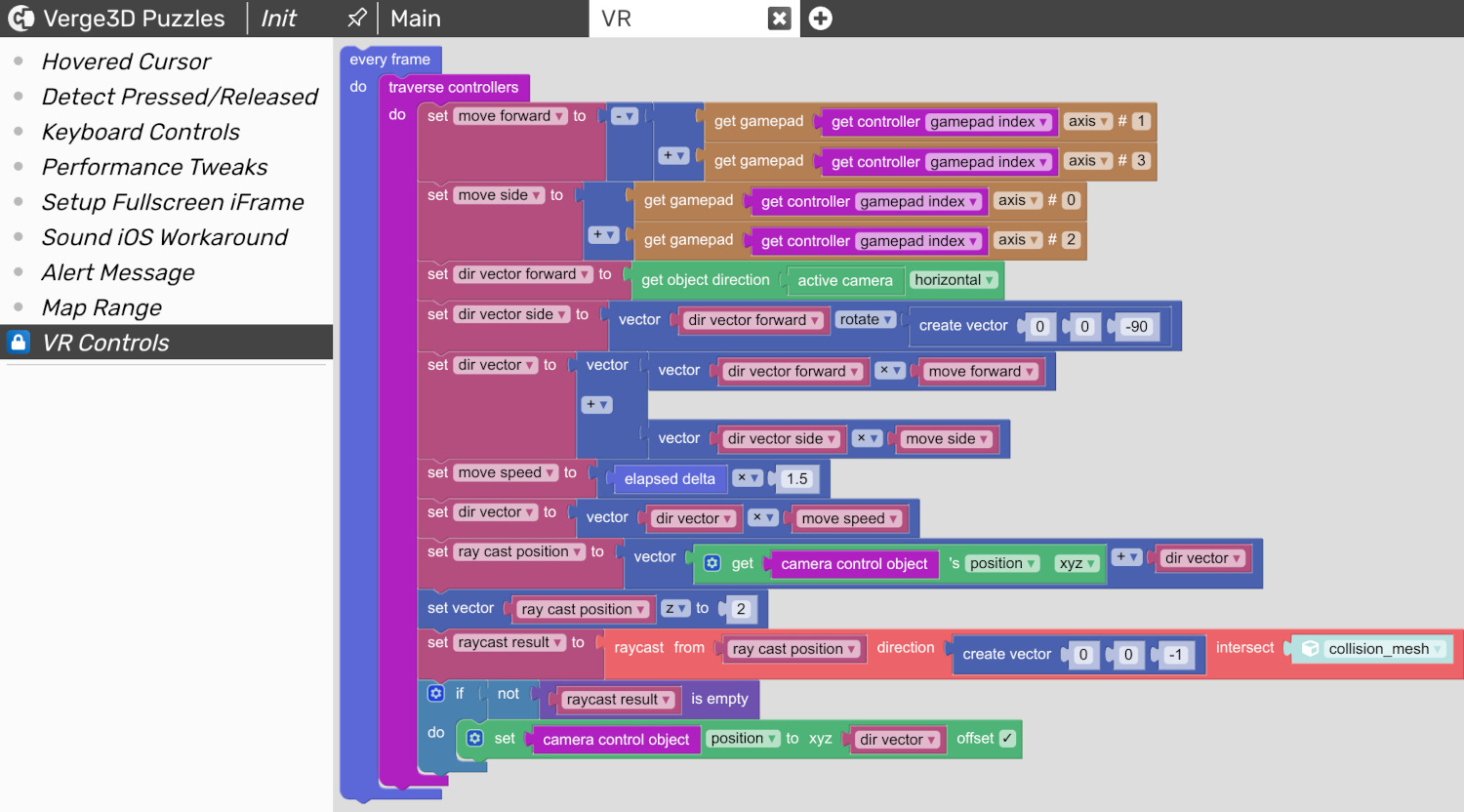
You can use this group of puzzles to bootstrap the walking in VR mode via HTC Vive or Oculus Quest controllers. It also limits the walking space to a pre-modelled collision mesh.
Speaking of VR controllers, we made using them even more easier by adding the mapping option to the get gamepad property puzzle.
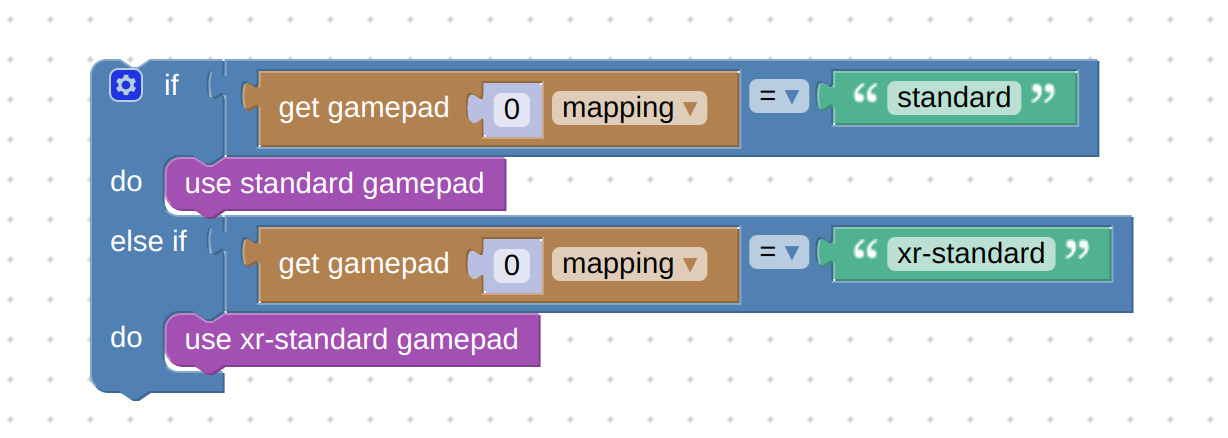
This option returns “standard” for a generic gamepad like Xbox / PlayStation’s, or “xr-standard” for those of HTC Vice or Oculus Quest 1-2.
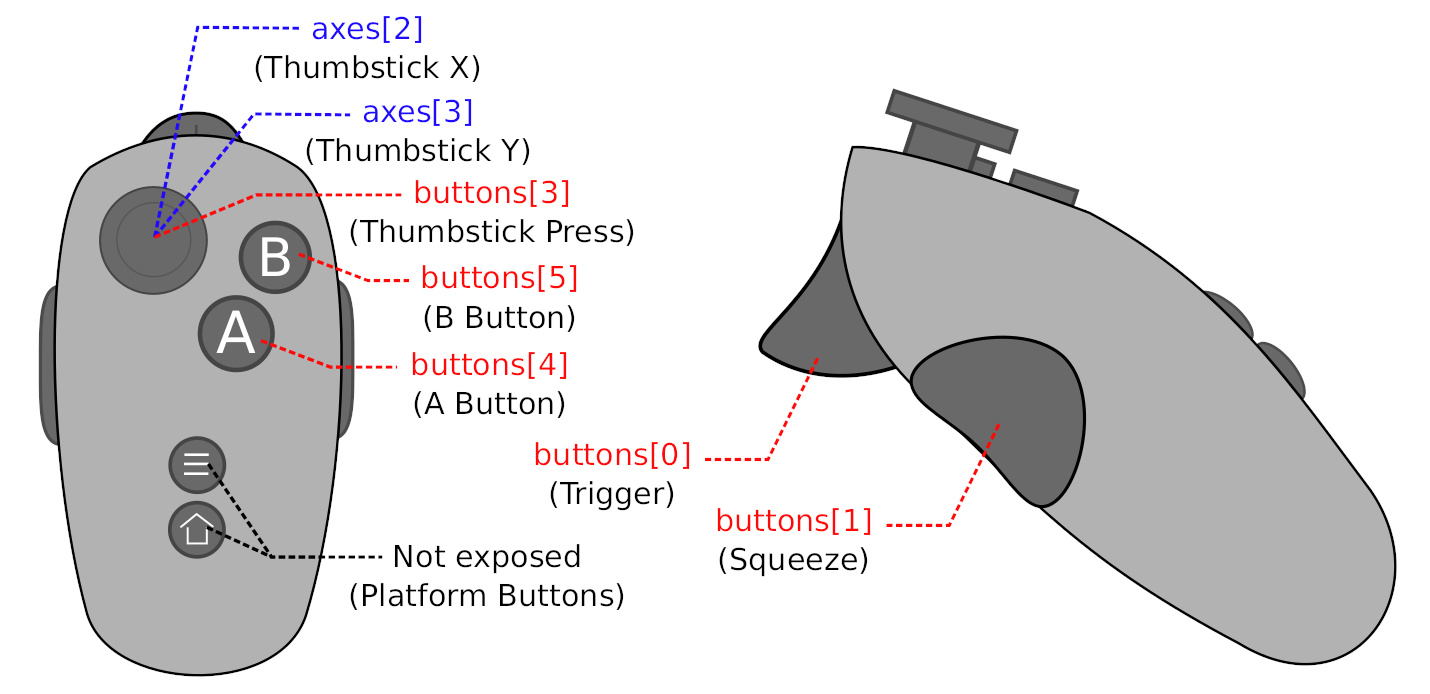
By checking against this property, you can ensure that your logic works with almost all gamepads and VR controllers available on the market.
Finally, we renamed the puzzle end VR session to end AR/VR session for consistency, as it actually works in both modes.
Puzzles Editor
You can now rename tabs in the Puzzles editor through double-clicking on their names, and can also create new tabs faster. When a new tab created, the modal window to type its name no longer appears – instead, the cursor blinks on its default name (‘New Tab’), suggesting renaming it right away.
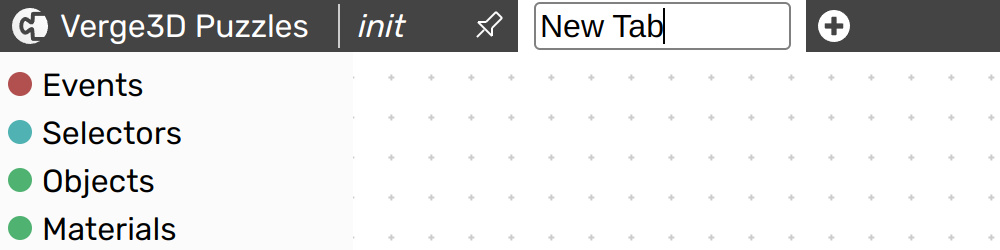
The Run and Save buttons in the Puzzles Editor are now consistently highlighted/deactivated to reflect new changes in the workspace.
Under the hood, the Puzzles editor was rewritten using Vue.js framework to improve its speed and maintainability.
Blender-specific features
The Holdout shader node now works again. Thanks for reporting this issue on the forums.
We fixed the Clamp node not working properly in some cases, and also supported the Range clamping mode for this node.
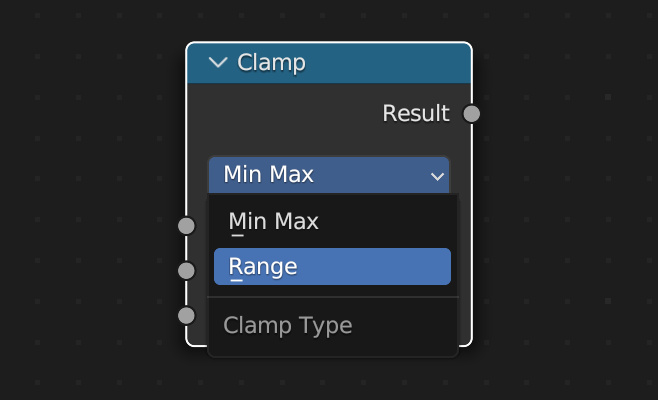
We fixed the crash with gltf-compatible materials in older versions of Blender.
We slightly improved the precision of the algorithm for exporting animations from Blender.
3ds Max-specific features
The Jewelry Configurator demo can be downloaded again because of fixed bug with downloading very big files from the Asset Store. Thanks for bringing this up on the forums.
Maya-specific features
We supported additive blending mode for transparent materials.
The node bump2d now correctly works if mesh geometry contains zero-length tangents, which could result in black rendering in some cases.
More improvements
We synced Verge3D with the underlying Three.js library. Version r148 improves stability, performance and cleans up outdated code. Some of the newly introduced features of Three.js will be used in our own development.
We upgraded the puzzle vector math, the second parameter of which can now be a scalar value. This means you can add/subtract/multiply/divide a vector by a number in per-component fashion, thus making your puzzles significantly more compact.
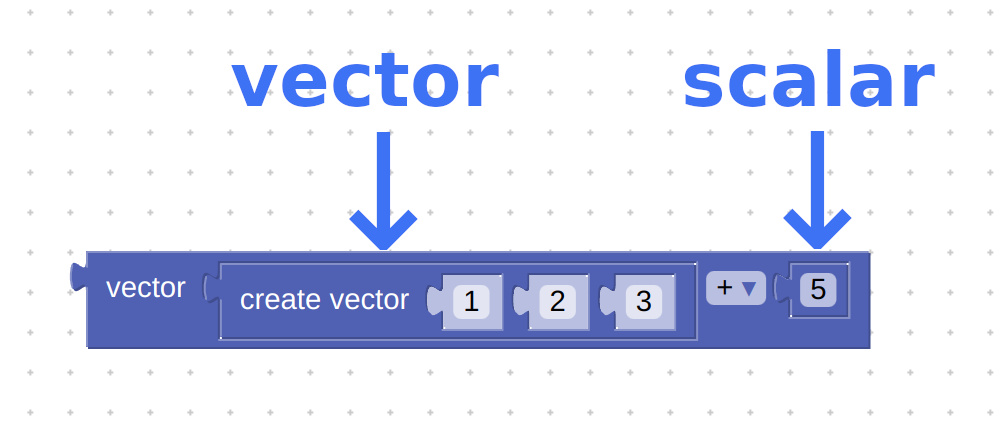
We repaired application templates’ web favicons and Android icons. Particularly, when a Verge3D app link is saved as icon to mobile screen, it now uses a better-looking high-res image.
Documentation and help
You can now provide your own User Manual URL in the App Manager.
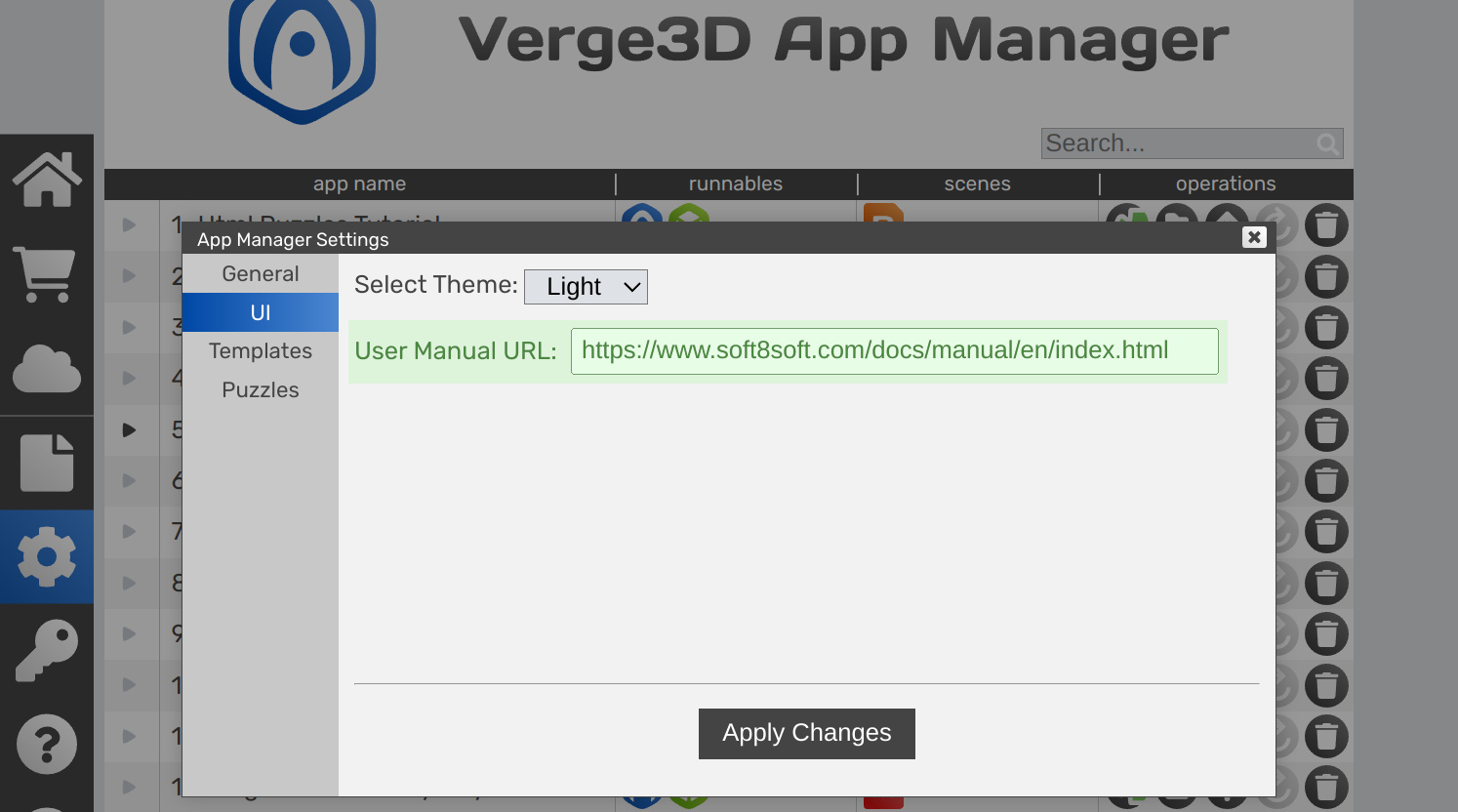
You might want to this in the following possible scenarios:
- Replace the English docs by a localized version, e.g. URL for Chinese:
https://www.soft8soft.com/docs/manual/zh/index.html - Read docs offline and faster via this URL:
http://localhost:8668/docs/output/manual/en/index.html - Use docs for an older Verge3D version or a preview version rather than the latest stable User Manual (same link as above).
This will works in Blender, 3ds Max, and Maya menu, in the right-click menu in Blender, and with the App Manager’s help button.
Next, we documented all entries from the Puzzles stock library.
We updated the section about debugging mobile apps, as the modern browsers can now generate QR codes themselves. At the same time, both iOS and Android can now scan QR codes without any third-party apps.
We made search in the User Manual more usable, and the docs now use a cuter social media image.

Finally, we filled some gaps, fixed typos and broken links, and worked out various outdated info.
Fixed bugs
We fixed the bug with the Flying camera which jumped wildly when using keyboard controls.
We fixed the issue with downloading of very big files from the Asset Store.
2023-01-26 at 9:02 am #59916 Yuri KovelenovStaff2023-01-26 at 1:49 pm #59932
Yuri KovelenovStaff2023-01-26 at 1:49 pm #59932 MicdsnCustomer
MicdsnCustomerTHIS LOOKS AMAZING! Thank you for continuing to bring the best to this platform.. VR especially. I am really looking forward to digging in to this.
THANK YOU THANK YOU!~2023-01-26 at 3:33 pm #59937 PandernCustomer
PandernCustomerNice! The puzzles are now really fast when panning a main tab which has grown embarrassedly huge. Thank you!
2023-01-27 at 7:22 am #59947kdv
ParticipantThe Holdout shader node now works again.
Confirmed
 Now it works properly again.
Now it works properly again.Puzzles and JS coding. Fast and expensive.
If you don’t see the meaning in something it primarily means that you just don’t see it but not the absence of the meaning at all.
2023-01-27 at 9:09 am #59949kdv
ParticipantWhen exporting the
Follow Pathconstraint (in the Follow Path demo) this option throws an error in Blender < 3.0
'useClampValue': curveObj.data.use_path_clamp,
Removing this line eliminates the problem.Puzzles and JS coding. Fast and expensive.
If you don’t see the meaning in something it primarily means that you just don’t see it but not the absence of the meaning at all.
2023-01-27 at 9:59 am #59953 Alexander KovelenovStaff2023-01-28 at 9:35 am #59969
Alexander KovelenovStaff2023-01-28 at 9:35 am #59969kdv
ParticipantHDRi light in 4.3.0 pre1 looks different now.
4.3.0_pre1

4.2.0

Looks like the reason is in this option
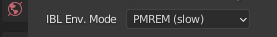
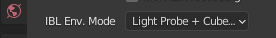
4.3.0 makes no difference between these two modes.Also cube map reflections in mirrors stoped working.
Puzzles and JS coding. Fast and expensive.
If you don’t see the meaning in something it primarily means that you just don’t see it but not the absence of the meaning at all.
2023-01-28 at 5:12 pm #59978kdv
ParticipantIn Win7/Chrome the wheel zooming is 2-3 times faster than in Win10/Chrome or in Win7/Firefox. The reason is in the duplicated
event.wheelDeltaY: instead of120/-120the values in Win7/Chrome are120 240/-120 -240.
Looks like yet another workaround is needed )))Puzzles and JS coding. Fast and expensive.
If you don’t see the meaning in something it primarily means that you just don’t see it but not the absence of the meaning at all.
2023-01-30 at 6:59 am #59999 Alexander KovelenovStaff
Alexander KovelenovStaffWe decided to deprecated “Light Probe + Cubemap” option since it does not affect performance much, but has reduced quality, especially if roughness > 0.
As for cube map reflections, this should not affect their rendering at all. Can you please check your scene in Verge3D 3.2 with PMREM option? Do cube reflections disappear as well?
As for Windows 7, trying to find the system with OS to check.
2023-01-30 at 10:17 am #60013kdv
ParticipantWe decided to deprecated “Light Probe + Cubemap”
what a pity
 The HDRi light in this mode was so close to what I see in Blender and even a little better (the right image). I suppose it can be fixed on my side applying other material settings. It’s annoying but fixable.
The HDRi light in this mode was so close to what I see in Blender and even a little better (the right image). I suppose it can be fixed on my side applying other material settings. It’s annoying but fixable.


Can you please check your scene in Verge3D 4.2 with PMREM option?
It’s OK in 4.2. Mirrors are working. Only the light on the walls and floor is not so good-looking ))) Verge3D 4.3 shows the Malevich’s square instead of reflections

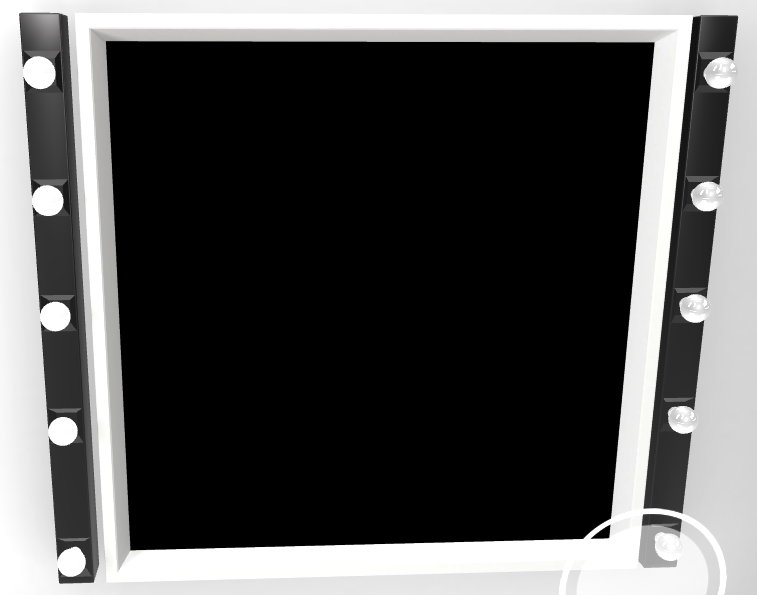
One nuance: the reflection cubes are not exported from Blender. They are created after the start empty scene has been loaded
const mirror = new v3d.CubeReflectionProbe();and they are updated right after the main scene has been appended
app.scene.add(mirror); mirror.update(app.scene, app.renderer);Puzzles and JS coding. Fast and expensive.
If you don’t see the meaning in something it primarily means that you just don’t see it but not the absence of the meaning at all.
2023-01-30 at 2:16 pm #60019 Alexander KovelenovStaff2023-01-30 at 2:28 pm #60020
Alexander KovelenovStaff2023-01-30 at 2:28 pm #60020kdv
ParticipantThe code definitly worked in 4.2
 https://v3d.net/ctv
https://v3d.net/ctvAfter replacing
v3d.jswith the newer virsion it doesn’t. Tried re-exporting the start scene but with no success.Puzzles and JS coding. Fast and expensive.
If you don’t see the meaning in something it primarily means that you just don’t see it but not the absence of the meaning at all.
2023-01-30 at 3:09 pm #60021 Alexander KovelenovStaff
Alexander KovelenovStaff - Replace the English docs by a localized version, e.g. URL for Chinese:
-
AuthorPosts
- You must be logged in to reply to this topic.
