Home › Forums › Official Announcements › Verge3D 4.3.1 Maintenance Update
- This topic has 6 replies, 4 voices, and was last updated 1 year, 11 months ago by
kdv.
-
AuthorPosts
-
2023-04-17 at 7:25 am #62111
 Yuri KovelenovStaff
Yuri KovelenovStaffThis maintenance update enables the compatibility with the recently released 3ds Max 2024 and Maya 2024.
It also fixes the critical issue with some third-party plugins for Puzzles that stopped working in Verge3D 4.3.
Finally, there were several improvements in the User Manual and Developer Reference. Thanks everybody for providing valuable feedback!
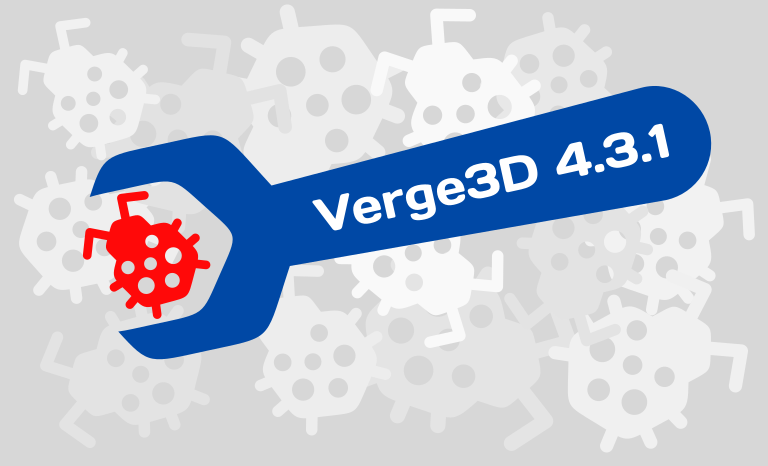 2023-04-17 at 10:48 am #62120
2023-04-17 at 10:48 am #62120kdv
ParticipantPuzzles saved with
puzzles.min.js4.3.0+ cannot be opened in previous versions. There is no backward compatibility. Why? It’s just an.xmlfile. No errors, just empty tabs…Puzzles and JS coding. Fast and expensive.
If you don’t see the meaning in something it primarily means that you just don’t see it but not the absence of the meaning at all.
2023-04-17 at 1:29 pm #62123 Alexander KovelenovStaff
Alexander KovelenovStaffPuzzles saved with puzzles.min.js 4.3.0+ cannot be opened in previous versions. There is no backward compatibility. Why? It’s just an .xml file. No errors, just empty tabs…
You mean there is no Forward compatibility?
 2023-04-17 at 1:34 pm #62124
2023-04-17 at 1:34 pm #62124kdv
ParticipantLooks like the reason is in tab’s type. 4.2.0 knows nothing about “CommonTab”. Quite fixable if needed…
Puzzles and JS coding. Fast and expensive.
If you don’t see the meaning in something it primarily means that you just don’t see it but not the absence of the meaning at all.
2023-04-22 at 8:25 am #63201kdv
ParticipantYou may want to improve and fix OIT in 4.3.0+. Now it works in a slightly unexpected way
OIT on. Three walls and TV have opacity 1 and supposed to be completely opaque. And pay attention to CPU usage…
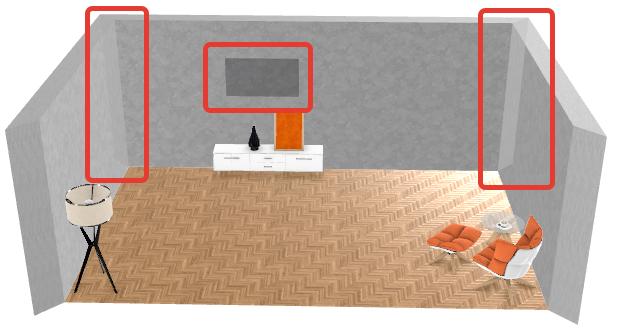
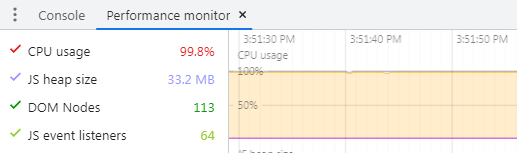

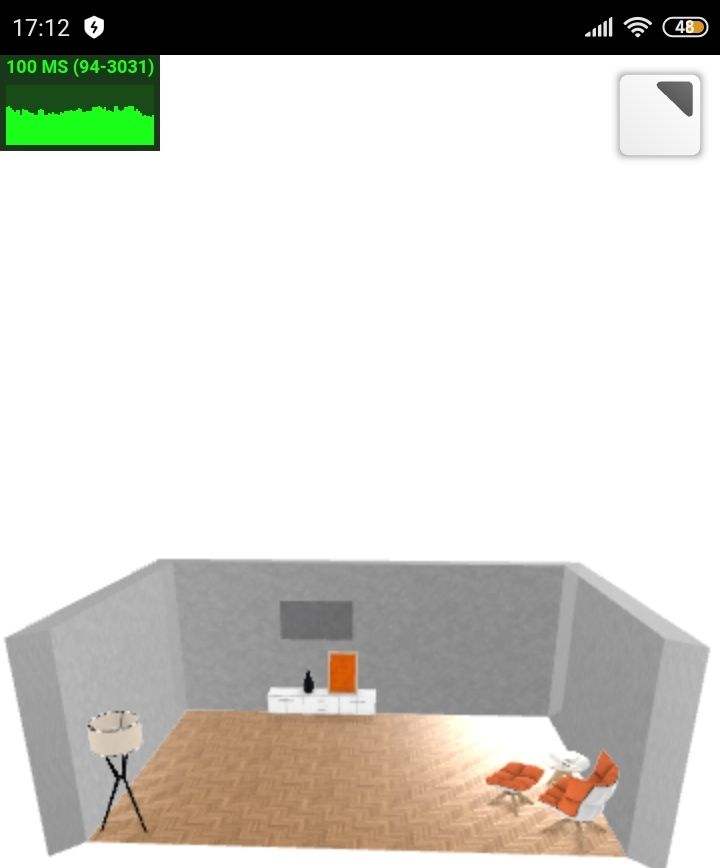
That’s how it works with OIT on
https://v3d.net/inhThat’s how it works with OIT off
https://v3d.net/iniAnd that’s how it at least should work
https://v3d.net/injP.S. CPU usage drops down to ~25-30% if switched to some other tab and then returned back to the app’s tab. But it grows up to 100% again if the app’s container is resized. So I suppose it won’t be hard for you to find and fix it.
Puzzles and JS coding. Fast and expensive.
If you don’t see the meaning in something it primarily means that you just don’t see it but not the absence of the meaning at all.
2023-04-25 at 10:34 am #63260 Nurgeldi DovletovStaff
Nurgeldi DovletovStaffThe thing is that this OIT method does not work well with high opacity objects, so you should reduce the opacity or make them fully opaque (material’s blend mode should be “Opaque”) or avoid using them.
About CPU usage, we tested them (all links and local export) on different browsers and cannot reproduce the issue. Could you please check it in other browsers? Perhaps you have some browser extension enabled?
-
This reply was modified 1 year, 11 months ago by
 Nurgeldi Dovletov.
Nurgeldi Dovletov.
Verge3D Developer
2023-04-25 at 10:50 am #63262kdv
ParticipantYes, you are right. I can’t reproduce this issue in Firefox. But can do it easily in Chrome by pressing F12 and resizing the browser’s window (Win7) or reloading the app (Win7/Win10). The frame time jumps to 16-18 ms and CPU usage grows up to 99.9%. No extentions. https://youtu.be/O2Rw4s_5Zbg
And in Android the frame time is also too high.The thing is that this OIT method does not work well with high opacity objects, so you should reduce the opacity or make them fully opaque (material’s blend mode should be “Opaque”) or avoid using them.
I’ve fixed this issue already ))) Not ideal, but much better
obj.material.transparent = (alpha == 1) ? false : true;Puzzles and JS coding. Fast and expensive.
If you don’t see the meaning in something it primarily means that you just don’t see it but not the absence of the meaning at all.
-
This reply was modified 1 year, 11 months ago by
-
AuthorPosts
- You must be logged in to reply to this topic.
