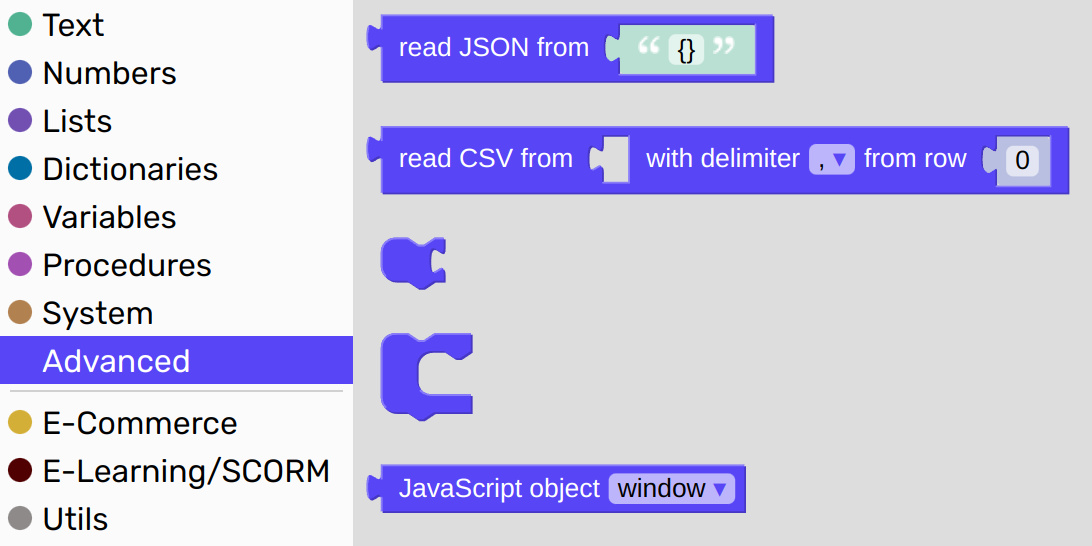Home › Forums › Official Announcements › Verge3D 4.2 pre3 available!
- This topic has 6 replies, 3 voices, and was last updated 3 years ago by
 Pandern.
Pandern.
-
AuthorPosts
-
2022-11-17 at 7:49 am #57413
 Yuri KovelenovStaff
Yuri KovelenovStaffWe are about to release Verge3D 4.2! The third (and likely final) preview build includes:
☞ physics engine loading on demand
☞ support for recent changes in Blender 3.3-3.5
☞ improved 3ds Max templates
☞ graceful recovering after losing WebGL context
☞ separate Asset Stores for stable and preview versions
☞ fixed bugs recently reported on the forumsCheck it out:
2022-11-17 at 7:50 am #57414 Yuri KovelenovStaff
Yuri KovelenovStaffPhysics
Creating of a new app now always copies the physics engine files to the app folder (i.e. the physics checkbox is turned on by default). However, the application will use them only if any of the physics puzzles are present, that is, only when physics is actually needed. Therefore, you no longer need to bother about enabling physics, and even if you disable the corresponding checkbox, you can always copy the physics engine files to the app folder without the need to edit the .html file as required before.
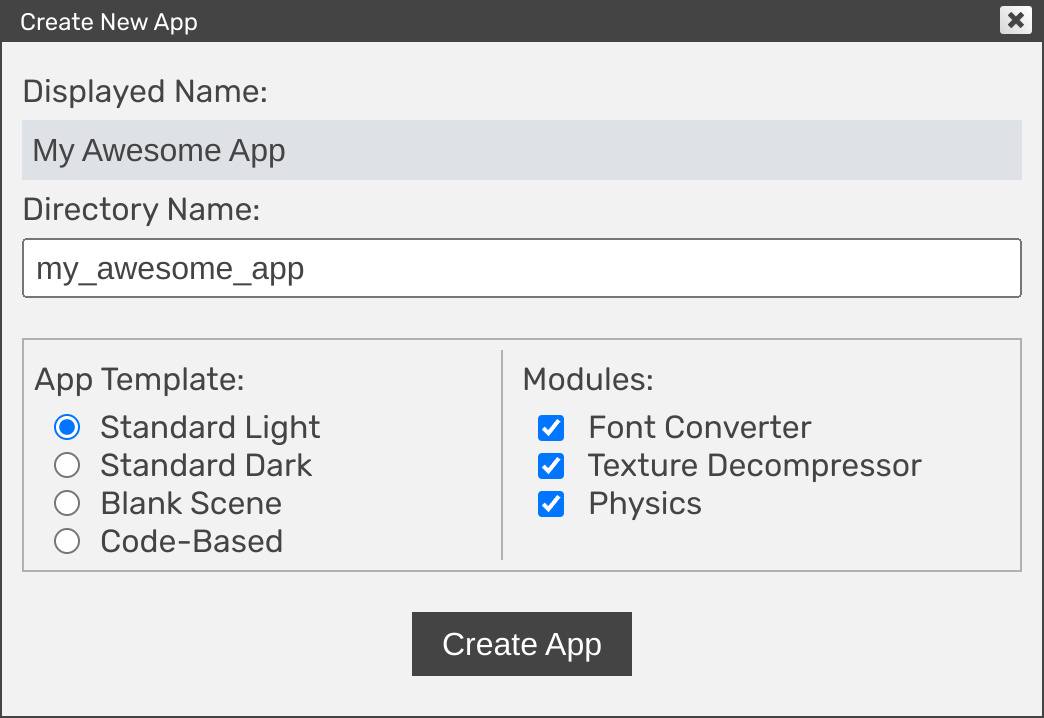
Another improvement with physics is that Verge3D now assigns bounding spheres of correct size to all physical objects.
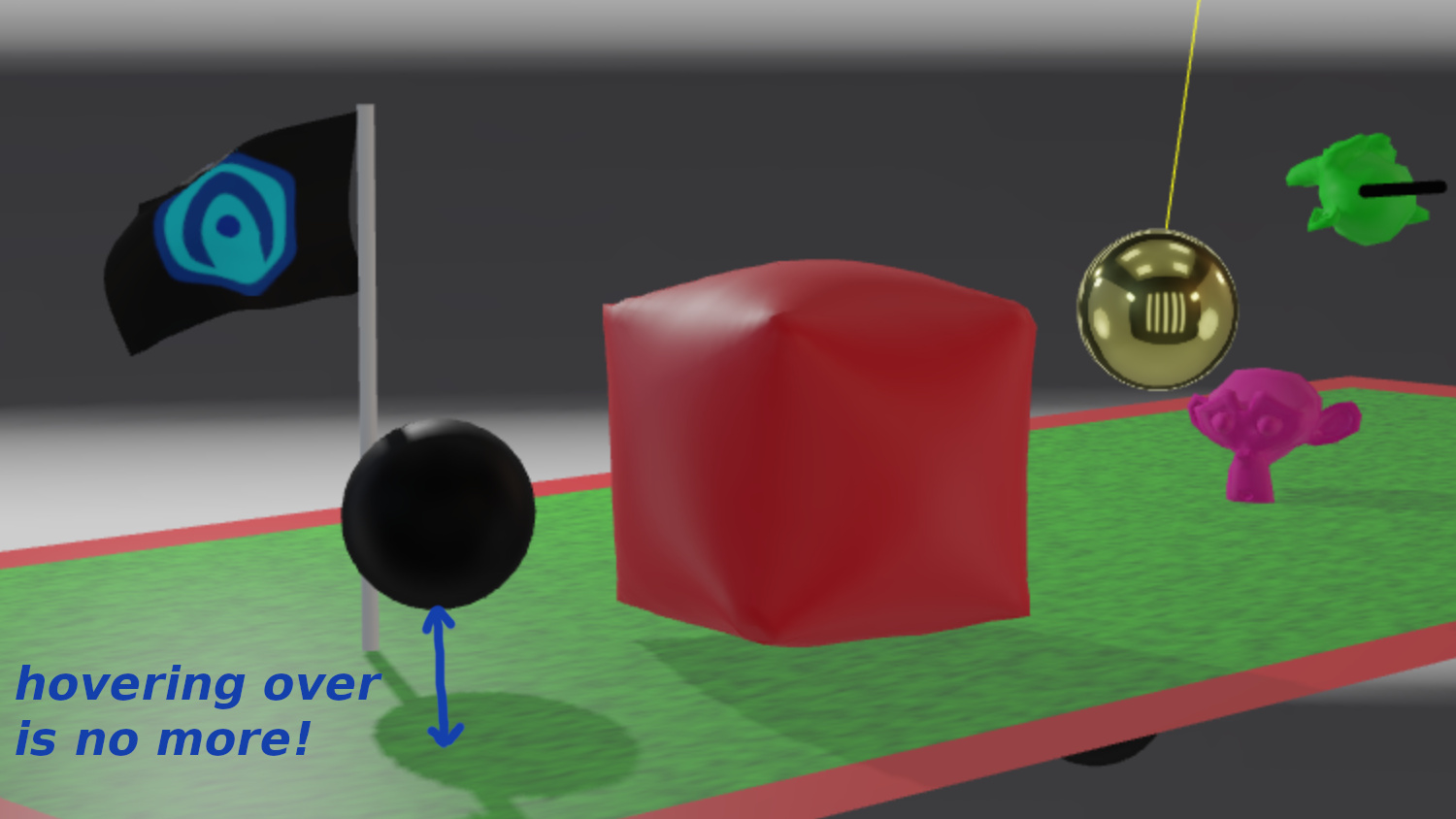
Finally, we recompiled the physics engine with utmost optimizations to make it more lightweight, saving 400 kilobytes of file size, which is quite a lot in the world of JavaScript libraries.
Blender-specific
We ensured that this Verge3D version works with the latest Blender 3.5. Particularly, we supported the newly introduced Mix Color node.
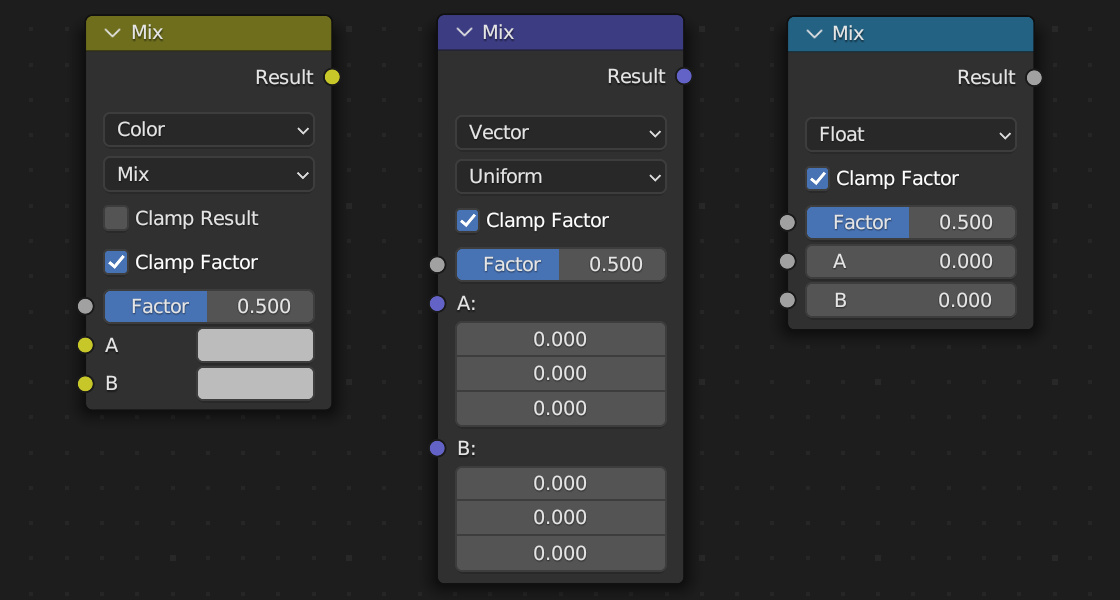
We also supported all Alpha Mode settings for the Image Texture node that Blender devs introduced just recently. The feature was suggested through the Enterprise support channel.
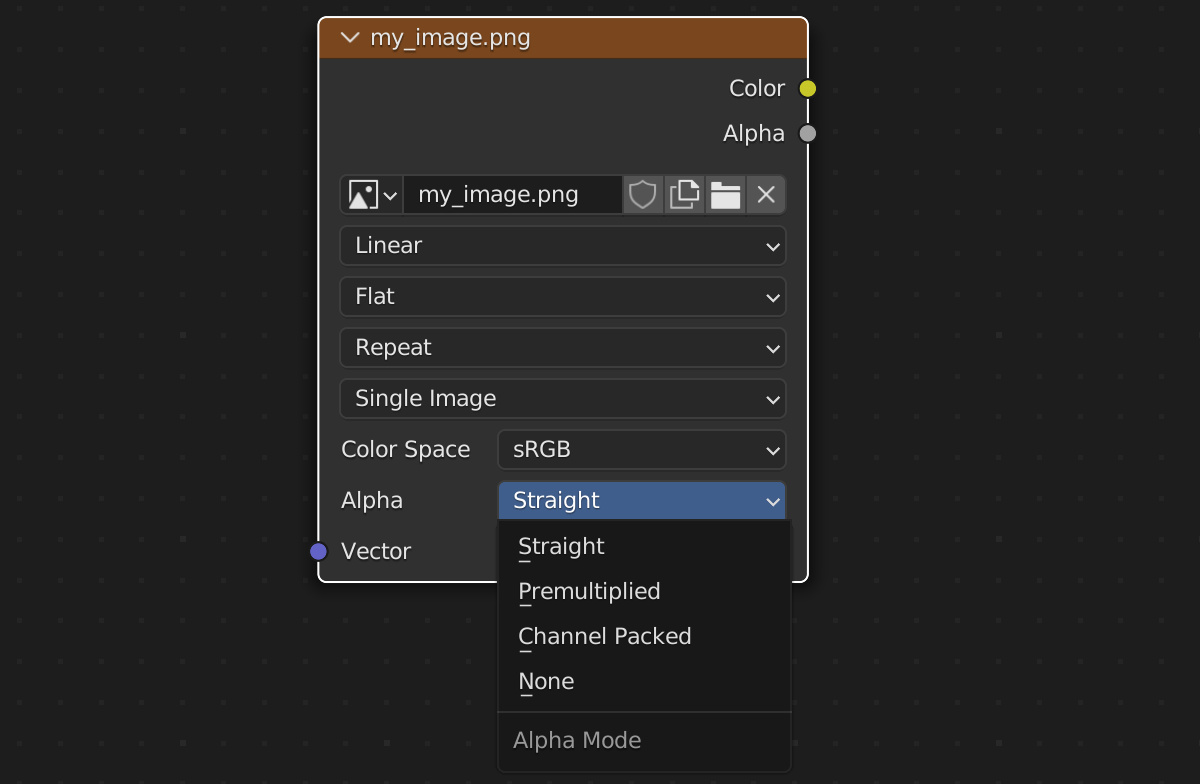
We fixed the bug with exporting glTF-compatible materials that use occlusion textures. The bug only affected Blender 3.3 and above.
We fixed the export crash issue caused by armature animations that use non-integer keys in Blender.
3ds Max-specific
We tweaked viewport settings in Standard Light and Standard Dark templates to make viewport rendering closer to what you see in Verge3D.
Advanced features
Verge3D now gracefully restores the WebGL rendering context should it be lost. This can happen, for example, if the operating system suddenly decides to switch between discrete and integrated GPUs, or to update video drivers in the middle of presentation, or because too many/too heavy graphics apps have finally managed to overload the GPU.
You can use the following commands to check how your app performs in such situations:
v3d.apps[0].renderer.forceContextLoss() v3d.apps[0].renderer.forceContextRestore()We implemented methods
App.pause()andApp.resume()in the JavaScript API. These methods allow you to control everything happening in the engine–not just rendering, but also clocks, animations, and physics simulations. We are thankful to the community for bringing this up on the forums.We refactored, provided better names to, and documented App-level events: afterFirstRender, sceneLoad, beforeRender, and afterRender, which you can use to fine-tune the behavior of your app.
We refactored Verge3D’s GLSL shaders by removing all redundant code. This should speed up loading a bit and also decrease the memory footprint. We also removed legacy code from some other parts of the engine.
Other improvements
We now have separate Asset Stores for the preview version and the stable version of Verge3D. This is to avoid version conflicts that sometimes caused real mess with broken puzzles and demos.
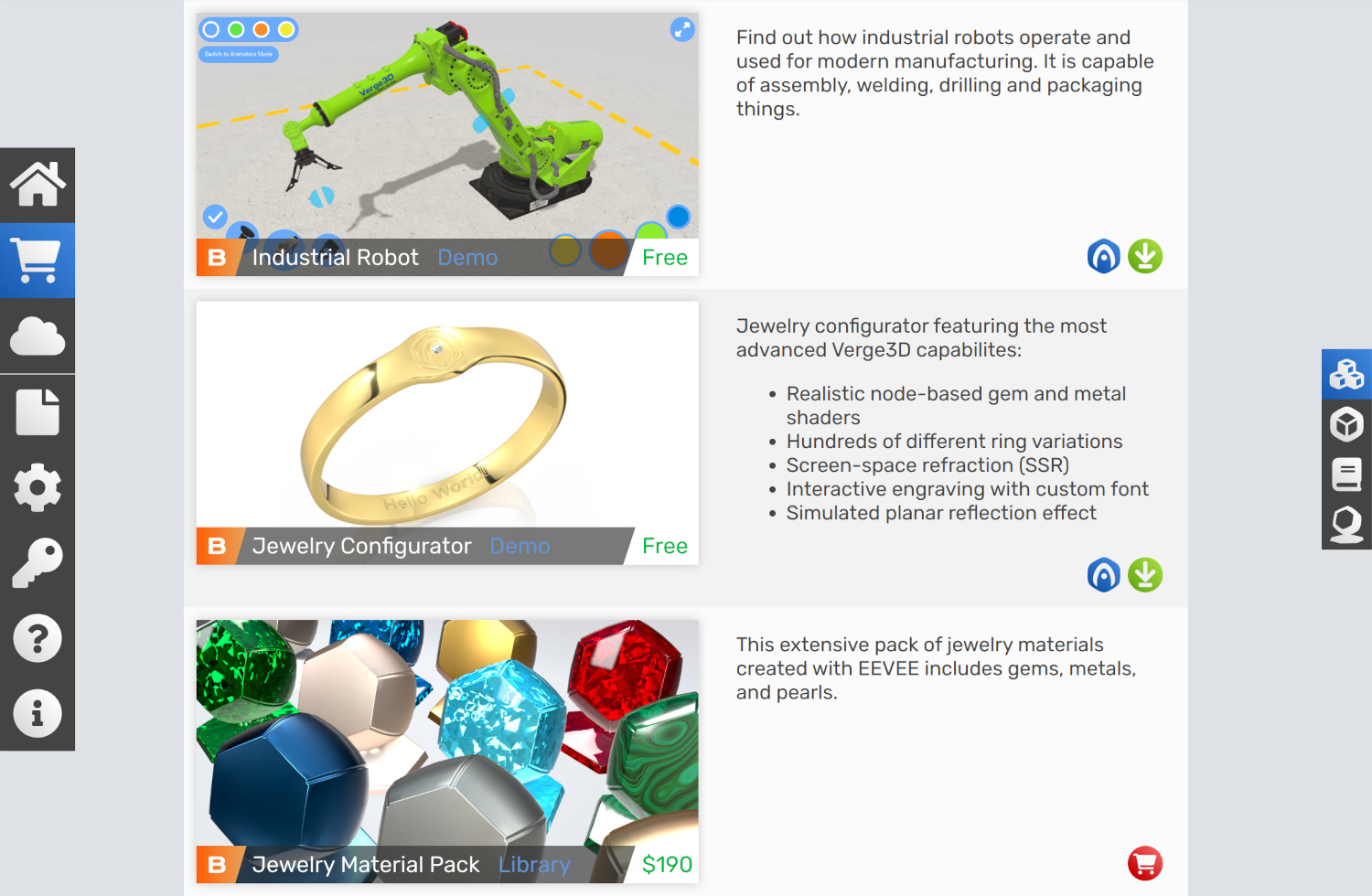
We also made various additions to the User Manual.
Bug fixes
We corrected the error with puzzles procedures that were not accessible from other tabs after copy-pasting them. Thanks for reporting this on the forums.
We fixed the bug with mysteriously appearing “shadow” puzzles which crashed the Puzzles editor after saving. Thanks for reporting this on the forums.
We fixed 2 issues with glTF-compatible materials:
- Crashing of the export to glTF puzzle when the same texture is used for the occlusion, roughness and metallic components.
- Bug with occlusion textures vertically flipped by the export to glTF puzzle. Thanks for bringing this up on the forums.
We fixed the bug with incorrect baking of
.pngtextures when exporting to.glbformat. Among other things, this fixed the engine crash when using.hdrtextures with.glbformat.We fixed the puzzle clone animation, as well as the underlying API method
AnimationUtils.subclip(), which did not work properly in some cases.2022-11-17 at 7:50 am #57415 Yuri KovelenovStaff2022-11-18 at 1:46 am #57447
Yuri KovelenovStaff2022-11-18 at 1:46 am #57447Alberto Leuro
CustomerGreat thank you very much!
Yuri, I have installed this version, and I still have problems with the AR mode, which I mention in this thread.
Please your help ! What should I do, or if you are solving it, can you tell us? Thanks a lot !
2022-11-27 at 1:18 pm #58455 PandernCustomer
PandernCustomerThe connector (slot-based) puzzle in the advanced menu is now missing. Will this be permanently gone?
I have used it extensively in an app I’m developing, and have to remove them all now to get the puzzles inside them to work.
2022-11-28 at 6:38 am #58480 Yuri KovelenovStaff2022-11-28 at 12:12 pm #58535
Yuri KovelenovStaff2022-11-28 at 12:12 pm #58535 PandernCustomer
PandernCustomerYes
 I found out that I had installed 4.1.1 and not the preview. My fault
I found out that I had installed 4.1.1 and not the preview. My fault 
-
AuthorPosts
- You must be logged in to reply to this topic.