Home › Forums › Official Announcements › Verge3D 4.1 pre1 available!
- This topic has 31 replies, 8 voices, and was last updated 2 years, 8 months ago by
 visualizer.
visualizer.
-
AuthorPosts
-
2022-07-08 at 8:28 am #54004
 Yuri KovelenovStaff
Yuri KovelenovStaffHere is the first preview of Verge3D 4.1! This update includes:
🔹support for native path animation in Blender, 3ds Max and Maya
🔹7 entirely new puzzles (on animation frame, get dimension, color picker and others)
🔹improvements for some other logic blocks
🔹integration with WebP format
🔹several demos that were missing before
🔹bug fixes
🔹further additions to documentationSee here for more info:
2022-07-08 at 8:28 am #54005 Yuri KovelenovStaff
Yuri KovelenovStaffNew puzzles
New puzzle on animation frame can be used to fire an event when a certain frame is reached. You can employ it in various scenarios, for example, to pause animation until the user interacts with an object.
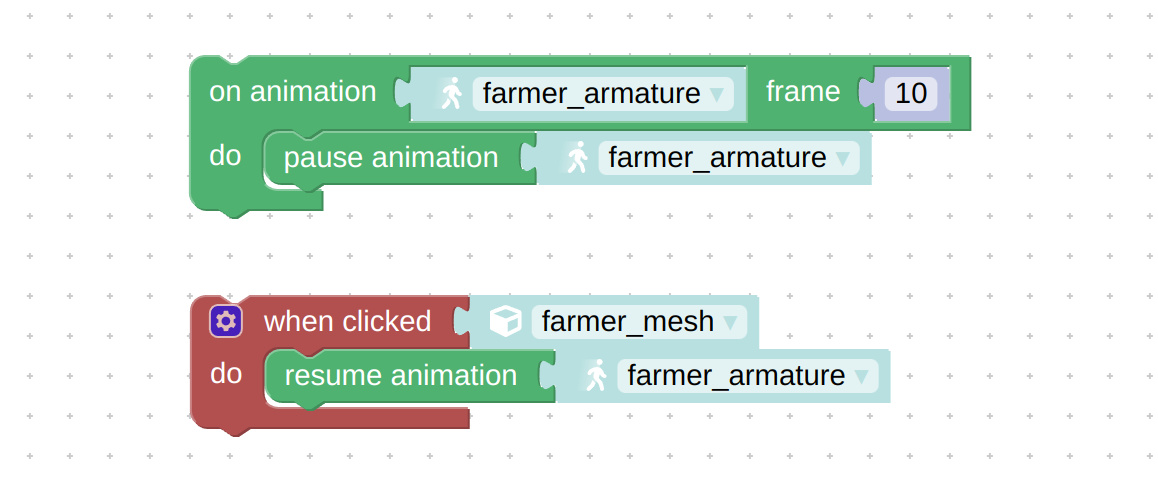
New puzzle get animation speed will allow you to retrieve the speed value applied by the set animation speed puzzle. In particular, you can use it to play an animation in the backward direction from the current frame (such a scenario required using variables in earlier Verge3D versions).
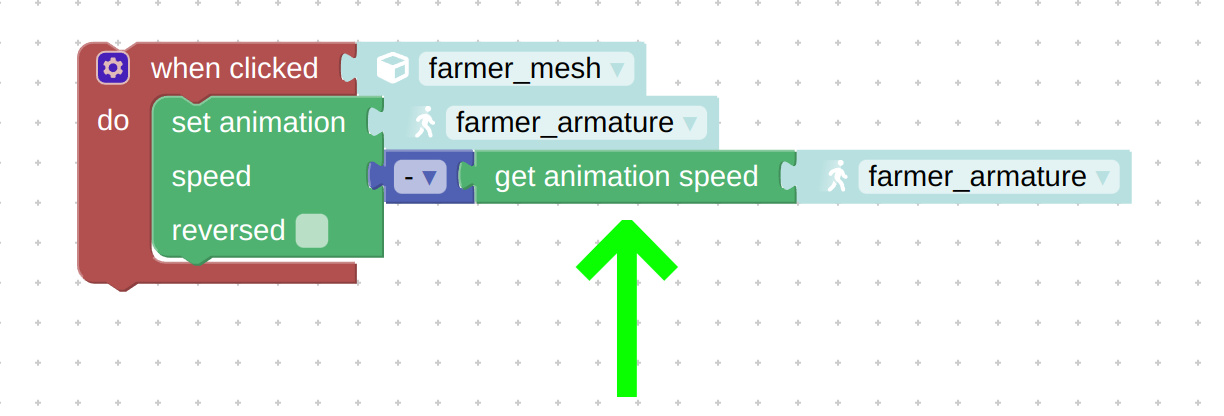
We added a new puzzle to the Audio/Video category called get duration. You can use it to determine the length of sounds, including midi, or videos (in seconds).
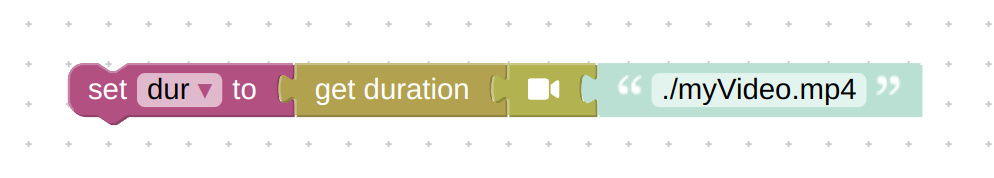
Newly available puzzle, set shadow param from the Objects category, can enable/disable casting and receiving shadows for distinct objects and groups of objects.
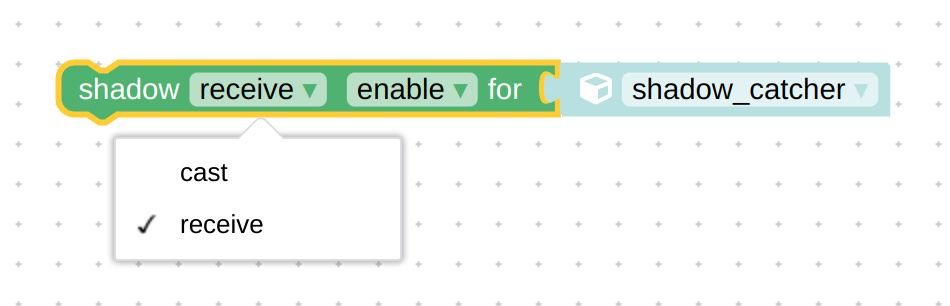
In particular, you can use this puzzle to manage shadows for glTF-compatible materials. Another use case is loading glTF models exported from some third-party software. Finally, you can use it for fine-tuning of the quality and performance of your applications for particular hardware in run time.
New puzzle, get object dimension, was added to the Objects category. You can use it to measure dimensions of an object along X, Y or Z axes in run time.
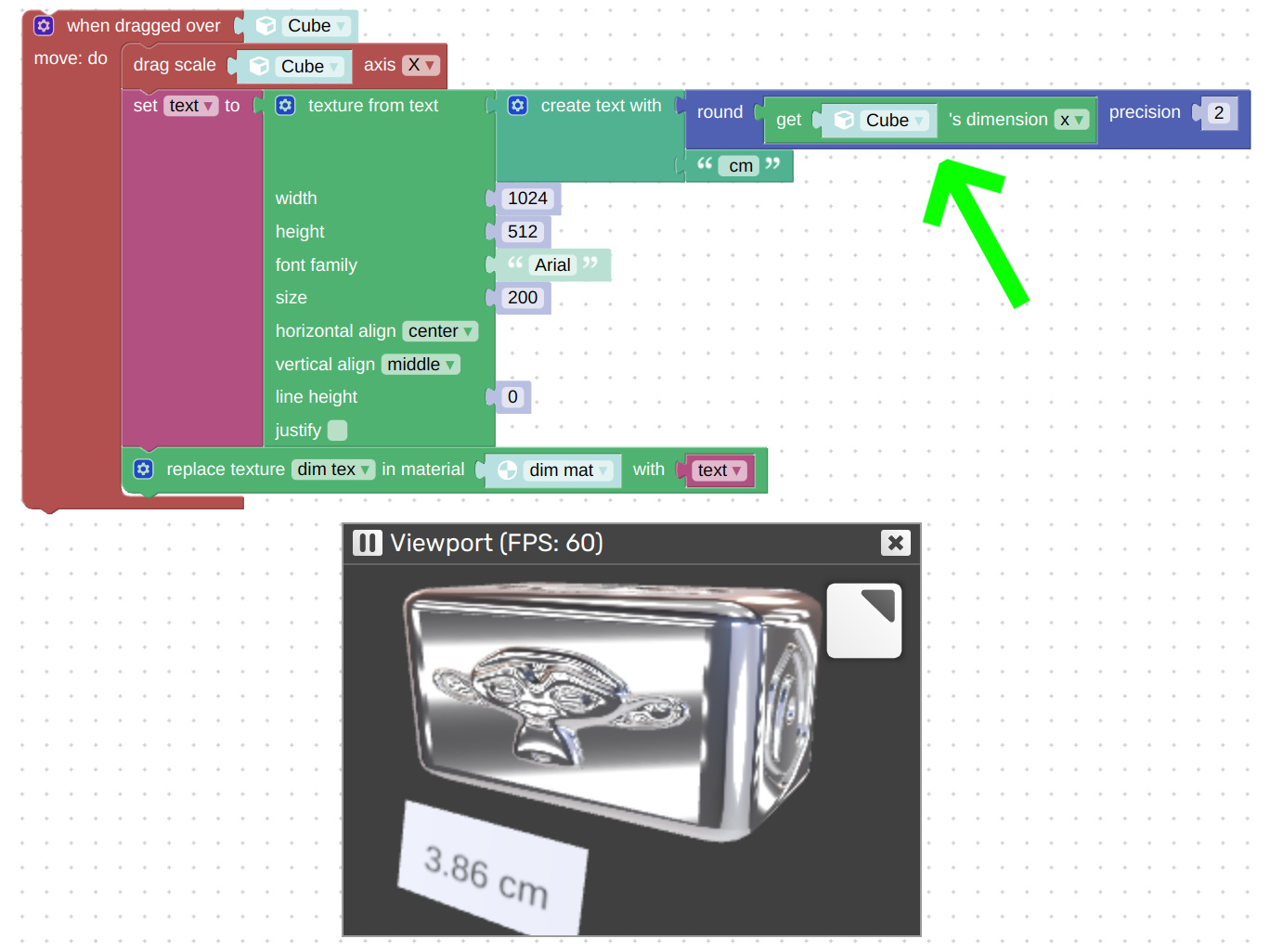
You can use 2 new puzzles, color picker and compose color, to supply colors to those of your Material or HTML puzzles that use CSS colors. The puzzle compose color also has the possibility to set alpha.
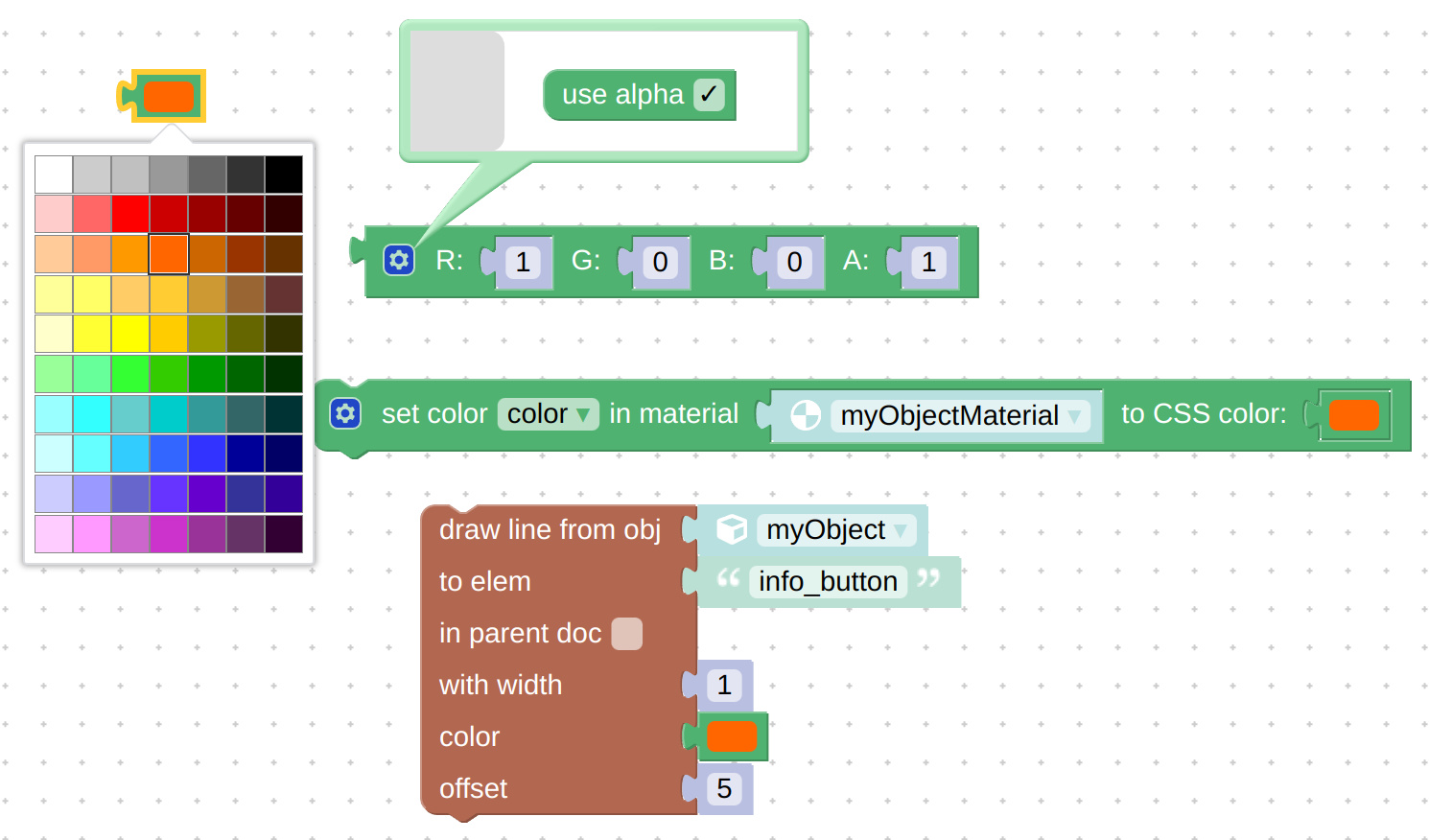
Improvements with existing puzzles
Puzzles are now loaded much faster (especially noticeable with many tabs).
The puzzle opened file now provides various information about the file besides its contents, such as its name, extension, size, and mime type. The old behavior corresponds to the data option which is selected by default.
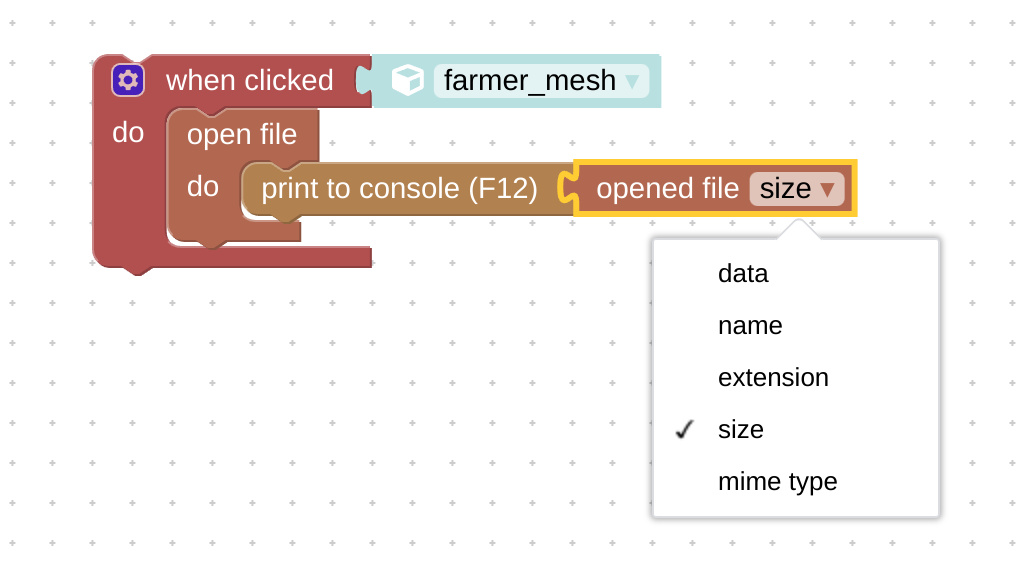
The set camera params puzzle obtained the option allow zoom which you can use to disable camera zooming. This may come in handy for an app working inside an iframe on a long page. In such a situation it helps prevent unwanted zooming when the user is scrolling the page.
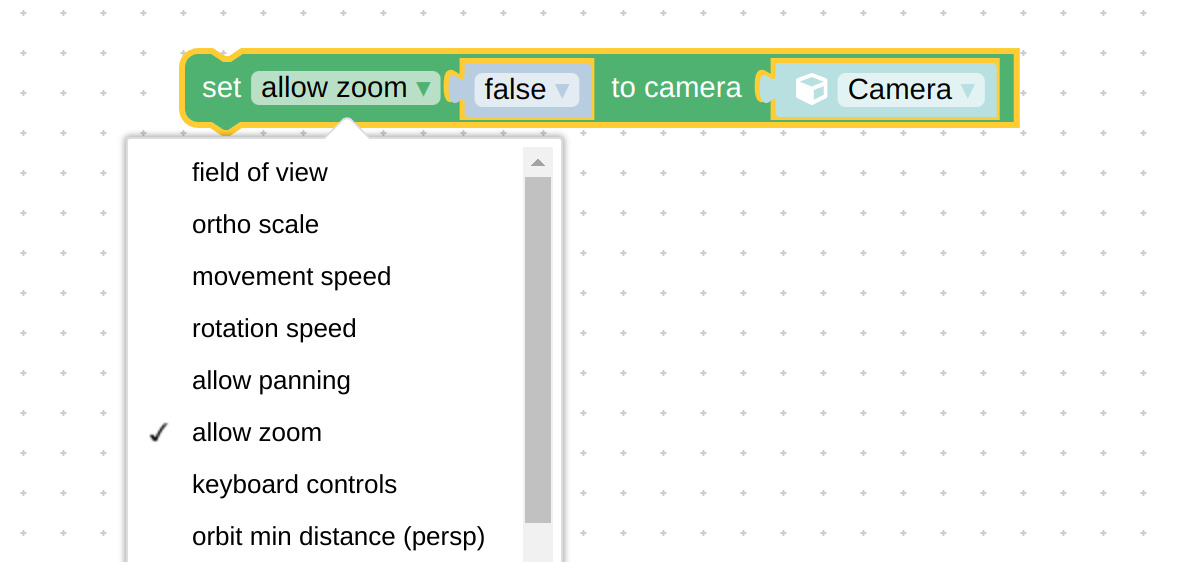
The multi-line text puzzle can now be freely resized to suit your needs. This also tangibly reduced the width of the Puzzles editor’s toolbox where this puzzle resides.
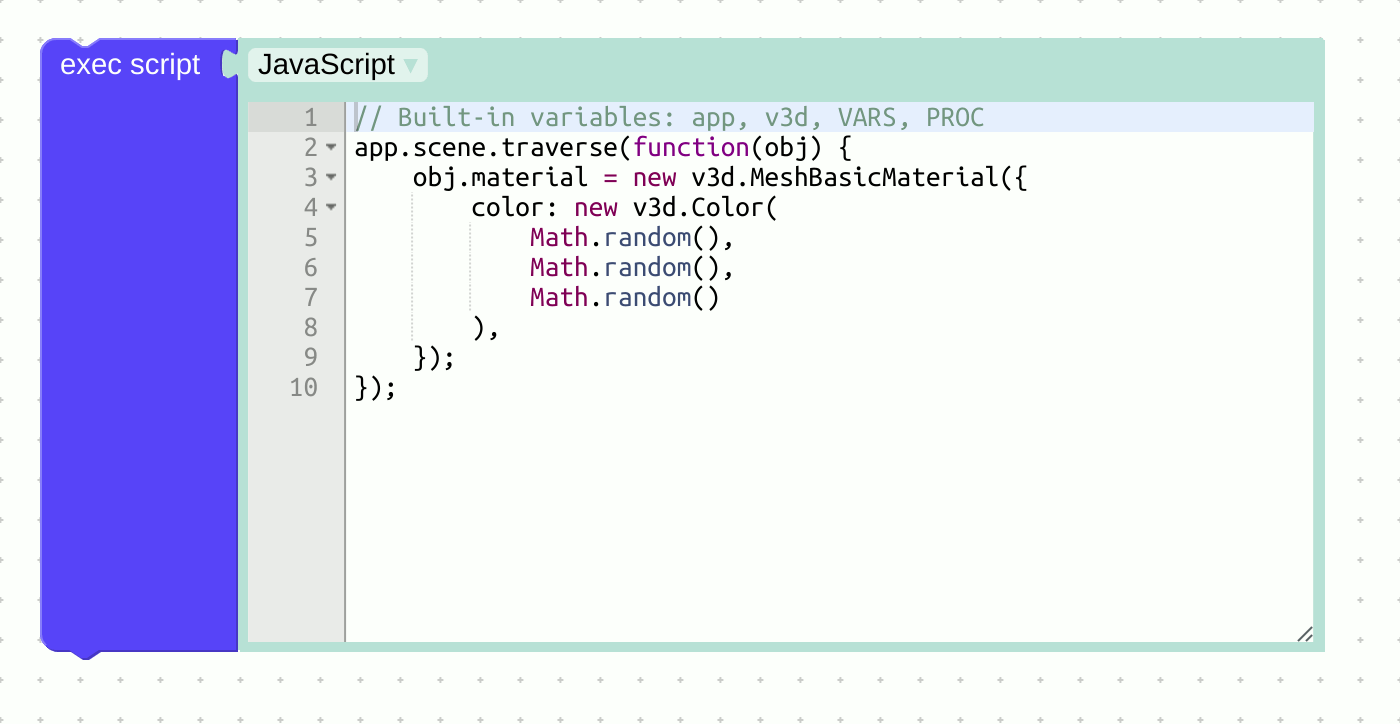
The puzzle create text object now works faster, as we lowered a bit the default number of segments it generates which didn’t result in any visible loss of quality.
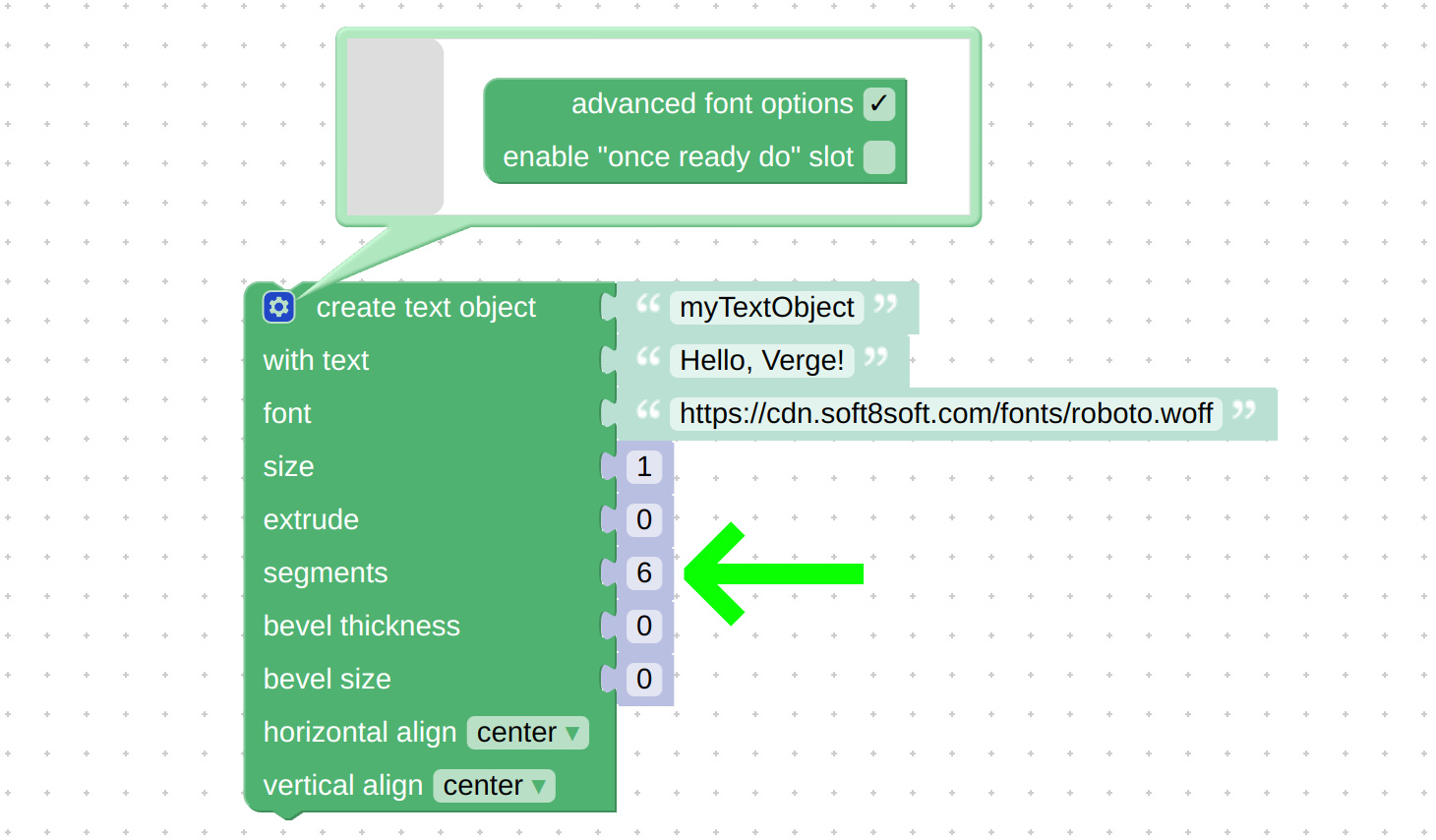
A descriptive warning will be shown on relevant puzzles should the Physics or Font Converter modules happen to be not linked to an application for some reason.
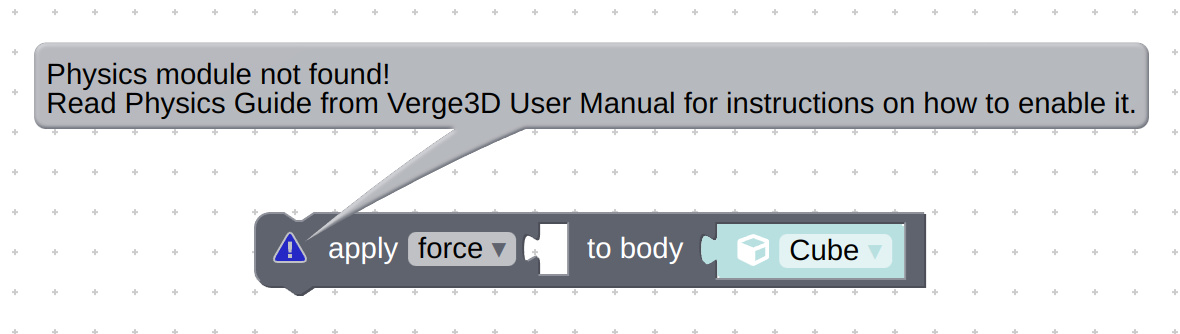
When using the puzzle texture from text, you can now set the colors for the text and background, as well as transparency for both text and background. As a result, this puzzle can generate fancy transparent textures on the fly. Make sure you enable transparency for the corresponding material.
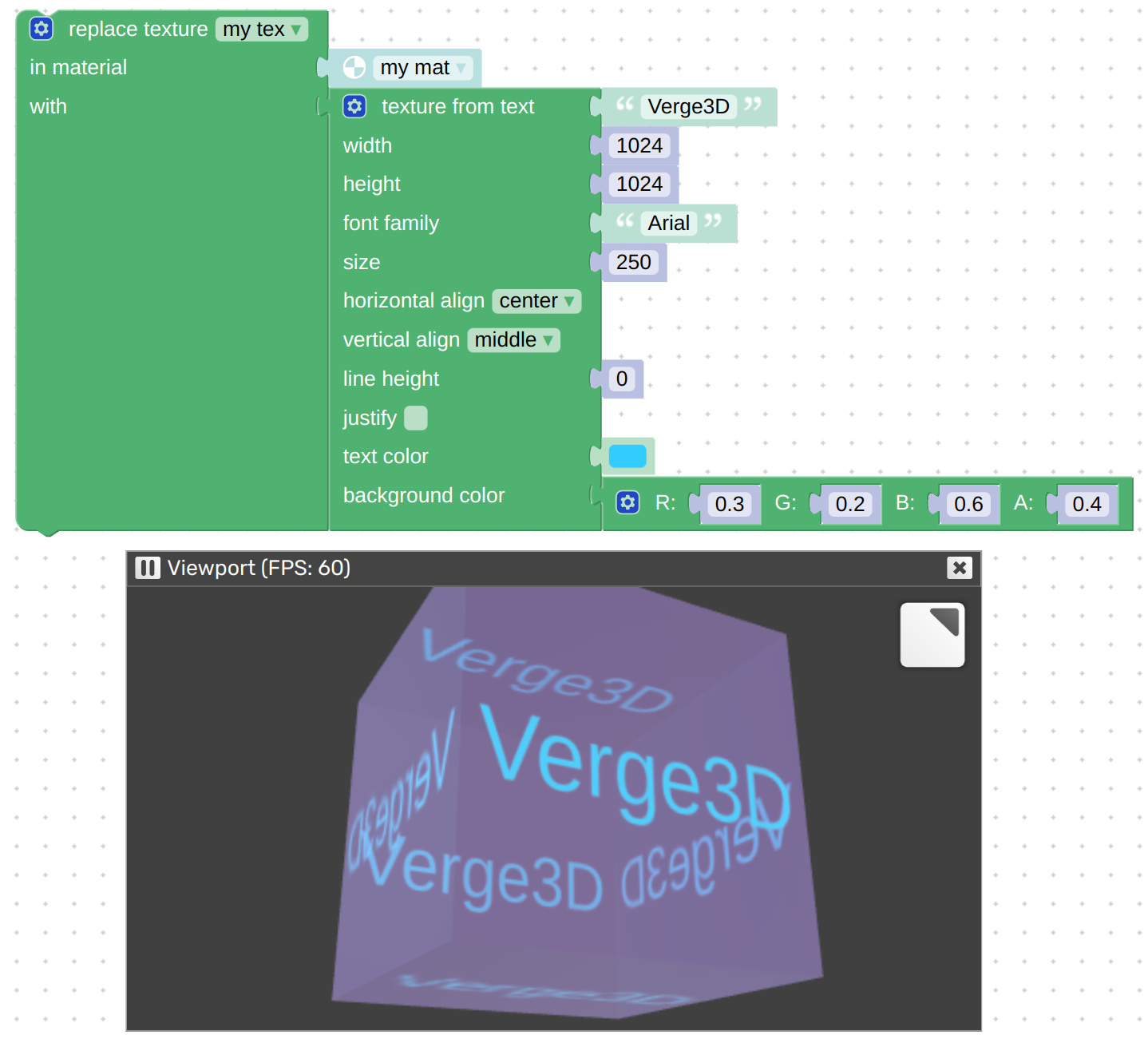
Blender-specific features
Verge3D now supports animation along curve, which can be created in Blender using the Follow Path constraint.
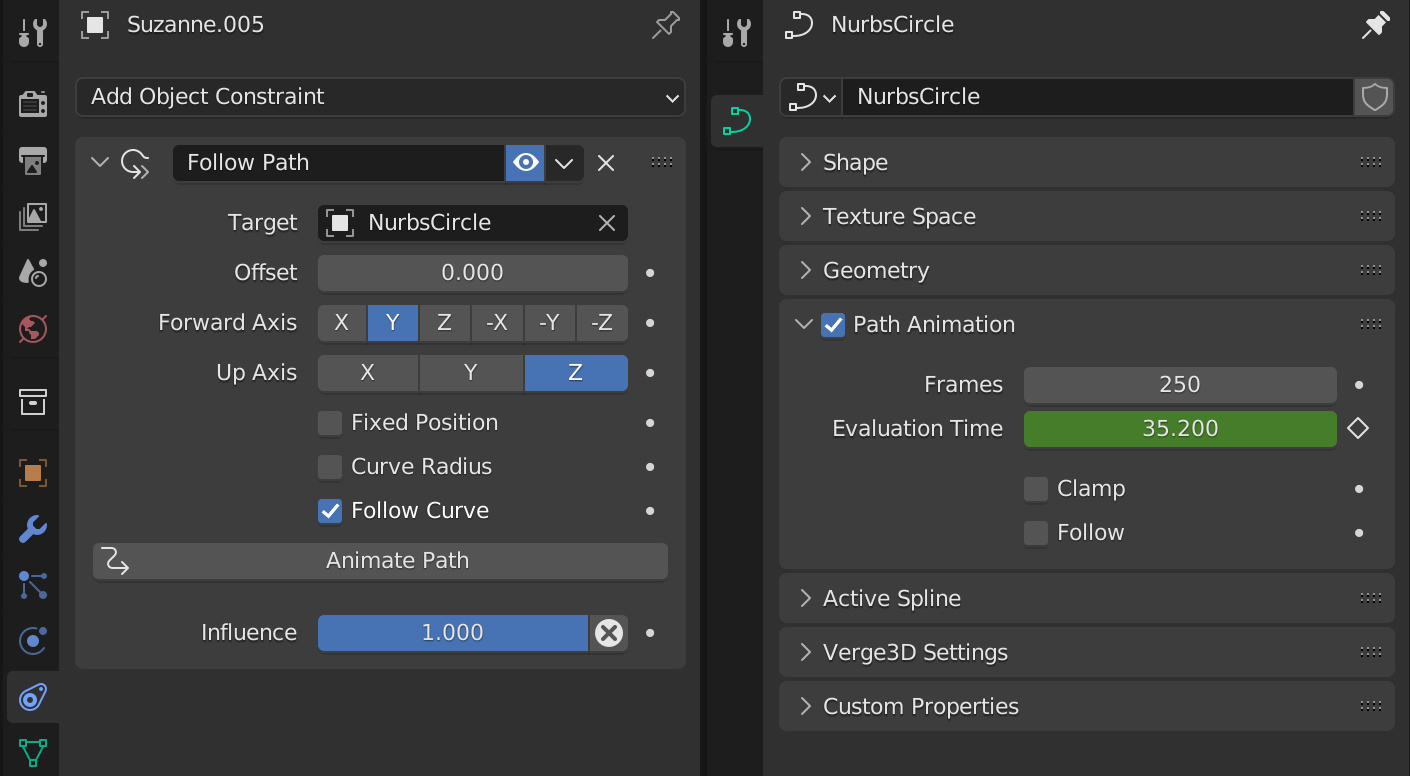
Such the approach is more artist-friendly as baking path animation to keyframes is no longer required each time you need to export it to Verge3D. It also generates smaller files.
We reworked the Lines demo which is now compatible with the latest Blender and uses the Eevee renderer.
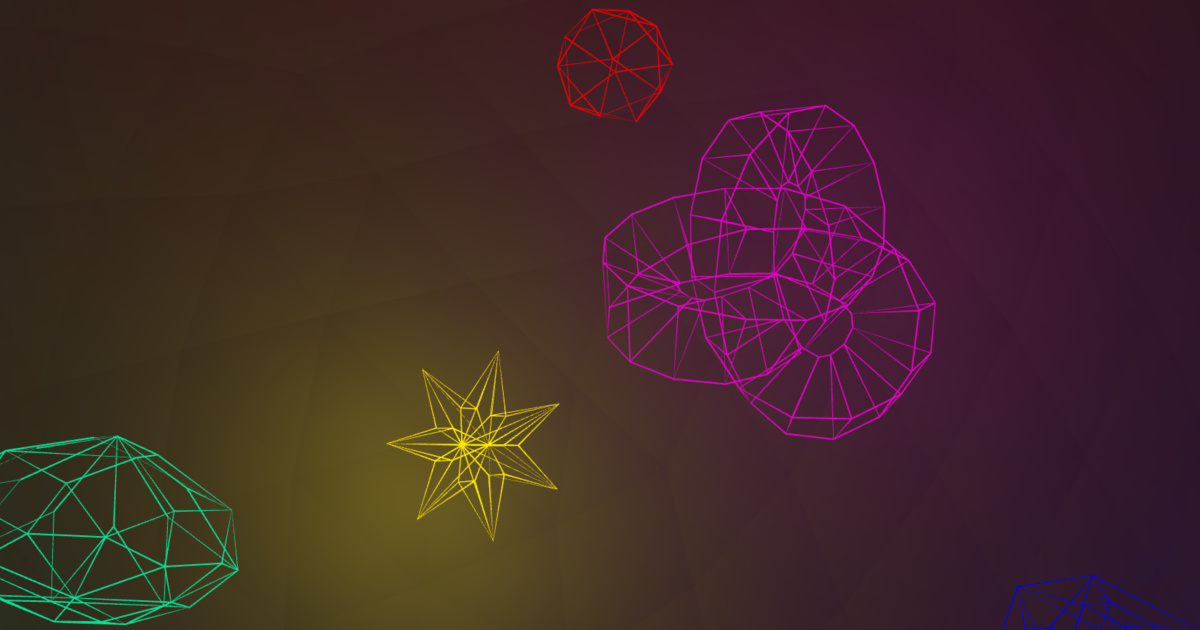
New demo called Vertex Colors is now available in the Asset Store.

3ds Max-specific features
Verge3D now supports animation along curve, which can be created in 3ds Max using the Path constraint.
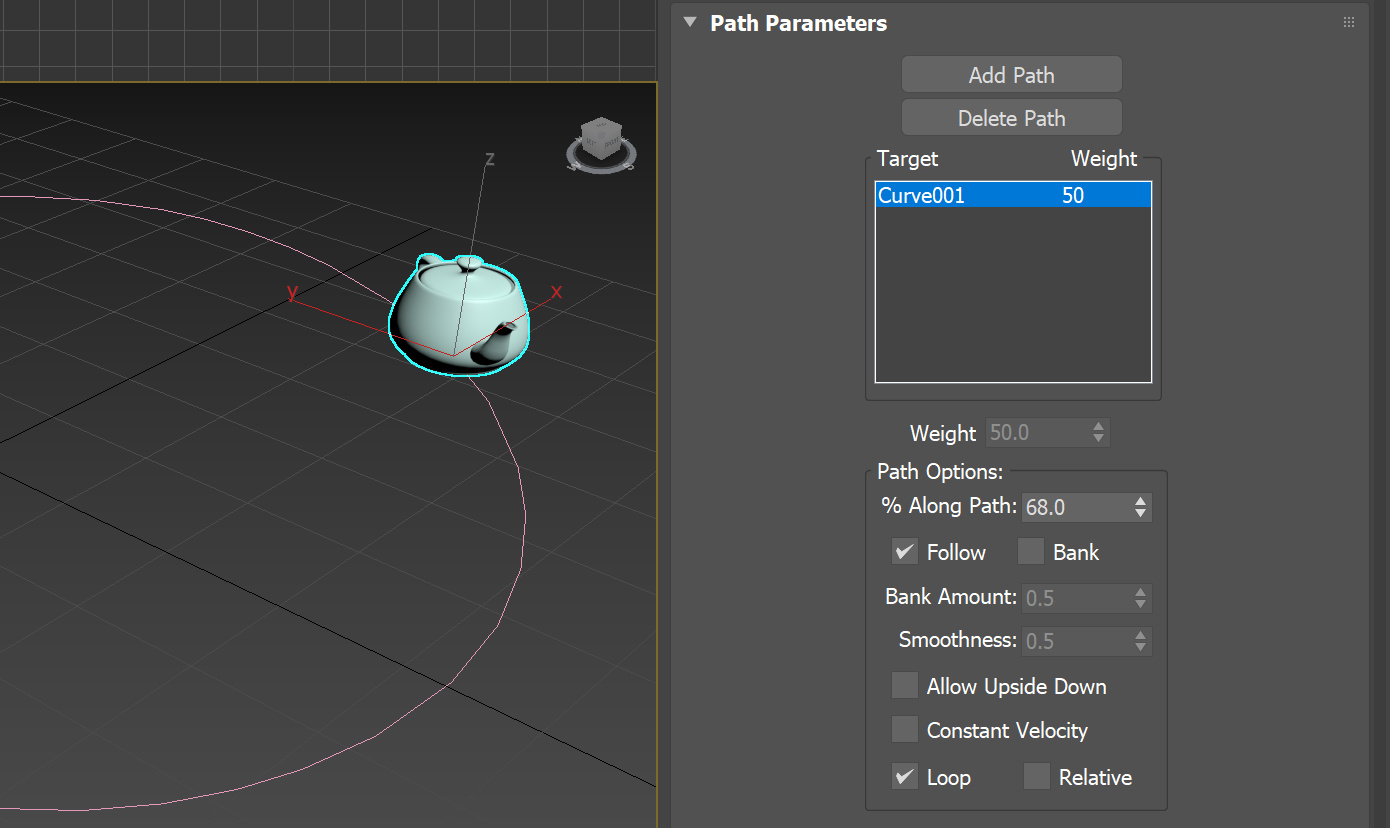
Such the approach is more artist-friendly as baking path animation to keyframes is no longer required each time you need to export it to Verge3D. It also generates smaller files.
We added new demo called Lines to demonstrate working with curve objects.
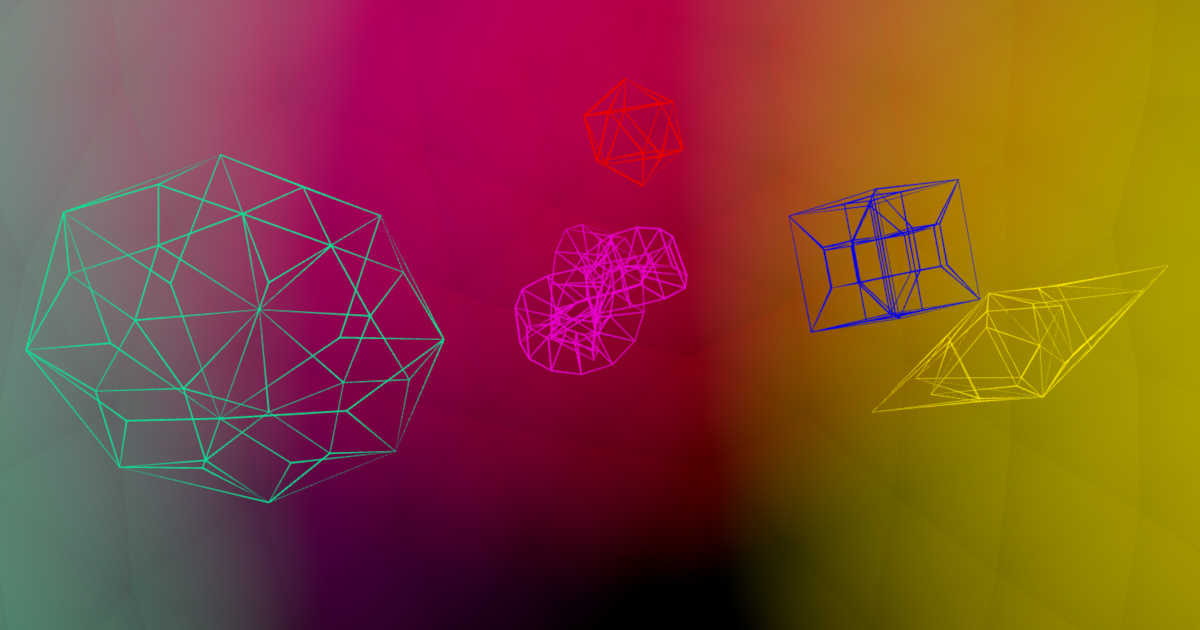
New demo called Video Texture is now available with Verge3D for 3ds Max.

Maya-specific features
Verge3D now supports animation along curve, which can be created in Maya using the Motion Path constraint.
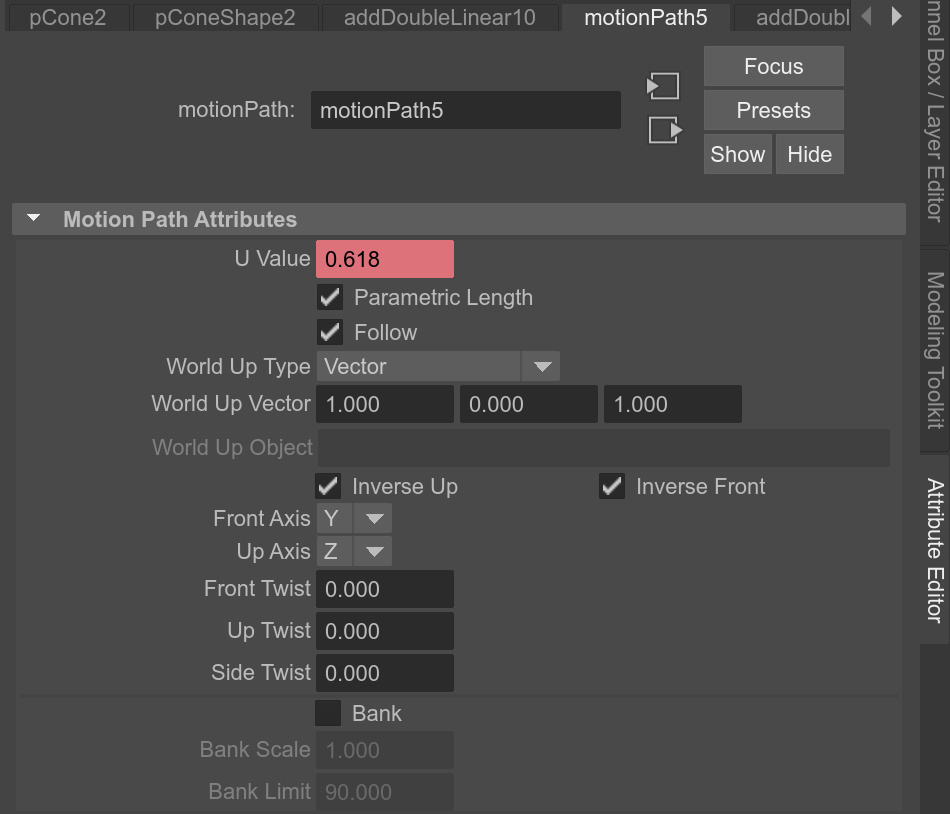
Such the approach is more artist-friendly as baking path animation to keyframes is no longer required each time you need to export it to Verge3D. It also generates smaller files.
We added new demo called Lines to demonstrate working with curve objects.
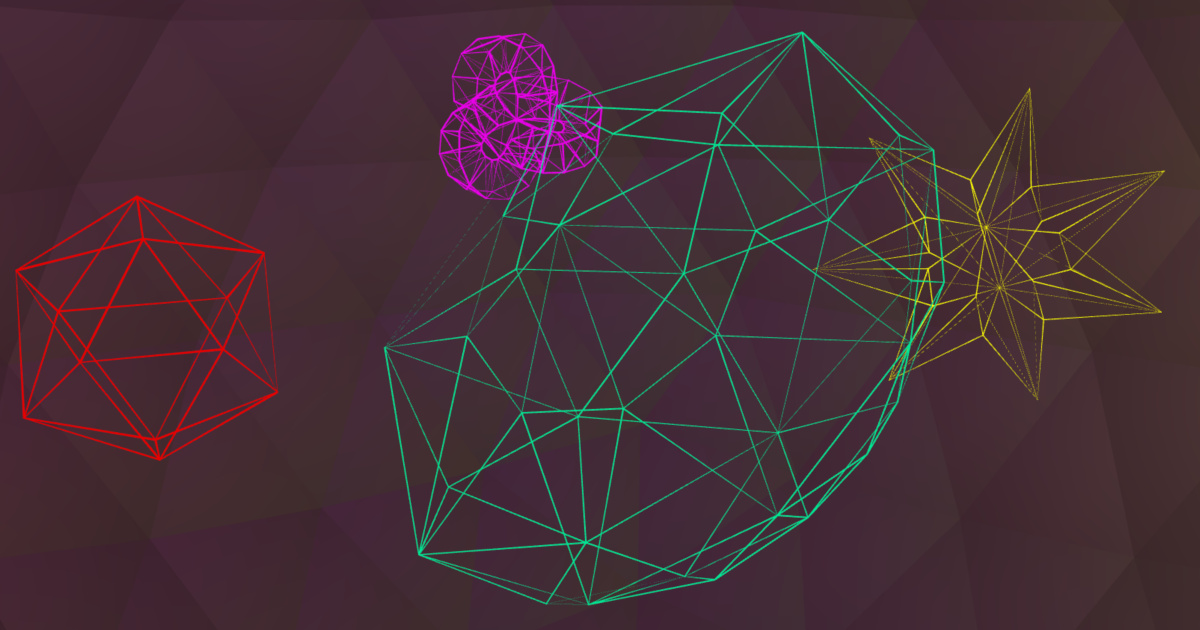
New demo called Recliner was ported over to Verge3D for Maya. It shows off an example of an e-commerce 3D configurator coupled with interactive animation, and relies on HTML puzzles for website integration.

New demo called Vertex Colors is now available in the Asset Store.

New demo called Video Texture is now available with Verge3D for Maya.

WebP textures
Images saved in modern 📷 WebP format can now be used with Verge3D. They were recently supported in Blender 3.2 (no support in 3ds Max or Maya yet). WebP format is much more compact compared with PNG or JPEG images of similar quality. It offers both lossy and lossless file compression, and also supports alpha channel in both modes.
Besides Blender exporter, we integrated WebP with the replace texture and take screenshot puzzles. This format, however, is not compatible with memory-saving texture compression at the moment, as it is still to be supported in Khronos Group’s KTX tools.
Please note that WebP images can only be used in quite modern browsers. One can expect, however, that it will replace both PNG or JPEG formats on the web in the future.
Other improvements
A meaningful message rather than blank page is now shown when there are no apps in the applications folder.
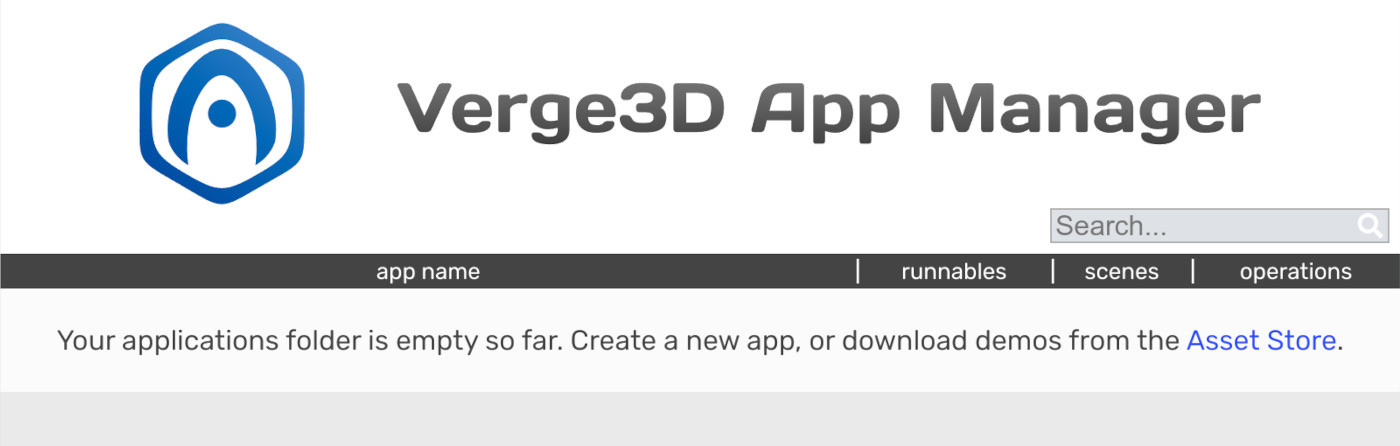
We wrote a small guide on using absolute and relative URLs, as well as data URIs.
We improved the React.js and Vue.js templates by adding adapters that allow you to use React or Vue-based apps with the App Manager and Puzzles. See more info in the User Manual page.
Bug fixes
🐞 We fixed scene loading crash occurred when multiple .hdr images were used with texture compression. Thanks for reporting this issue on the forums.
🐞 We fixed an issue with the multi-line text puzzle, when an empty line was added each time the Puzzles are saved. Thanks for reporting this on the forums. Also the cursor and the scrollbar are now correctly positioned with this puzzle if browser tab contents are scaled.
🐞 The puzzles set value and set rgb now work with materials that use video textures. We also fixed the puzzle get texture param that didn’t work properly with video textures. Finally, video textures can now be replaced by image textures, and not just the other way around.
🐞 We fixed the issue with desktop applications created very slowly which was introduced with Verge3D 4.0. This was because Electron.js binaries were downloaded again each time Verge3D was launched anew. Thanks for reporting this on the forums.
🐞 Verge3D can now properly load animations with keyframes that are positioned out of timeline. This issue was reported through the Enterprise support channel.
🐞 We fixed a rare issue sometimes occurred when a puzzle was disconnected from an input that had a default “shadow” puzzle in it.
🐞 We fixed the bug with the replace texture puzzle: when a static image is replaced by a canvas texture, this image no longer mysteriously disappear from the list of textures.
2022-07-08 at 8:28 am #54006 Yuri KovelenovStaff2022-07-08 at 8:38 am #54008
Yuri KovelenovStaff2022-07-08 at 8:38 am #54008Yorick
CustomerHi Yuri,
Thanks for the preview, but can you give us an update on the AO and AA issue that has been reported almost a year ago https://www.soft8soft.com/topic/areas-with-ao-have-much-higher-aliasing/ ?
People on the forum are suggesting us to migrate to a better technology and that’s not really the solution we were hoping for…
2022-07-08 at 3:34 pm #54016kdv
ParticipantWe fixed an issue with the multi-line text puzzle
Thanks a lot! And thank you for the human-readable (and easy-changable)
Puzzles.min.js Go on!
Go on!Puzzles and JS coding. Fast and expensive.
If you don’t see the meaning in something it primarily means that you just don’t see it but not the absence of the meaning at all.
2022-07-10 at 8:28 am #54026marinourso
ParticipantLe info inserite su puzzle non vengono memorizzate correttamente
2022-07-11 at 6:34 am #54042kdv
ParticipantLe info inserite su puzzle non vengono memorizzate correttamente
what puzzle works incorrect? show your examples
Puzzles and JS coding. Fast and expensive.
If you don’t see the meaning in something it primarily means that you just don’t see it but not the absence of the meaning at all.
2022-07-15 at 7:24 pm #54176 David YanezCustomer
David YanezCustomerHello,
I migrated an app configurator to the new Verge3D 4.0.1 version but I’m having trouble with swapping between color and texture selection for an object.
This is the background:
I created a color picker thorugh an embedded js in webflow and linked it in puzzles using the designated id.
The custom hex color selection was set by linking webflow container ids to the HTML puzzle “on event of click for element id in parent doc, do assign material to object” command.
The custom texture assignment was also set with the same command plus a replace texture in material command.
Both the color picker and hex color buttons work well but when selecting the texture buttons the object mantains the texture command and I cant go back to the color assignment.
This didn’t happen in the verge3d ver.4.0 pre3 where it was first created. Should I update to the new verge3D 4.1 pre 1 version to see if this might be fixed or might there be something within the puzzles setup I’m missing.
Here are a couple of screenshots of my puzzle visual logic.
I’ll appreciate the help. Thanks!
Attachments:
You must be logged in to view attached files.2022-07-16 at 12:44 am #54181 David YanezCustomer
David YanezCustomerFound out what was happening.
By using only one shader from maya and swaping in puzzles with the replace texture in material command, I created a slow command line that took too long to respond. So the best solution for this was to create multiple shaders in maya and have them also set in hidden simple geometries so I could then set in puzzles only the assign material to object command. Looking at the materials tutorial from the swiss army knife demo video helped!
All good know. Cheers!
2022-07-16 at 4:45 pm #54184marinourso
ParticipantHi everyone, I have a problem that I can’t solve. when I append a scene and parent it to an object I can’t unload the scene anymore
2022-07-16 at 5:18 pm #54185marinourso
Participantnon ho risolto scusate ancora, come posso fare?
2022-07-19 at 9:02 am #54222marinourso
ParticipantHi everyone, I have a problem that I can’t solve. when I append a scene and parent it to an object I can’t unload the scene anymore
2022-07-19 at 9:13 am #54224 Yuri KovelenovStaff2022-07-19 at 9:17 am #54225
Yuri KovelenovStaff2022-07-19 at 9:17 am #54225kdv
Participantshow your puzzles…
Puzzles and JS coding. Fast and expensive.
If you don’t see the meaning in something it primarily means that you just don’t see it but not the absence of the meaning at all.
2022-07-19 at 9:51 am #54226marinourso
ParticipantNo anche se faccio parent none, non fa unload
-
AuthorPosts
- You must be logged in to reply to this topic.
