Home › Forums › Official Announcements › Verge3D 4.0 pre5 available!
Tagged: Android AR, AR, AR in iframe
- This topic has 17 replies, 6 voices, and was last updated 2 years, 10 months ago by
 vern.
vern.
-
AuthorPosts
-
2022-06-08 at 11:17 am #52783
 Yuri KovelenovStaff
Yuri KovelenovStaffWe are about to release Verge3D 4.0! This is the 5️⃣th and hopefully last preview of the upcoming major version. Main features of this update:
🔹Support for Blender 3.2 and 3.3.
🔹New demos in the Asset Store: Transparency, Canvas Texture and more.
🔹Puzzles synced with latest Google Blockly.
🔹Easier use of Apple’s USDZ viewer for AR apps.
🔹Further texture compression improvements.
🔹New sections and better documentation styling.Detailed info below ⤵️
2022-06-08 at 11:17 am #52784 Yuri KovelenovStaff
Yuri KovelenovStaffBlender-specific features
We supported Blender 3.2 and 3.3 for this update. Specifically, Verge3D can now handle the output Alpha of the node Object Info introduced in Blender 3.2. E.g. you can clone an object, and set both color and alpha for each clone, thus making the cloned objects transparent.
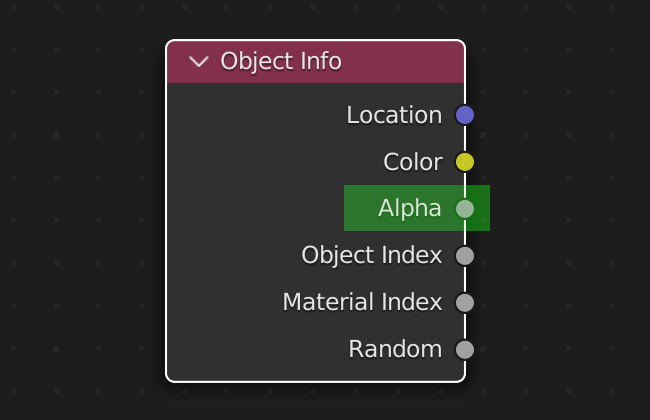
Also you can now use two new nodes, Combine Color and Separate Color, to be shipped with upcoming Blender 3.3. Until this version is out, we use nodes called Combine RGB/HSV and Separate RGB/HSV for the same purpose.
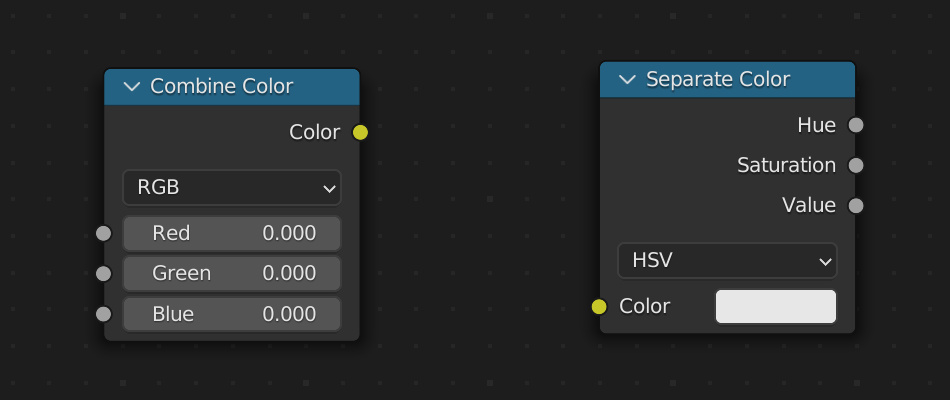
We added the demo called 🐇 Transparency to Verge3D Asset Store to show off all types of transparency supported by the engine.

Also we added a new demo called Clone Object to show the workings of the clone object puzzle.
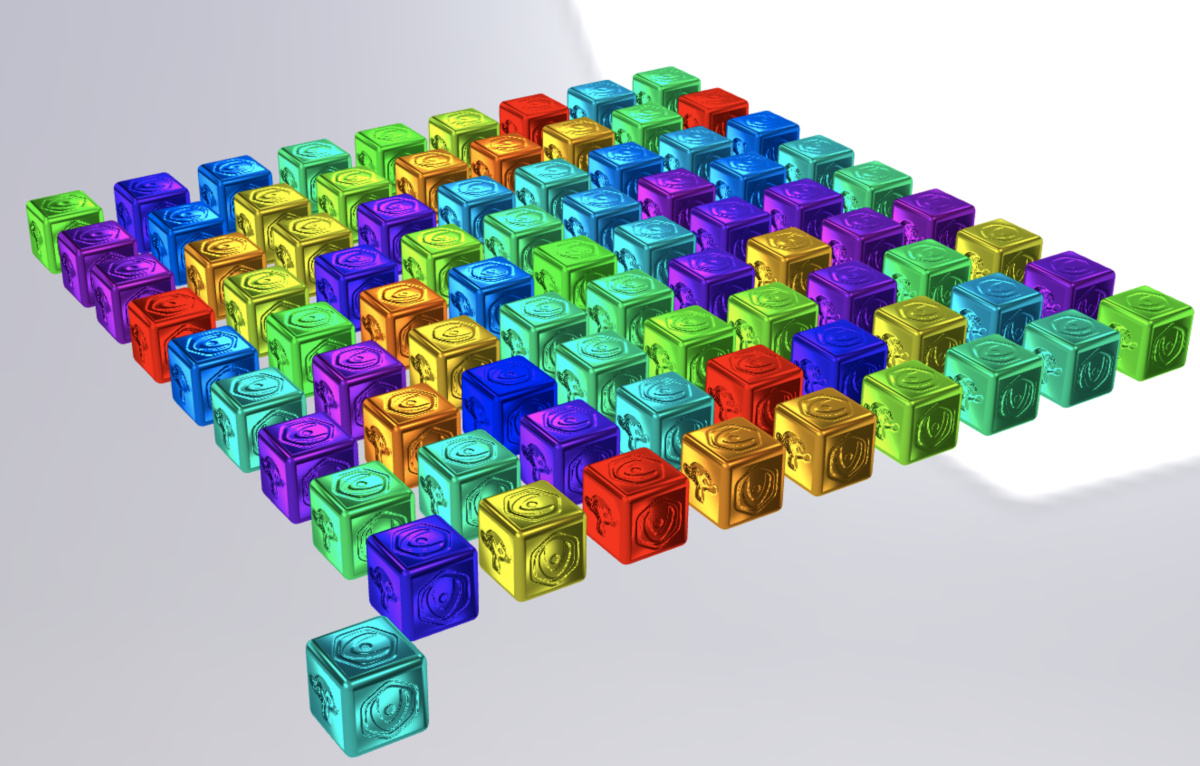
Another demo called Drink Shop serves as example of a 💸 Woocommerce application. You can try it live in the sandbox store.
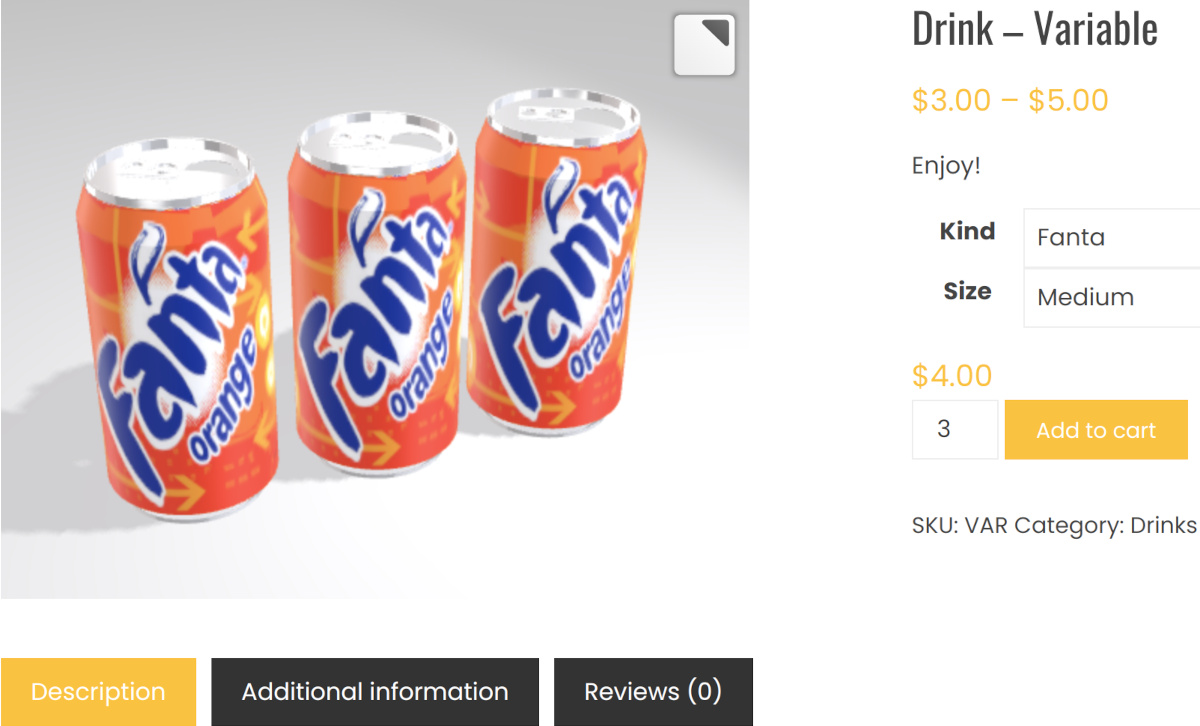
We added an animation timeline to the Industrial Robot demo.
Finally, the small demo called 🖼️ Canvas Texture creates pictures on the fly using the HTML Canvas API.

3ds Max-specific features
Color space is now correctly assigned to ORM textures generated for gltf-compatible materials. Thus lighting is no longer crippled for such models.
We fixed export crash when empty names are used for morph targets.
We added the demo called 🐇 Transparency to Verge3D Asset Store to show off all types of transparency supported by the engine.

We also added a new demo called 🫖 Gltf Compat featuring an advanced PBR material compatible with glTF 2.0 standard.

We added an animation timeline to the Industrial Robot demo.
Finally, the small demo called 🖼️ Canvas Texture creates pictures on the fly using the HTML Canvas API.

Maya-specific features
We fixed potential problems with installation of Verge3D for Maya on Windows.
We added the demo called 🐇 Transparency to Verge3D Asset Store to show off all types of transparency supported by the engine.

Finally, the small demo called 🖼️ Canvas Texture creates pictures on the fly using the HTML Canvas API.

🧩 Puzzles
The export to usdz puzzle now uses the USDZExporter class from the latest Three.js library. This brought better support for transparent materials, among other features.
We added a new primitive, plane with texture, to the puzzle create object.
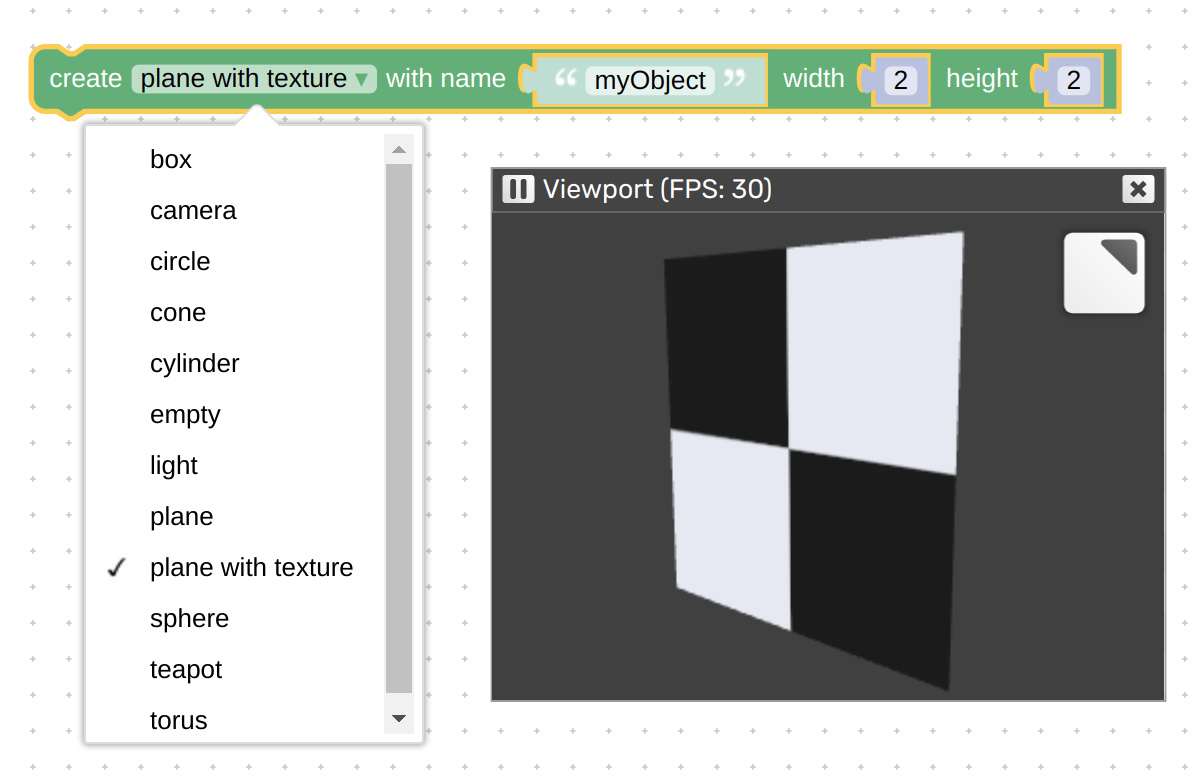
We synced with upstream the hardware database used by the puzzle check performance.
We upgraded the Puzzles editor by syncing with the latest version of Google Blockly framework. It now works much faster with big scenarios, and is more stable.
Also, all outdated puzzles will now show in your scenarios as 🟥 red placeholders.
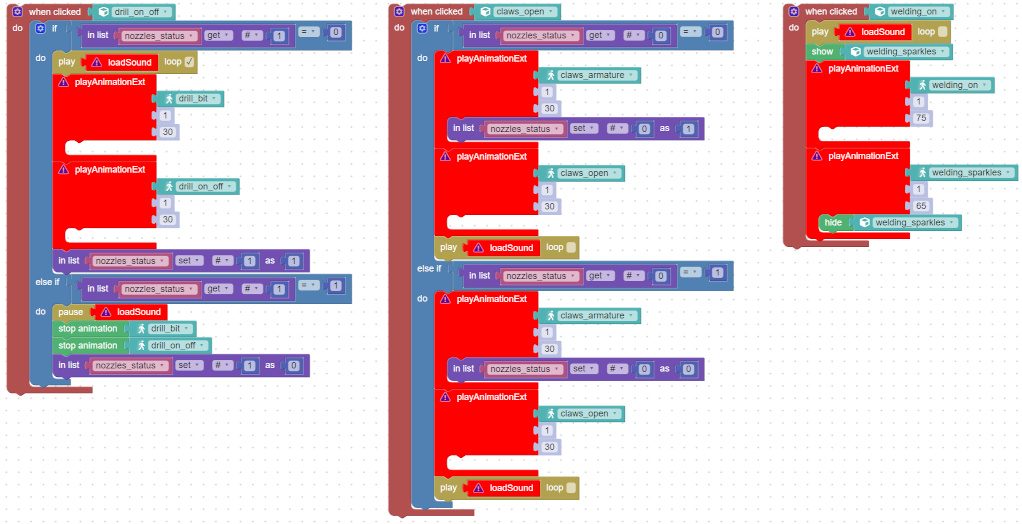
This will happen with old versions of such puzzles as play animation, replace scene, texture from text, external call, load sound, physics body params, physics apply vector, and ssao. Be sure to get rid of such puzzles (that have a ⚠️ warning sign on them) before upgrading to Verge3D 4.0.
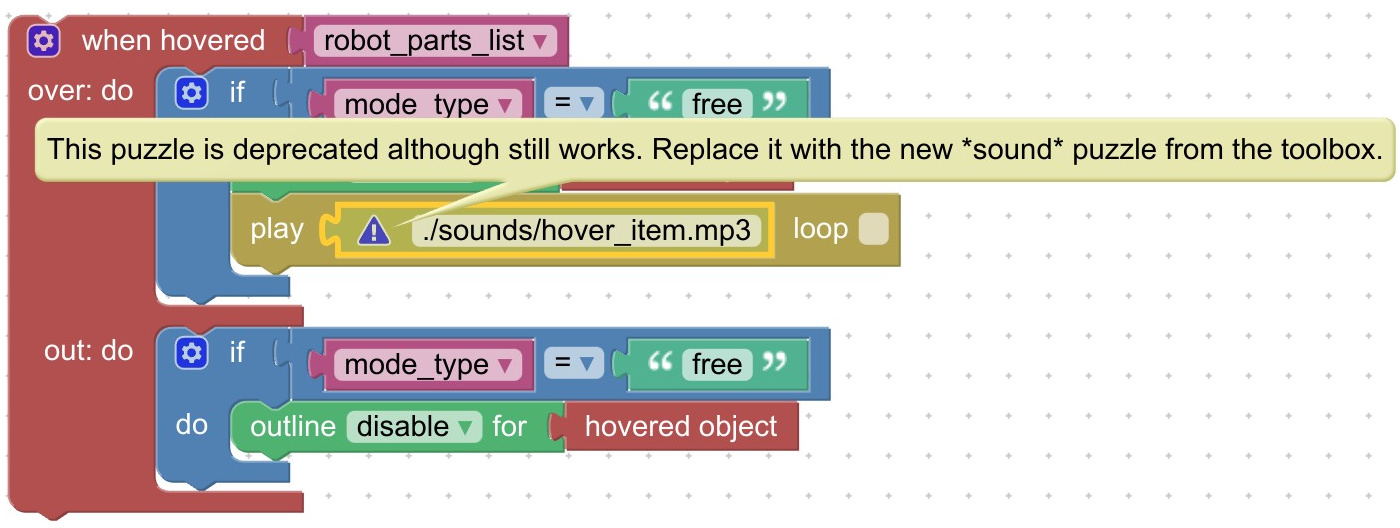
The advanced play animation puzzle obtained default fields: from, to, and speed. This way you no longer need to add Number puzzles every time you want to play an animation range.
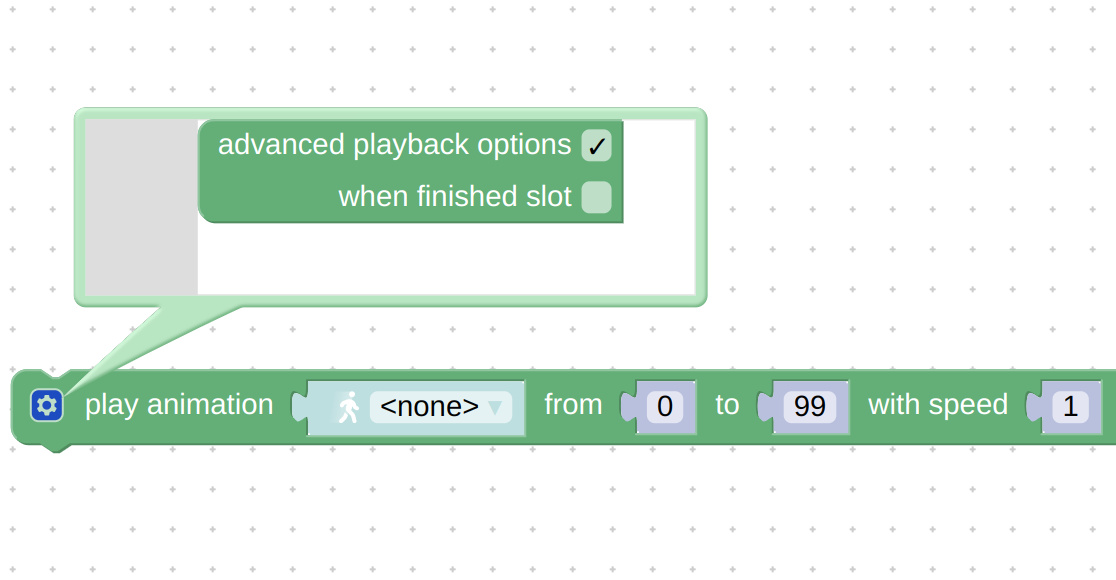
The puzzle check AR mode now has 3 slots to conveniently use Apple’s USDZ viewer without the need of extra logic in your Puzzles. See the demo Augmented Reality for usage example.
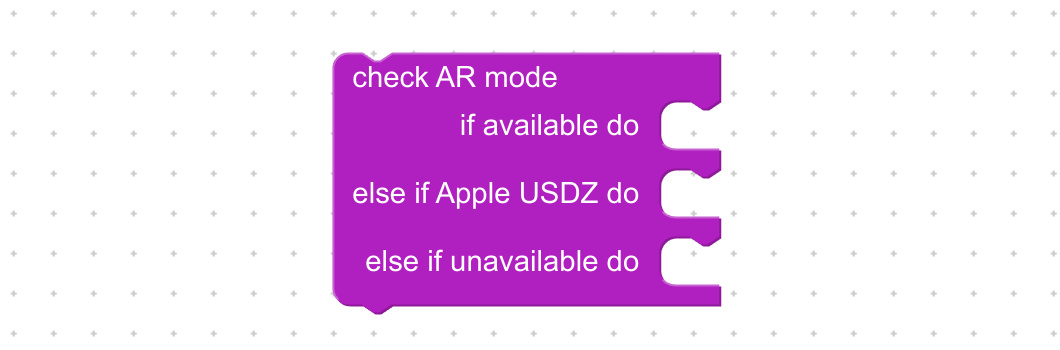
Texture compression
Texture compression can now be used with the puzzle replace texture.
The print performance info puzzle (as well as P-P-P hot keys) now outputs info about texture compression. Namely, it prints what exactly compression format is used internally by Verge3D on the target hardware (intended for advanced users).
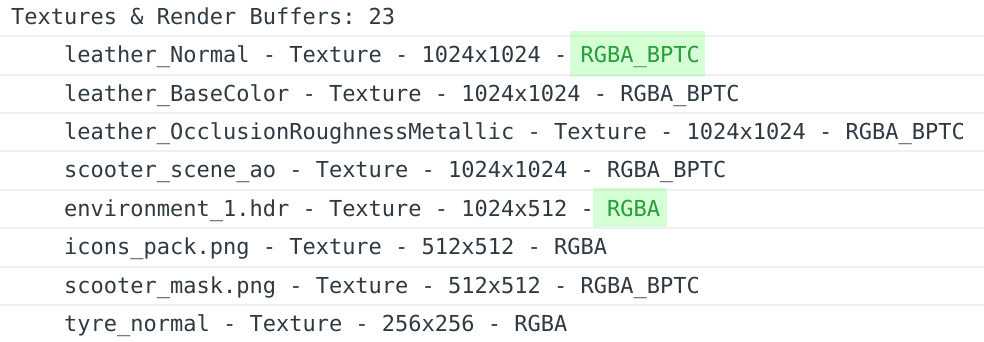
The texture compressor launches and works faster on macOS thanks to ARM-based and Intel-based Macs being handled individually now.
We enabled texture compression for all stock demos. Also, we replaced all outdated puzzles by modern variants. Finally, we optimized PNG textures by removing ICC profiles from image files. This is quite relevant because the ICC profile enlarges a file, and more importantly, prevents using compression.
Other improvements
A descriptive message is now shown in the App Manager if the local server is down, instead of ‘This site can’t be reached / localhost refused to connect’.

We removed the workaround we made for buggy Safari browser that had a severe rendering issue, which Apple devs apparently fixed in Safari 15.5. The fix is still in place for v. 15.4.
We implemented progressive loading of Asset Store entries which helps if Internet is slow. We also provided better titles and descriptions for the demos.
You can now navigate to the URL
localhost:8668/resetto clean up the settings of the App Manager. Intended for advanced users, this is a handy way to begin from scratch.glTF-compatible materials now work with IBL Environment Mode, if the option Light Probe + Cubemap (medium) is selected in the dropdown.
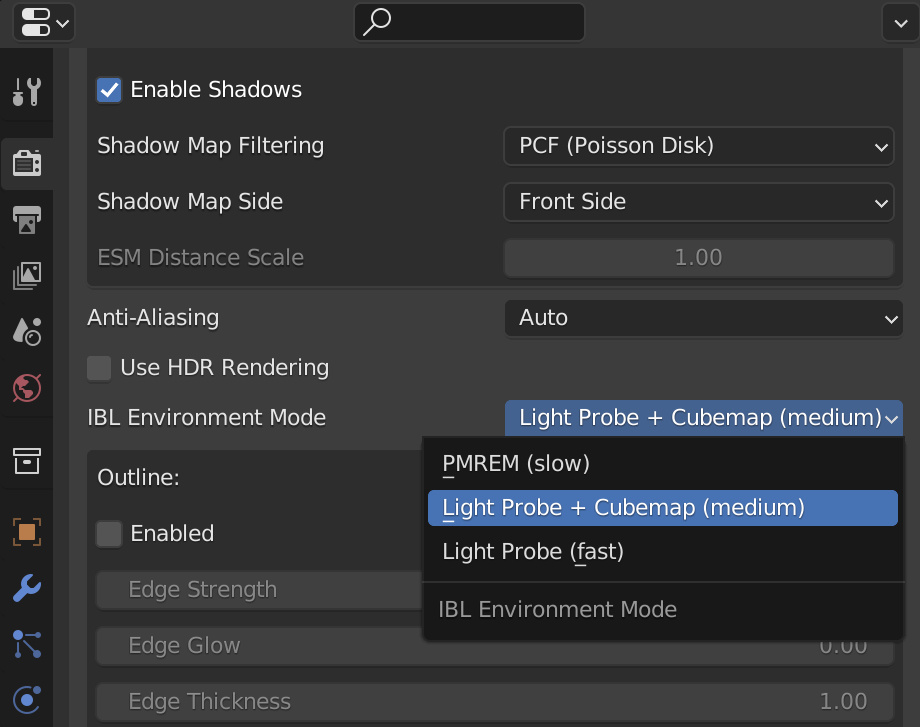
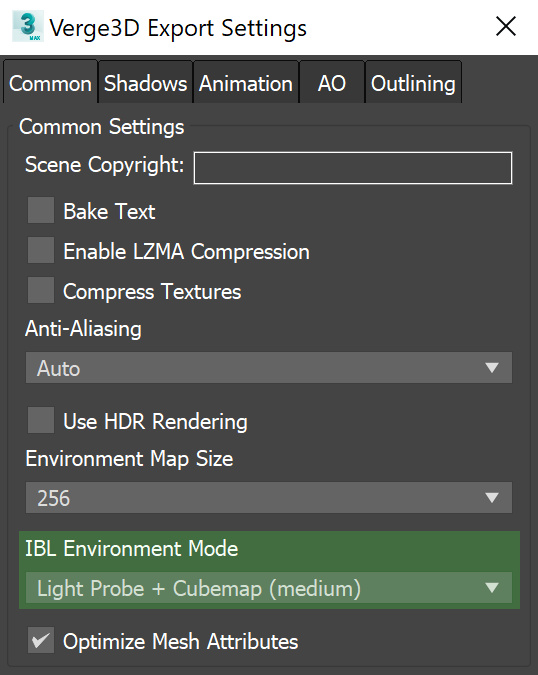
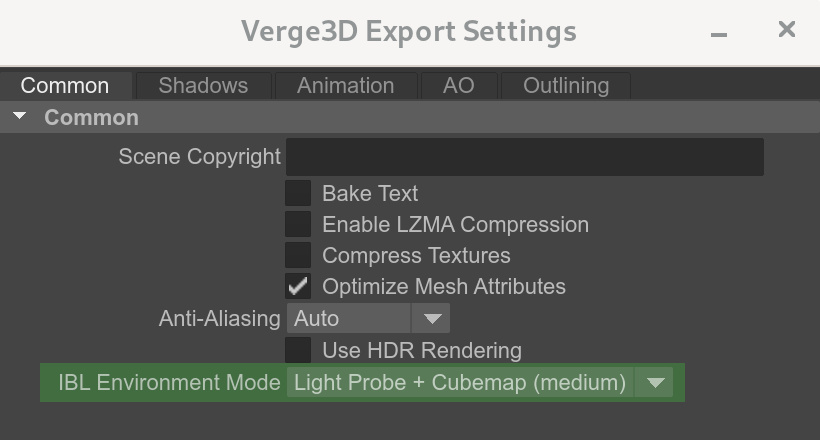
Bug fixes
🐞 We fixed the issue with incorrect lighting on originally empty scenes, that is when models are added in run time later.
🐞 We fixed a bug in Verge3D WordPress plugin related to incorrectly determining of product IDs.
Issues introduced in previous preview builds
🐞 We fixed the engine crash occurred when loading third-party gltf files.
🐞 We fixed the bug with rendering Alpha Coverage (Alpha Hashed) materials.
🐞 We fixed the bug with contrast not working in the brightness-contrast puzzle. Thanks for reporting this on the forums.
🐞 We fixed the engine crash when Blender constraint Floor is used.
🐞 Finally, GLB files are now exported again.
Documentation
📝 We made links to the Verge3D Asset Store to serve as examples. We also adjusted styles and improved overall readability of the User Manual.
📝 We created or significantly reworked the following sections: Texture Compression, AR/VR Development, Developer Kit, and Personalizing Verge3D Applications. We also filled various gaps elsewhere.
📝 We synchronized the Developer Reference with the latest Three.js API docs.
📝 We wrote a migration guide to help you with upgrading to Verge3D 4.0.
2022-06-08 at 11:17 am #52785 Yuri KovelenovStaff
Yuri KovelenovStaff⚡ We intend to release Verge3D 4.0 on the next week or so. Therefore we urge you to check how your applications work before it is finally out!
⚡ Special note to plugin developers: thoroughly test out your plugins to make sure they work with this Verge3D preview! This is necessary because we updated Puzzles for the latest version of Google Blockly which accumulated many changes over the past 2.5 years.
As usual, you can grab the preview bundle from the downloads page. Read the Verge3D 4.0 migration guide to learn how to upgrade correctly. Let us know about any issues on the these forums!
2022-06-08 at 3:44 pm #52798johngrigni
CustomerDoes this version address the shape key issue with Blender 3.1 and above?
2022-06-08 at 6:15 pm #52799 vernCustomer
vernCustomerSuper excited for this update!!
Thank you thank you!!!Bug Alert, in pre5:
When you update an app and include the HTML file to be updated, all of the HTML elements are no longer visible at all once you open the app.
I noticed this when trying the new Augmented_Reality Demo.Edit:
It looks like the HTML file for the Augmented_Reality Demo doesn’t have the code in it for the HTML elements once it’s updated.2022-06-09 at 8:18 am #52817 Yuri KovelenovStaff
Yuri KovelenovStaffDoes this version address the shape key issue with Blender 3.1 and above?
Blender devs fixed this bug in version 3.2. Please check it out and see if it actually works.
When you update an app and include the HTML file to be updated, all of the HTML elements are no longer visible at all once you open the app.
Thanks for the heads up! Looking into this now.
2022-06-09 at 8:40 am #52819 vernCustomer
vernCustomerAnother issue I’m seeing is the new checkAR puzzle doesn’t seem to update correctly in apps that I made before and updated fully to pre5.
The puzzle looks correct with the 3 options but when I use my app in the WebXR browser for iOS, (using it to test my AR functionality for Android) the ‘if available’ trigger always comes out false. That’s the only issue, everything else works as intended.
Now if I start a brand new app and use the checkAR puzzle it works 100% correctly.
Should I redo my entire app from scratch in pre5 (my puzzles scenario)?
2022-06-09 at 9:30 am #52824peet
CustomerWoocommerce Verge3D Application upload has some bug, it goes to an error at the very end of the uploads.
When I upload via FTP, it’s not synchronized with the existing product, which was working well with the previous version.
2022-06-09 at 11:44 am #52834 Yuri KovelenovStaff
Yuri KovelenovStaffissue I’m seeing is the new checkAR puzzle
Can it be that some other puzzle like “check iOS” are still present in your scenario?
it’s not synchronized with the existing product
We have just released the WordPress plugin – could you please update and see if it works now?
2022-06-09 at 2:58 pm #52839 vernCustomer
vernCustomerYuri Kovelenov wrote:
Can it be that some other puzzle like “check iOS” are still present in your scenario?
I deleted all of the check iOS feature puzzles so it must be something else. Is there anything else to try other than rewriting my entire scenario maybe?
Edit:
Also, I started a new app just using the Standard Light template and the checkAR mode puzzle has the same issue (the ‘if available’ option always returns false on the WebXR browser for iOS.I’m not certain if it’s the issue but the main difference between the apps that work and the ones that don’t are the ones that don’t work are using the normal ‘Verge3D app inside an iframe method’ that’s used a lot.
The ones that work 100% correctly like the Augmented_Reality demo, don’t use an iframe.Do you think that could be the issue?
Also I believe the checkAR puzzle has had this issue for a long time, way before pre5, if that helps.
2022-06-09 at 6:40 pm #52847 illussimoCustomer
illussimoCustomerI tested it with my Gargoyles project using Blender 3.2.
– Unfortunately, objects are invisible if the Bump shader node is used.
– There is also an error for AO rendering.
(see screenshots with error logs.)
– There are no errors when a Normal Map shader node is used. But using a Normal Map with a model that has combined Shape Key and Armature animation gives distorted results. This has been a problem in former versions of Verge3D as well. (I have posted about this issue before.)I’ll try to find time to do more testing.
Good luck with the finishing touches. 4.0 will be awesome!
 Simone
SimoneAttachments:
You must be logged in to view attached files.2022-06-09 at 7:51 pm #52858peet
CustomerThe same issue, unfortunately.
Attachments:
You must be logged in to view attached files.2022-06-10 at 9:03 am #52879 Alexander KovelenovStaff
Alexander KovelenovStaffHi all, thanks for testing!
I’m not certain if it’s the issue but the main difference between the apps that work and the ones that don’t are the ones that don’t work are using the normal ‘Verge3D app inside an iframe method’ that’s used a lot.
The ones that work 100% correctly like the Augmented_Reality demo, don’t use an iframe.Indeed the issue is that WebXR Browser does not work good with iframe-d applications. Use one-level HTML without iframes to make your app compatible or use USDZ for Safari.
– Unfortunately, objects are invisible if the Bump shader node is used.
Indeed, there is a bug. Fixing it right now!
– There is also an error for AO rendering.
(see screenshots with error logs.)Looks like you still use outdated AO puzzle which is gone long ago. Please activate GTAO-based Ambient Occlusion directly in Blender.
The same issue, unfortunately.
Looks like you app exceeding server limits. You need to edit PHP config to increase it. See here for more info.
2022-06-10 at 11:48 am #52888peet
CustomerI have updated the limits and tried with 256MB as well, but the same issue. If I try to upload an old project it’s the same issue. Every time at the very end of the upload goes to error.
I can solve the uploads via FTP (for temporary it’s Ok) but the problem is that the project was exported with the new 4.0 version of verge3D and this one does not synchronize with the product anymore. If I use an old export with the previous version that’s working well. As I see there is a new thing exported to the application folder: basis_transcoder.js and basis_transcoder.wasm, could this be the problem? I haven’t set anything in the puzzle or blender, I have just upgraded the verge3d program and exported it for testing.2022-06-10 at 1:18 pm #52894 Alexander KovelenovStaff
Alexander KovelenovStaff -
AuthorPosts
- You must be logged in to reply to this topic.
