Home › Forums › Official Announcements › Verge3D 4.0 for Blender is out!
- This topic has 29 replies, 8 voices, and was last updated 2 years, 9 months ago by
marinourso.
-
AuthorPosts
-
2022-06-20 at 8:57 am #53352
 Alexander KovelenovStaff
Alexander KovelenovStaffswitching between rendering off/rendering on looks strange )))
Looks like this happens due to lower precision of texture gradients used on the background model. Appears to be normal.
why some materials are created twice or more?
Can you please share the scene (or part of it) so we can say further?
2022-06-20 at 9:05 am #53354kdv
ParticipantCan you please share the scene (or part of it) so we can say further?
https://drive.google.com/file/d/1Jv7CT7kleFMJMHtQeZy14e71qMwA8gt8/view?usp=sharing
3.6.1
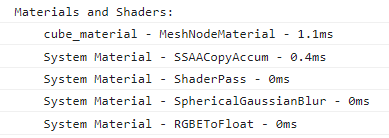
3.8.1, 3.9.1
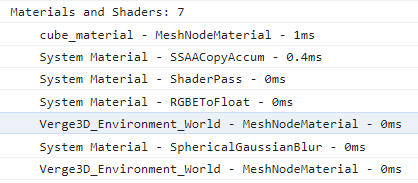
4.0.0
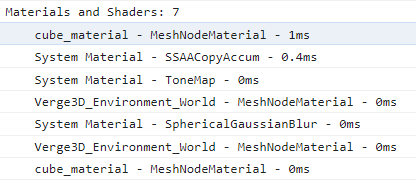
As it appeared in the most cases the reason is in the option “Show Backface” for materials with the alpha-blended transparency or double-sided rendering. In case of ‘cube_material’ from the example above the reason is in SSAA (
enableSSAA(4, false)), but switching from AA ‘Auto’ to ‘MSAA16’ removes material duplicates. Where is the logic??? )))The reason for ‘Verge3D_Environment_World’ is in the world material
duplicating is present
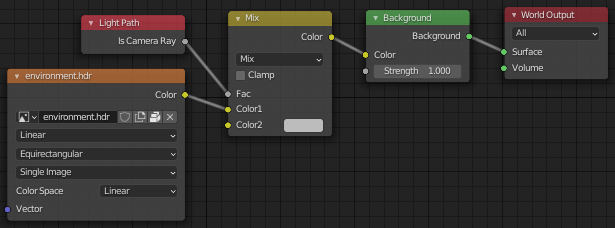
duplicating is absent
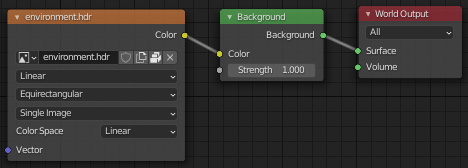
Puzzles and JS coding. Fast and expensive.
If you don’t see the meaning in something it primarily means that you just don’t see it but not the absence of the meaning at all.
2022-06-20 at 1:23 pm #53380 Ivan LyubovnikovStaff
Ivan LyubovnikovStaffand i still get the same issue.
also i’ve tried without the none material and still sameThere’s also an issue with field names: you named them “FIELDNAME1”, “FIELDNAME2”, “NUM1”, “NUM2”, “TEXT1”, etc… but they all should be named as “FIELDNAME”, “NUM” and “TEXT” (no trailing numbers needed) – those are the names the “objectList”, “math_number” and “text” puzzles use.
Co-founder and lead developer at Soft8Soft.
2022-06-21 at 9:23 am #53417gf3d
CustomerHi there,
i updated to version 4 and tried to resave some of my projects…
in the sneak preview all looks fine…
in the final version all is black….
any ideas why?
Greets
Ger
2022-06-21 at 9:24 am #53418gf3d
CustomerHy again…
i forgott to mention work with max 2021
greets
ger
2022-06-23 at 7:00 am #53546 Yuri KovelenovStaff2022-06-23 at 8:05 am #53551
Yuri KovelenovStaff2022-06-23 at 8:05 am #53551gf3d
CustomerHi Yuri,
the update button in the app manager is visible but cannot be used…
it tells me zhat the app is allready updated….but all is still black.greets
Ger
2022-06-23 at 8:49 am #53552 Yuri KovelenovStaff2022-06-23 at 9:41 am #53553
Yuri KovelenovStaff2022-06-23 at 9:41 am #53553gf3d
CustomerHi Yuri,
no errors……
all is black when i overwrite the gltf data in the original folder.
even though it looks fine in the sneak preview….When i create a new app und save the gltf file from within max to the new app folder its almost fine….AO works fine in the reflections now.
i need to do some minor adaptions ( especcilaly in the bump settings in max) and of course copy the interactive settings to the new app….
I can live with that…since there is only one app i need to update because of the AO in the reflections……
New apps i will create with the new version of Verge3d….
so don´t worry about it….
Greets
Ger
2022-06-23 at 10:45 am #53555marinourso
ParticipantCiao posso chiedervi come ottenere il fit del testo nel nuovo texture from text? grazie
Attachments:
You must be logged in to view attached files.2022-06-23 at 11:53 am #53563 Yuri KovelenovStaff
Yuri KovelenovStaff@marinourso you can use “box params” for this purpose. These can be revealed in the puzzle’s settings (click the gear icon).
2022-06-23 at 4:40 pm #53576kdv
Participantwhere’s the option to change the texture compression metod for all textures at once?
Puzzles and JS coding. Fast and expensive.
If you don’t see the meaning in something it primarily means that you just don’t see it but not the absence of the meaning at all.
2022-06-23 at 5:25 pm #53577marinourso
Participant 2022-06-24 at 7:50 am #53592
2022-06-24 at 7:50 am #53592marinourso
ParticipantHo un problema con le liste, quando applico la funzione “when clicked” ad una lista, funziona correttamente, ma dopo qualche modifica e salvataggi dei puzzle smette di funzionare
Attachments:
You must be logged in to view attached files.2022-06-24 at 7:53 am #53594marinourso
ParticipantScusate ancora, se aggiungo un puzzle come in figura, devo rileggere la pagina per vedere la lista oggetti
Attachments:
You must be logged in to view attached files. -
AuthorPosts
- You must be logged in to reply to this topic.
