Home › Forums › Official Announcements › Verge3D 3.9 pre2 available!
Tagged: AO blender
- This topic has 5 replies, 4 voices, and was last updated 3 years, 4 months ago by
 Johnson.
Johnson.
-
AuthorPosts
-
2021-11-30 at 8:17 am #47381
 Yuri KovelenovStaff2021-11-30 at 8:17 am #47382
Yuri KovelenovStaff2021-11-30 at 8:17 am #47382 Yuri KovelenovStaff
Yuri KovelenovStaffVerge3D Network
From now on, those customers who renewed or upgraded their licenses are no longer required to re-upload their applications. Once you activate your Verge3D copy with a new license key, you will automatically restore the access to your Verge3D Network directory. This also means that all existing web links will remain unchanged even if you re-upload the apps.
Here is the next important update: you can now download everything uploaded to Verge3D Network with a button. Beware – this operation overwrites local content!
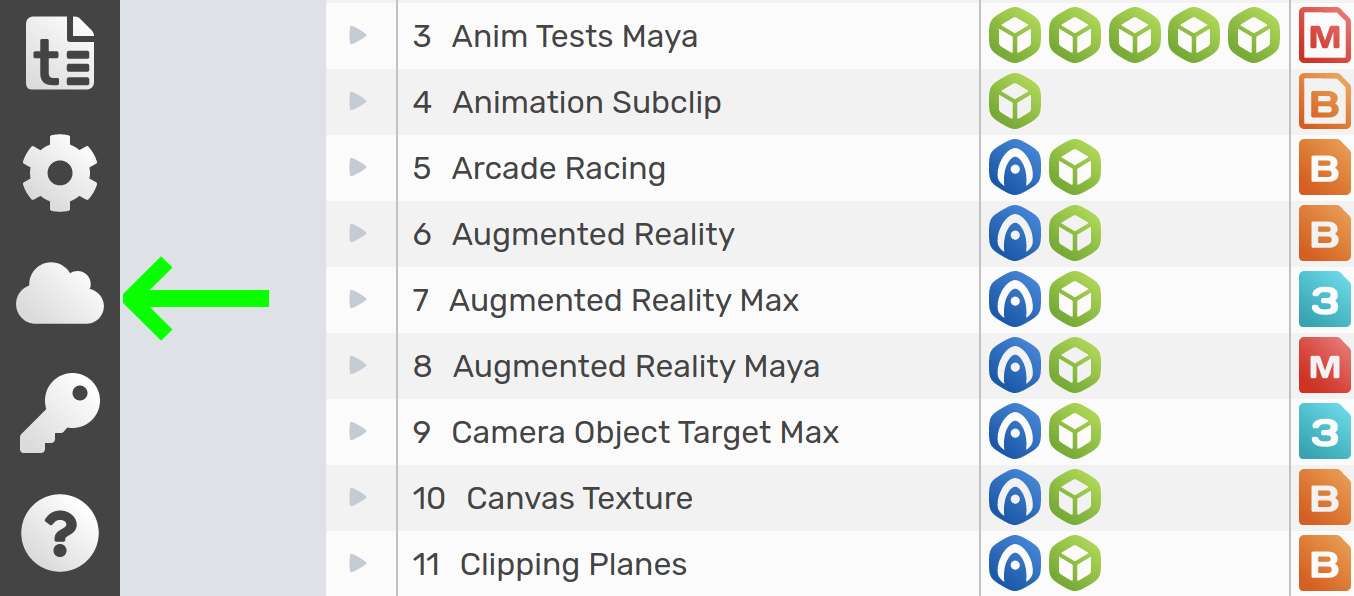
You can use this feature to organize collaboration between team members, so that you and your colleagues can work on the same project at the same time. You can also migrate your projects to another computer or just do backups that are stored in the cloud. Be sure to enable Upload app sources in the App Manager settings if you want to share 3D editor scenes and Puzzles save files.
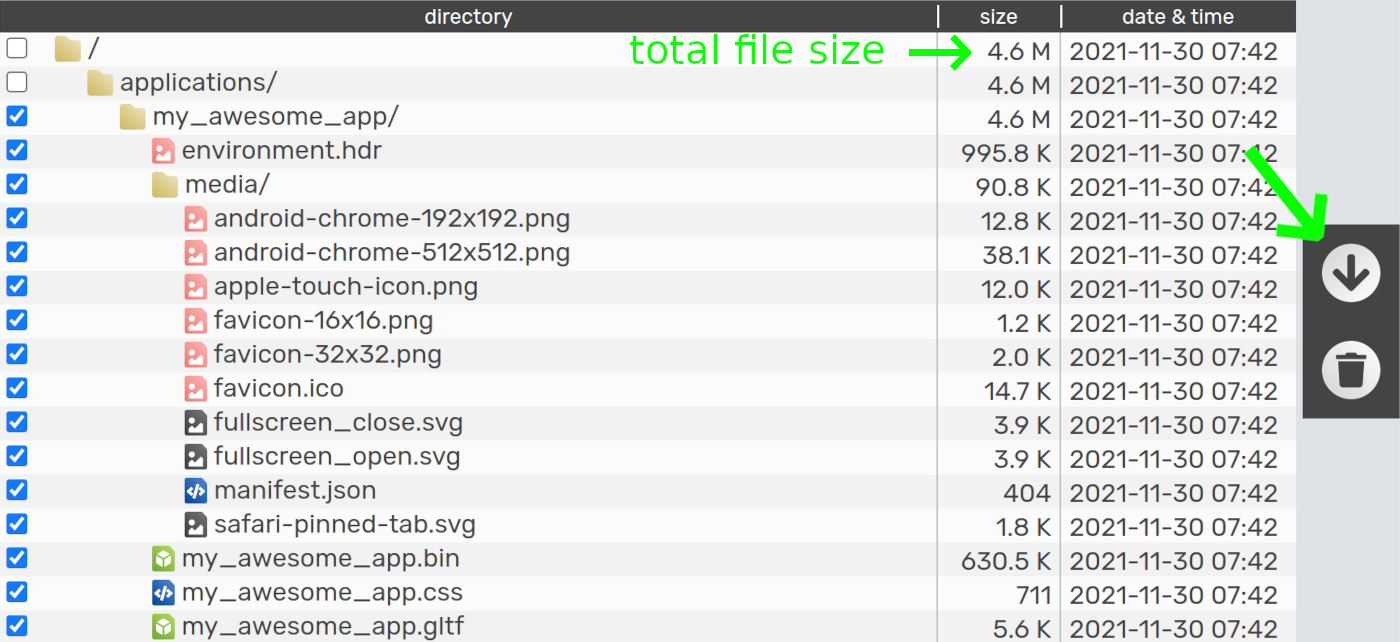
Another improvement with Verge3D Network is that the file size and date are now displayed for your assets. The total file size can be found in the upmost line. This can help you to economize the cloud space and stay within the Network quotas.
Finally, the dialog window that appears after uploading a project zip to the Network no longer suggests sharing it in social media.
Pointer Lock
The browser’s pointer lock feature can now be enabled in the Verge3D settings for the First Person camera. When turned on, the user’s first click on the canvas hides the cursor and enables camera controls typically found in first person 3D games.
Blender:
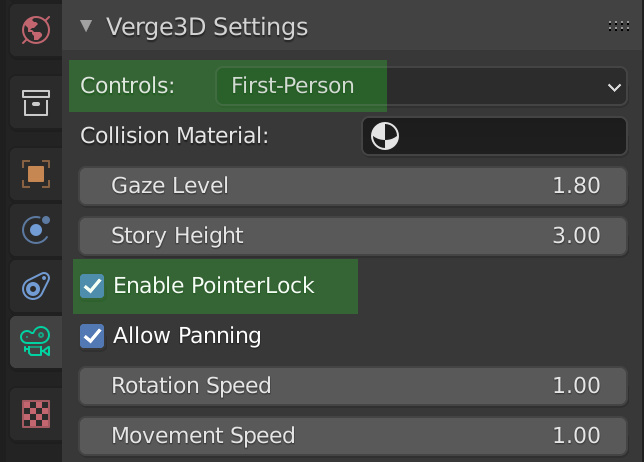
3ds Max:
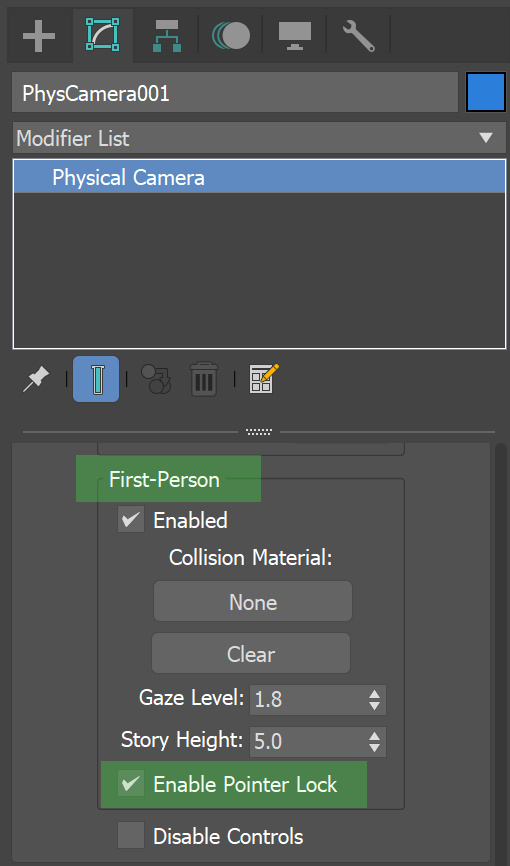
Maya:
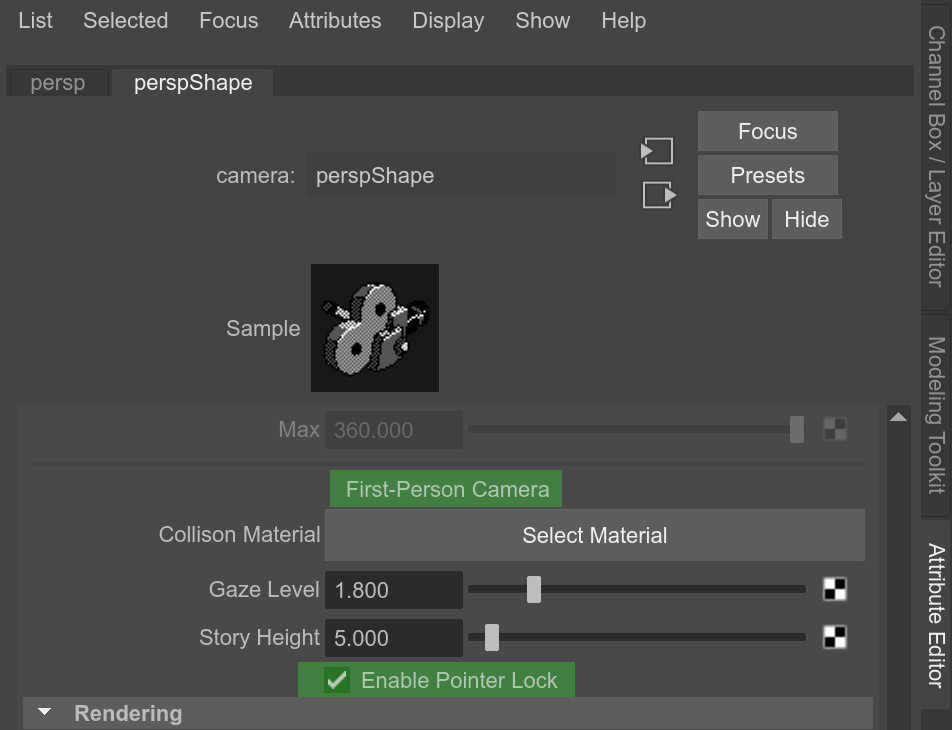
AO improvements
Ambient occlusion now better works with alpha. Particularly, we fixed the ghosting issue with fully transparent materials.
Also AO now works better with Hemi lights (which can be only added with the Puzzles or JavaScript). We also fixed an issue when AO is used with Ortho cameras.
Puzzles
A new puzzle is available in the Selectors category called get by name. This puzzle will come in handy when referring to assets loaded in run-time. Prefer using it instead of Text puzzles to input objects, animations, or materials. This is also the recommended way to get a group by its name, without hacks.
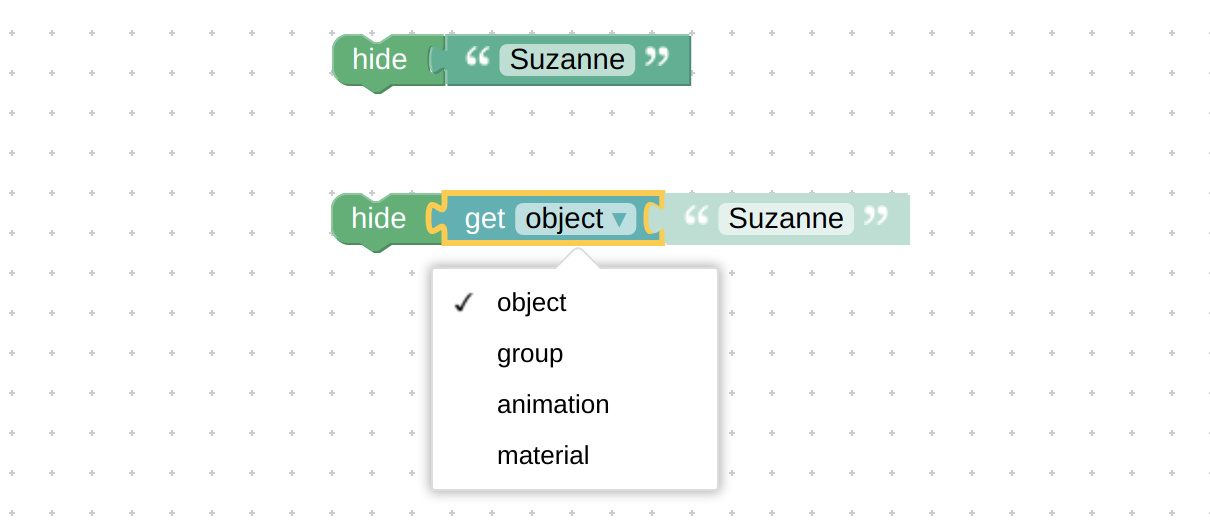
Another new puzzle is called unbind element. It does the reverse to the bind element puzzle, i.e. frees the HTML element from following a 3D object. Thanks for suggesting it.
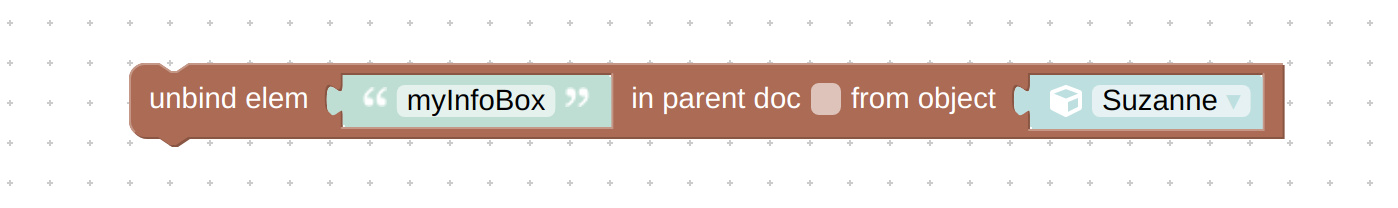
The get and set camera params puzzles obtained a new dropdown option, keyboard controls. You can use it to dynamically enable or disable WASD and arrows keys for the user.
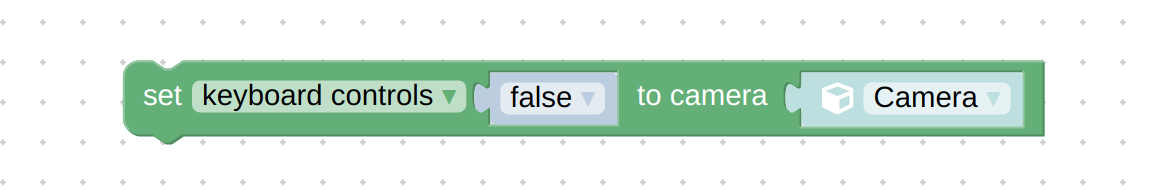
The puzzle print performance profile (also printed with P-P-P hot keys) now warns when asset compression is not enabled. It will also warn you about any 4k textures or shadow maps used in your scene, since in WebGL, a 4k image occupies near 90 Mb of memory each!
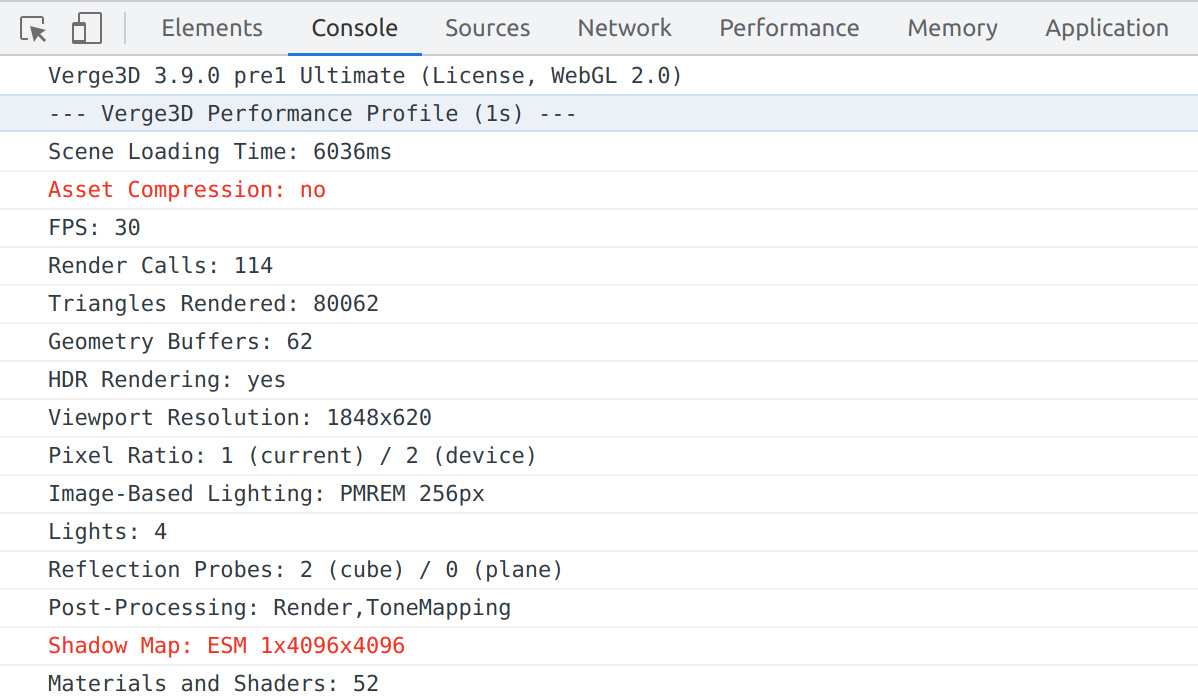
The linear fog can now be added to the scene with the fog puzzle. Before this update only exponential fog could be used.
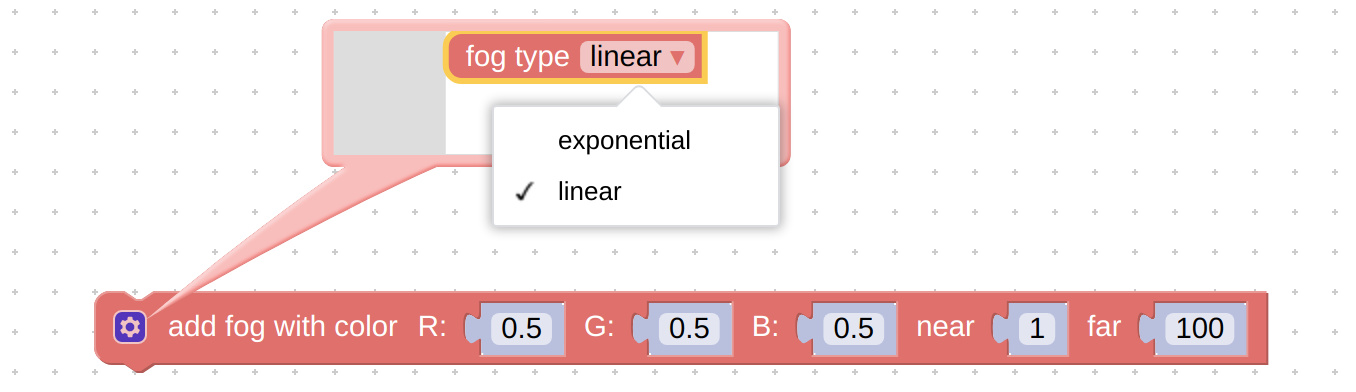
The get event property puzzle obtained a new option in its dropdown, target.checked. It can get the status of an HTML checkbox (true of false) after it was changed by the user.
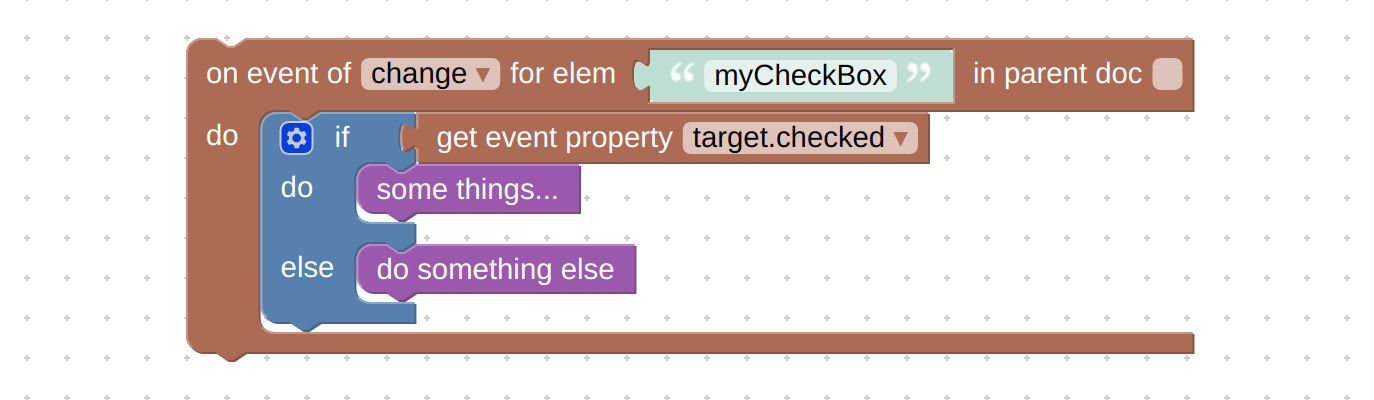
Finally, the replace texture puzzle obtained a new setting for using canvas/video alpha. Basically, once it is enabled, the alpha channel of a video or a canvas gets to work just like usual image alpha. Thanks for suggesting this feature.
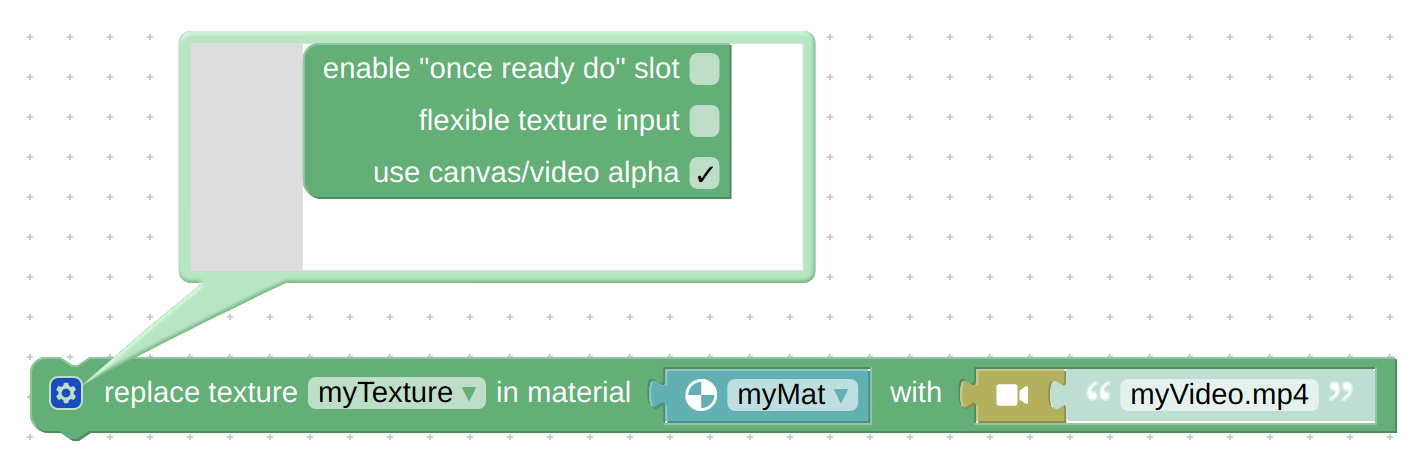
Blender-specific
The Brick Texture node is now supported by Verge3D.
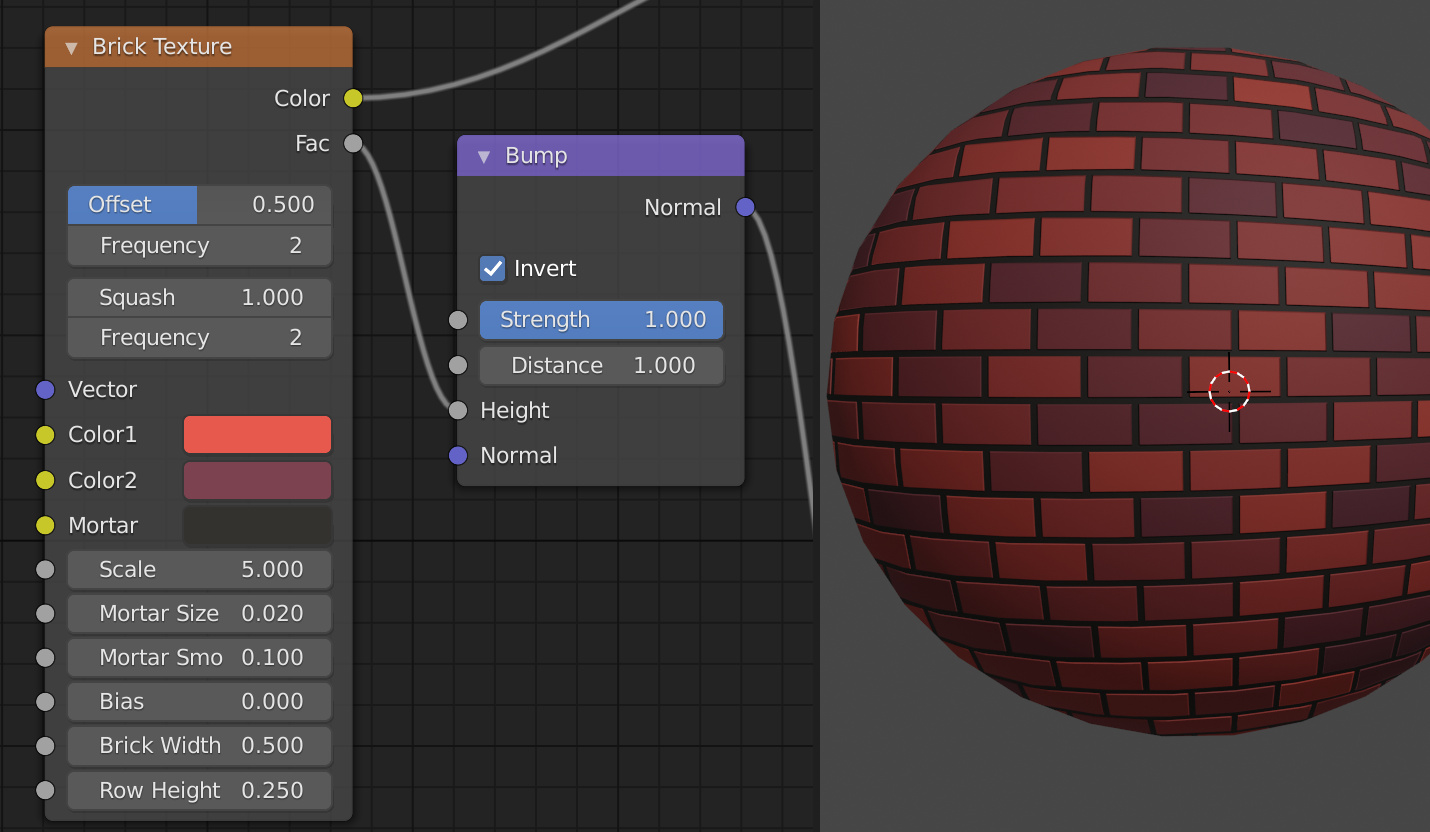
Verge3D now works much better with Blender 3.0 which is just around the corner.
3ds Max-specific
The following upgrade relates to specular reflections which the ambient occlusion now affects (besides the diffuse component). This technique is known by the name Ground Truth-based Specular Occlusion (GTSO), and it now helps to further improve the realism of your Verge3D scenes.
We fixed minor UI issues with the Export Settings window.
We fixed the export crash issue with polygons that have zero area, aka degenerate polygons. Thanks for reporting this.
Maya-specific
The following upgrade relates to specular reflections which the ambient occlusion now affects (besides the diffuse component). This technique is known by the name Ground Truth-based Specular Occlusion (GTSO), and it now helps to further improve the realism of your Verge3D scenes.
The App Manager now normally starts and the Sneak Peek button works on Fedora 35 and possibly other Linux distros with Python 3.10.
Other improvements
We fixed the export bug related to triangulation of small polygons. Thanks for reporting this.
We removed deprecation warnings printed by Verge3D WordPress plugin when this CMS is set to debug mode.
2021-11-30 at 8:17 am #47383 Yuri KovelenovStaff2021-11-30 at 9:41 am #47393
Yuri KovelenovStaff2021-11-30 at 9:41 am #47393 GLiFTeKCustomer
GLiFTeKCustomerAwesome improvements!
Love the “get object by name” (without hacks)



Visit the GLIFTEK Verge3D Plugins Store!
GLIFTEK.com for Plugin Documentation & LIVE DEMOS!
LIKE The GLIFTEK Facebook Page for updates!
Join the Verge 3D Discord Server!
plz share Discord link & on your signature!2021-12-01 at 3:04 am #47418 kiisakuParticipant
kiisakuParticipantHi, this still doesn’t solve the problem with AO from morph object and anti-aliasing.
2021-12-03 at 5:29 pm #47559 JohnsonCustomer
JohnsonCustomerThank you so much for adding the video alpha channel! Really appreciate it!

-
AuthorPosts
- You must be logged in to reply to this topic.
