Home › Forums › Official Announcements › Verge3D 3.8 pre4 available!
- This topic has 15 replies, 12 voices, and was last updated 3 years, 7 months ago by
 Philip Fong.
Philip Fong.
-
AuthorPosts
-
2021-08-19 at 11:08 am #43772
 Yuri KovelenovStaff2021-08-19 at 11:08 am #43773
Yuri KovelenovStaff2021-08-19 at 11:08 am #43773 Yuri KovelenovStaff
Yuri KovelenovStaffBlender-specific
You can now use light probes of Reflection Plane class, for which we supported all the settings offered by Blender. As a result, you can now implement real-time mirrors or floor reflections!
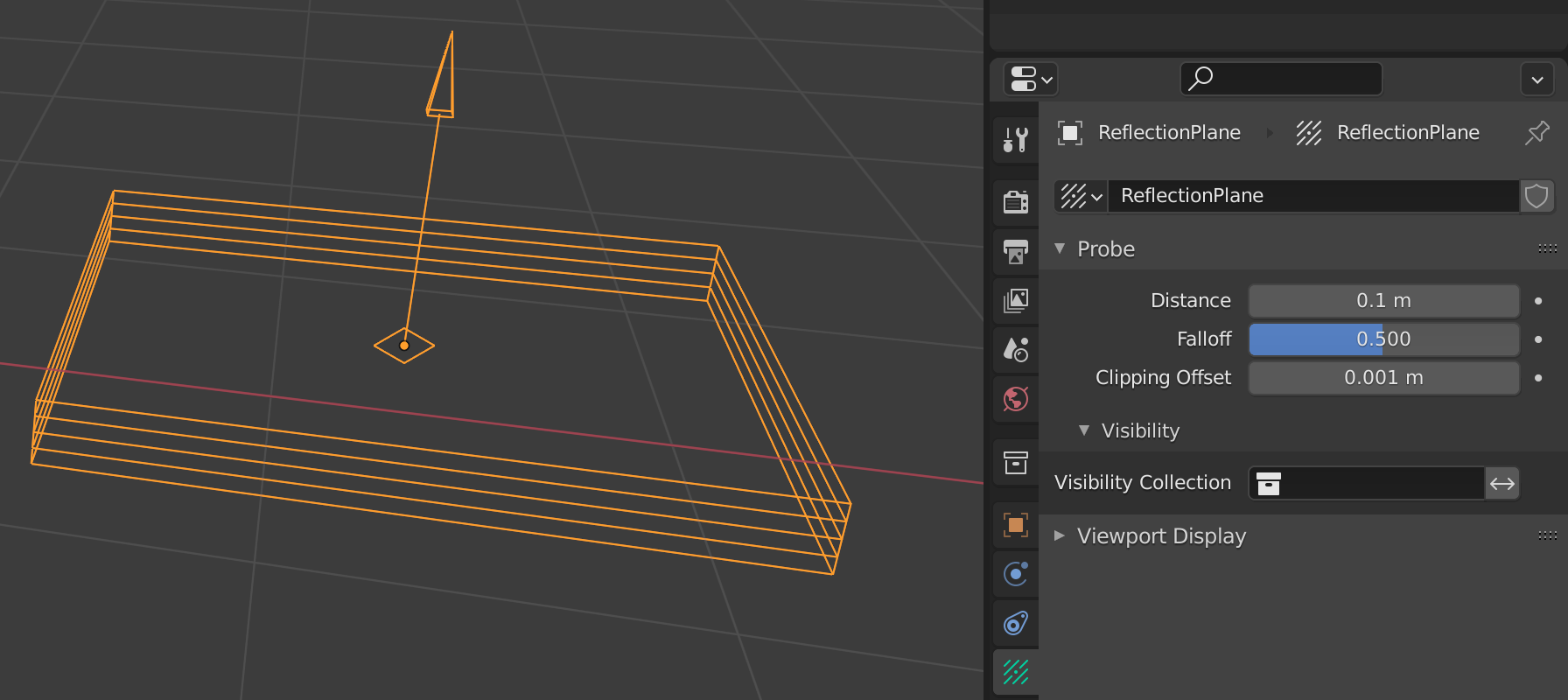
See how it works in the updated Load Unload demo.

We have upgraded the Floor constraint – it now works with inclined surfaces, thanks to the Use Rotation option supported.
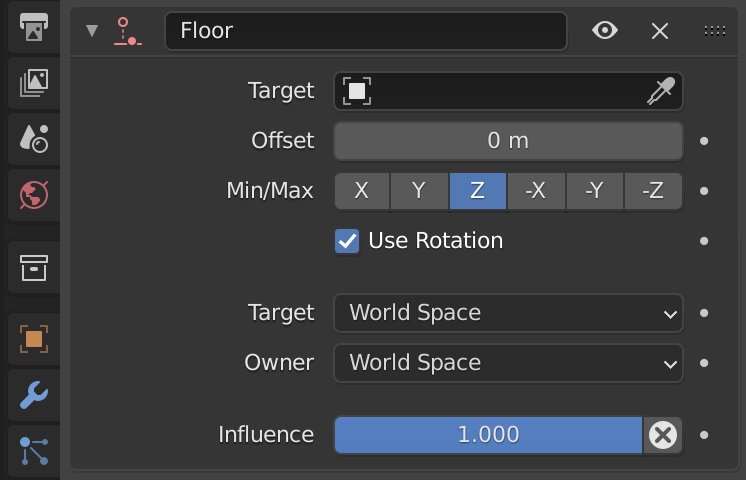
See what Blender constraints and options are available for use with Verge3D in this doc page.
The graphics quality of the Ring demo was improved with refraction. Also the auto-rotation feature was added.
We added a new setting to the Object Properties panel, named Fix Ortho Zoom. You can use it to make your ortho camera properly work with objects parented to it, so that they don’t move when the user zooms the camera.
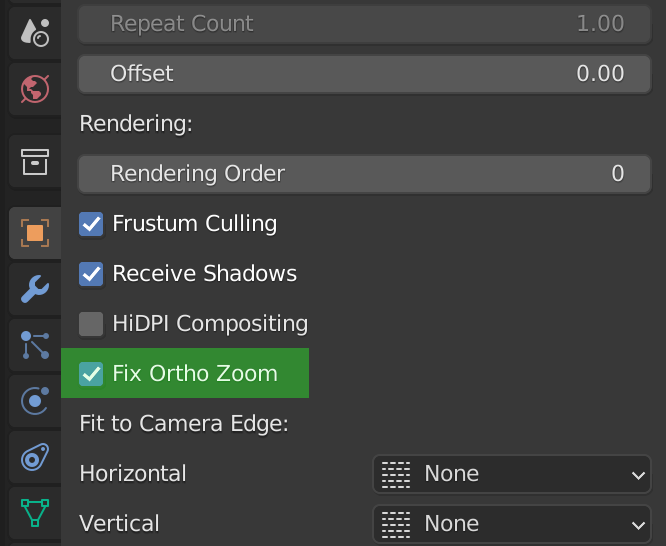
We fixed the bug with incorrectly working Sensor Fit / Auto introduced in a previous preview build.
3ds Max-specific
The graphics quality of the Ring demo was improved with refraction. Dynamic text is used to show the price. Also the auto-rotation feature was added.
Maya-specific
The Global Illumination demo previously available for Blender and 3ds Max Verge3D flavors was ported to Maya.

We also ported the Ring demo to Maya.
The colorCorrect node is now supported with all its settings.
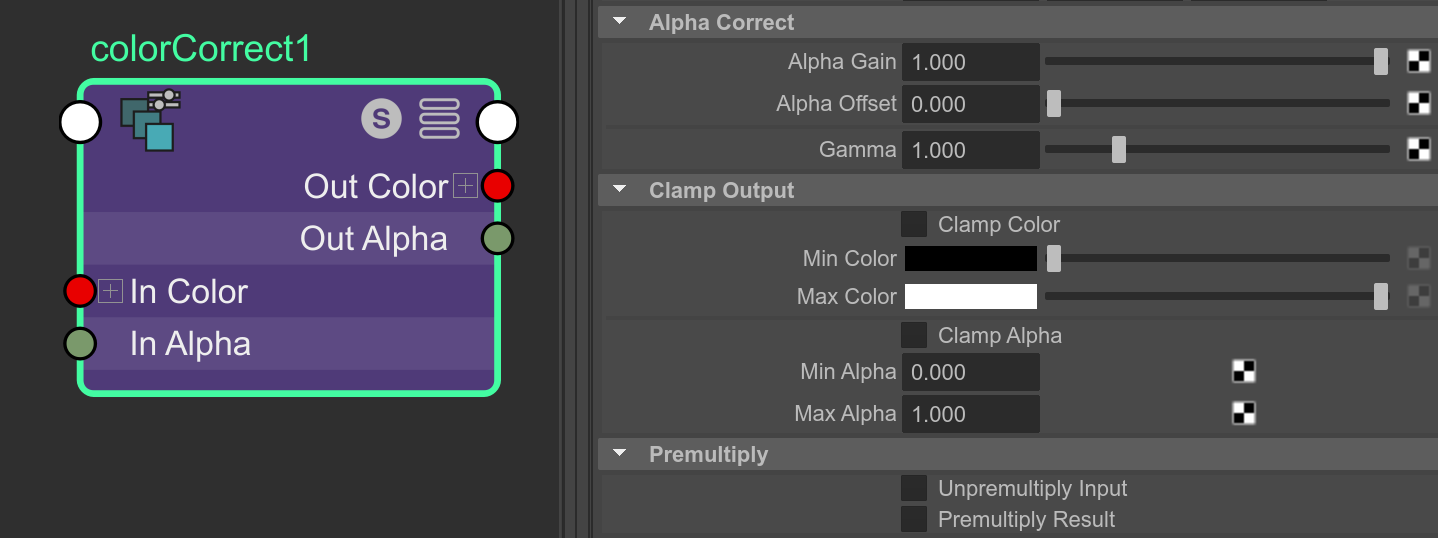
Other improvements
The print performance puzzle (or P-P-P quick keys) now outputs potentially problematic issues in regard to performance. For example, on the screenshot below, the shadow map appears to be too big (4k) which may result in slower rendering.
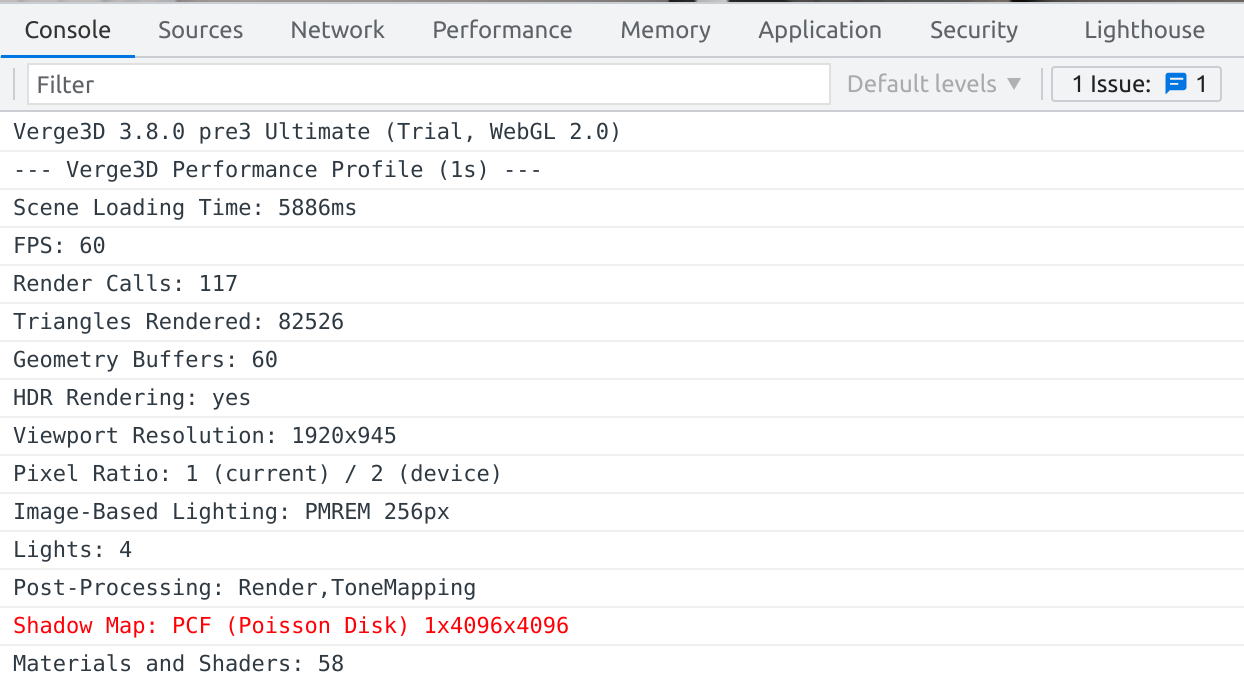
We optimized the engine performance on Intel hardware thanks to using a simplified sRGB conversion technique in WebGL shaders.
We also optimized the file size of the engine runtime (v3d.js) thanks to removing unused JS code and shaders.
We improved the quality of FXAA when HDR rendering is enabled.
The limit constraint and copy constraint puzzles now have options distance and transform respectively.
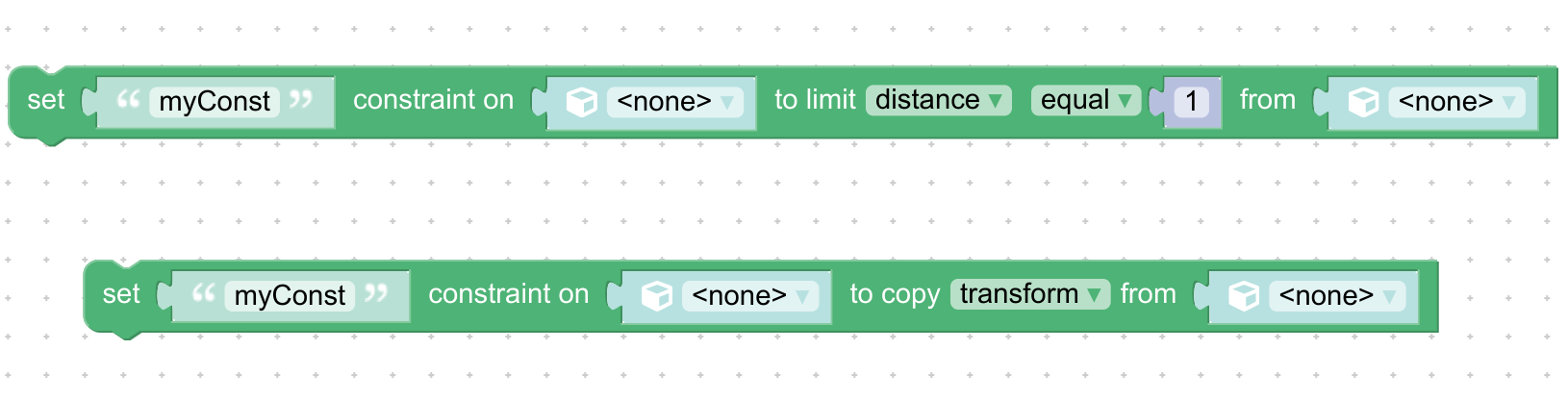
Ray casting (used in when clicked, when hovered and ray cast puzzles) now works significantly faster for batched objects (obtained by applying the batch geometry puzzle) thanks to using acceleration structures.
We improved the stability of HiDPI rendering.
We fixed the puzzle add annotation – the name field now works properly in all cases.
We fixed engine crashes on older versions of iOS 11-12. Also the USDZ exporter now properly works on iOS 12-13.
2021-08-19 at 11:09 am #43774 Yuri KovelenovStaff2021-08-19 at 11:39 am #43779
Yuri KovelenovStaff2021-08-19 at 11:39 am #43779 illussimoCustomer
illussimoCustomerFantastic!

Reflection Plane Light Probe support is such a great addition!
Thanks, thanks, thanks
 Simone2021-08-19 at 12:03 pm #43780
Simone2021-08-19 at 12:03 pm #43780 zjbcoolCustomer
zjbcoolCustomerSo cool!
Is it possible to provide an uncompressed version of v3d.module.js, which will help programmers understand the API 2021-08-19 at 3:19 pm #43783
2021-08-19 at 3:19 pm #43783web
CustomerThx for the raycasting fix, can confirm that it works great.
Performance drop before was 119fps, now only 10fps.2021-08-20 at 12:21 am #43796 Avier3DCustomer
Avier3DCustomerAmazing.
feedback:
-Reflection planes seem not to work well with reflection probes, my whole scene goes black (darker) even if I refresh the lightprobes?2021-08-20 at 2:54 am #43798 xeonCustomer
xeonCustomerGreat additions…cant wait for final.
Xeon
Route 66 Digital
Interactive Solutions - https://www.r66d.com
Tutorials - https://www.xeons3dlab.com2021-08-20 at 1:05 pm #43871 Lijun MaCustomer
Lijun MaCustomerFeedback:
It seems that the “Fix Ortho Zoom” option did not work, the ortho camera zoom still lead to the position change of the child element. Is my understanding wrong?
Also, when drag a unfocus comment box will still lead the puzzles editor to crash. Check it here.
2021-08-20 at 1:14 pm #43874 NaxosCGCustomer
NaxosCGCustomerNice work guys, i hope the reflexion plane will be soon also for 3dsmax.
"1+1=3... for large values of 1"
2021-08-20 at 8:50 pm #43882 GLiFTeKCustomer
GLiFTeKCustomerhi
i have shaders that rely on reflection that are not appearin (scene goes black) now with this update.Visit the GLIFTEK Verge3D Plugins Store!
GLIFTEK.com for Plugin Documentation & LIVE DEMOS!
LIKE The GLIFTEK Facebook Page for updates!
Join the Verge 3D Discord Server!
plz share Discord link & on your signature!2021-08-21 at 9:59 am #43895 Alexander KovelenovStaff
Alexander KovelenovStaffHi,
Thanks for your feedback, guys!
@avier3d: Can you provide more details on this issue? Basic scene that reproduces this behavior would be fine.
@idmar: Please try to Clear Parent Inverse for your object, also check out the browser console for possible issues. Regarding comments in puzzles, we assigned a high priority tag for this task. Will try to fix it soon.
@naxoscg: Sure thing! We’ll try to get this done before the final release.
@gliftek: Feel free to provide the code!2021-08-22 at 12:32 pm #43902 Lijun MaCustomer
Lijun MaCustomer@alexander-kovelenov: Ah, figured out the ortho camera issue, I just notice it yet! Thanks very much!
Also, no need to hurry about the comments issue, I think it’s a rare usage scenario. We use this feature to help customers, but switch to advanced comment puzzles now.
2021-08-25 at 3:09 am #43978 Avier3DCustomer
Avier3DCustomerHi,
Thanks for your feedback, guys!
@avier3d: Can you provide more details on this issue? Basic scene that reproduces this behavior would be fine.I just tried to get the same problem within the load-unload model, but I can’t replicate it. But the load-unload looks fantastic with reflection probes and animated lights with shadows!
I’m happy to (privately) show the issue, it’s happening on a client’s product that I can’t publish here .
2021-08-27 at 8:34 am #44030adamgr
CustomerThanks for the quick fix for the USDZ exporter, it’s working well now!
-
AuthorPosts
- You must be logged in to reply to this topic.
