Home › Forums › Official Announcements › Verge3D 3.8 pre2 available!
- This topic has 15 replies, 8 voices, and was last updated 1 year, 7 months ago by
 Yuri Kovelenov.
Yuri Kovelenov.
-
AuthorPosts
-
2021-07-12 at 8:37 am #42786
 Yuri KovelenovStaff2021-07-12 at 8:37 am #42787
Yuri KovelenovStaff2021-07-12 at 8:37 am #42787 Yuri KovelenovStaff
Yuri KovelenovStaffAugmented reality on iOS via USDZ
At the moment, the browser WebXR technology is only available in Chrome for Android, with Apple still working on bringing it to mobile Safari. However, Apple also offers its own way to web-based AR using Pixar Universal Scene Description (USD) format, even if lacks interactivity of WebXR.
In this update we managed to implement a run-time exporter to compressed .usdz format with Puzzles.
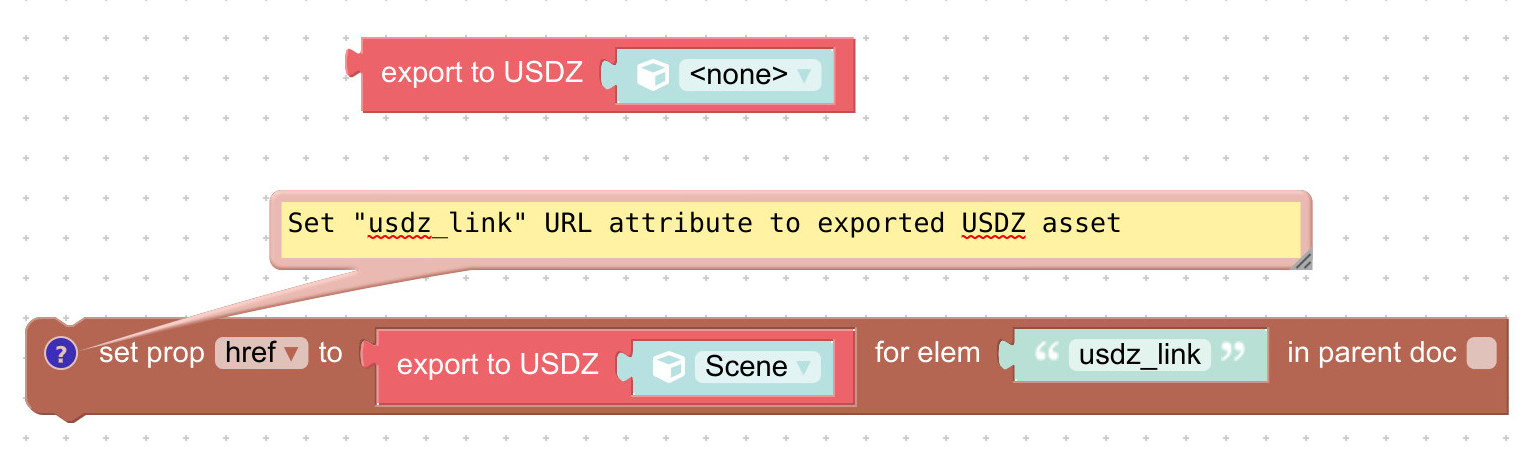
As a corollary to that, it is now possible to create AR content for iOS thanks to the following simple procedure: first, export to USDZ, and then, replace the link for your “Enter AR” button.
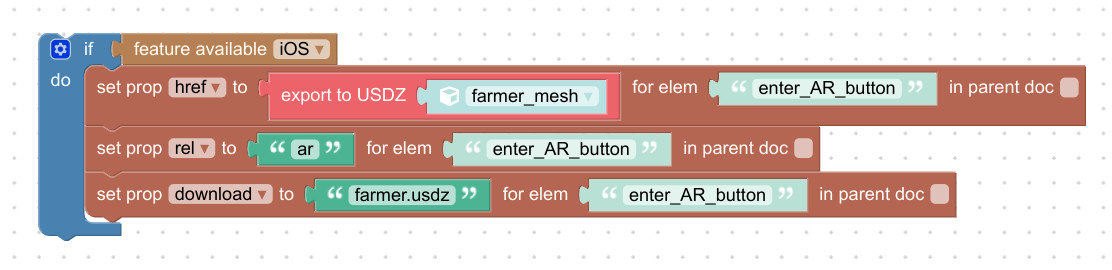
For best results, we recommend using glTF-compatible materials. We have updated our Augmented Reality example to work on iOS. Check it out on your iPhone or iPad: link.
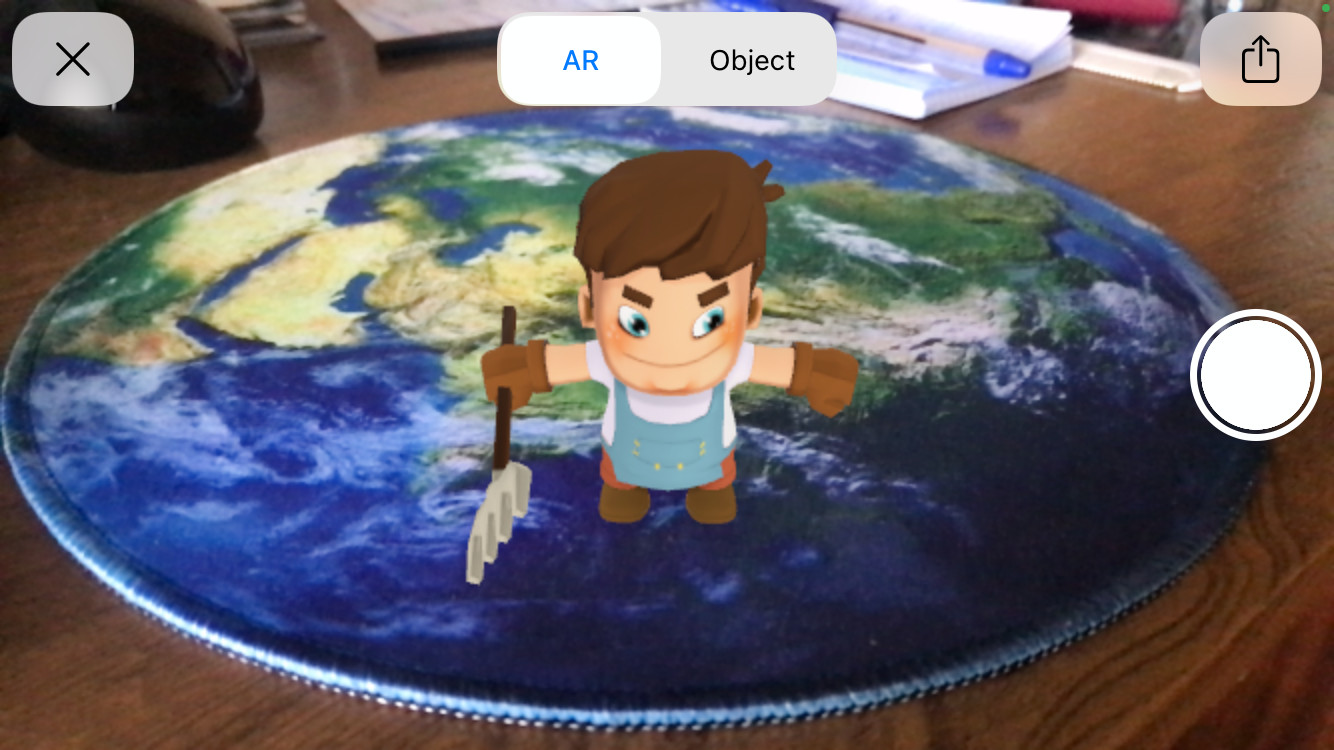
Blender-specific
More settings are now supported for the Copy Location constraint: Axis, Invert, Offset, and Influence. Thanks for the suggestion and sorry for the delayed response.
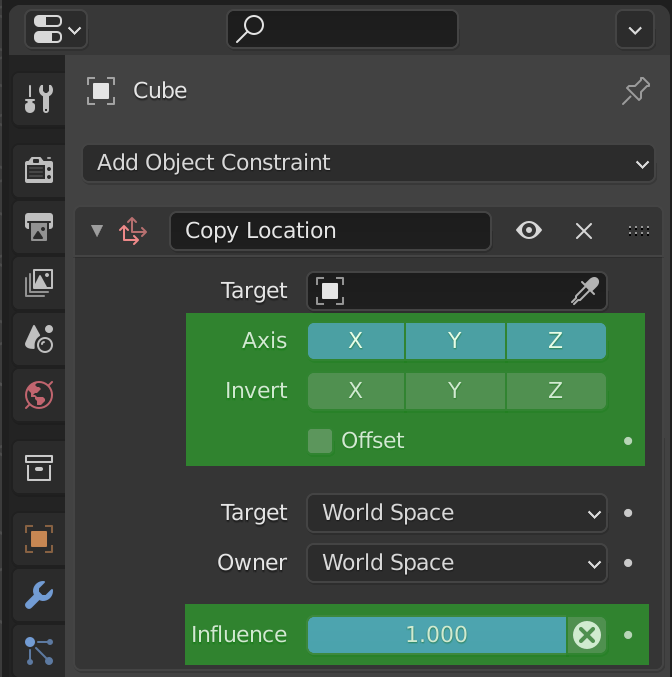
The node Object Info is now supported by Verge3D. With it, you can use only one material for multiple objects – e.g., using objects’ vertex colors for painting them.
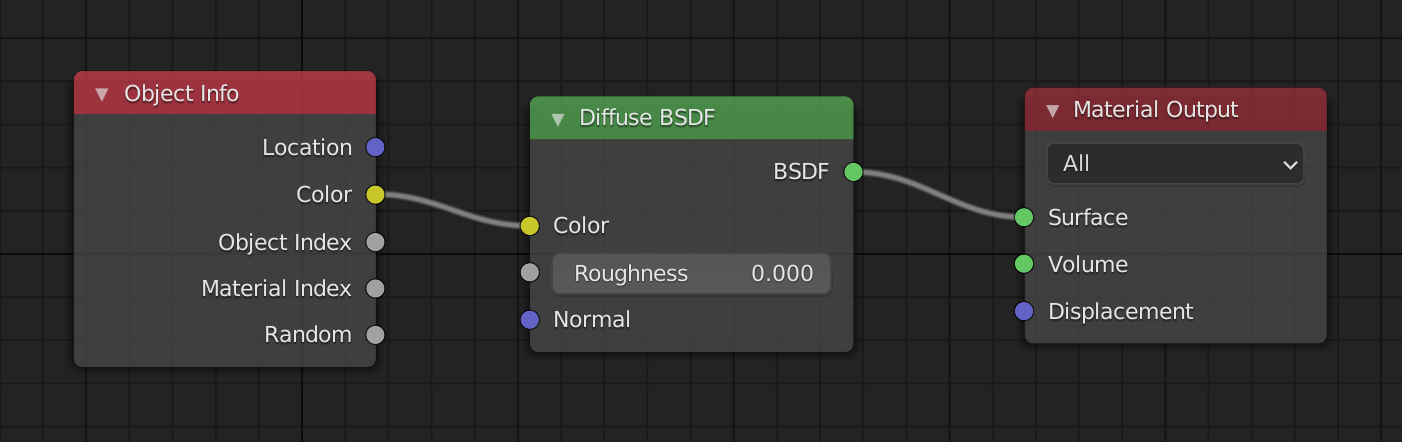
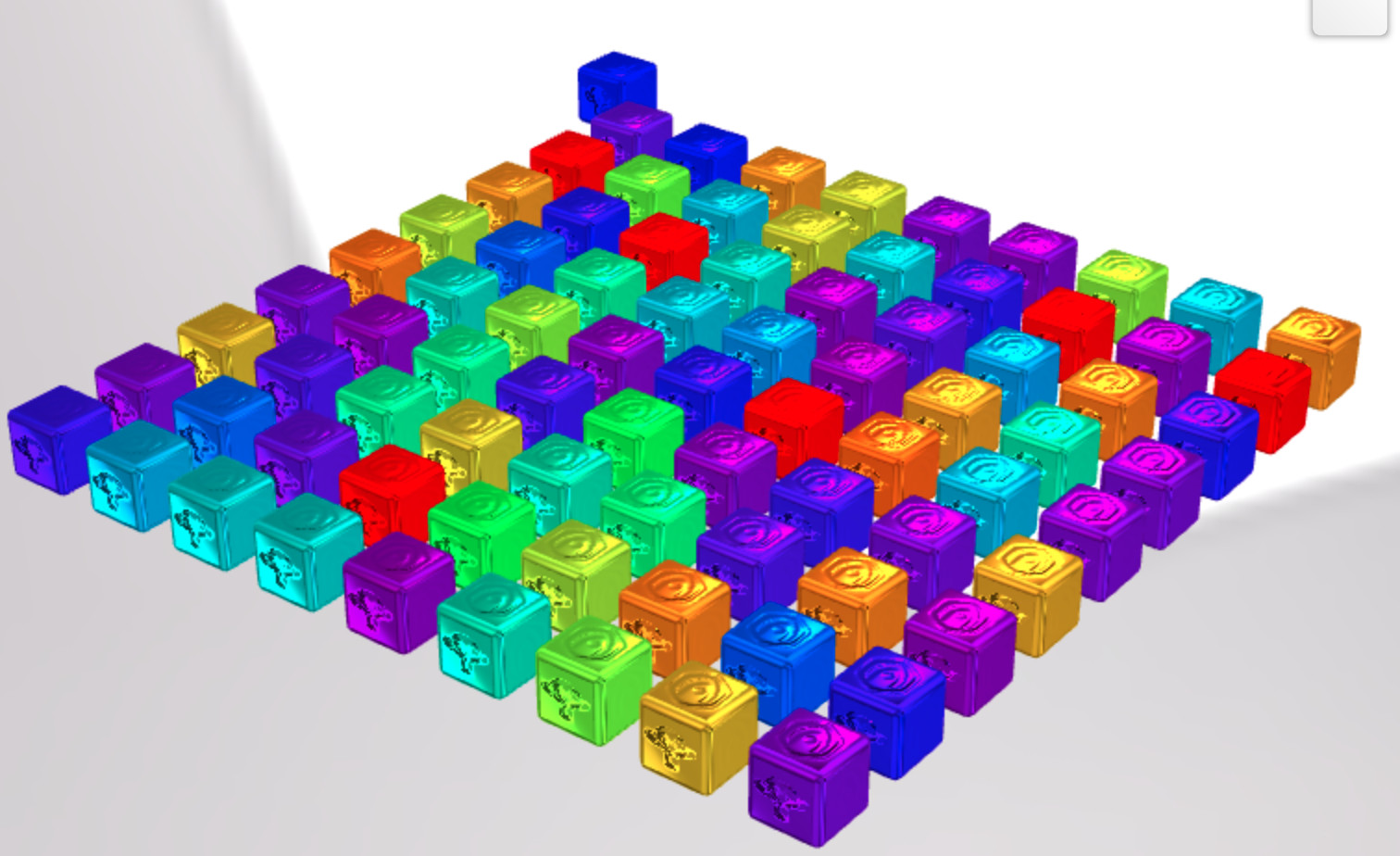
3ds Max-specific
For this update we supported a bunch of new nodes: Checkerboard, Image, Two Sided, Float To Int, Float To Matrix, Float To RGBA, RGB To Vector, RGBA To Float, Vector To RGB, Shuffle, Clamp, Color Convert, Color Correct, Range, Float To RGB, and RGB To Float.
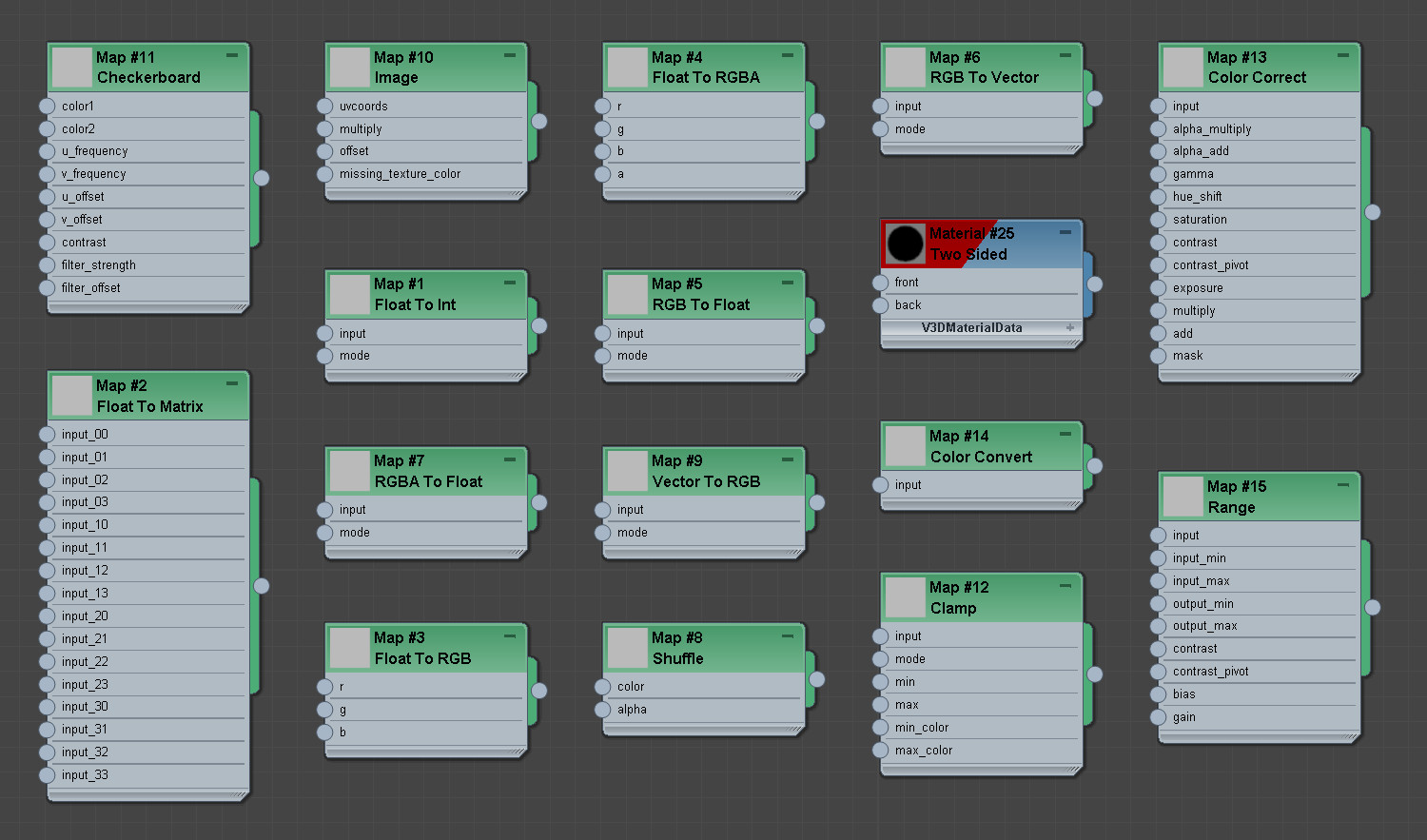
The Global Illumination demo that features light probes introduced in version 3.7, is now available in the Verge3D distribution. Check it out live: link. We also fixed an issue with importing scenes containing a Reflection CubeMap object.

Maya-specific
For this update we support a bunch of new nodes: aiFloatToInt, aiFloatToMatrix, aiFloatToRgba, aiRgbToVector, aiRgbaToFloat, aiVectorToRgb, aiClamp, aiColorConvert, aiComposite, aiRange, aiColorCorrect, and aiShuffle.
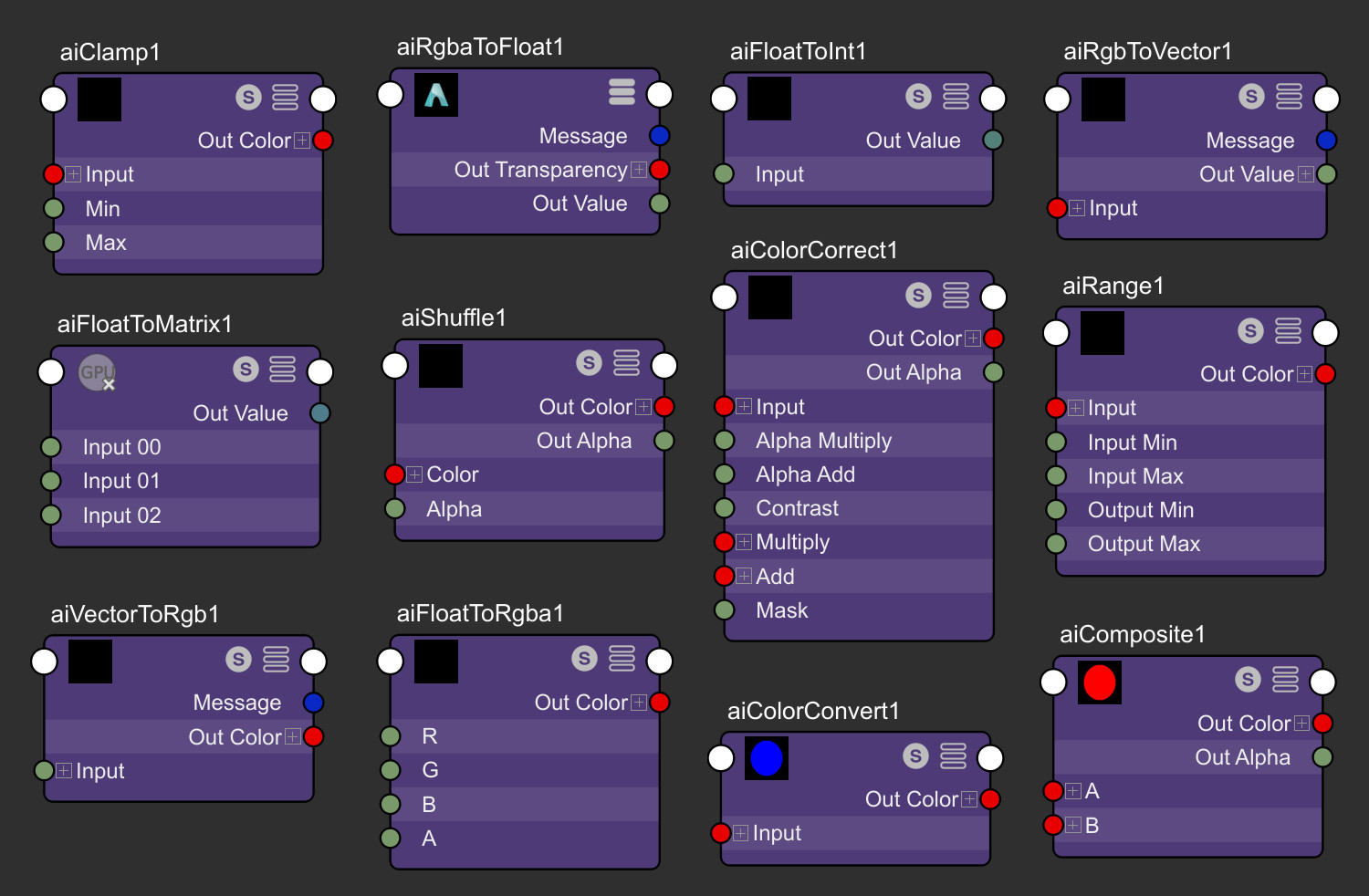
We fixed an issue with importing scenes containing a Reflection CubeMap object (used for light probes). We also fixed the export crash occurred when using name spaces.
Other improvements
We synchronized Verge3D with the underlying Three.js library (r130). Major changes in the code base include:
- JS API for multiple render targets (MRT);
- support for realistic transmission in MeshPhysicalMaterial;
- support for WebXR layers to allow compositing between AR/VR scenes;
- improved performance for multi-shader materials.
All programming API in v3d.module.js are now class-based.
We fixed the performance regression in download file puzzle. Thanks for the report.
2021-07-12 at 8:37 am #42788 Yuri KovelenovStaff2021-07-12 at 10:49 am #42795
Yuri KovelenovStaff2021-07-12 at 10:49 am #42795 NaxosCGCustomer
NaxosCGCustomerAR on iOS works in Safari, not Chrome ?
The “enter AR” button does not work in chrome.
"1+1=3... for large values of 1"
2021-07-12 at 11:05 am #42797 Yuri KovelenovStaff2021-07-14 at 7:51 am #42866
Yuri KovelenovStaff2021-07-14 at 7:51 am #42866 robwu01Participant2021-07-14 at 4:17 pm #42871
robwu01Participant2021-07-14 at 4:17 pm #42871 Yuri KovelenovStaff2021-07-21 at 10:43 am #43087
Yuri KovelenovStaff2021-07-21 at 10:43 am #43087web
CustomerI found a strange bug with version 3.8.
I’ve got two gltfs, one is loading as default and the second is getting loaded via appendScene puzzle.For simplicity I call it gltf01 and gltf02. When I load gltf01 first and then append gltf02. The loading of gltf02 is taking really long, I could see that percentage is rising quickly to 60% and then from 60% to 100% its taking about 1minute. Now comes the really strange part, when I load gtlf02 at first and then append gltf01, its working like it should be. Initial load takes a few seconds and append also.
For testing I switched back to version 3.7.1 and there everything is loading normally, no matter what procedure of loading I choose. So it has something todo with the 3.8 version.
If I can do anything to help you debugging it, just tell me :)
2021-07-21 at 12:53 pm #43092 Alexander KovelenovStaff2021-07-21 at 1:15 pm #43093
Alexander KovelenovStaff2021-07-21 at 1:15 pm #43093web
CustomerI can share the files with you, but sadly not here in public. I will write you a mail.
2021-08-04 at 9:31 am #43437thomasup
Customerwow, the runtime usdz export mustve been quite the challenge.
also, the object node will be useful!
nice update.2022-01-08 at 5:51 pm #48553hoanghaxd
CustomerDear Verge3D friends.
Can I do like this:
First, export to USDZ, and then, replace the link for <an object>?Thank you.
Attachments:
2024-05-31 at 4:36 pm #74469venkat
ParticipantHi,
Can you help me out exporting usdz format for ios chrome & safari browsers. I tried to export it in the puzzle but it’s not working. Is that required any other tools? Below is the screenshot of my puzzle.
Attachments:
2024-06-02 at 9:56 am #74498 NaxosCGCustomer
NaxosCGCustomerSimply open the puzzle from “augmented reality” free app found in Verge3D’s repository.
Then mimic the puzzle for AR.
I did that for my 8pool & foosball configurators : https://configurateur.billard-toulet.com/"1+1=3... for large values of 1"
2024-06-03 at 4:28 am #74502venkat
ParticipantCan you please share the reference repository if possible?
And the exact issue what I’m facing is, my puzzle is not exporting to USDZ format I guess. Because there is no href attribute added to my anchor tag in the ios device (I have checked the consoles of my ios mobile). Can you also help me in this exporting if possible?
-
AuthorPosts
- You must be logged in to reply to this topic.


