Home › Forums › Official Announcements › Verge3D 3.7 pre3 available!
- This topic has 9 replies, 5 voices, and was last updated 3 years, 10 months ago by
Lungelo Cele.
-
AuthorPosts
-
2021-03-23 at 10:52 am #39693
 Yuri KovelenovStaff2021-03-23 at 10:52 am #39694
Yuri KovelenovStaff2021-03-23 at 10:52 am #39694 Yuri KovelenovStaff
Yuri KovelenovStaffBlender-specific
Support for light probes introduced in the previous Verge3D preview has been further expanded. We implemented both Sphere and Box parallax types that significantly improve realism by taking into account objects locations relative to light probe.
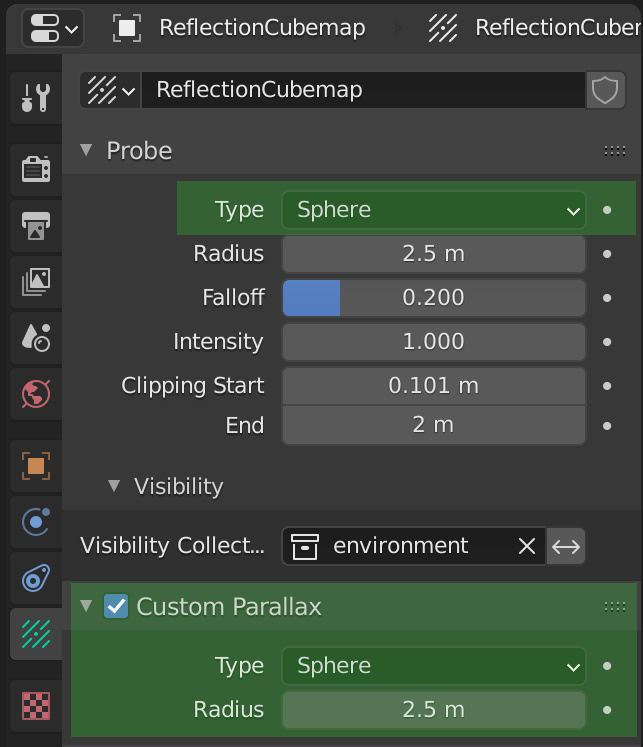
The effect is especially noticeable for moving/animated objects. You can also override these settings using the Custom Parallax option which is now also supported.
A puzzle for updating light probes was added to the Objects category. You can use it to re-render reflection cube maps if the scene was updated (e.g. when a new object is dynamically loaded).
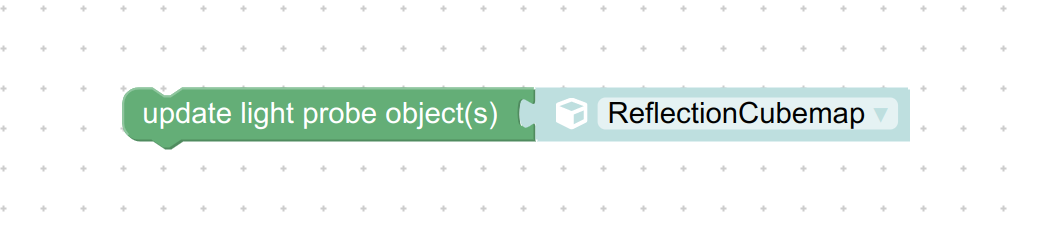
The simplistic scene on the screenshot below only contains a single light probe and an Area light (see the source .blend file in the “Light Probe” example app). No HDRi/cubemap baking is required thus allowing an artist to create realistic real-time renderings with minimal efforts. For certain cases this can save loading time as HDR images are usually quite big files.
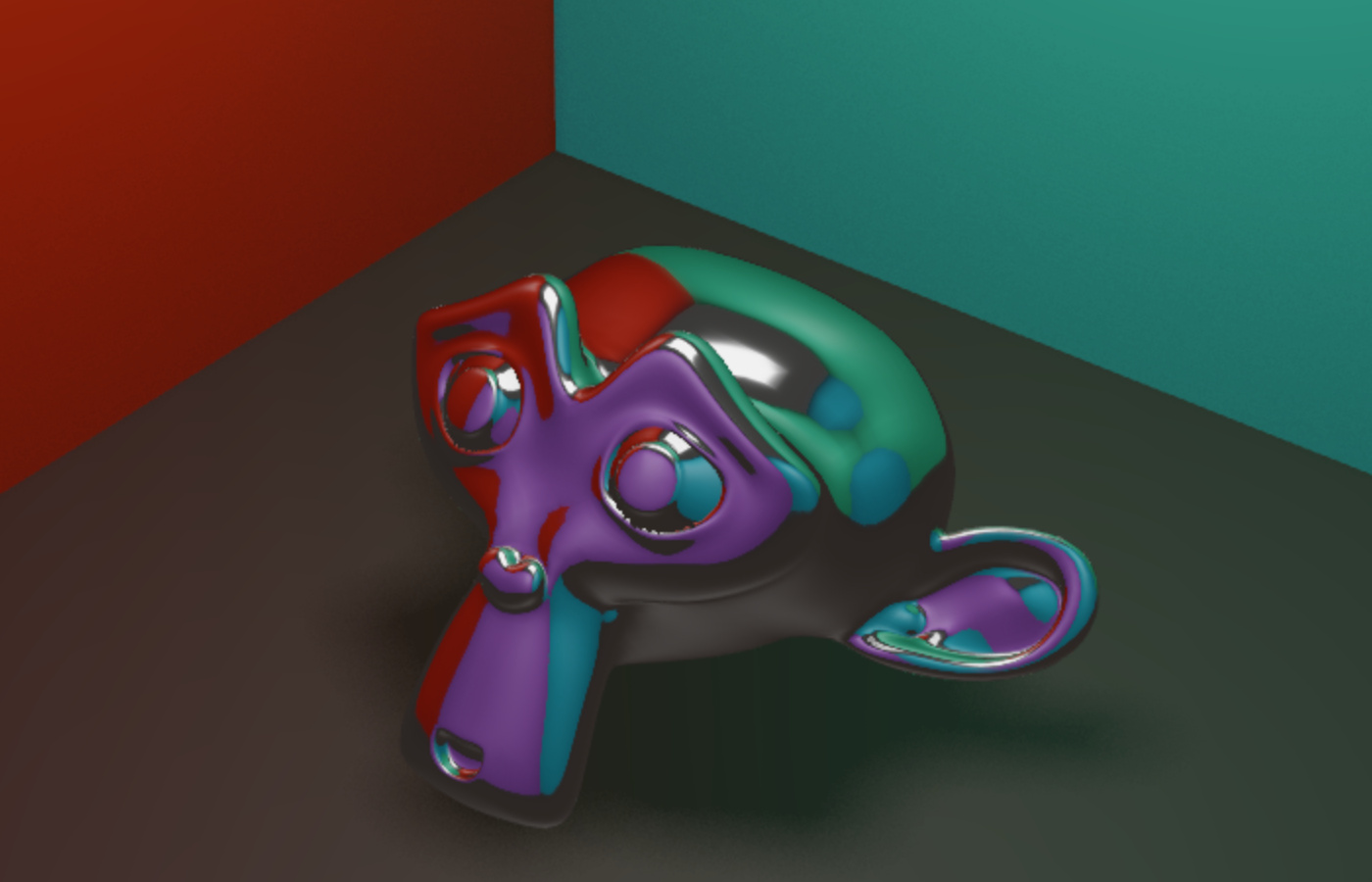
The descriptions of all settings available with this technique have been documented on this page.
3ds Max-specific
This update introduces basic support for Arnold renderer’s nodes in 3ds Max. For now you can use the following materials: Mix Shader, Ray Switch, and Standard Surface, as well as maps: Facing Ratio, Flat, Normal Map, and Shadow Matte.
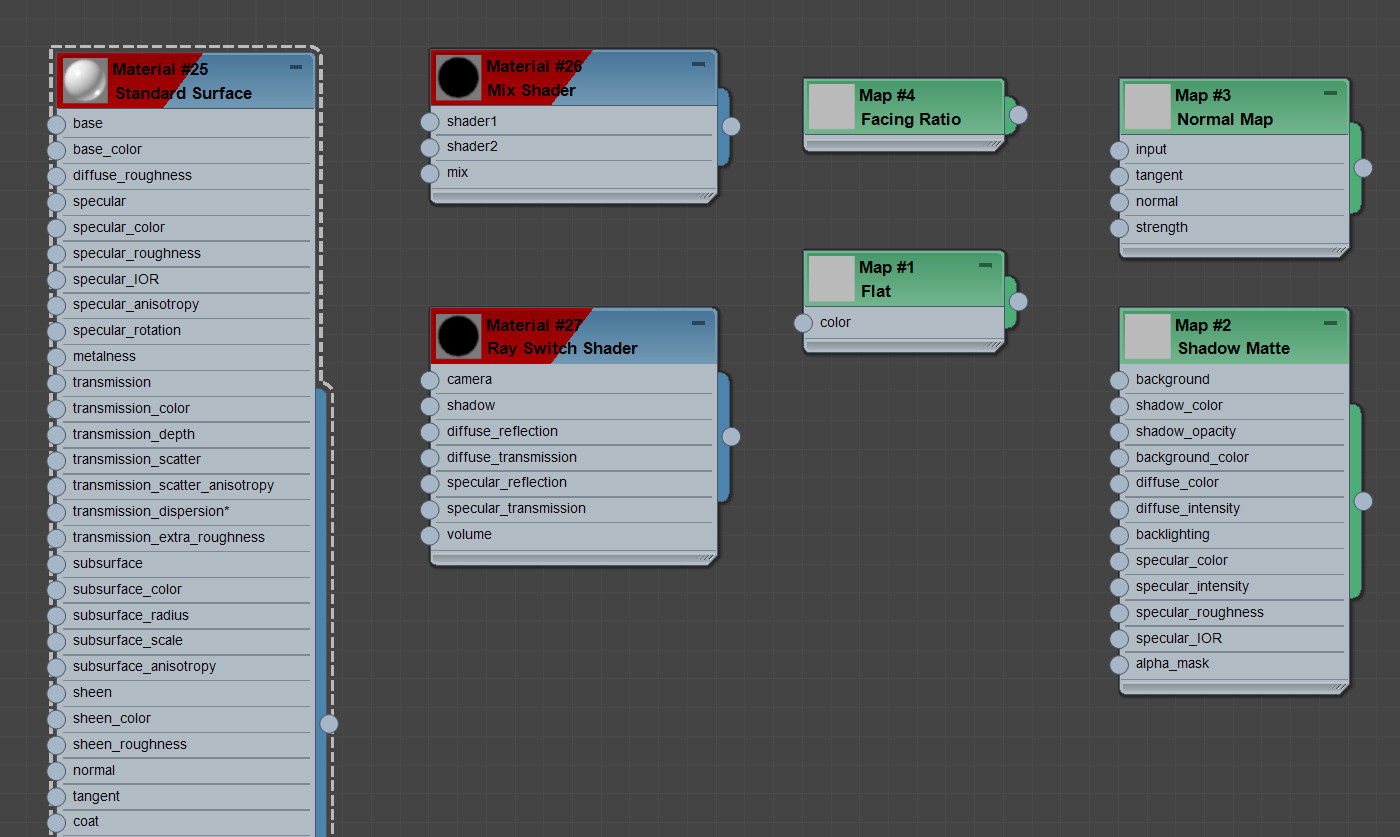
Maya-specific
Matrix nodes are now supported, including Add Matrix, Compose Matrix, Decompose Matrix, Inverse Matrix, Mult Matrix, Transpose Matrix, and Weight Add Matrix.
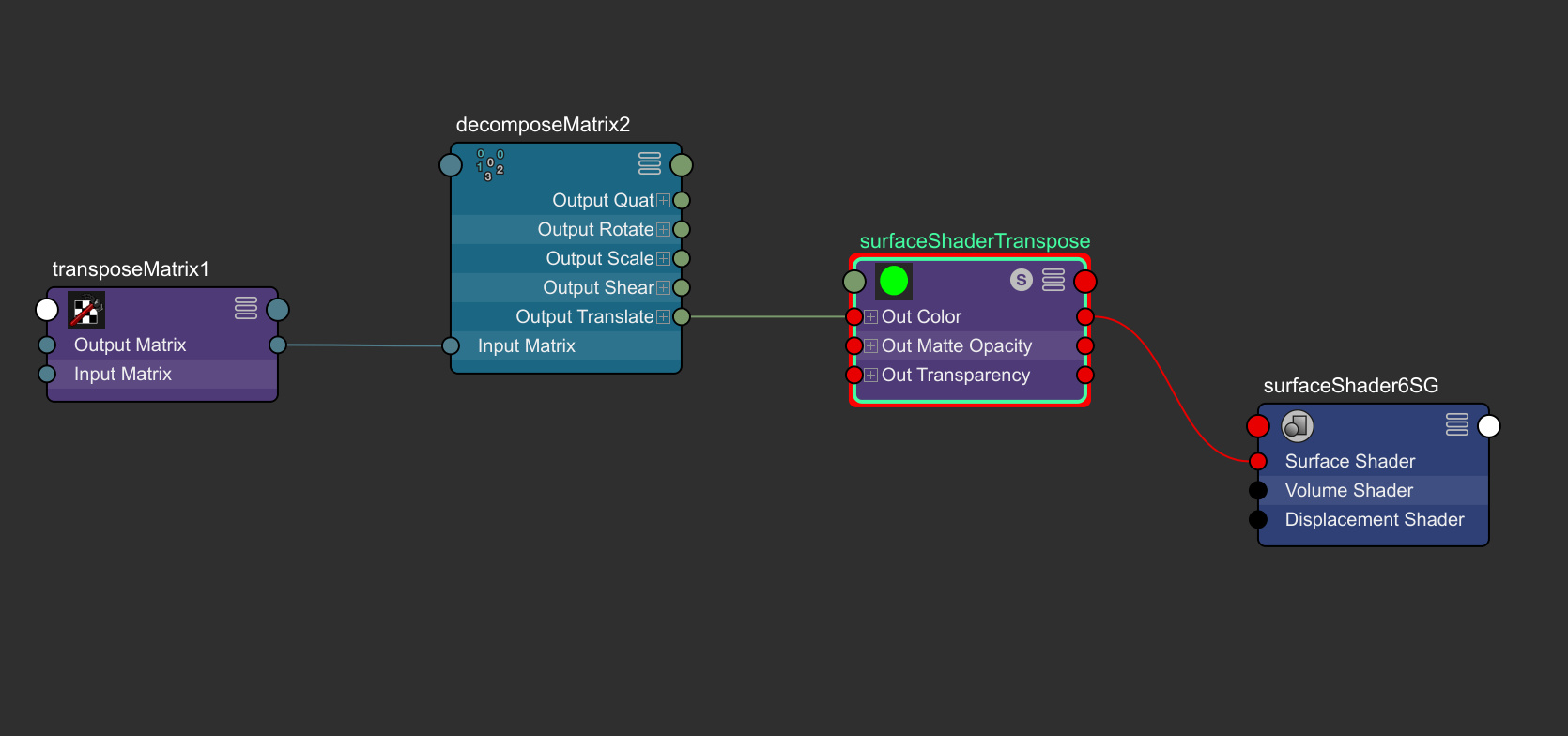
You can also use the Transform node, which allows for using geometrical parameters of an object in its shader to implement various advanced effects.
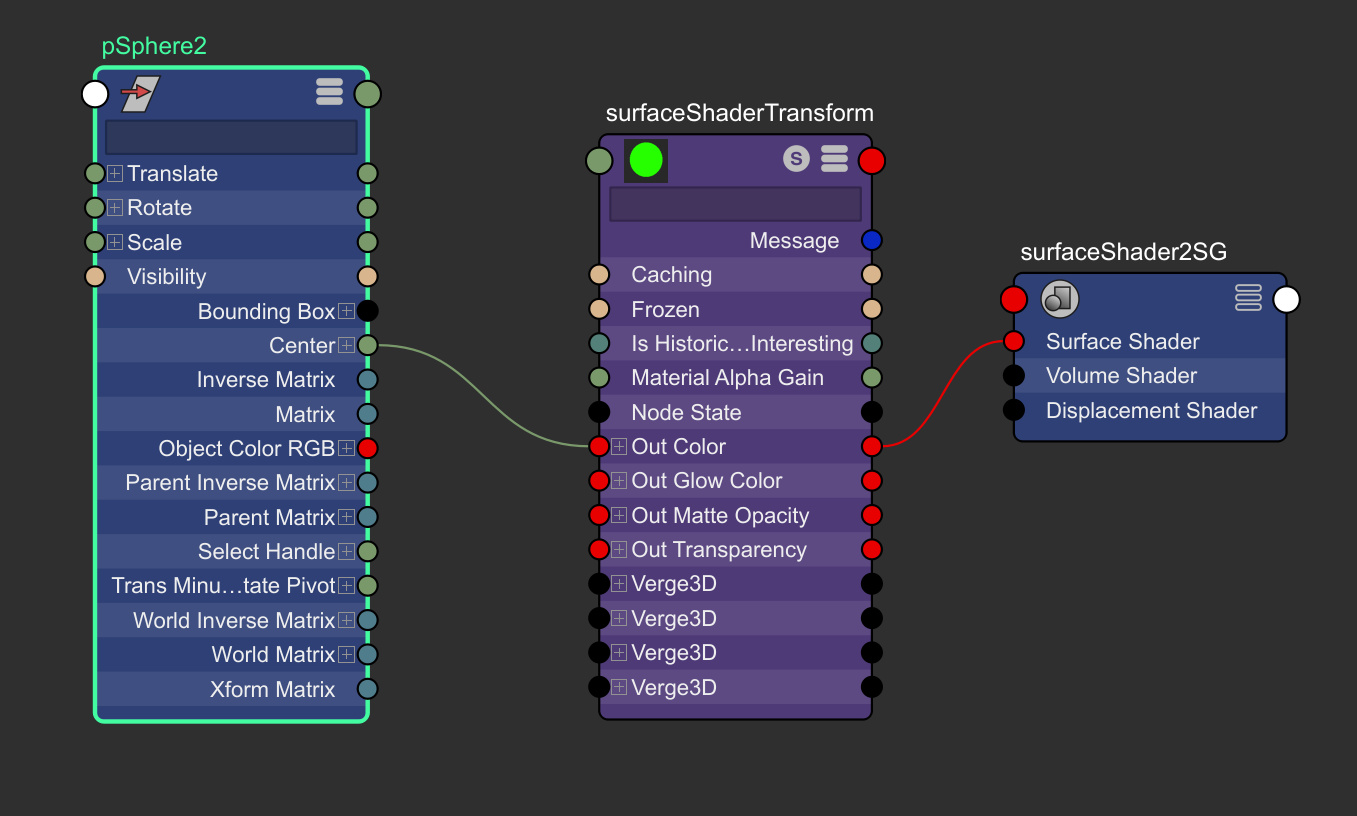
See the usage details in this video.
We have ported the Custom Image demo to Verge3D for Maya. This demo shows off applying user-provided images as textures in the 3D scene. The images can be provided through the standard file-selecting dialog or by simply dropping a file onto the application screen.

You can now use transparency in the node aiMixShader.
We fixed a Maya-specific export crash when no material is assigned to an object.
We fixed the export crash related to using UVs with gltf-compatible materials. Thanks for the report.
We fixed the shadow issue related to incorrectly calculated bounding boxes. Thanks for the report.
Other improvements
Shadows can now be used together with screen-space reflection/refraction.
We fixed WebGL 1.0 not working with supersampling anti-aliasing. This issue particularly affected Apple devices. Thanks for the report.
We fixed the draw line puzzle regression. Thanks for the report.
2021-03-23 at 10:52 am #39695 Yuri KovelenovStaff
Yuri KovelenovStaffAs usual, you can grab the preview bundle from the downloads page!
2021-03-23 at 12:13 pm #39712 NaxosCGCustomer
NaxosCGCustomerNice one with light probe : i hope 3dsmax’s version will have similar stuff…
"1+1=3... for large values of 1"
2021-03-23 at 3:50 pm #39723 Alexander KovelenovStaff2021-03-23 at 7:29 pm #39728
Alexander KovelenovStaff2021-03-23 at 7:29 pm #39728 parsecCustomer
parsecCustomerAny updates-fixes coming on the AR front?
2021-03-24 at 7:30 am #39734 NaxosCGCustomer
NaxosCGCustomerAny updates-fixes coming on the AR front?
You’re right, iOS does not have working AR yet, any chances that it will come ?
"1+1=3... for large values of 1"
2021-04-06 at 5:28 am #39936Lungelo Cele
CustomerHi guys great work as always! Just one question, are there any plans in future for verge3D to support Chaos groups Vray render engine for 3Dsmax?
2021-04-06 at 7:03 am #39938 NaxosCGCustomer
NaxosCGCustomerHi guys great work as always! Just one question, are there any plans in future for verge3D to support Chaos groups Vray render engine for 3Dsmax?
Simple way is to use a material converter.
Scriptspot should give you some tracks to follow."1+1=3... for large values of 1"
2021-05-26 at 10:43 am #41432Lungelo Cele
CustomerThanks for the reply man! will definetly check it out

-
AuthorPosts
- You must be logged in to reply to this topic.
