Home › Forums › Official Announcements › Verge3D 3.6 pre2 available!
- This topic has 3 replies, 2 voices, and was last updated 4 years, 4 months ago by
 parsec.
parsec.
-
AuthorPosts
-
2020-12-21 at 7:50 am #36749
 Yuri KovelenovStaff2020-12-21 at 7:50 am #36750
Yuri KovelenovStaff2020-12-21 at 7:50 am #36750 Yuri KovelenovStaff
Yuri KovelenovStaffVerge3D plugins
This update brings various further improvements to Verge3D plugin system.
Plugin development was made more fault tolerant – any errors in a plugin will be intercepted to prevent crashing the entire editor.
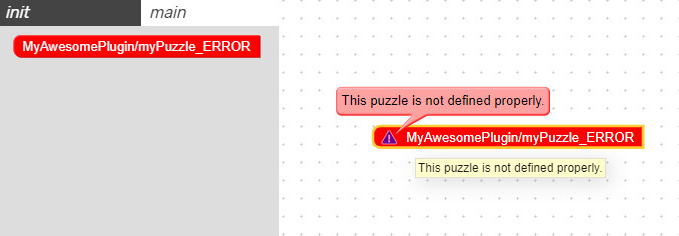
Human readable errors are posted to the browser console to help you debug your plugins. You can see the full list of typical errors and workarounds on this page.
We also fixed various issues with plugin naming.
Blender-specific
Blender’s Center vertical alignment setting for Text objects is now consistently reproduced by Verge3D.
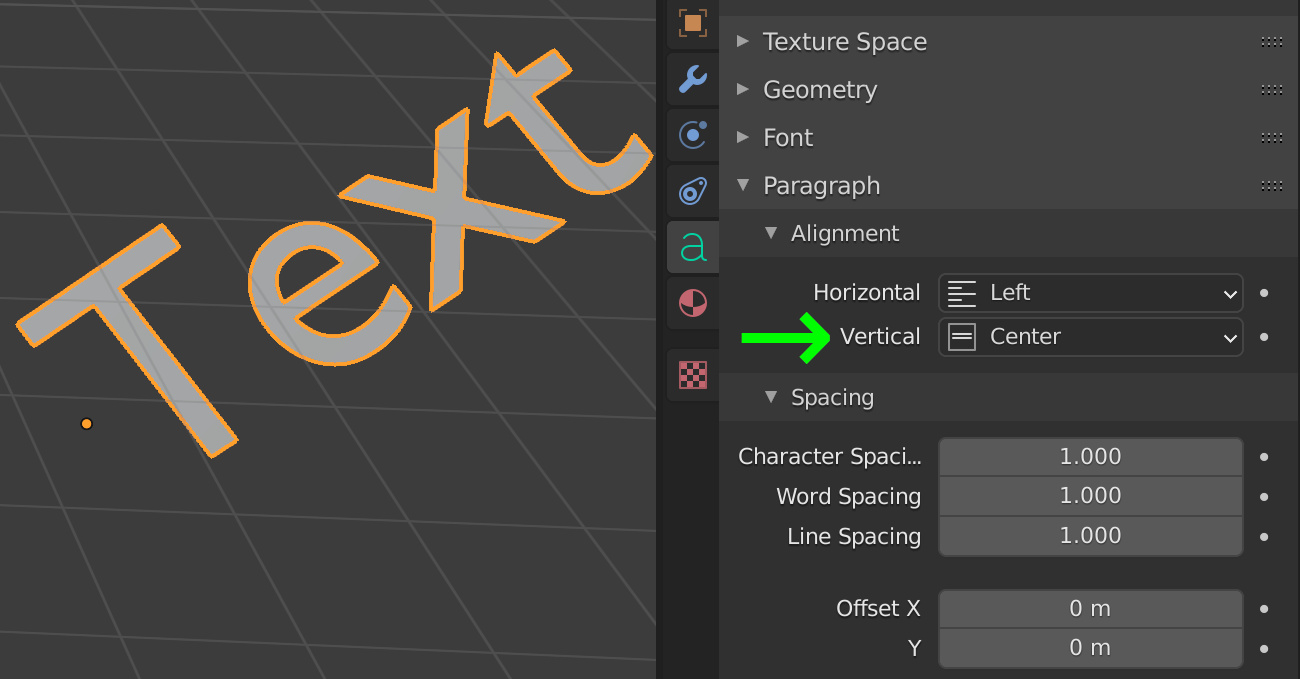
3ds Max-specific
The “Dark Standard” template now comes with its own scene similarly to Blender version. It contains a golden cube on the dark background.

Maya-specific
Thanks to recent developments of Verge3D for Maya, it finally becomes possible to completely reproduce the Scooter example previously only available to Blender and 3ds Max users. This powerful configurator application shows off various approaches for achieving interactivity and realism that you can learn from and re-use in your applications.

Node Ramp now works if nothing is connected to its input Uv Coord. Also Ramp now better works with different interpolation modes.
The Layered Texture node now works if its inputs are connected on per-channel basis.
A series of errors was fixed that are related to materials shared between different objects.
The “Dark Standard” template now comes with its own scene similarly to Blender version. It contains a golden cube on the dark background.
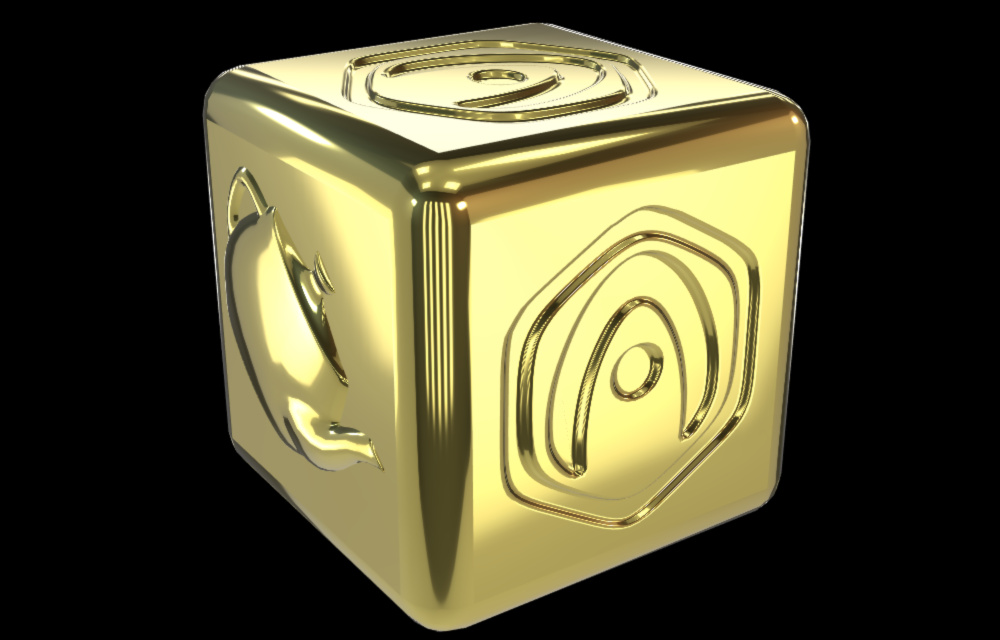
Puzzles
New puzzle create text object is available to make it possible to create Text objects (that only could be exported from the Blender version) at run time.
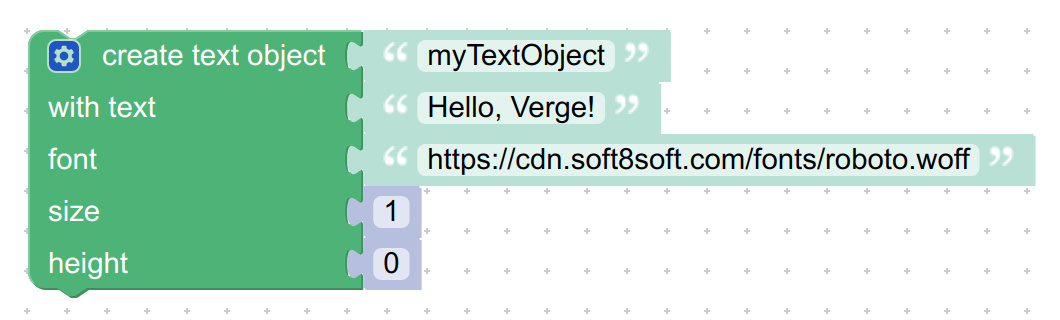
This puzzle supports ttf and woff fonts (but not woff2) which can be loaded both from a local folder or from a remote server.
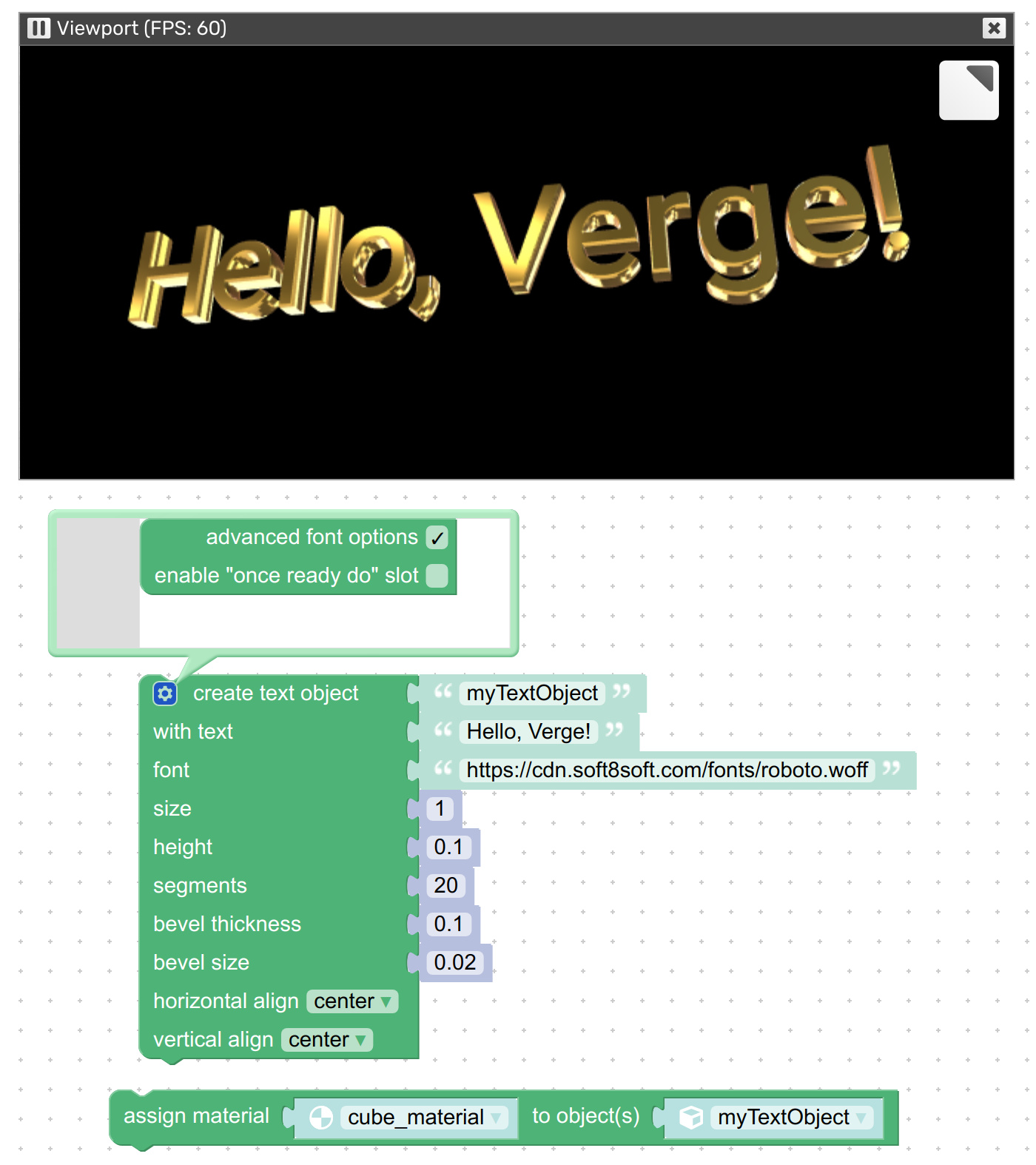
Also procedural text generation now works much faster in the engine, thanks to using TextBufferGeometry class instead of TextGeometry, without any noticeable loss of quality.
We fixed a serious issue with the undo operation (Ctrl-Z) which caused puzzles to disappear.
The allow HTML option was added to the enter AR mode puzzle as requested on the community forums.
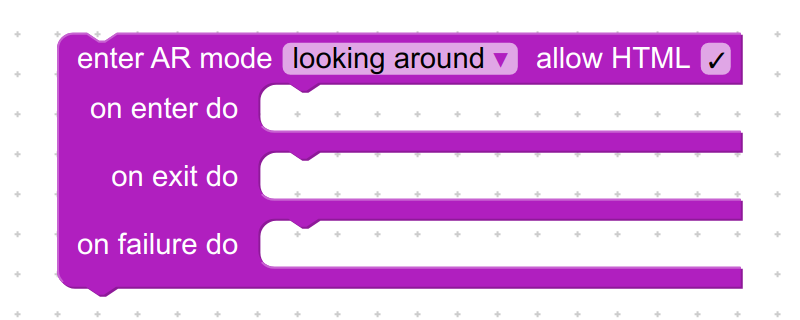
When turned on, all the contents of the canvas container are overlayed above the AR content. Be sure to also enable the transparent background option in the Init/configure application puzzle.
We fixed a minor issue with the previously introduced create object puzzle, when this puzzle is used with a scene without any lights.
2020-12-21 at 7:51 am #36751 Yuri KovelenovStaff2020-12-22 at 8:47 pm #36831
Yuri KovelenovStaff2020-12-22 at 8:47 pm #36831 parsecCustomer
parsecCustomerAwesome!
Have you tested snapshot on AR?AD
-
AuthorPosts
- You must be logged in to reply to this topic.
