Home › Forums › Official Announcements › Verge3D 3.6 pre1 available!
- This topic has 18 replies, 8 voices, and was last updated 4 years, 11 months ago by
 Alexander Kovelenov.
Alexander Kovelenov.
-
AuthorPosts
-
2020-12-10 at 7:58 am #36343
 Yuri KovelenovStaff2020-12-10 at 7:58 am #36344
Yuri KovelenovStaff2020-12-10 at 7:58 am #36344 Yuri KovelenovStaff
Yuri KovelenovStaffBlender-specific
Area lights of Square and Rectangle types are now supported.
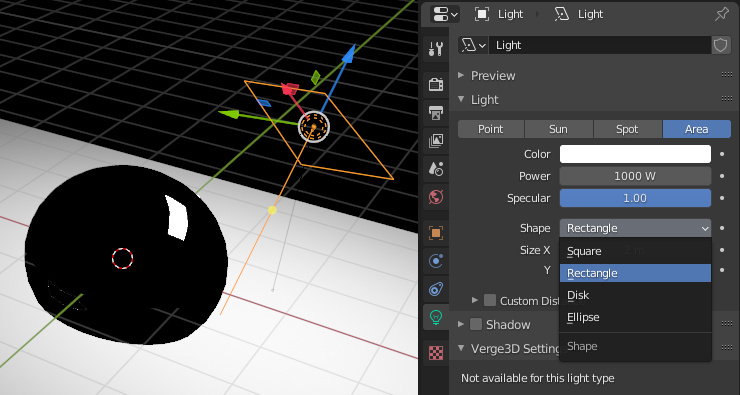
3ds Max-specific
Area Photometric lights are now supported.
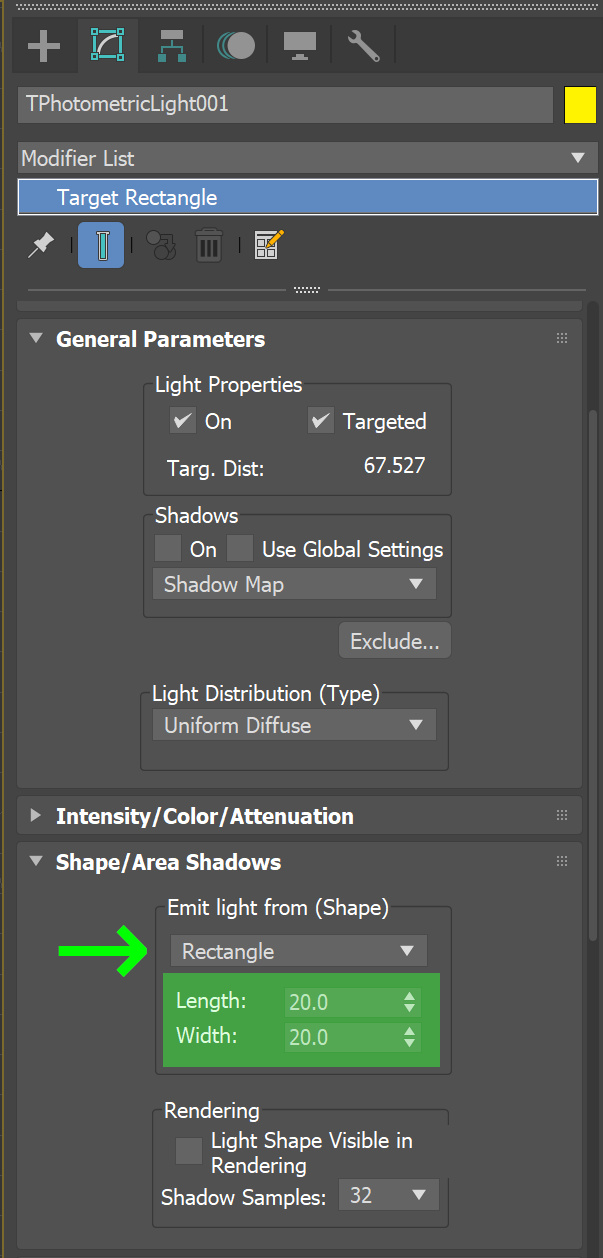
Maya-specific
Area light is now supported.
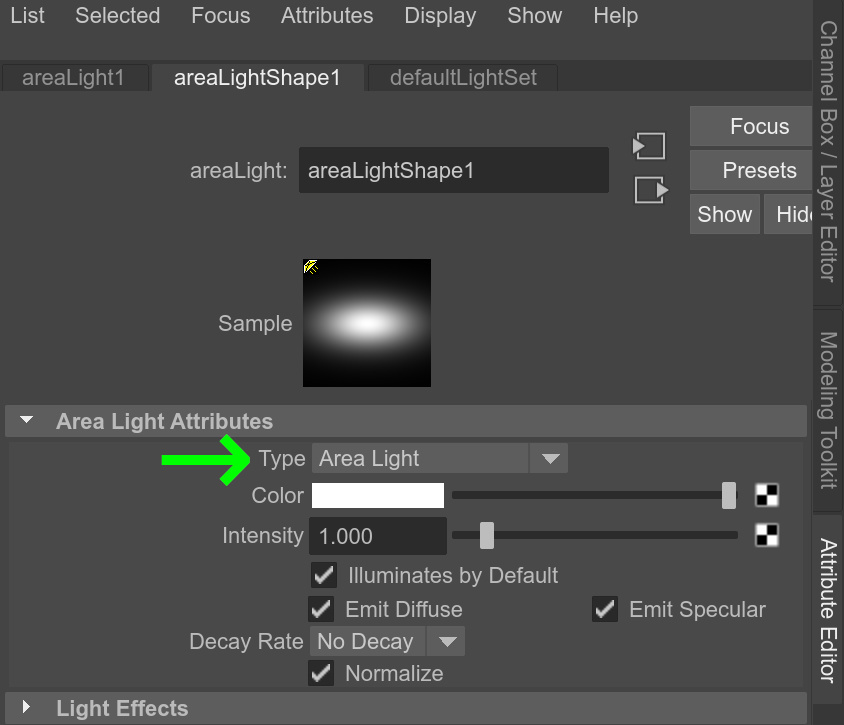
The Alpha output in the Ramp node now properly works.
Transmission input is now supported for StandardSurface and aiStandardSurface nodes. Transmission is different from Opacity by not influencing specular reflections.
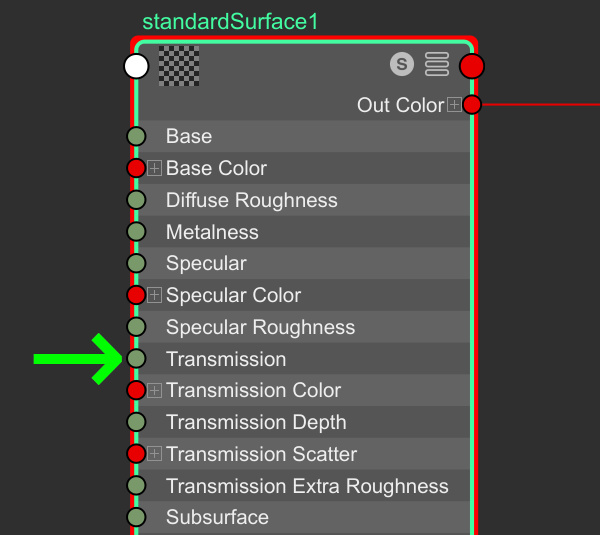
Alpha mode property set to Auto now properly works in various scenarios.
Other improvements
New puzzle for creating objects is available. You can create:
- meshes (box, circle, cone, cylinder, sphere, plane, teapot, torus);
- perspective or orthographic cameras (and set FoV);
- ambient, directional, hemispherical, point, area, or spot lights;
- empty objects.
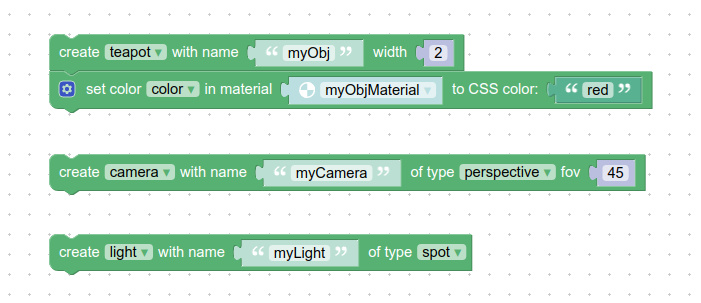
By default, a white glTF-compliant PBR material is applied to meshes (with roughness set to 1 and metalness set to 0). You can use the set color and set value puzzles to tweak this material.
Created objects can be exported in glTF format to be viewed/reimported outside of Verge3D.
The slot on error do was added to the puzzles load scene and append scene. Also these puzzles now load scenes faster.
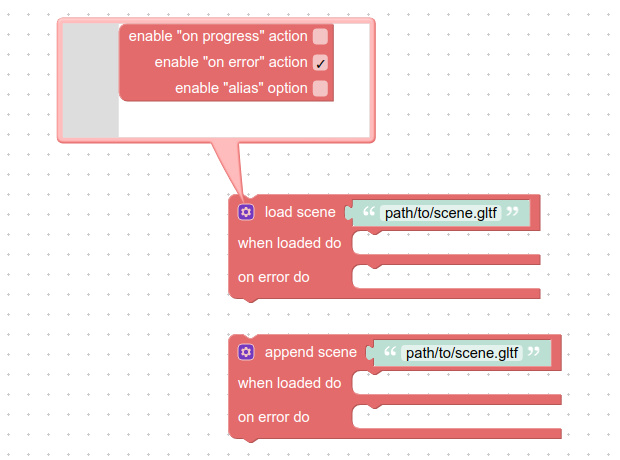
We wrote an extensive guide on creating desktop Verge3D applications using Electron. There were multiple improvements in other doc pages as well (Puzzles, Verge3D plugins, etc).
Bug fixes
We fixed the bug with materials assigned to flat shaded and smooth shaded objects at the same time. Also shared materials assigned to objects with different UV or vertex colors sets now properly work.
We fixed various issues with recently introduced Verge3D plugins.
The multi-line/exec script puzzle now looks fine in Safari browser. The overall responsiveness of this puzzle was also improved.
We fixed the issue with the screen-space reflection/refraction puzzle that produced colors with wrong gamma applied.
Shadows from morphed objects did not cast correctly when objects with a different number of morph targets were present in the scene. Now they work fine.
We fixed the crash issue with scene loading using the load scene or append scene puzzles, which happened if materials from the replaced scene were modified at the time of loading.
2020-12-10 at 7:58 am #36345 Yuri KovelenovStaff2020-12-10 at 10:02 am #36356
Yuri KovelenovStaff2020-12-10 at 10:02 am #36356web
CustomerAs usual, great work guys

Will the missing geometry instancing for 3dsMax be implemented in 3.6?
2020-12-10 at 12:03 pm #36365 Alexander KovelenovStaff
Alexander KovelenovStaffHi, we have 3ds Max instancing in our TODO list. However I can recommend another method to reduce the size of your scene – asset compression. It works very well for instanced objects, reducing the binary size a lot!
2020-12-10 at 12:14 pm #36366web
CustomerI’m already using it as standard for all projects. Was just hoping to reduce file size even more. Or doesnt the instancing with file compression enabled reducing the file size even further?
2020-12-10 at 2:25 pm #36374jem
CustomerThank you, Verge3D team. These enhancements are great! I had not even considered using puzzles to create geometry from scratch.
Also, the “on error” callback slot on the loader puzzles will make much more robust solutions.
Thanks again.Jeremy Wernick
2020-12-10 at 4:57 pm #36390 parsecCustomer
parsecCustomerAwesome!!
2020-12-10 at 5:32 pm #36392web
CustomerGot one error exporting in a pretty simple scene. Got the same error with version 3.5:
-- Error occurred in anonymous codeblock; filename: C:\Users\user\verge3d_max\max_plugin\verge3d.ms; position: 22793; line: 596 -- MAXScript MacroScript Error Exception: -- Runtime error: Traceback (most recent call last): File "<input>", line 1 File "C:\Users\user\verge3d_max\max_plugin\__init__.py", line 183, in 'exportCleanup' function AttributeError: 'pymxs.MXSWrapperBase' object has no attribute 'V3DExportSettingsData' -- MAXScript callstack: -- thread data: threadID:28432 -- ------------------------------------------------------ -- [stack level: 0] -- In sneakPeek(); filename: C:\Users\user\verge3d_max\max_plugin\verge3d.ms; position: 22794; line: 596 -- member of: StructDef:V3DManagerStruct -- Locals: -- Externals: -- owner: (V3DManagerStruct V3D_MENU_CONTEXT:3.82914e+09 autoAssignAttrs:false settingsFile:"$userscripts/Verge3D/settings.ini" debug:false hasInitiated:true smeClock:dotNetObject:System.Windows.Forms.Timer) -- importPython: Struct member:importPython : V3DManagerStruct.importPython() -- ------------------------------------------------------ -- [stack level: 1] -- called from codeblock macroScript: Verge3D_sneakPeek; filename: C:\Users\user\verge3d_max\max_plugin\verge3d.ms; position: 501; line: 26 -- Locals: -- Externals: -- ------------------------------------------------------ -- [stack level: 2] -- called from top-levelCould fix the first issue, with copying the objects to a new scene. Dont know what the issue with the old scene. Even with all objects deleted from the scene I got the above error.
But now I got a new one, which seems to be related to 3.6 pre1. I can no longer export with compression enabled. As soon as I’m trying to export I get this error:
V3D-INFO: Exporting glTF 2.0 asset (ASCII) V3D-INFO: Generating default light V3D-INFO: Generating default light node V3D-INFO: Compressing file: W:\assets\test02.gltf -- Error occurred in anonymous codeblock; filename: C:\Users\user\verge3d_max\max_plugin\verge3d.ms; position: 21812; line: 558 -- MAXScript MacroScript Error Exception: -- Runtime error: Traceback (most recent call last): File "<input>", line 1 File "C:\Users\user\verge3d_max\max_plugin\__init__.py", line 99, in 'exportGLTF' function File "C:\Users\user\verge3d_max\max_plugin\__init__.py", line 147, in 'exportGLTFPath' function File "C:\Users\user\verge3d_max\max_plugin\generate.py", line 1653, in 'save' function File "C:\Users\user\verge3d_max\max_plugin\generate.py", line 1632, in 'compressLZMA' function File "C:\Users\user\verge3d_max\max_plugin\..\python\pluginUtils\manager.py", line 91, in 'compressLZMA' function File "C:\Program Files\Autodesk\3ds Max 2021\Python37\lib\http\client.py", line 1252, in 'request' function File "C:\Program Files\Autodesk\3ds Max 2021\Python37\lib\http\client.py", line 1298, in '_send_request' function File "C:\Program Files\Autodesk\3ds Max 2021\Python37\lib\http\client.py", line 1247, in 'endheaders' function File "C:\Program Files\Autodesk\3ds Max 2021\Python37\lib\http\client.py", line 1026, in '_send_output' function File "C:\Program Files\Autodesk\3ds Max 2021\Python37\lib\http\client.py", line 966, in 'send' function File "C:\Program Files\Autodesk\3ds Max 2021\Python37\lib\http\client.py", line 938, in 'connect' function File "C:\Program Files\Autodesk\3ds Max 2021\Python37\lib\socket.py", line 728, in 'create_connection' function File "C:\Program Files\Autodesk\3ds Max 2021\Python37\lib\socket.py", line 716, in 'create_connection' function ConnectionRefusedError: [WinError 10061] Es konnte keine Verbindung hergestellt werden, da der Zielcomputer die Verbindung verweigerte -- MAXScript callstack: -- thread data: threadID:4476 -- ------------------------------------------------------ -- [stack level: 0] -- In exportGLTF(); filename: C:\Users\user\verge3d_max\max_plugin\verge3d.ms; position: 21813; line: 558 -- member of: StructDef:V3DManagerStruct -- Locals: -- Externals: -- owner: (V3DManagerStruct V3D_MENU_CONTEXT:3.82914e+09 autoAssignAttrs:false settingsFile:"$userscripts/Verge3D/settings.ini" debug:false hasInitiated:true smeClock:dotNetObject:System.Windows.Forms.Timer) -- importPython: Struct member:importPython : V3DManagerStruct.importPython() -- ------------------------------------------------------ -- [stack level: 1] -- called from codeblock macroScript: Verge3D_exportGLTF; filename: C:\Users\user\verge3d_max\max_plugin\verge3d.ms; position: 277; line: 11 -- Locals: -- Externals: -- ------------------------------------------------------ -- [stack level: 2] -- called from top-level2020-12-11 at 7:06 am #36405 Alexander KovelenovStaff2020-12-14 at 10:11 am #36472
Alexander KovelenovStaff2020-12-14 at 10:11 am #36472web
CustomerMax restart worked.
2020-12-14 at 10:23 am #36474 Yuri KovelenovStaff2020-12-14 at 1:20 pm #36479
Yuri KovelenovStaff2020-12-14 at 1:20 pm #36479web
CustomerIs it possible that 3dsMax constrains arent working anymore in 3.6pre1? I got a simple scene with a group constrained with a lookat to a dummy object. In max when I move that dummy object, the group is rotating based on the dummy position. But in verge nothing is happening, no matter if I move the dummy via verge or I export the glft with keyframe animation to the dummy.
Never mind, seems I got some issues with the scene I’m working with. In a new one its working as expected.2020-12-16 at 10:32 am #36567Ozbend
CustomerArea lights!!!!!!!!!!!!!!!!!!!!!
2020-12-16 at 12:07 pm #36599 visualizerCustomer
visualizerCustomerHi
YuriDoes the area light affect on loading of the scene?
-
AuthorPosts
- You must be logged in to reply to this topic.
