Home › Forums › Official Announcements › Verge3D 3.5 pre4 available!
- This topic has 18 replies, 8 voices, and was last updated 4 years, 4 months ago by
 GLiFTeK.
GLiFTeK.
-
AuthorPosts
-
2020-11-18 at 10:49 am #35478
 Yuri KovelenovStaff2020-11-18 at 10:49 am #35479
Yuri KovelenovStaff2020-11-18 at 10:49 am #35479 Yuri KovelenovStaff
Yuri KovelenovStaffArcade Racing
We created a new application to serve as an example of what is possible with Verge3D physics engine. Arcade Racing is a retro-inspired game featuring fully interactive world, advanced vehicle physics, mobile-friendly controls, and sounds. Check it out!

Puzzles
Commentaries can be now added to your puzzles using a dedicated block found in the Advanced category. In addition, the color of this category was changed to blue.
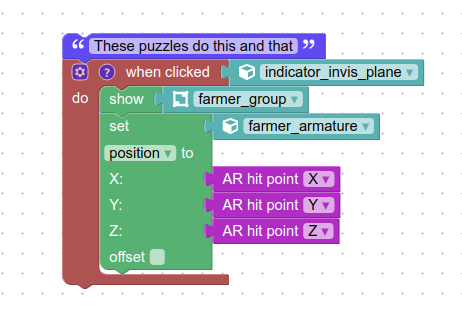
New puzzles for manipulating lights are available: get light param and set light param. You can retrieve and change the color and intensity of a light with them.

The HTML puzzle get event property obtained new options in the dropdown: touches.length, touches[0].pageX, touches[0].pageY, touches[1].pageX, and touches[1].pageY. You can use these options to implement multi-touch controls such as in the herewith mentioned racing game.
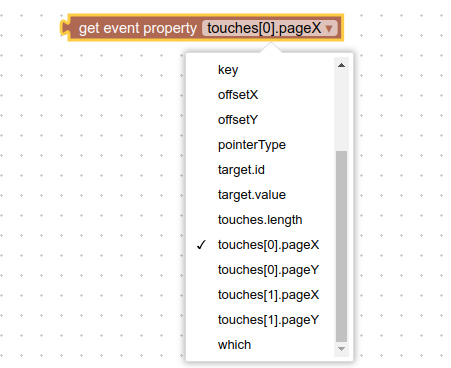
The focus and blur events were added to the event puzzle.
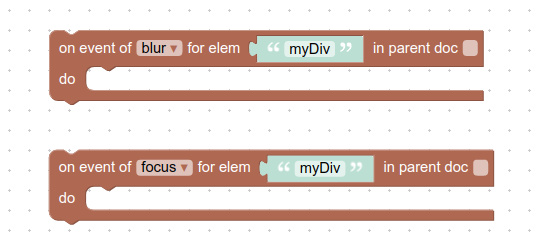
The x-ray option was added to the puzzles when clicked and when dragged. If enabled, these puzzles would allow to interact with objects overlapped by other objects.
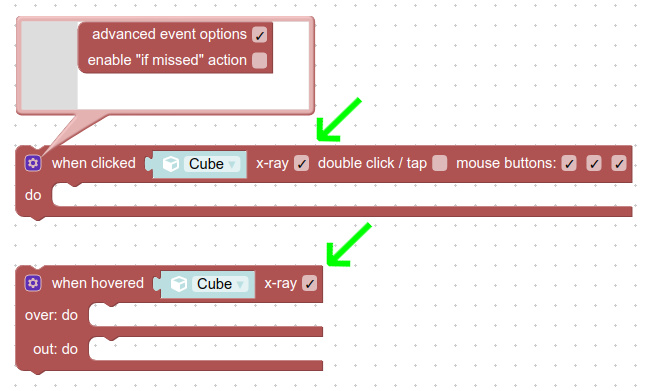
This feature may come in handy in situations when clicked/hovered objects are located behind translucent surfaces, or behind objects that are rendered as decals or out of usual rendering order.
A new puzzle for accelerating/slowing the playback of an audio or video clip was introduced. Among other things, this puzzle can be used to simulate car engine acceleration in the racing game.
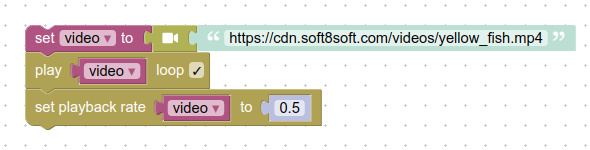
Blender-specific
Black Body node is now supported by Verge3D.
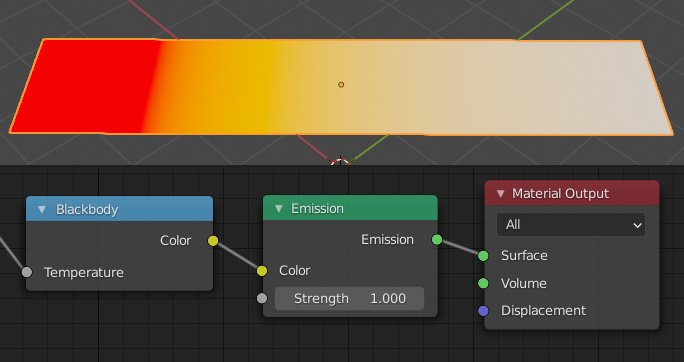
Max-specific
OSL Blackbody map is now supported by Verge3D.
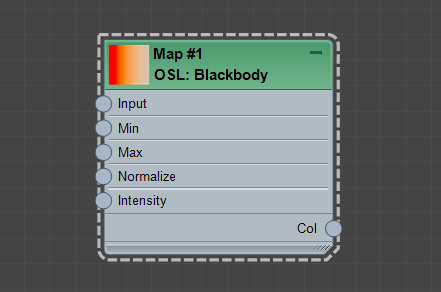
Maya-specific
The exporter plugin was ported to Python3 to support upcoming Maya 2021.
Some of Maya’s constraints are now supported including Parent, Point, Orient, Scale, and Aim. See the Manual page for supported parameters.
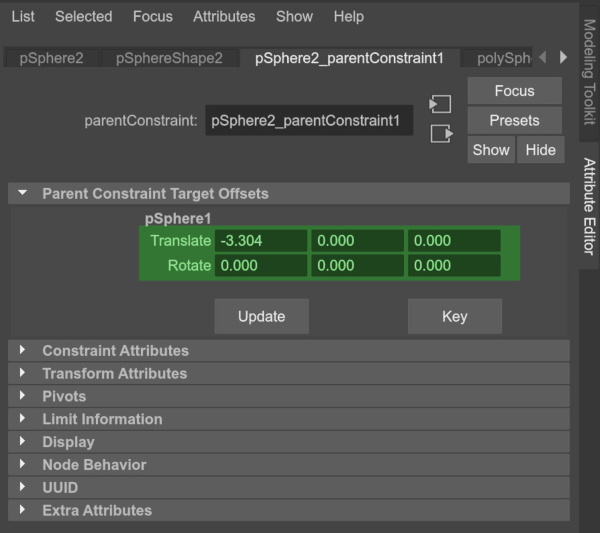
Maya shader node aiShadowMatte is now supported. It allows you to implement shadow catcher planes that are used in the AR mode, for example. The “Augmented Reality” demo will be updated accordingly.
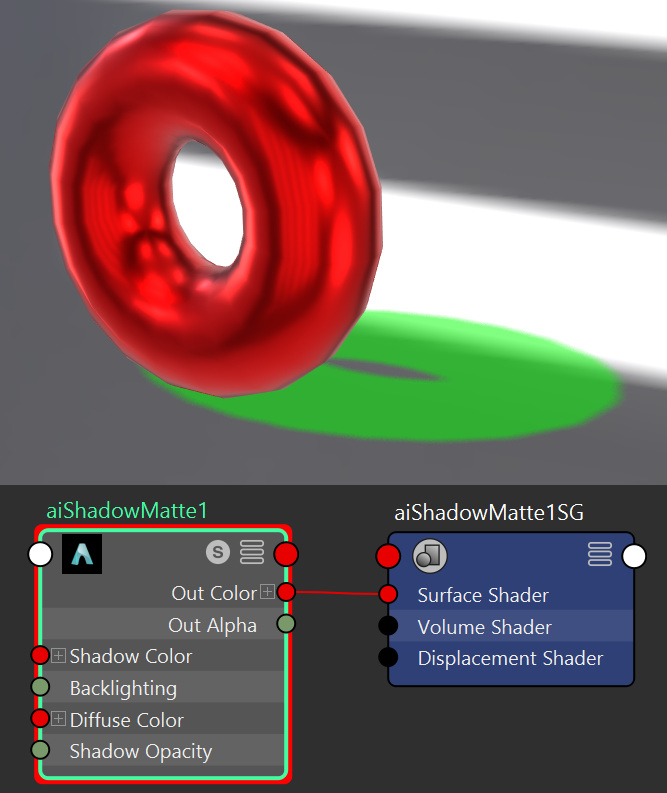
Bug fixes
Puzzle set object direction now works with multiple objects (thanks for the report).
We fixed the bug with the physics puzzle create rigid body that did not work properly with kinematic meshes (thanks for the report).
The gltf exporter functionality was included in the engine core and exposed API class
v3d.GLTFExporterto allow for better integration with the engine internals. As a result, the issue with visibility was fixed for the corresponding puzzle (thanks for the report).Puzzles set factor, set material value and set morph factor now work when textual values are used as inputs, as with HTML-based sliders (thanks for the report).
Other improvements
The following User Manual pages were updated or further expanded: Features, glTF materials, and various Puzzles Reference pages.
2020-11-18 at 10:50 am #35480 Yuri KovelenovStaff2020-11-18 at 11:58 am #35484
Yuri KovelenovStaff2020-11-18 at 11:58 am #35484arslank
CustomerYuri, Sliders are still not working, even in version 3.5 pre 4. do you have any solution for this?
2020-11-18 at 12:48 pm #35485 zjbcoolCustomer
zjbcoolCustomerHi,on mobile device the Arcade Racing demo response:
This XML file does not appear to have any style information associated with it. The document tree is shown below. <Error> <Code>AccessDenied</Code> <Message>Access Denied</Message> <RequestId>50F7B4521CA2FB76</RequestId> <HostId> v6qnaJx3gP1n8nRAs5KF8HqDbg9bvHHceEYBQACo1Tryzjsan0BBaztY0skh+B9313IbVl357wY= </HostId> </Error>2020-11-18 at 1:34 pm #35486 Alexander KovelenovStaff2020-11-18 at 3:04 pm #35488
Alexander KovelenovStaff2020-11-18 at 3:04 pm #35488 zjbcoolCustomer
zjbcoolCustomerDesktop version works well
2020-11-18 at 5:04 pm #35489web
CustomerGreat additions

Any chance that geometry instancing for 3dsMax will make it way into the final 3.5 build?
See question here:2020-11-18 at 5:29 pm #35490 alfredCustomer
alfredCustomerarcade_racing



 2020-11-18 at 9:33 pm #35493
2020-11-18 at 9:33 pm #35493arslank
CustomerSorry guys, it was my bad. I downloaded the old version that is why it was not working properly. I downloaded the new released version now and it is working perfectly fine. you guys are legends. keep doing the good work. Thanks
2020-11-19 at 3:57 am #35494 GLiFTeKCustomer
GLiFTeKCustomerWow. Fun new advancement with features here! I bet there will be a new surge of devs to verge with the capabilities shown with the driving game

I couldn’t find the blur/focus in the documentation. Can you describe more of its functionality?
Thanks!Visit the GLIFTEK Verge3D Plugins Store!
GLIFTEK.com for Plugin Documentation & LIVE DEMOS!
LIKE The GLIFTEK Facebook Page for updates!
Join the Verge 3D Discord Server!
plz share Discord link & on your signature!2020-11-19 at 5:42 am #35497 Yuri KovelenovStaff
Yuri KovelenovStaffAny chance that geometry instancing for 3dsMax will make it way into the final 3.5 build?
Not sure about 3.5 but this task has been given a high priority!
I couldn’t find the blur/focus in the documentation. Can you describe more of its functionality?
Those are basically events for focusing /unfocusing on an HTML element. Here is more info:
2020-11-19 at 5:45 am #35500 Yuri KovelenovStaff
Yuri KovelenovStaffon mobile device the Arcade Racing demo response:
Do other Verge3D CDN-based examples (such as from the gallery) work on your mobile device?
2020-11-19 at 5:46 am #35501 Yuri KovelenovStaff2020-11-19 at 6:08 am #35502
Yuri KovelenovStaff2020-11-19 at 6:08 am #35502 zjbcoolCustomer
zjbcoolCustomeron mobile device the Arcade Racing demo response:
Do other Verge3D CDN-based examples (such as from the gallery) work on your mobile device?
I test some other examples, all work well.some other people around me have the same situation.
-
AuthorPosts
- You must be logged in to reply to this topic.
