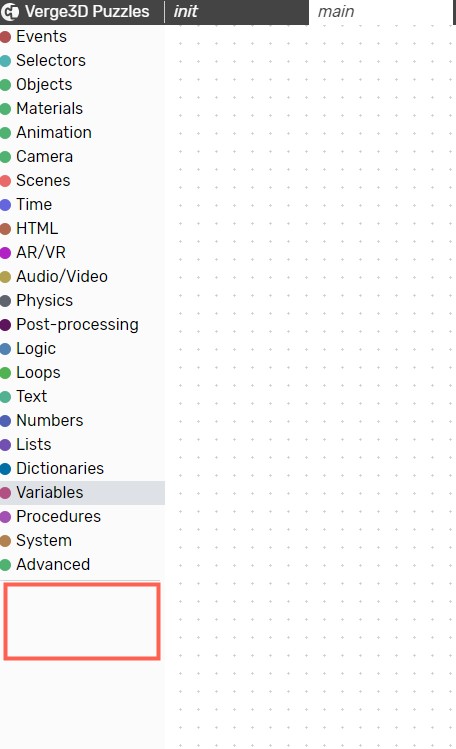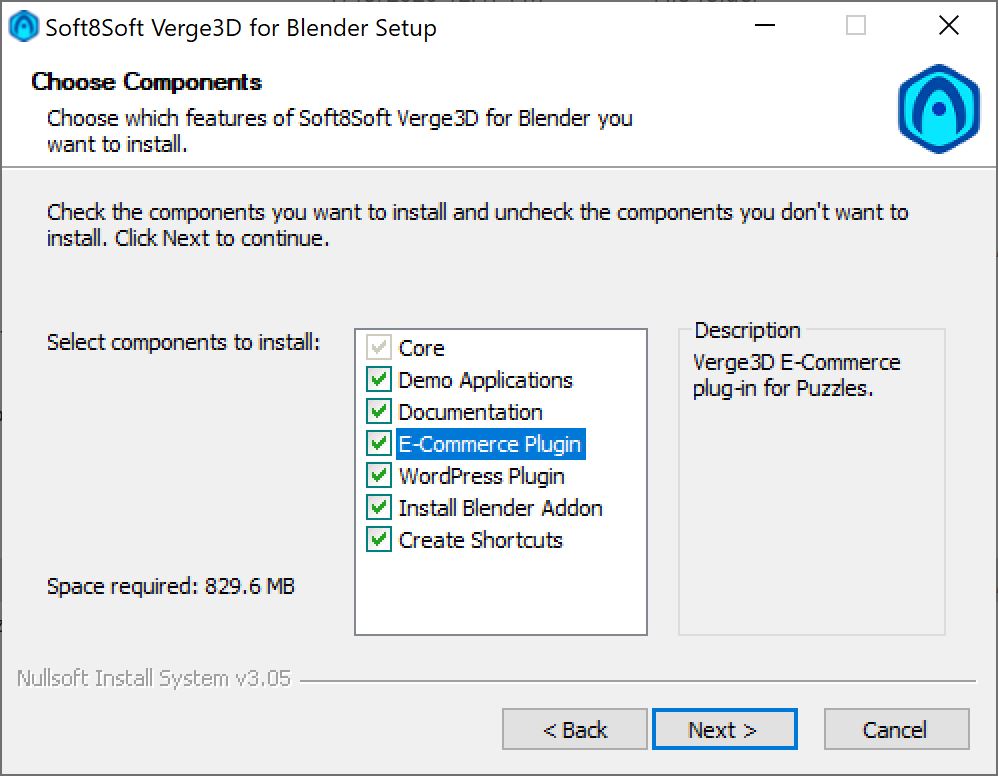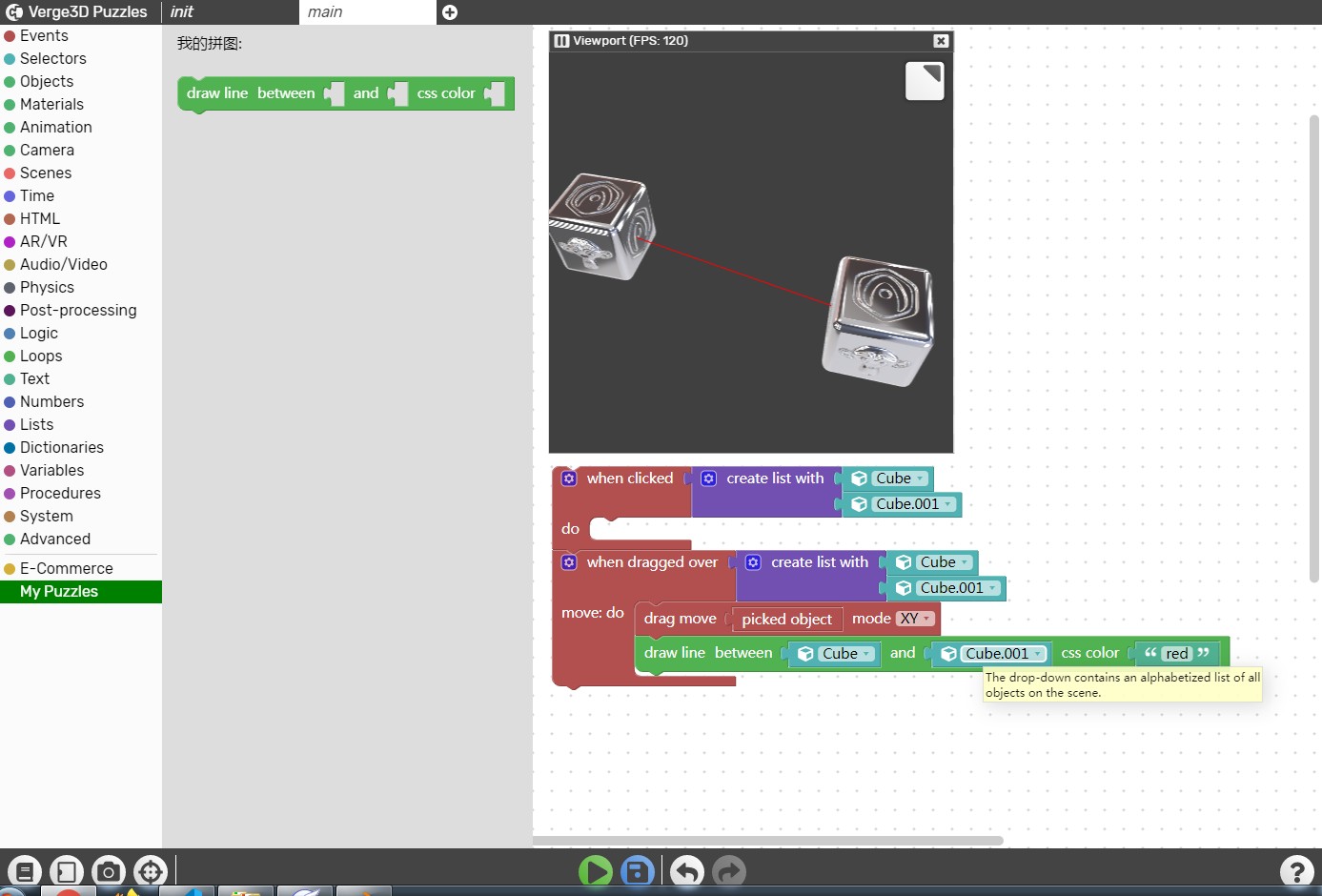Home › Forums › Official Announcements › Verge3D 3.5 pre3 available!
- This topic has 15 replies, 7 voices, and was last updated 4 years, 4 months ago by
 GLiFTeK.
GLiFTeK.
-
AuthorPosts
-
2020-11-03 at 11:47 am #34948
 Yuri KovelenovStaff2020-11-03 at 11:47 am #34949
Yuri KovelenovStaff2020-11-03 at 11:47 am #34949 Yuri KovelenovStaff
Yuri KovelenovStaffVerge3D Plugins
You can now add new functionality to Verge3D and make it available for convenient usage in the form of new puzzles!
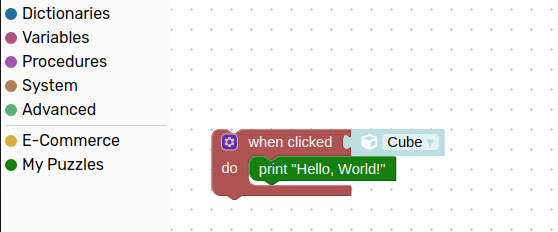
Adding your own puzzles is straightforward. You first create a folder in puzzles/plugins, and inside it, place an XML file named
init.plug, where you define a new category to appear in the toolbox of the Puzzles editor.<category name="My Puzzles" colour="green"> <block type="printHelloWorld"></block> </category>In the same folder, you can create JavaScript files for each puzzle to implement their behavior. For the above example, you can create a file named
printHelloWorld.blockand put the following code inside it: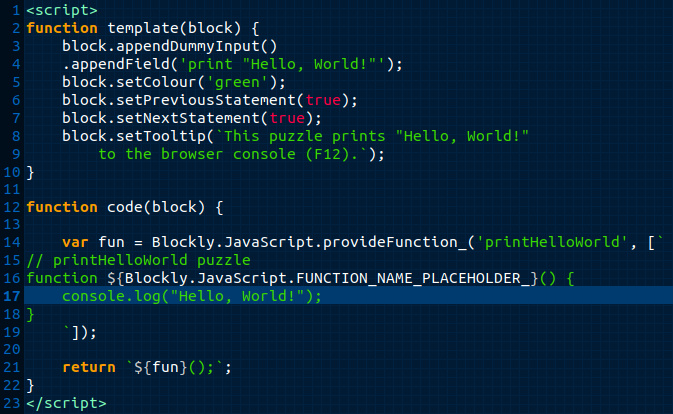
As a result, the Puzzles editor will automatically pick up these files and insert into the toolbox a new category populated by your puzzles.
To help you get started with Verge3D plugins, we refactored 4 previously available “E-commerce” puzzles as a plugin (this plugin was also made optional in the installer). You can check it out in the folder puzzles/plugins/E-commerce.
See more details on creating Verge3D plugins in the docs (coming soon!).
Physics
You can now implement soft body simulations besides previously available rigid body simulations.
To start using soft body physics, you first must enable the corresponding checkbox in the puzzle create physics world. Then you can make some objects soft using the new puzzle create soft body.
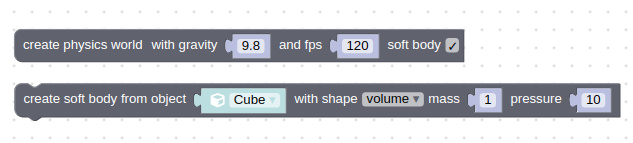
It is possible to create soft bodies of 3 types – ropes (any prolonged flexible stuff), patches (clothes) and volumes (various cushiony things). In addition, soft bodies can be pinned to rigid bodies using another new puzzle anchor soft body, thus making possible various cases such as a ball hanging on a string.
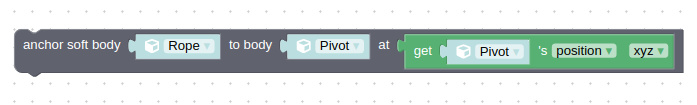
You can see soft body simulations in action in the updated Verge3D example app called Physics.
Another important feature available with the physics engine is constraints. By using constraints, you can limit the movement of rigid bodies to create various interesting cases such as hinges, springs, swings, etc. We have also implemented a puzzle that removes a constraint.

Next, the empty collision shape was added to the create rigid body puzzle (formerly called create physics body). You can use it to implement invisible objects that are required to make a constraint. For example, you can create an invisible point and attach a rigid body to this point using a hinge constraint. Another use case: make invisible points to pin a soft body.
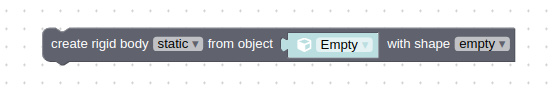
The constraints created by the above-mentioned puzzles are also accessible through JavaScript, e.g.:
v3d.puzzles.physics.constraints['Suzanne']['Axis'];The non-physical constraints that were present in the Puzzles’ Physics category before this update, were moved to the Animation category to prevent confusion.
Again, check out the updated Physics demo to see some of these constraints in action.
Next, new JavaScript API were introduced for synchronizing custom physics simulations with graphics:
// add obj / body to the sync list // the type can be 'DYNAMIC', 'KINEMATIC', 'STATIC', 'GHOST', or 'SOFT_BODY' v3d.puzzles.physics.addToSyncList(obj, body, 'DYNAMIC'); // remove obj / body from the sync list v3d.puzzles.physics.removeFromSyncList(obj, body);These methods can be used for implementing vehicle physics, for example. See more details on this page.
Finally, the amount of memory available to the physics engine was increased to 128 Mb to allow for more complex physical simulations.
Blender-specific
We improved the quality of the Closest mode of texture interpolation (available for Image Texture nodes).
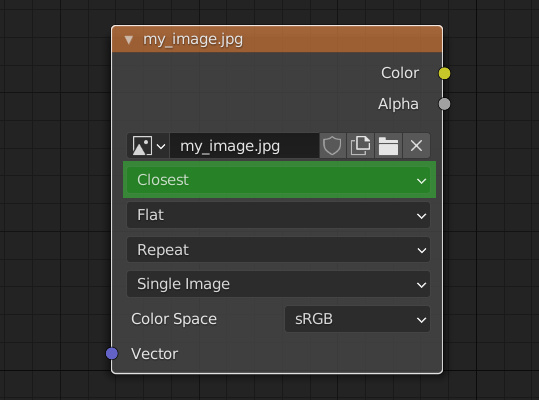
Collections and visibility are now properly inherited for instanced objects.
We have fixed a bug with the Clear Coat input broken in version 3.4 (thanks for reporting this issue).
We added an option to disable anti-aliasing whatsoever.
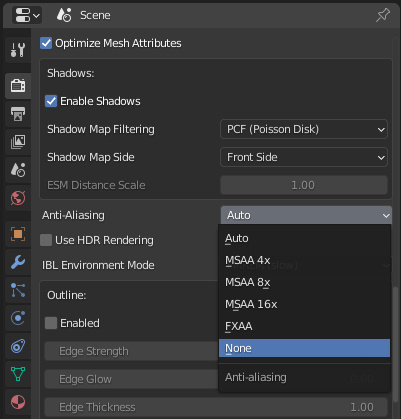
3ds Max-specific
We added an option to disable anti-aliasing whatsoever.
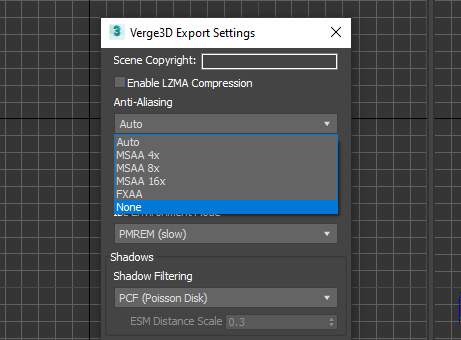
Maya-specific
Dozen new shader nodes is now supported including:
• channels
• checker
• clamp
• colorMath
• condition
• floatMath
• gammaCorrect
• multiplyDivide
• premultiply
• reverse
• setRange
• unpremultiply
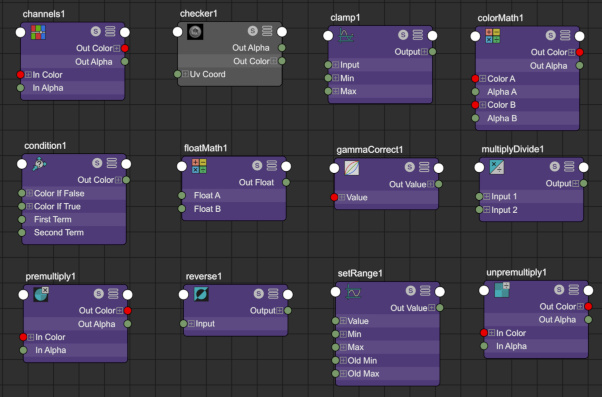
Texture filtering modes MipMap and Off can now be used.
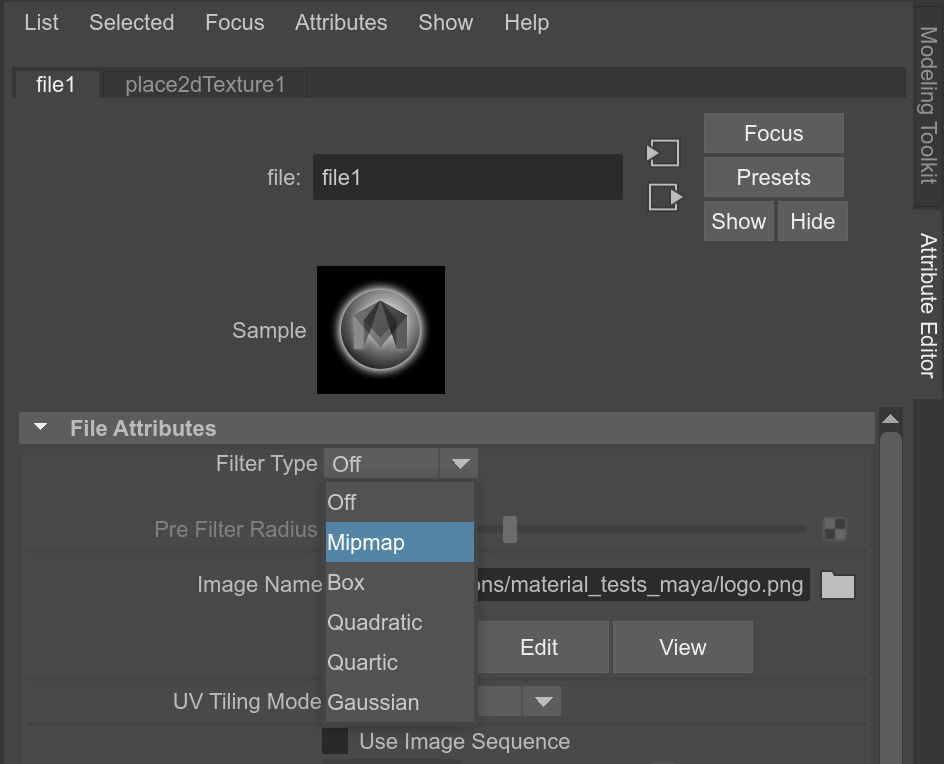
Also basic wrapping modes are now supported for textures.
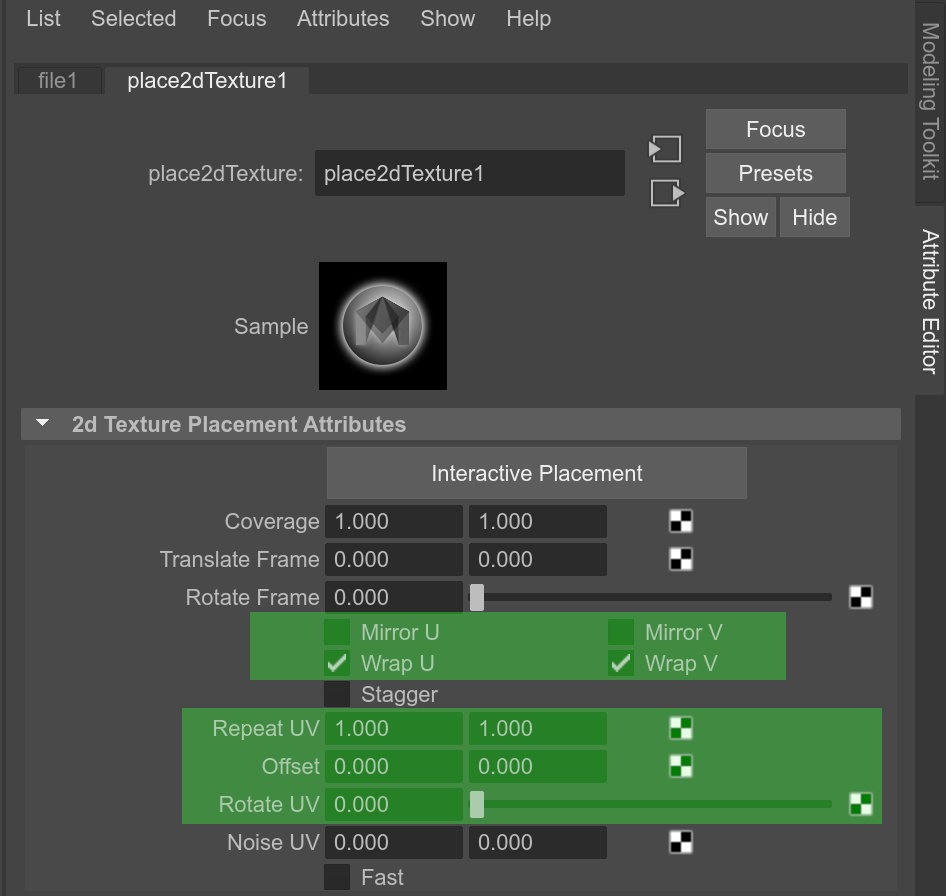
We added an option to disable anti-aliasing whatsoever.
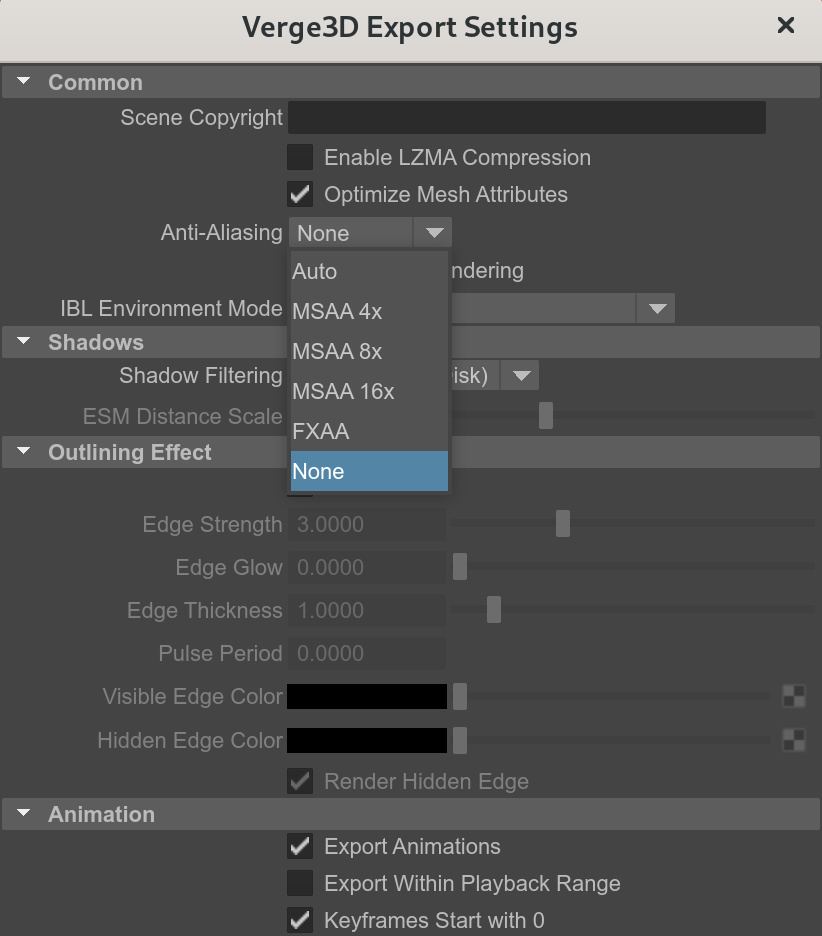
We fixed an installation issue for users who are using an unconventional Documents path (for example, when documents are shared via OneDrive).
Other improvements
We significantly simplified the integration of React.js and Vue.js with Verge3D, and particularly with the Puzzles.
Also, the
V3DApp.createApp()method now returns a JavaScript Promise. In React, the Verge3D application is now implemented as a separate component.See more details on the above-mentioned changes in the docs.
Puzzles
Selecting bones and empties is supported by the puzzle get all objects.
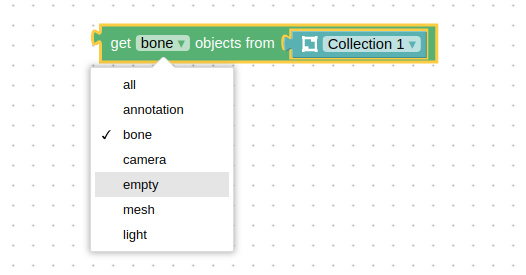
Puzzles get date time, open web page, social share link, gamepad index, get gamepad prop are now available from the Init tab.
We decreased the maximum height of the multi-line puzzle to fit well typical screen resolutions.
We fixed a bug introduced in the pre2 build that relates to the puzzles make parent, ray cast and export gltf.
2020-11-03 at 11:48 am #34950 Yuri KovelenovStaff2020-11-03 at 11:50 am #34951
Yuri KovelenovStaff2020-11-03 at 11:50 am #34951Francesco Sorrentino
CustomerThanks!!!
 2020-11-03 at 12:37 pm #34958
2020-11-03 at 12:37 pm #34958matthijsbinmat
Customer


 2020-11-04 at 3:54 am #34977
2020-11-04 at 3:54 am #34977 GLiFTeKCustomer
GLiFTeKCustomerOh my freaking gawd.
I haven’t even read the rest, but making your OWN PUZZLES?
are you serious…This…changes…EVERYTHING.
get ready for the GlifTek Select edition…

Sweeeeeet!
Edit…sadly, won’t be able to check it out for awhile, as I’ve been hacked, internet is a no go.
This is going on a month now, not able to work from desktop, even while paying for service… Wish me luck.
(On mobile for now)GREAT UPDATE GUYS!
Visit the GLIFTEK Verge3D Plugins Store!
GLIFTEK.com for Plugin Documentation & LIVE DEMOS!
LIKE The GLIFTEK Facebook Page for updates!
Join the Verge 3D Discord Server!
plz share Discord link & on your signature!2020-11-04 at 7:17 am #34989 zjbcoolCustomer2020-11-04 at 9:22 am #35001
zjbcoolCustomer2020-11-04 at 9:22 am #35001 Alexander KovelenovStaff2020-11-04 at 10:26 am #35020
Alexander KovelenovStaff2020-11-04 at 10:26 am #35020 zjbcoolCustomer
zjbcoolCustomerYes it is,I haven’t noticed this new option. adding puzzles to verge3d is great feature!


 2020-11-06 at 2:33 am #35069
2020-11-06 at 2:33 am #35069 GLiFTeKCustomer
GLiFTeKCustomerQuestion:
If we create some extensively complex custom puzzles, or just collections of very useful ones, is it against any agreement to sell those collections as add-ons for Verge 3D?
(For a reasonably standard price obviously)
Would you encourage/endorse or condone this type of thing?
Just asking in advance if that would be an option.
Thanks!Also, in the puzzles menu, whereyour new category would be, can you make nested categories within them?
Like a folder structure?

Visit the GLIFTEK Verge3D Plugins Store!
GLIFTEK.com for Plugin Documentation & LIVE DEMOS!
LIKE The GLIFTEK Facebook Page for updates!
Join the Verge 3D Discord Server!
plz share Discord link & on your signature!2020-11-06 at 6:48 am #35071 zjbcoolCustomer2020-11-06 at 7:38 am #35077
zjbcoolCustomer2020-11-06 at 7:38 am #35077 Alexander KovelenovStaff2020-11-06 at 11:31 am #35089
Alexander KovelenovStaff2020-11-06 at 11:31 am #35089 Yuri KovelenovStaff
Yuri KovelenovStaffis it against any agreement to sell those collections as add-ons for Verge 3D?
(For a reasonably standard price obviously)
Would you encourage/endorse or condone this type of thing?No objections from our side. Feel free to sell your Verge3D plugins.
Also, in the puzzles menu, whereyour new category would be, can you make nested categories within them?
Like a folder structure?You might give it a try by using nested XML.
2020-11-06 at 12:59 pm #35090 JohnsonCustomer
JohnsonCustomer**currently sitting around waiting to give someone money when they make new post-processing plug-ins via puzzles**
2020-11-07 at 1:34 am #35101 GLiFTeKCustomer
GLiFTeKCustomer**currently sitting around waiting to give someone money when they make new post-processing plug-ins via puzzles**




Visit the GLIFTEK Verge3D Plugins Store!
GLIFTEK.com for Plugin Documentation & LIVE DEMOS!
LIKE The GLIFTEK Facebook Page for updates!
Join the Verge 3D Discord Server!
plz share Discord link & on your signature! -
AuthorPosts
- You must be logged in to reply to this topic.