Home › Forums › Official Announcements › Verge3D 3.5 pre2 available!
- This topic has 11 replies, 5 voices, and was last updated 4 years, 5 months ago by
web.
-
AuthorPosts
-
2020-10-21 at 12:35 pm #34447
 Yuri KovelenovStaff2020-10-21 at 12:35 pm #34448
Yuri KovelenovStaff2020-10-21 at 12:35 pm #34448 Yuri KovelenovStaff
Yuri KovelenovStaffBlender-specific
Meta balls (procedural surfaces) are now exported without the need to convert them to mesh first, as on the screenshot below.
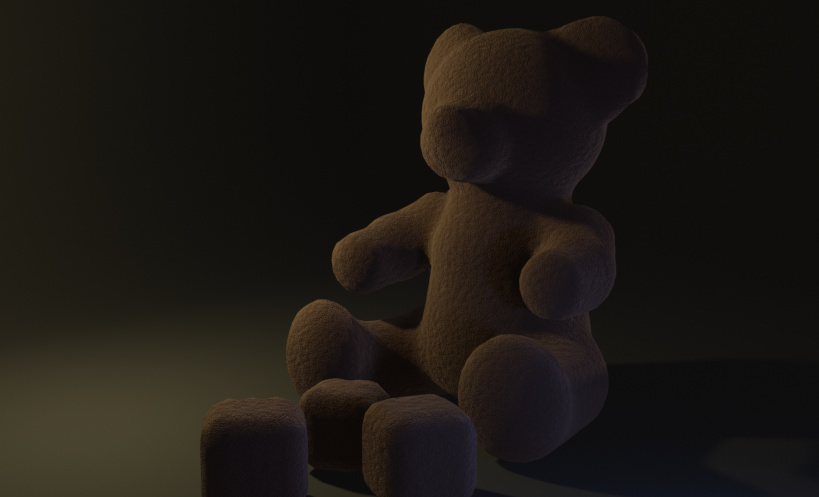
You can check out the teddy bear’s .blend file if you are curious.
New Verge3D settings for orthographic cameras, Min Zoom and Max Zoom, are now available. These settings correspond to distance limits used for perspective cameras.
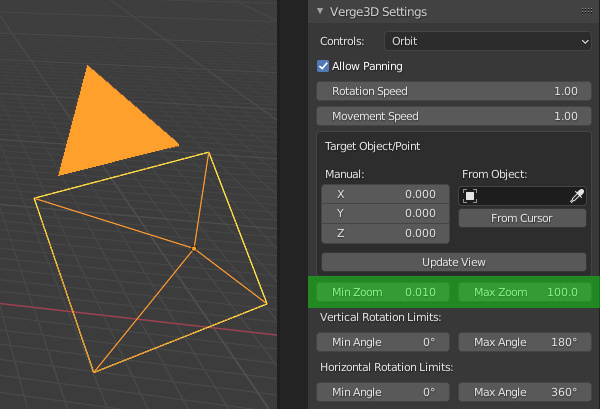
Base color factor is now supported for glTF-compatible materials. It can be specified as follows:
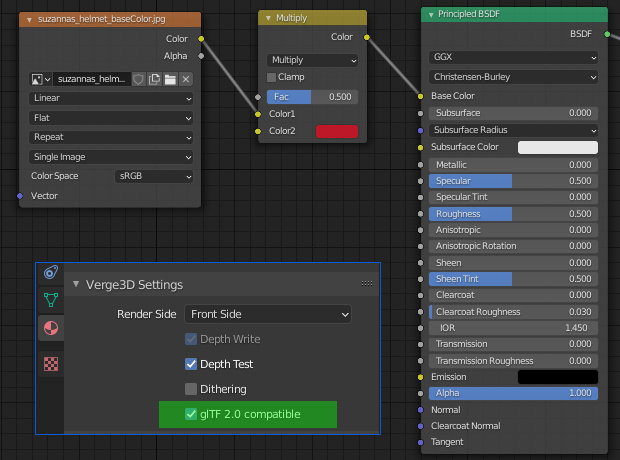
Max-specific
Offset, Tiling and Angle settings are now supported for bump textures.
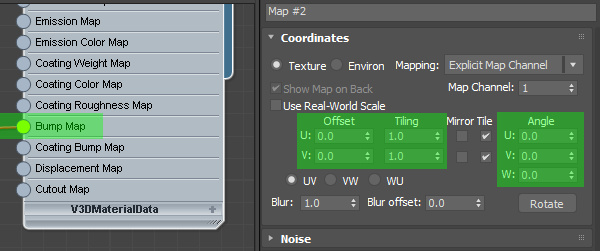
Filter color property for photometric lights can now be used with Verge3D.
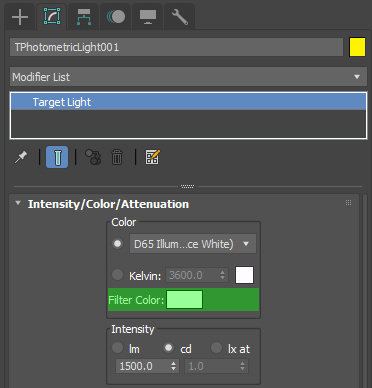
New Verge3D settings for orthographic cameras, Min Zoom and Max Zoom, are now available. These settings correspond to distance limits used for perspective cameras.
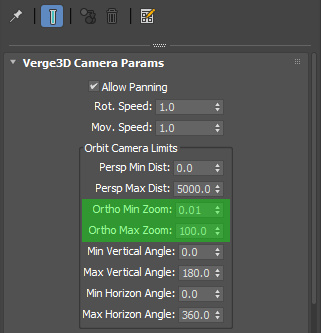
We fixed exporter crash when a free (that is, without a target) orthographic camera is present on the scene.
Maya-specific
Shader nodes can now be animated. Any supported parameter can be animated without the need to insert auxiliary nodes for values or colors. The example below shows off a textured material with the animated offset:
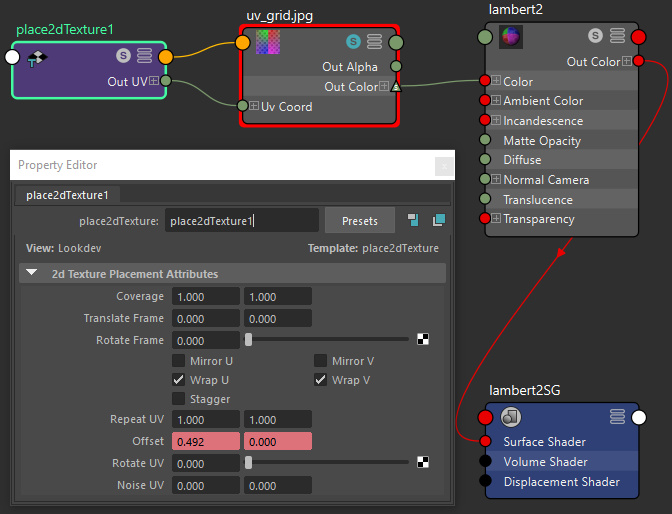
You can now use custom shaders for environments. Also, the aiRaySwitch node is now supported to distinguish between the background and environment lighting. The example below shows off how to use different images for the background and for lighting/reflections, plus there is a color mixing for the background.
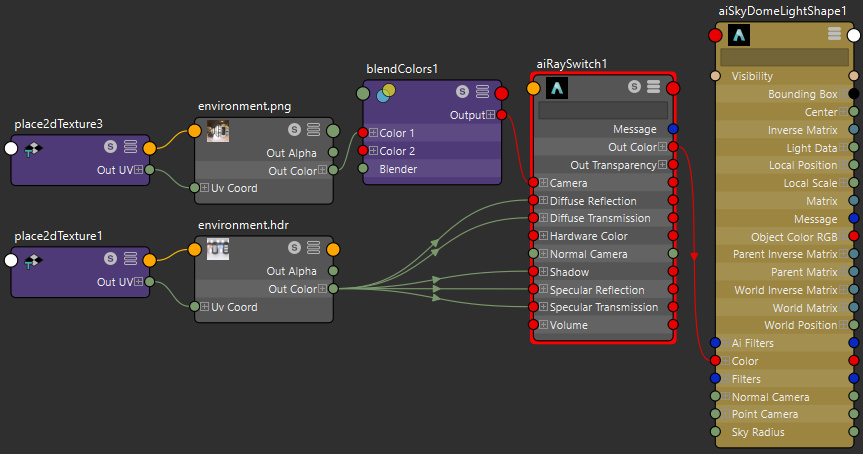
Finally, the node envSphere is supported. This node works like the file node except it is intended for equirectangular textures. Below is a usage example:
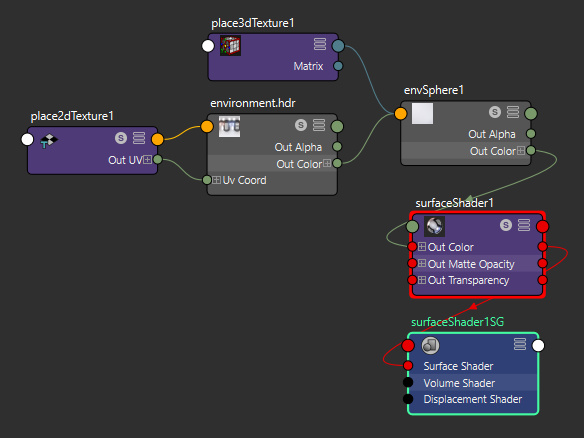
Custom properties can now be assigned to objects in Maya. To add a property to an object, you can use Attributes:
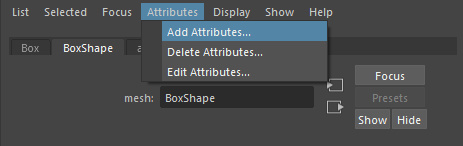
You must follow the convention to first add the attribute called customProperties of the String type.
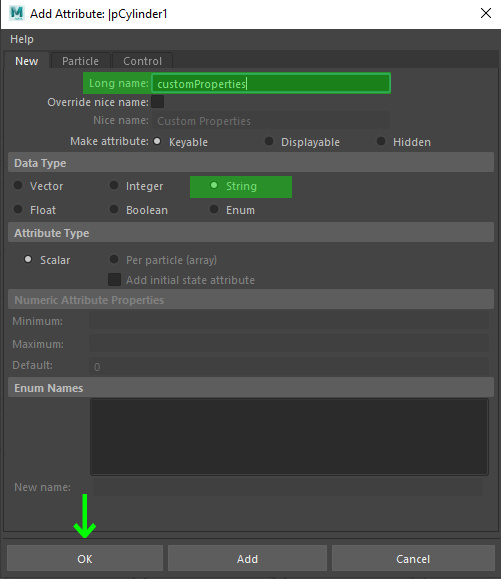
Then you can add attributes for each of the custom properties you want to export. The names of these properties must be added to the Custom Properties field with the space character as a separator.
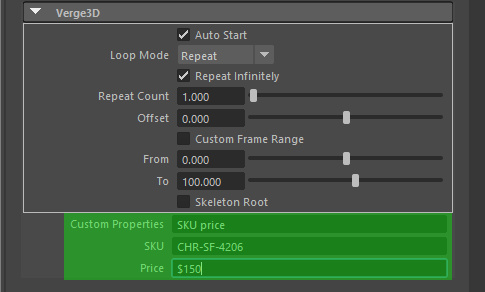
After exporting, these properties can be retrieved with the puzzle called get custom props.
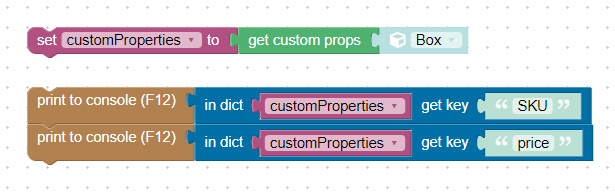
Moreover, Maya’s own native properties can be exported and accessed in Verge3D Puzzles.
Parameter Orthographic Views > Orthographic Width is now supported.
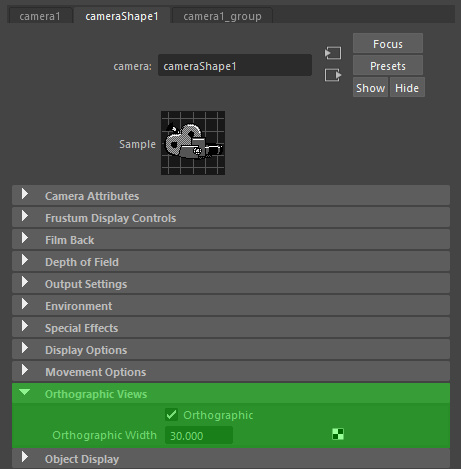
New Verge3D settings for orthographic cameras, Min Zoom and Max Zoom, are now available. These settings correspond to distance limits used for perspective cameras.
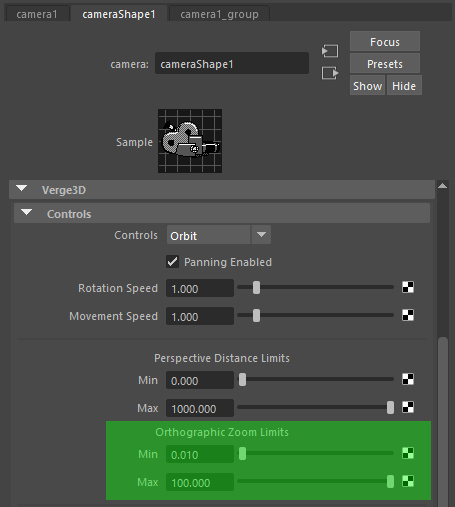
We have optimized the glTF format a bit by removing unused parameters.
Puzzles
Fancy icons added to selector puzzles – object, material, group, animation – as well as to the sound and video puzzles, to make them visually recognizable.
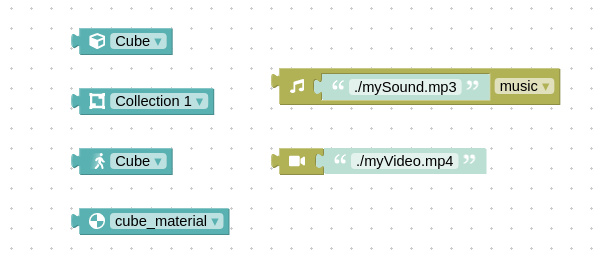
Default “shadow” inputs were added to most puzzles to spare you dragging puzzles from the toolbox too often. Still, you are free to replace these shadow inputs with any suitable puzzles.
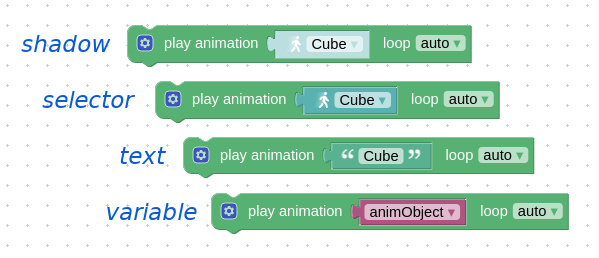
Double clicks, as well as left/middle/right mouse button detection have been added to the when clicked puzzle.
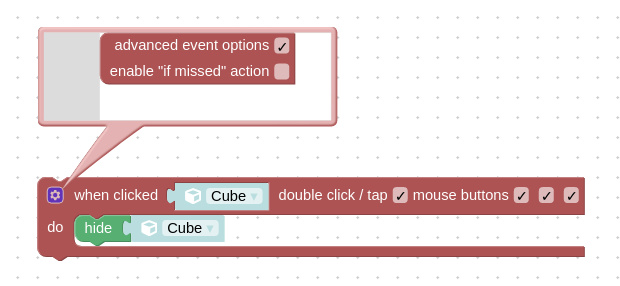
A new puzzle get animation frame is available. You can get the current frame from an animation with this puzzle. For example, this puzzle comes in handy when you want to play a paused animation in reverse from exactly the same frame at which it was paused.
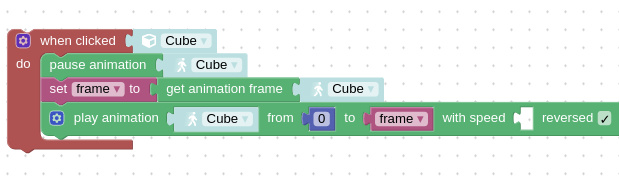
Viewport resolution is now printed by the performance info puzzle. This allows you to estimate the actual amount of pixels being processed.
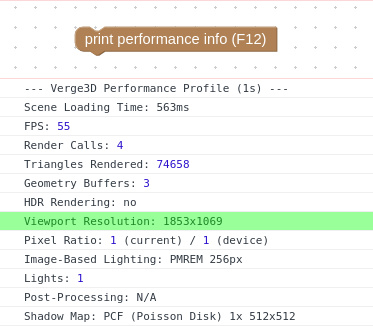
Physics
We have added means to access the physics world and bodies, that are initialized with Puzzles, from JavaScript code, e.g.:
v3d.puzzles.physics.world v3d.puzzles.physics.bodiesThis allows you to apply more advanced physics to your scene via JavaScript code (such as vehicle physics, etc). In the following simplistic example you can apply impulse to the cube:
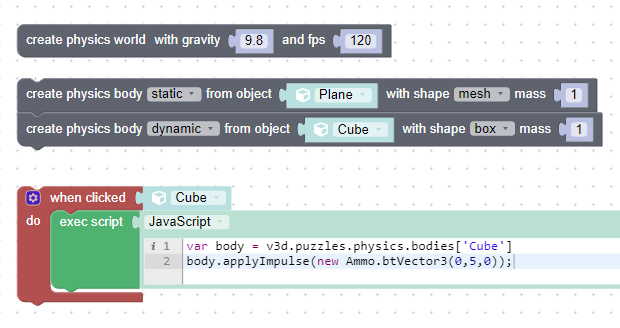
We also fixed a bug with the detect collision puzzle which did not work with groups of objects.
Other improvements
We added events onBeforeRender and onAfterRender to the App class. As a result, you can register event listeners to detect these events and perform various operations each frame.
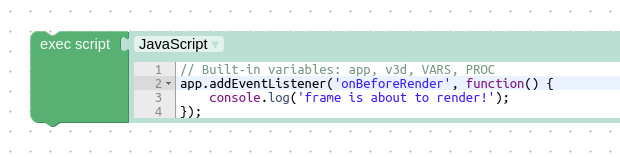
Custom CSS classes can now be assigned to annotations. Before this update, added classes were immediately overridden by Verge3D.
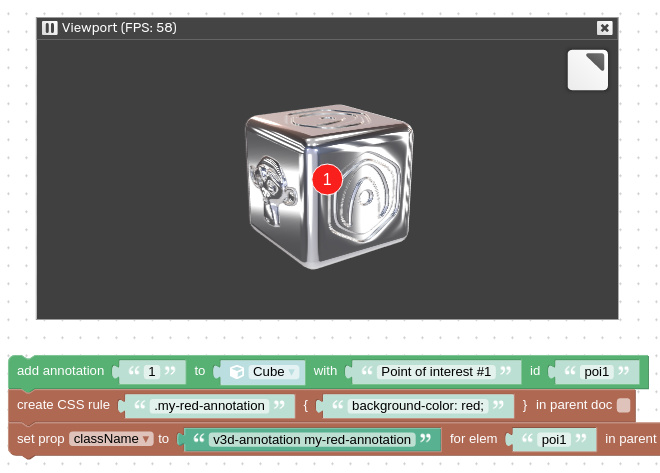
OrbitControls.inTweenproperty is now available to detect or disable procedural camera animation.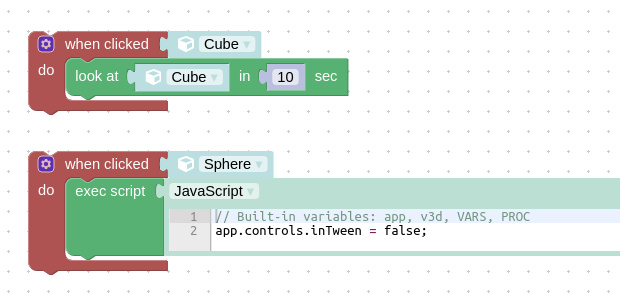
Orbit controls now properly work if the camera’s up vector is not strictly directed upwards.
We fixed a crash in the Puzzles editor caused by multiple exec script puzzles the code inside which uses the VARS variable.
App Manager settings and the templates feature were thoroughly documented.
2020-10-21 at 12:36 pm #34449 Yuri KovelenovStaff2020-10-21 at 1:10 pm #34454
Yuri KovelenovStaff2020-10-21 at 1:10 pm #34454 JohnsonCustomer
JohnsonCustomerLooks AMAZING as usual!!!
One question: Can you animate these metaballs as well??
2020-10-21 at 1:54 pm #34456 Yuri KovelenovStaff2020-10-21 at 4:32 pm #34470
Yuri KovelenovStaff2020-10-21 at 4:32 pm #34470web
CustomerGreat additions

Does the new/updated onclick function also takes a “real click” into account?
I mean that navigating the camera with the mouse doesnt accidentally trigger an object click event.2020-10-22 at 4:41 am #34480 GLiFTeKCustomer
GLiFTeKCustomerAs usual, you can grab the preview bundle from the downloads page!
I’ve been away for awhile.
Not from my desire.
I come back to be greeted with such fancy treats!
Let’s see these bad boys in action.
(You/We VERGE users are lucky folks!)

Visit the GLIFTEK Verge3D Plugins Store!
GLIFTEK.com for Plugin Documentation & LIVE DEMOS!
LIKE The GLIFTEK Facebook Page for updates!
Join the Verge 3D Discord Server!
plz share Discord link & on your signature!2020-10-22 at 11:40 am #34499 Alexander KovelenovStaff
Alexander KovelenovStaffDoes the new/updated onclick function also takes a “real click” into account?
Not yet! We’ll take a look.
2020-10-23 at 3:41 am #34510 GLiFTeKCustomer
GLiFTeKCustomerGreat additions
 Does the new/updated onclick function also takes a “real click” into account? I mean that navigating the camera with the mouse doesnt accidentally trigger an object click event.
Does the new/updated onclick function also takes a “real click” into account? I mean that navigating the camera with the mouse doesnt accidentally trigger an object click event.Hey web,
Wouldn’t the navigation click be a click and drag?Visit the GLIFTEK Verge3D Plugins Store!
GLIFTEK.com for Plugin Documentation & LIVE DEMOS!
LIKE The GLIFTEK Facebook Page for updates!
Join the Verge 3D Discord Server!
plz share Discord link & on your signature!2020-10-23 at 8:04 am #34515web
CustomerMaybe, but its also a click. I had this issue with one project. A big part of the geometry was clickable which executes a particular animation. But when you just clicked and dragged to navigate the camera, the function was executed as soon as I released the mouse. There needs to be somekind of detection if the mouse have been moved in the past 200ms or so and If not its a click. When it has moved its just a drag/rotate.
I just see now that you responed to the thread I wanted to refer to:
2020-10-24 at 12:00 am #34537 GLiFTeKCustomer
GLiFTeKCustomerWhat about this answer as well for checking click timing?…
“You must use the delta puzzle to abstract a “now” and “then” to find how much time has passed from the last “x” movement of said object, I believe.”
Visit the GLIFTEK Verge3D Plugins Store!
GLIFTEK.com for Plugin Documentation & LIVE DEMOS!
LIKE The GLIFTEK Facebook Page for updates!
Join the Verge 3D Discord Server!
plz share Discord link & on your signature!2020-10-26 at 8:19 am #34583web
CustomerI had some code for detection like mentioned in one of the post. It was working so far, but later in the project I got heavy slowdowns/performance drops and I could track the issue down to that function. So I had to delete it…
-
AuthorPosts
- You must be logged in to reply to this topic.
