Home › Forums › Official Announcements › Verge3D 3.4 pre3 available!
- This topic has 21 replies, 12 voices, and was last updated 4 years, 7 months ago by
 FunJoy.Tech.
FunJoy.Tech.
-
AuthorPosts
-
2020-09-07 at 11:02 am #32515
 Yuri KovelenovStaff2020-09-07 at 11:02 am #32516
Yuri KovelenovStaff2020-09-07 at 11:02 am #32516 Yuri KovelenovStaff
Yuri KovelenovStaffScroll transition effect
The event puzzle obtained a new option – scroll, while the get event property puzzle was supplemented with the scrollX and scrollY properties.
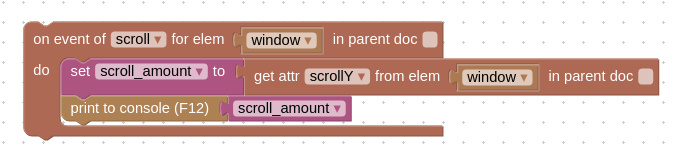
As a result, you can now track the scroll amount from the user, thus making possible to implement interesting applications that show transitions in the 3D scene according to scroll bar position.

Take a look at the demo (tentatively called Swiss Army Knife Scroll), in which the scroll amount affects animations, camera position and color changes.
In order to make the scroll bars appear, you should set
overflow: visible;for the body tag inyour_app.cssfile. Also in this file you should specifyposition: fixed;(as opposed to absolute) for thev3d-containerelement so that the 3D canvas preserves its position while the user scrolls the page.Puzzles
The enter AR mode puzzle now supports various positioning modes similarly to the VR counterpart: looking around, sitting or standing, room, walking, and viewer locked.
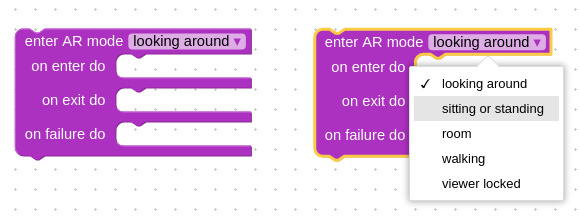
While for the sake of compatibility with old scenes, the default mode is set to be looking around (that is, when the user looks from the scene origin), the most feasible modes for AR are sitting or standing, room or walking.
The ray cast puzzle is now available. You can find the description and a usage example on the reference page.
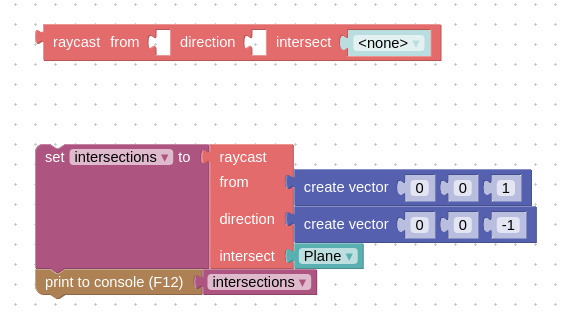
The add fog puzzle is now available, which you can use for adding the fog effect without coding. You can specify the color and density for the fog, or use zeros either for RGB or for density to remove it whatsoever.
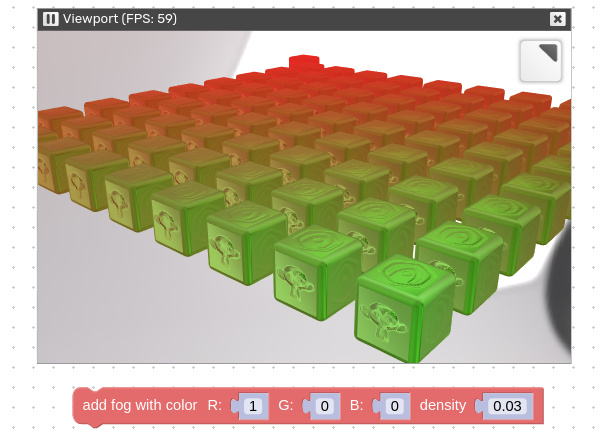
The exec script puzzle has been further upgraded. Now you can read and write variable puzzles, as well as trigger procedure puzzles from inside this puzzle’s JavaScript code. The old, more code-inclined way to implement interoperability between JavaScript and Puzzles continues to work. See the docs for more information and usage details.
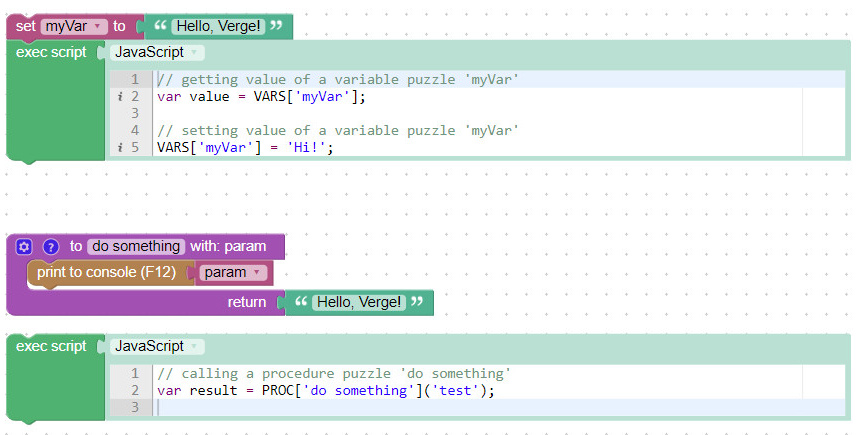
Also we fixed various remaining issues with the UI of this puzzle. Finally, we made it possible to use this puzzle in the Init tab of the Puzzles editor as well.
We removed a duplicate point event option from the event puzzle.
Blender-specific
The installer now properly works with the recently released Blender 2.9.
We fixed the export crash when an empty OSL node is present.
Max-specific
We fixed the export crash when Arnold plugin is not installed (this bug was introduced in v.3.4pre1).
Maya-specific
We fixed the export issue when shading groups were exported twice. We also fixed the export crash related to skinning.
2020-09-07 at 11:03 am #32517 Yuri KovelenovStaff
Yuri KovelenovStaffAs usual, grab the preview build from the downloads page and see how it works for you!
2020-09-07 at 11:25 am #32522matthijsbinmat
Customer


Fogpuzzle!
2020-09-07 at 11:27 am #325232020-09-07 at 12:59 pm #32530 illussimoCustomer
illussimoCustomerThe swiss army knife scroll demo is fantastic! An extensive example of what can be achieved with this feature.
 Adding and controlling fog with puzzles is also a welcome addition.
Adding and controlling fog with puzzles is also a welcome addition. 
Any chance of being able to select multiple puzzle pieces? Do you plan these kinds of improvements for puzzles for 3.4 as well? That would be so helpful because with the many things one can now achieve with puzzles it gets harder and harder to rearrange them.
Thanks for everything done already.
 2020-09-07 at 1:00 pm #32531
2020-09-07 at 1:00 pm #32531 kubuzCustomer
kubuzCustomerWhoaah,
Another great update.
Is it possible to share the complete demo of the Scroll transition effect please.2020-09-07 at 1:01 pm #32533vivektrivedi478
CustomerScroll transition effect

 2020-09-07 at 1:31 pm #32537
2020-09-07 at 1:31 pm #32537 Yuri KovelenovStaff
Yuri KovelenovStaffAny chance of being able to select multiple puzzle pieces? Do you plan these kinds of improvements for puzzles for 3.4 as well?
we are sure that this feature is a must-have. May be we’ll do it for one of the closest releases!
Is it possible to share the complete demo of the Scroll transition effect please.
The demo should be in Verge3D’s stock examples, named Swiss Army Knife Scroll.
2020-09-07 at 3:05 pm #32549Francesco Sorrentino
CustomerThe scroll transition animation is my most desired feature! Thanks for giving it to us!

 2020-09-07 at 8:21 pm #32550
2020-09-07 at 8:21 pm #32550 Avier3DCustomer
Avier3DCustomerYESSSSSSSSSSSSSS!
2020-09-07 at 11:18 pm #32555 Avier3DCustomer
Avier3DCustomerI guess this little hiccup is already known, that activating the 3D view in puzzles and scrolling in it will effectively scroll the 3D window out :D :D :D
Attachments:
You must be logged in to view attached files.2020-09-08 at 2:12 am #32559 GLiFTeKCustomer
GLiFTeKCustomerSo yooouur’e telling meee…
That I can use New advanced coding puzzles to tell my scroll puzzles to use ray casting to change how much fog my AR puzzle gets???
INTRIIIGUINGGG!!!
what a valuable box of tricks we have here! …this is gonna be FUN!
(Especially this scrolling business!)
Nice, guys!!

Visit the GLIFTEK Verge3D Plugins Store!
GLIFTEK.com for Plugin Documentation & LIVE DEMOS!
LIKE The GLIFTEK Facebook Page for updates!
Join the Verge 3D Discord Server!
plz share Discord link & on your signature!2020-09-08 at 3:57 pm #32604 Yuri KovelenovStaff2020-09-15 at 6:33 am #32876
Yuri KovelenovStaff2020-09-15 at 6:33 am #32876 FunJoy.TechCustomer
FunJoy.TechCustomerHi, Yuri. Is it possible to set up a selector for the skeletons(joints) individually? In my project, there are a lot of bones, which makes it very difficult to find objects when using selectors.
-
AuthorPosts
- You must be logged in to reply to this topic.
