Home › Forums › Official Announcements › Verge3D 3.3 pre2 available!
- This topic has 8 replies, 6 voices, and was last updated 6 hours, 6 minutes ago by
 calbrecht.
calbrecht.
-
AuthorPosts
-
2020-07-16 at 12:19 pm #30205
 Yuri KovelenovStaff
Yuri KovelenovStaffHere is the second preview build of the upcoming Verge3D 3.3. In this preview you’ll find the long-awaited glTF export feature, some improvements in Woocommerce integration, further loading and performance optimizations, new Maya nodes, and bug fixes. Check it out:
2020-07-16 at 12:19 pm #30206 Yuri KovelenovStaff
Yuri KovelenovStaffglTF export
You can now export objects, groups of objects or entire scenes in glTF format. Both .gltf or .glb (binary) options are available.
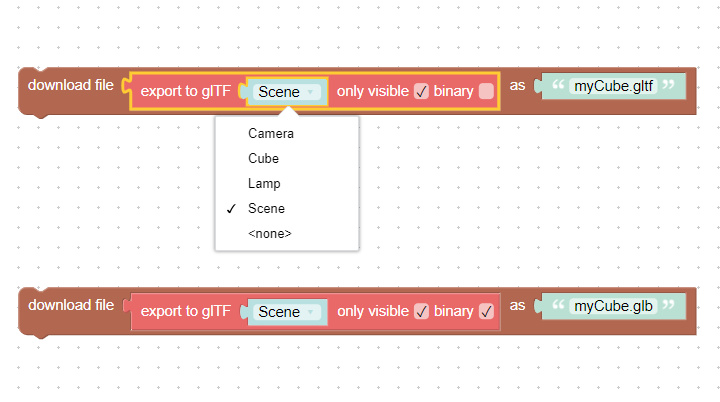
This puzzle is capable of saving configurated objects from your applications.
For best results, as well as for creating standard glTF files (without Soft8Soft/Verge3D extensions) that can be viewed by third-party glTF viewers (such as Microsoft Windows 10’s default glTF viewer), we recommend you to use glTF-compatible materials.
Blender-specific
We made the lighting consistent for scenes with missing World materials (reported here).
We fixed the exporter crash when materials are missing on curve objects.
We optimized the shader code for the following nodes, speeding up shader compilation: Diffuse BSDF, Glossy BSDF, Glass BSDF, Translucent BSDF, and Refraction BSDF.
Max-specific
Shadow brightness is now supported for the Matte/Shadow material.
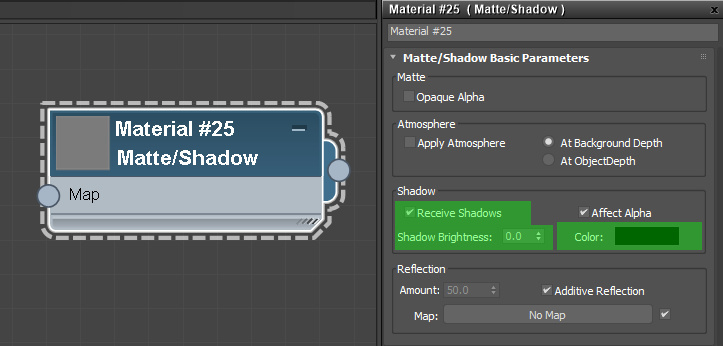
Maya-specific
We supported new nodes: Color Constant, Float Constant and Unit Conversion.
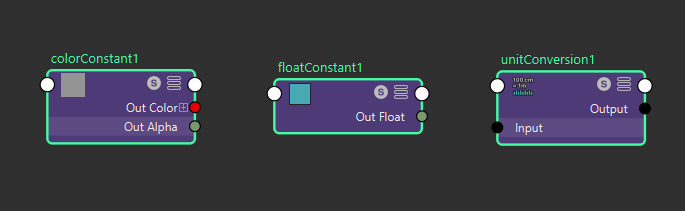
We fixed the bug with many-to-one connections in node materials, e.g. when several Float nodes are connected to a single Color input.
We fixed the exporter crash related to missing UV data on the exported meshes (reported here).
We optimized the shader code for the Lambert node, speeding up shader compilation.
Other improvements
Global product attributes are supported for Woocommerce in Verge3D WordPress plugin. Also the WordPress plugin now won’t upload Maya scene files (*.ma and *.mb), similarly to Blender and 3ds Max scene files.
We improved the performance and further reduced compilation time for the environment shader.
There were some other cleanups and refactoring of engine shader code.
We made various minor improvements in the documentation, including fixing broken links, missing media files, etc.
Bug fixes
We fixed some bugs in the App Manager related to the application updating feature. Also improved the performance of updating.
We fixed memory leaks when unloading applications.
We fixed the crash with custom materials assigned to objects with JavaScript (reported here).
2020-07-16 at 12:20 pm #30207 Yuri KovelenovStaff2020-07-16 at 2:29 pm #30219
Yuri KovelenovStaff2020-07-16 at 2:29 pm #30219 CyberFoxCustomer
CyberFoxCustomerThe built-in GLTF exporter is just an incredible tool!! It is very nice to watch the constant updates and realize that Verge is becoming a powerful tool. At the moment I think this is the best tool for working with Web3D

 2020-07-17 at 2:14 am #30245
2020-07-17 at 2:14 am #30245johngrigni
CustomerAwesome and timely! Thank you!
2020-07-17 at 5:24 am #30246 GLiFTeKCustomer
GLiFTeKCustomerVery excited about the exporter!
Go soft8soft!Ps: are we to expect GLB (or other) firsts to be exported anytime?

Visit the GLIFTEK Verge3D Plugins Store!
GLIFTEK.com for Plugin Documentation & LIVE DEMOS!
LIKE The GLIFTEK Facebook Page for updates!
Join the Verge 3D Discord Server!
plz share Discord link & on your signature!2022-05-01 at 2:59 am #51530pvilarim
ParticipantIs it possible to export DXF files through verge? This would help create many apps for digital manufacture. If there is no native way of Verge3D, is it possible to create a adapation for this? Do you know any way to do so, or if any verge user has already created something like this?
2022-05-01 at 8:20 am #51532 Yuri KovelenovStaff
Yuri KovelenovStaffhi,
It looks like you can import DXF files to Blender first, so that they become available in your Verge3D scene. Being Autocad files, they can probably be easily imported to Autodesk tools (Max or Maya) as well.
2025-04-29 at 4:21 pm #81562 calbrechtCustomer
calbrechtCustomerHi, Is it possible to export DXF files through verge? Our use case is that the user configures a product and right from the scene he can download the product configuration as a DXF file to be then used on a CAD system to further manipulate.
I know that .gltf export is supported but what about .dxf?
Thanks,
Cris -
AuthorPosts
- You must be logged in to reply to this topic.
