Home › Forums › Official Announcements › Verge3D 3.2 pre3 available!
- This topic has 10 replies, 3 voices, and was last updated 4 years, 9 months ago by
 scalare.
scalare.
-
AuthorPosts
-
2020-06-11 at 9:16 am #28704
 Yuri KovelenovStaff2020-06-11 at 9:16 am #28705
Yuri KovelenovStaff2020-06-11 at 9:16 am #28705 Yuri KovelenovStaff
Yuri KovelenovStaffUpdating and Backups
The App Manager will now try to automatically merge your changes made in HTML/CSS/JS files if there are any changes in the application templates. To do so it uses an algorithm found in git and other version control systems. If merging is not possible, the algorithm falls back to the old behavior, overriding the application files.
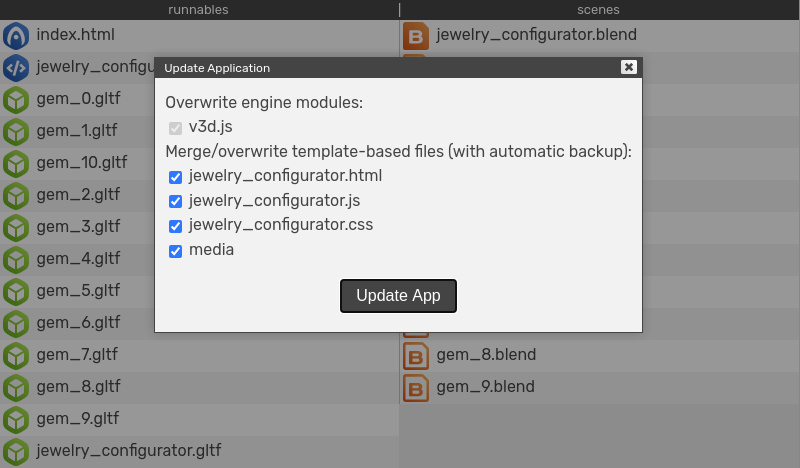
This merging/overriding mechanism is now enabled by default, yet can be turned off in the update dialog window. All HTML/CSS/JS files of stock Verge3D demos have been updated using this feature.
To prevent possible loss of data in the case you changed the default HTML/CSS/JS files but auto-merging has failed, backups will be made during updating by copying files to your_app/v3d_app_data/update_backup folder.
Also the Puzzles editor’s backups were moved in this folder, i.e.: your_app/v3d_app_data/puzzles_backup.
Warning: the merging feature will start working from the second app update. For the first time it will work in overwrite mode (backups will still be made).
Other Improvements
Performance considerations subsection was added to shader reference for Blender, 3ds Max and Maya.
We improved the quality shadows by reducing artifacts as a result of better shadow volume calculations. Also the ESM algorithm was further improved.
Documentation on shadows has been significantly expanded and updated. These chapters now include Troubleshooting information to help you get rid of shadow artifacts such as on the image below. See it here: Blender, 3ds Max, Maya.
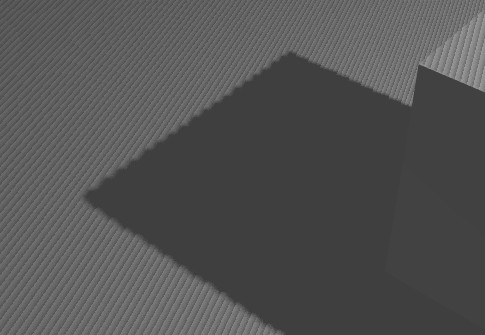
The performance profiler now outputs information about the pixel ratio, and all post-processing passes used in the scene.
The AR demos Augmented Reality and Industrial Robot now work properly in Mozilla WebXR browser on iOS.
The ECMAScript6 version of the Verge3D runtime (v3d.module.js, available only to Enterprise users) now works properly with all Verge3D scenes.
[Blender] 32-bit Windows is now supported.
[3ds Max] Empty scenes with only one light source and no geometry no longer crash the exporter. Also if export is cancelled during progress, the exporter no longer crash.
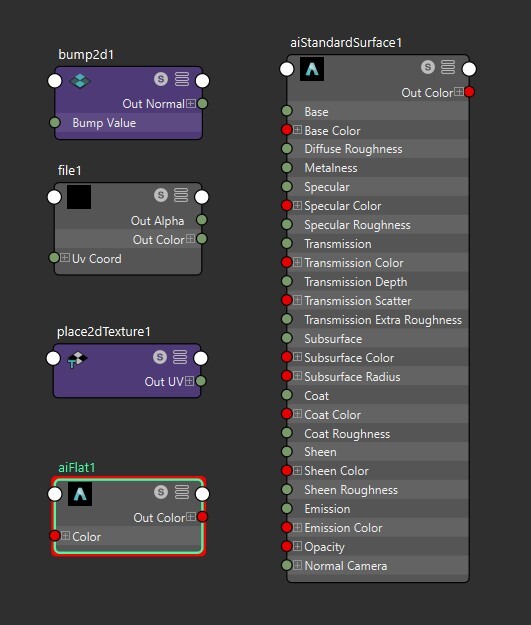
[Maya] We initiated the implementation of node-based materials. For now 7 nodes are supported: aiStandardSurface, StandardSurface, file, place2dTexture, shadingEngine, bump2d, and aiFlat.
2020-06-11 at 9:17 am #28706 Yuri KovelenovStaff2020-06-11 at 1:55 pm #28733
Yuri KovelenovStaff2020-06-11 at 1:55 pm #28733 scalareCustomer
scalareCustomerExcellent! I was getting artifacts on the shadows with the previous version, I’ll check this ASAP. Thank you!
2020-06-11 at 11:43 pm #28754 GLiFTeKCustomer
GLiFTeKCustomeri haven’t found it yet if it exists, but is there a method yet to do shadow ‘clip’ maps, where the transparent areas of an alpha image on a plane, for example, would show light through, and shadow the occluded areas?
like a stage light uses what’s called a “gobo” – http://gobo – wikipedia
iv’e got them working in eevee, not in verge
nice updates!

Visit the GLIFTEK Verge3D Plugins Store!
GLIFTEK.com for Plugin Documentation & LIVE DEMOS!
LIKE The GLIFTEK Facebook Page for updates!
Join the Verge 3D Discord Server!
plz share Discord link & on your signature!2020-06-12 at 12:00 am #28756 scalareCustomer
scalareCustomerHi GlifTek,
I haven’t tried it but what if you disable “traceable” in material options to prevent the object from casting a shadow and let light pass through it, and then add a plane right below the object (or inside it) so that it is not visible, but with holes in its geometry matching the transparent areas, and make it cast shadows, of course.
2020-06-12 at 12:12 am #28757 scalareCustomer
scalareCustomerActually, I’m not sure if the traceable option is supported by Verge3D, but maybe you can play with the Shadow mode for the object material?
2020-06-12 at 12:15 am #28758 GLiFTeKCustomer
GLiFTeKCustomerActually, I’m not sure if the traceable option is supported by Verge3D, but maybe you can play with the Blend Mode for the material in the object and use Alpha Blend?
yeah been doing that for about an hour now.. i can alright results in eevee.
if i really need it i’ll just make the object geometry and just use that.
that’s for later though.. was just curious thanks tho
Visit the GLIFTEK Verge3D Plugins Store!
GLIFTEK.com for Plugin Documentation & LIVE DEMOS!
LIKE The GLIFTEK Facebook Page for updates!
Join the Verge 3D Discord Server!
plz share Discord link & on your signature!2020-06-12 at 12:18 am #28760 scalareCustomer
scalareCustomerI edited the answer after posting but it seems you got the email before I re-posted
 2020-06-12 at 8:26 pm #28793
2020-06-12 at 8:26 pm #28793 GLiFTeKCustomer
GLiFTeKCustomerI edited the answer after posting but it seems you got the email before I re-posted

what email//?
Visit the GLIFTEK Verge3D Plugins Store!
GLIFTEK.com for Plugin Documentation & LIVE DEMOS!
LIKE The GLIFTEK Facebook Page for updates!
Join the Verge 3D Discord Server!
plz share Discord link & on your signature!2020-06-12 at 8:30 pm #28795 scalareCustomer
scalareCustomerNever mind. I had edited my answer about the Alpha Blend to make it refer to the Shadow mode instead, but you saw my answer before I edited it. I thought you were getting notified about follow-up replies via emails.
-
AuthorPosts
- You must be logged in to reply to this topic.
