Home › Forums › Official Announcements › Verge3D 3.1 pre2 available!
Tagged: physics
- This topic has 15 replies, 7 voices, and was last updated 4 years, 11 months ago by
 Yuri Kovelenov.
Yuri Kovelenov.
-
AuthorPosts
-
2020-04-07 at 12:51 pm #25426
 Yuri KovelenovStaff2020-04-07 at 12:51 pm #25427
Yuri KovelenovStaff2020-04-07 at 12:51 pm #25427 Yuri KovelenovStaff
Yuri KovelenovStaffPuzzles
A new puzzle, clone animation, is available. With this puzzle you can cut out a piece of animation from a longer track, and use it as a new animation clip (typical case is character animation).
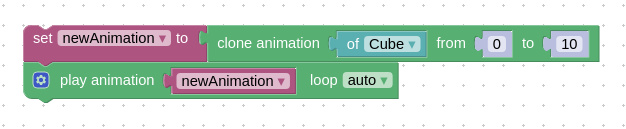
A new puzzle, stop sound, is available. Not only it stops playback, but also rewinds the sound to the start.
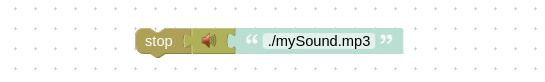
Applying materials from a non-skinned object to a skinned one now works with puzzles.
We fixed various smaller bugs in Puzzles, which were found by an automatic code checker.
Physics
The angular factor and linear factor options are available in the apply vector physics puzzle. Using these new options, you can limit the movement of physics bodies along a certain axis by supplying zero to it.
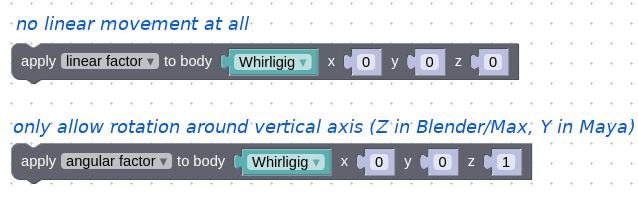
Possible use cases include various whirligigs and swings, but you can also use this puzzle to implement a physical character.Kinematic and ghost meshes are now supported in addition to the previously available dynamic and static meshes.
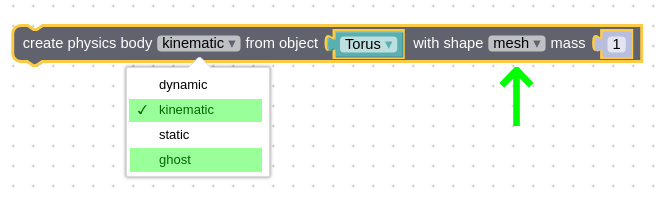
The physics engine runtime ammo.js has been updated for the latest version, which comes with performance and stability improvements.
Blender-specific
We fixed rare crashes in Blender materials that used some combinations of nodes (such as Principled BSDF with Clear Coat input used).
Max-specific
The recently released 3ds Max 2021, in which Autodesk introduced lots of incompatibilities with the older versions, now works with Verge3D. We had to add many adjustments to the Max plug-in. Particularly, both Python 2 and Python 3 are now used. The upgraded plug-in now works on top of pymxs (Python bindings for Maxscript).
We also dropped 3ds Max 2017 which is no longer available for download from Autodesk website.
Maya-specific
The small yet amusing game Farmer’s Journey is available. Check out the source files in your Verge3D for Maya distribution.

The simplistic Physics demo is also available for the Maya version.
Verge3D now better represents Maya transforms thanks to the properly supported object pivots. We also fixed some bugs related to Euler angles.
React / Vue
Verge3D can now be more easily integrated with React.js and Vue.js applications thanks to newly introduced application templates. See this guide for more details.
Bugs
We fixed a rare issue related to non-node-based materials.
We fixed the bug when objects parented to VR controllers disappeared after being outside the camera view for a certain period of time.
We fixed several bugs reported in these forum topics:
Thanks a lot for your feedback! 2020-04-07 at 12:52 pm #25428
2020-04-07 at 12:52 pm #25428 Yuri KovelenovStaff2020-04-07 at 1:02 pm #25433
Yuri KovelenovStaff2020-04-07 at 1:02 pm #25433 alfredCustomer
alfredCustomerHi Yuri,
I look forward to testing your improvements.
Stay healthy!Greetings from Nürnberg, Germany
 2020-04-07 at 1:53 pm #25438
2020-04-07 at 1:53 pm #25438lukitopaseko
CustomerGreat job
 ! Is it possible to download the dev kit version of the pre-release?2020-04-07 at 2:32 pm #25439
! Is it possible to download the dev kit version of the pre-release?2020-04-07 at 2:32 pm #25439 Yuri KovelenovStaff
Yuri KovelenovStaff@Alfred let us know it goes!
@lukitopaseko Thank you! We’ll send you the download link through the enterprise support email.2020-04-07 at 2:45 pm #25440jem
CustomerThis is exciting. I especially like react.js support. That works well with the rest of our technology stack. Great work guys!
Jeremy Wernick
2020-04-07 at 5:21 pm #25452 alfredCustomer
alfredCustomerHi Verge team,
I have noticed
Physics in
3.1.0pre2 causes problems.
“apply impulse” only works a few times and then it stops responding.
in 3.0.1 it works perfekt?
if you need the app please let me knowgreetings
alfred2020-04-08 at 6:58 am #25465 Yuri KovelenovStaff
Yuri KovelenovStaffThis is exciting. I especially like react.js support. That works well with the rest of our technology stack. Great work guys!
Thank you Jeremy!
“apply impulse” only works a few times and then it stops responding.
it may be the physics bodies went to sleep (they now do automatically after some period of idleness to save performance).
Just ‘activate’ your object again with the new body control puzzle (v. 3.1 pre1-2). Or disable sleeping altogether by using the same puzzle (‘disable deactivation’).
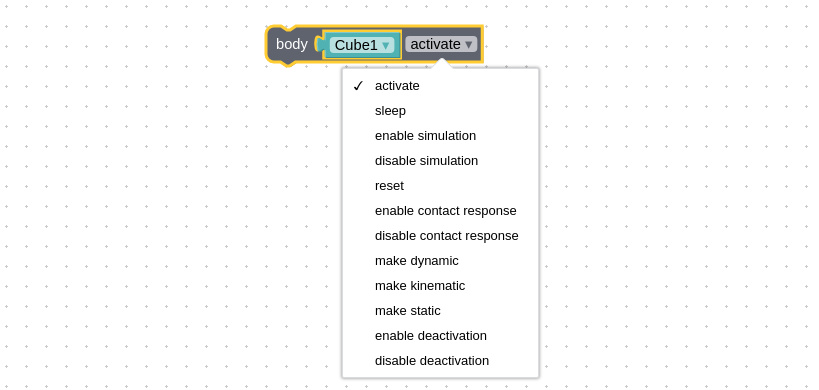 2020-04-08 at 7:41 am #25467
2020-04-08 at 7:41 am #25467 alfredCustomer
alfredCustomerHi Yuri,
thanks for the hint
I was able to solve the problem with puzzle (‘disable deactivation’).maybe remarkable.
Deactivation occurs when the camera is changed!?Also noteworthy, the same app reacts differently depending on the verge version?
app out of: verge3d-blender-3.0.1
http://www.valtlbauer.de/Shooter_01/Index_auto.htmlapp out of: verge3d-blender-3.1.0-pre2
https://cdn.soft8soft.com/AROAJSY2GOEHMOFUVPIOE:5a4e9f7c1d/applications/Shooter_01/Index_auto.html 2020-04-08 at 9:32 am #25476
2020-04-08 at 9:32 am #25476 Yuri KovelenovStaff
Yuri KovelenovStaffI was able to solve the problem with puzzle
glad it helped!
Also noteworthy, the same app reacts differently depending on the verge version?
how do we reproduce the difference?
2020-04-08 at 10:40 am #25482 alfredCustomer
alfredCustomerhow do we reproduce the difference?
Accelerate several times with the blue “drive” button,
then click “left” or “right” button.
the 1st app, is slithering
the 2nd app stops and turns
? :) 2020-04-08 at 12:03 pm #25484
2020-04-08 at 12:03 pm #25484web
CustomerI can no longer export one of my scenes with 3.1 pre2.
Getting max script error:-- Error occurred in anonymous codeblock; filename: C:\Users\XXX\Documents\verge3d\max_plugin\verge3d.ms; position: 16823; line: 445 -- MAXScript MacroScript Error Exception: -- Runtime error: Traceback (most recent call last): File "C:\Users\XXX\Documents\verge3d\max_plugin\__init__.py", line 94, in <exportGLTF> File "C:\Users\XXX\Documents\verge3d\max_plugin\__init__.py", line 141, in <exportGLTFPath> File "C:\Users\XXX\Documents\verge3d\max_plugin\generate.py", line 1493, in <generate> File "C:\Users\XXX\Documents\verge3d\max_plugin\generate.py", line 1349, in <generateMaterials> File "C:\Users\XXX\Documents\verge3d\max_plugin\generate.py", line 1362, in <generateWorldMaterial> File "C:\Users\XXX\Documents\verge3d\max_plugin\extract.py", line 996, in <extractNodeGraph> File "C:\Users\XXX\Documents\verge3d\max_plugin\extract.py", line 777, in <processNode> AttributeError: 'pymxs.MXSWrapperBase' object has no attribute 'GetClassName' -- MAXScript callstack: -- thread data: threadID:1924 -- ------------------------------------------------------ -- [stack level: 0] -- In exportGLTF(); filename: C:\Users\XXX\Documents\verge3d\max_plugin\verge3d.ms; position: 16824; line: 445 -- member of: StructDef:V3DManagerStruct -- Locals: -- Externals: -- importPython: Struct member:importPython : V3DManagerStruct.importPython() -- owner: (V3DManagerStruct V3D_MENU_CONTEXT:1905594901 autoAssignAttrs:true settingsFile:"$userscripts/Verge3D/settings.ini" debug:false hasInitiated:true smeClock:dotNetObject:System.Windows.Forms.Timer) -- ------------------------------------------------------ -- [stack level: 1] -- called from codeblock macroScript: Verge3D_exportGLTF; filename: C:\Users\XXX\Documents\verge3d\max_plugin\verge3d.ms; position: 277; line: 11 -- Locals: -- Externals: -- ------------------------------------------------------ -- [stack level: 2] -- called from top-level2020-04-08 at 3:02 pm #25497 Alexander KovelenovStaff
Alexander KovelenovStaffI can no longer export one of my scenes with 3.1 pre2.
Getting max script error:Nailed it! The fix will be available in 3.1 pre3. Thanks for reporting this!
2020-04-08 at 5:02 pm #25513 GLiFTeKCustomer
GLiFTeKCustomer<iframe title=”“Verge3D 3.1 pre1 available!” — Soft8Soft” class=”wp-embedded-content” sandbox=”allow-scripts” security=”restricted” style=”position: absolute; clip: rect(1px, 1px, 1px, 1px);” src=”https://www.soft8soft.com/topic/verge3d-3-1-pre1-available/embed/#?secret=uDdAx3ao7U” data-secret=”uDdAx3ao7U” marginwidth=”0″ marginheight=”0″ scrolling=”no” width=”600″ height=”338″ frameborder=”0″></iframe> Thanks a lot for your feedback!

should that say pre2?
Visit the GLIFTEK Verge3D Plugins Store!
GLIFTEK.com for Plugin Documentation & LIVE DEMOS!
LIKE The GLIFTEK Facebook Page for updates!
Join the Verge 3D Discord Server!
plz share Discord link & on your signature! -
AuthorPosts
- You must be logged in to reply to this topic.
