Home › Forums › Official Announcements › Verge3D 3.1 pre1 available!
- This topic has 7 replies, 4 voices, and was last updated 5 years ago by
 Ivan Lyubovnikov.
Ivan Lyubovnikov.
-
AuthorPosts
-
2020-03-23 at 2:43 pm #24904
 Yuri KovelenovStaff2020-03-23 at 2:44 pm #24905
Yuri KovelenovStaff2020-03-23 at 2:44 pm #24905 Yuri KovelenovStaff
Yuri KovelenovStaffRendering
Environment size setting is now available for users of Blender (Indirect Lighting -> Cubemap Size),
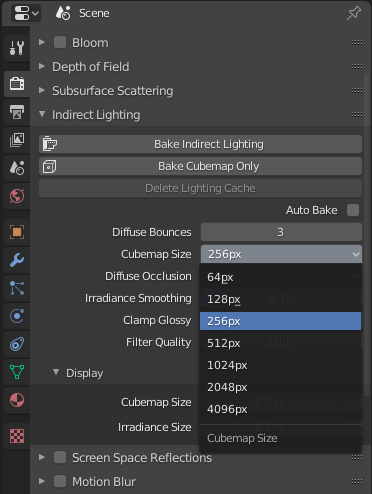
… 3ds Max (Export Settings -> Environment Map Size)
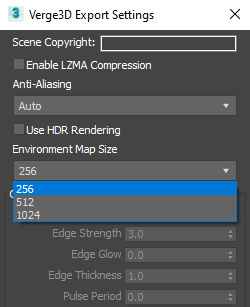
… and Maya (aiSkyDomeLight -> Hardware Texturing -> Texture Resolution).
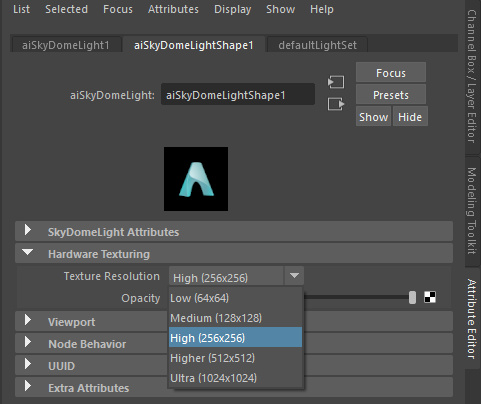
Use it to trade the quality of reflections for memory consumption and performance.
We recommend to use 256 pixels for most scenes, or 512 is you need a better quality for reflections (e.g. for rendering jewelry).VR
The puzzles traverse controllers and get controller property are now available.
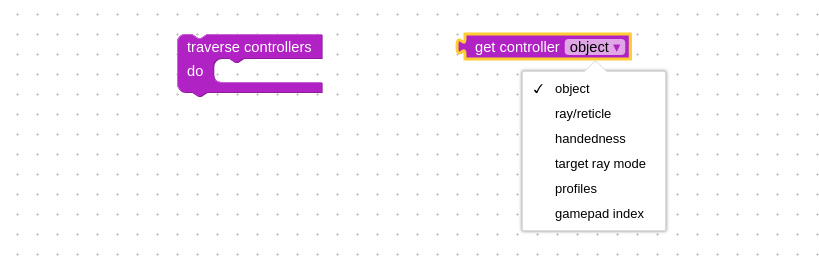
Traverse controllers allows you to iterate over all connected controllers (e.g. left and right controllers of Oculus Quest or HTC Vive). While iterating, you can use the get controller property puzzle to access the following info:
- object – the name of the associated 3D object (this is an invisible empty/dummy object that represents the position of a controller).
- ray/reticle – the name of the line object or reticle object (you can change the line color this way, for example).
- handedness – “left”, “right” or “none”.
- target ray mode – “gaze” for cardboard devices or “tracked-pointer” for Oculus-like controllers. Thanks to this option, there is no need in the previously added cardboard detection feature from the feature available puzzle, so we removed it.
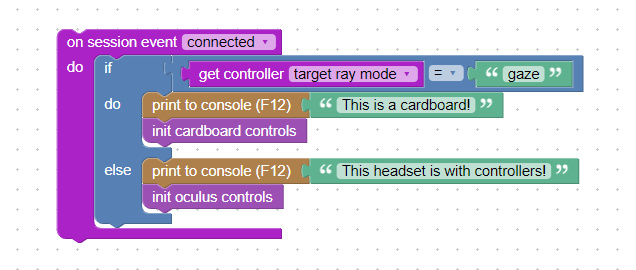
- profiles – the list of device types to distinguish between headset vendors. For example, any of Oculus Quest controllers will output the list [“oculus-touch-v2”, “oculus-touch”, “generic-trigger-squeeze-thumbstick”].
- gamepad index – numeric value associated with the controller. You can pass this value to the get gamepad property puzzle and get its state, such as whether a button is pressed (via “button” option), or how a thumb stick was moved (via “axis” option), etc.
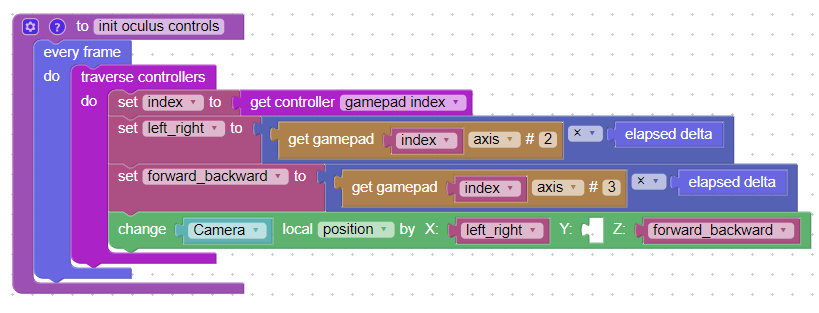
The puzzle session event obtained connected and disconnected options, which you can use to detect the connection status for VR controllers.
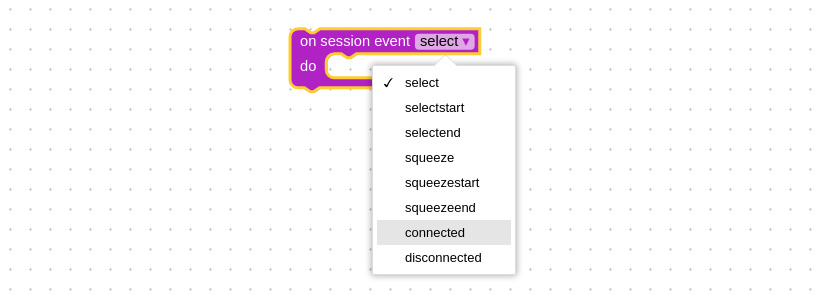
You can use the previously-mentioned get controller property puzzle to detect which exactly controller has been connected or disconnected. As a rule, you should start implementing logic for a controller after it is connected.
The get gamepad puzzle received a debug info option. With it you can learn what buttons or sticks are available on the connected VR controllers or non-VR gamepads.
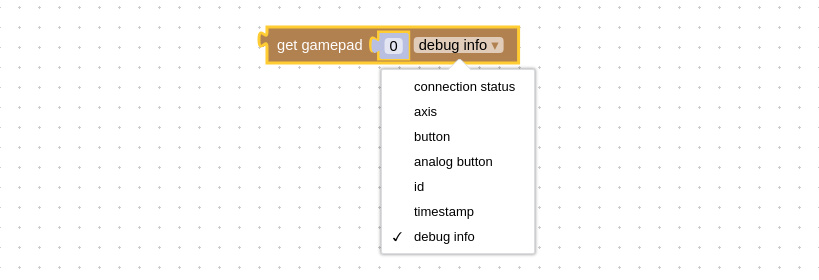
Physics
A new extremely useful puzzle was added, body control.
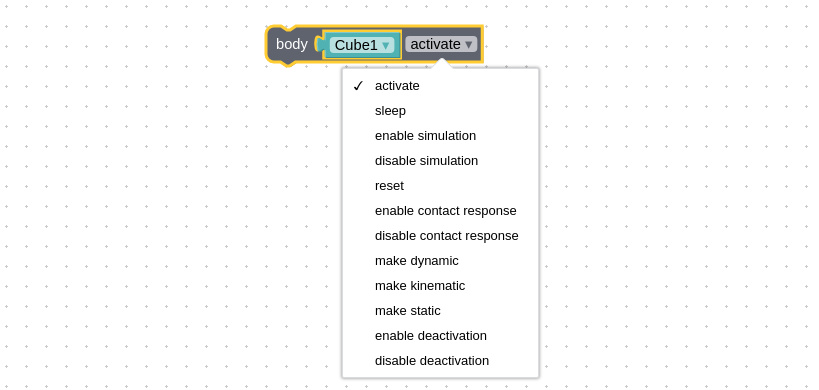
With this puzzle, you can override the state of a physics body, e.g. force it to become static, kinematic or dynamic, disable and resume physics simulation for it, reset its forces/velocities, make it sleep, etc.
One of many possible use cases is that you can use this puzzle for grabbing objects and throwing it with VR controllers.
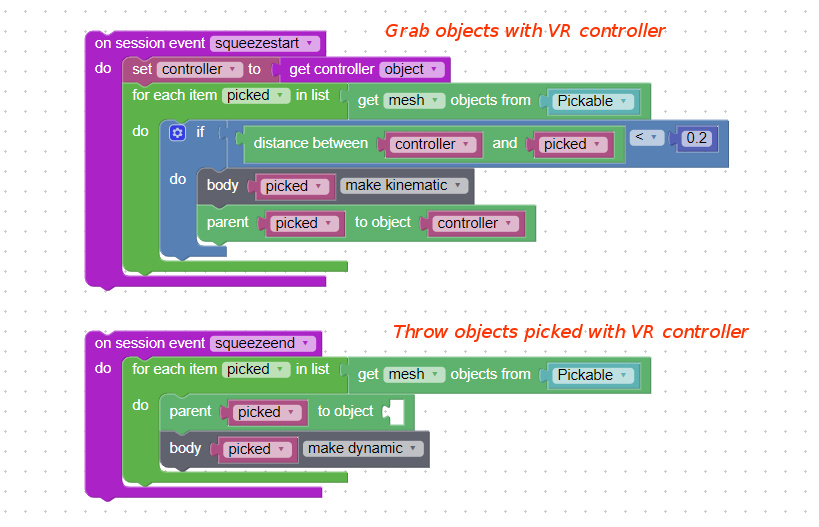
From now on, all physics objects go to the sleep mode after some period of inactivity, saving some performance for your app. The object will wake up if it collides with something, or if you explicitly activate it using the above-mentioned body control puzzle.
Finally, ghost physics objects have been implemented.
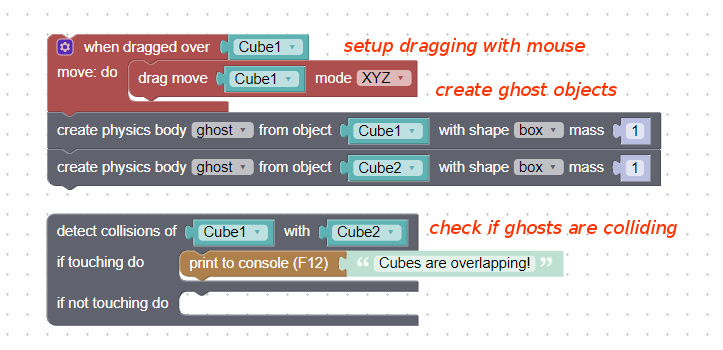
Some examples of how you can use them are: detecting if some dragged objects (like furniture models in a room) are overlapping, or pushing a button with VR controller.
Blender-specific
EEVEE node BSDF Translucent, useful for creating light transmission effects, is now supported.
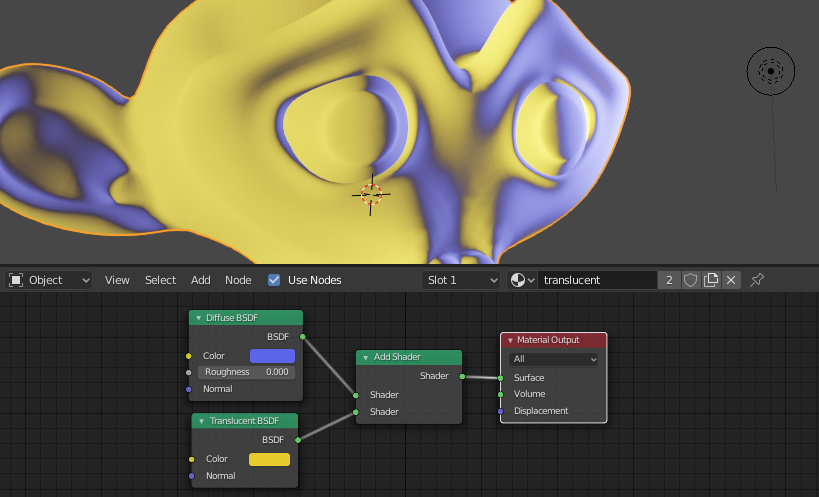
Max-specific
Shell material is now supported. Upon export, it will use the Baked Material input.
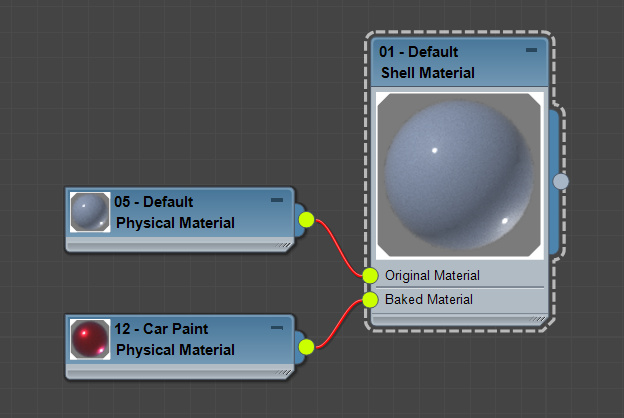
We fixed an issue with the Standard material’s Self-Illumination input not working properly.
Maya specific
We fixed installation/running issues caused by the Gatekeeper security feature of the recent versions of macOS. From now on, the installer script will invoke Python3 installation procedure (if Python3 is not already installed).
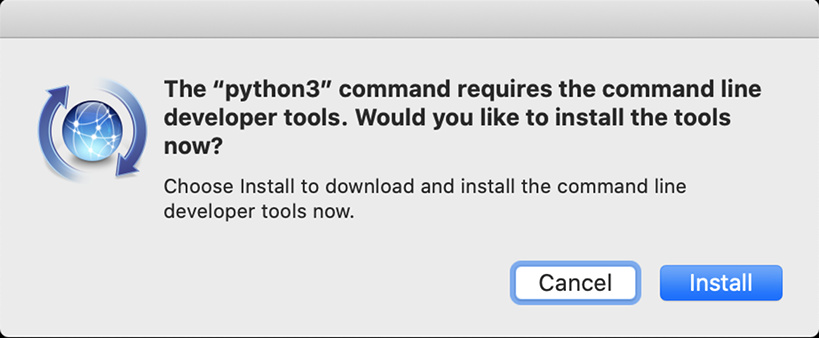
The active camera is now picked up by Verge3D (previously, the very first camera was used).
We fixed an issue with Verge3D settings missing in some cases.
Other improvements
The id of the WebGL canvas container element was changed from simply “container” to the more distinguishing “v3d-container”. Make sure you change your code if you relied on this name.
2020-03-23 at 2:46 pm #24907 Yuri KovelenovStaff2020-03-23 at 4:06 pm #24915
Yuri KovelenovStaff2020-03-23 at 4:06 pm #24915web
CustomerMaterial shell support for 3dsMax

Thank you very much for all your effort. Its a welcome change when a company is actually listening to customer input/wishes.
The only two big wishes would be:
– Camera control puzzle (changing camera limits on the fly)
– Better onclick behaviour (Prevent the click event from getting fired when I click and move the camera)2020-03-24 at 2:38 am #24917 zjbcoolCustomer
zjbcoolCustomerWoo,add so many vr features!
 2020-03-24 at 7:05 am #24928
2020-03-24 at 7:05 am #24928 Yuri KovelenovStaff2020-03-31 at 3:56 pm #25175
Yuri KovelenovStaff2020-03-31 at 3:56 pm #25175web
CustomerWorking with the 3.1 pre1 release now for about a week and didnt got any issues so far

I just found one bug related to the new shell material support. Verge is exporting the baked material without any problems and as expected. But also exports the maps for the original material, even though the materials isnt used. Maybe you can have a look at it.
2020-04-07 at 9:45 am #25397 Ivan LyubovnikovStaff
Ivan LyubovnikovStaffBut also exports the maps for the original material, even though the materials isnt used.
Fixed! This should work in the next verge3d update. Thanks for the report

Co-founder and lead developer at Soft8Soft.
-
AuthorPosts
- You must be logged in to reply to this topic.
