Home › Forums › Official Announcements › Verge3D 3.0 pre2 available!
- This topic has 22 replies, 6 voices, and was last updated 4 years, 9 months ago by
 Yuri Kovelenov.
Yuri Kovelenov.
-
AuthorPosts
-
2020-02-20 at 1:10 pm #23758
 Yuri KovelenovStaff
Yuri KovelenovStaffDear friends!
We are excited to present you the results of our latest efforts. This time we were focused on rebuilding UI/UX for our tools – the App Manager and Puzzles, as well as application templates. We’d be very grateful for any feedback and suggestions with regard to the new look and feel of Verge3D.
2020-02-20 at 1:10 pm #23759 Yuri KovelenovStaff
Yuri KovelenovStaffApp Manager Overhaul
The list of applications obtained a new look, so did the file icons. Relatively rarely used things (project creation, templates, settings, network management, licensing, help links, and version info) were moved under the toolbar located on the left.
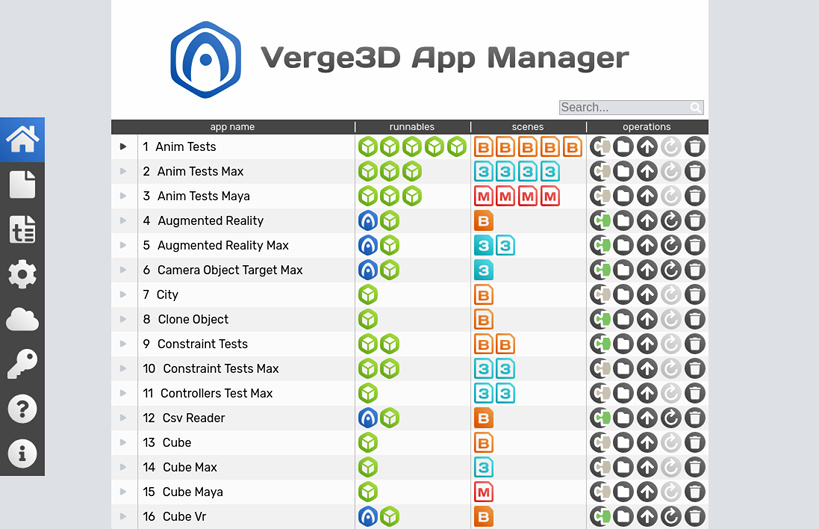
On the application page, the operator buttons are implemented as a toolbar on the right. This includes the buttons for launching the Puzzles, opening app folder, uploading app to Network, uploading zip archive to Network, deleting and updating projects.
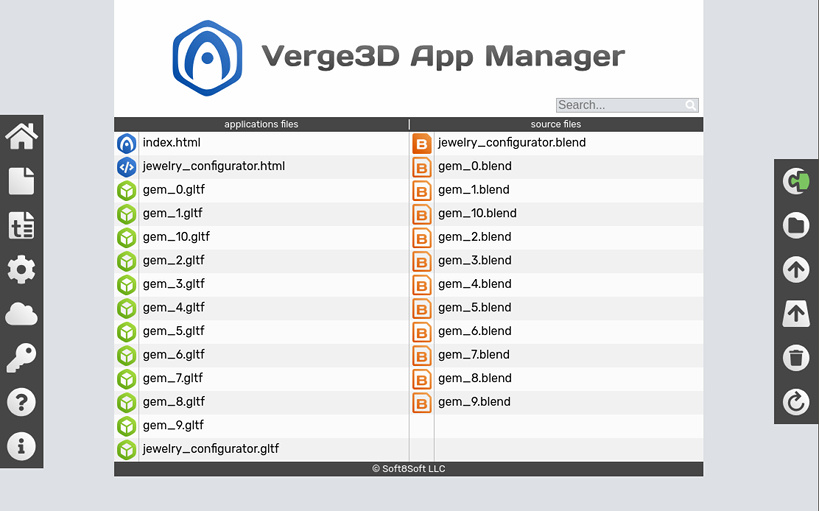
To further speed up the workflow, most operations will produce dialog windows instead of redirecting to new pages.
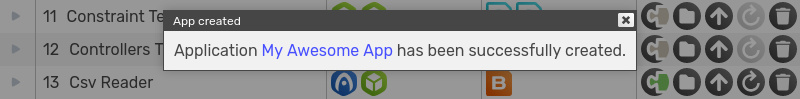
Applications with many files are now expandable using the black triangle on the left of application name. An application’s main html and scene files use special icons.

Also the buttons for opening folder and deleting application were added to each line.
There is now a search field for filtering applications in the list.
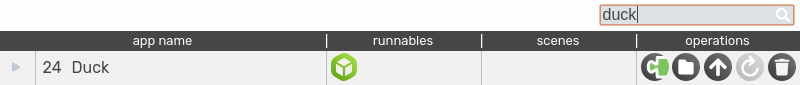
The delete button now moves an application to the system Trash folder rather than destroys it permanently, making it a less risky operation.
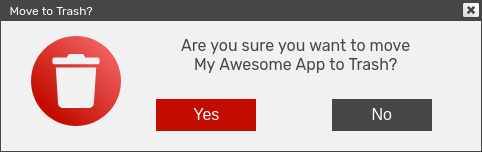
The screen that appears after uploading to Network is complete, was redesigned. To it, we added the buttons for copying to clipboard among other things.
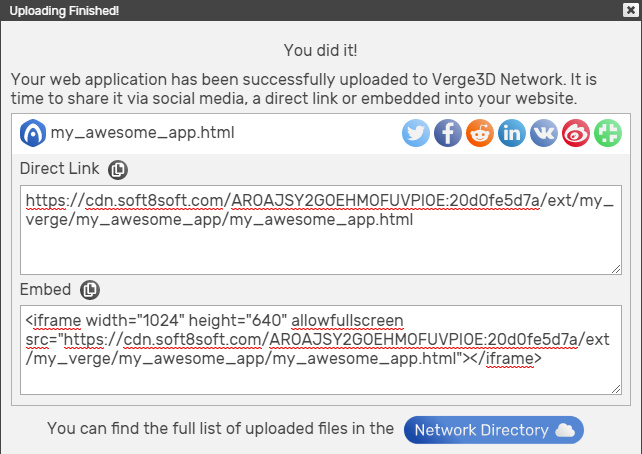
Network directory obtained beautiful icons for the uploaded files. Selected files can be deleted from the Network using a button on the right. The list of uploaded files is filterable thanks to the search feature.

There is now a button for interrupting the upload to Network.
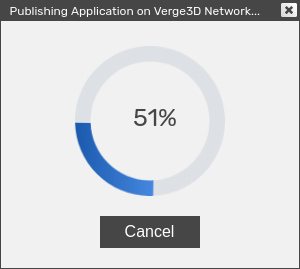
It is now possible to use a custom folder for applications. So you can put your applications in some other folder rather than verge3d/applications, and these apps will be appended to the list bottom.
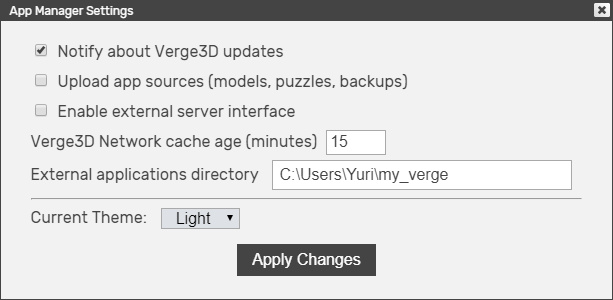
When opening such applications, they’ll get the /ext/ prefix in the browser address bar. (Warning: at the moment you need to restart the dev server in order for this custom folder to be picked up.)
There is a switch between light and dark themes in the settings window.
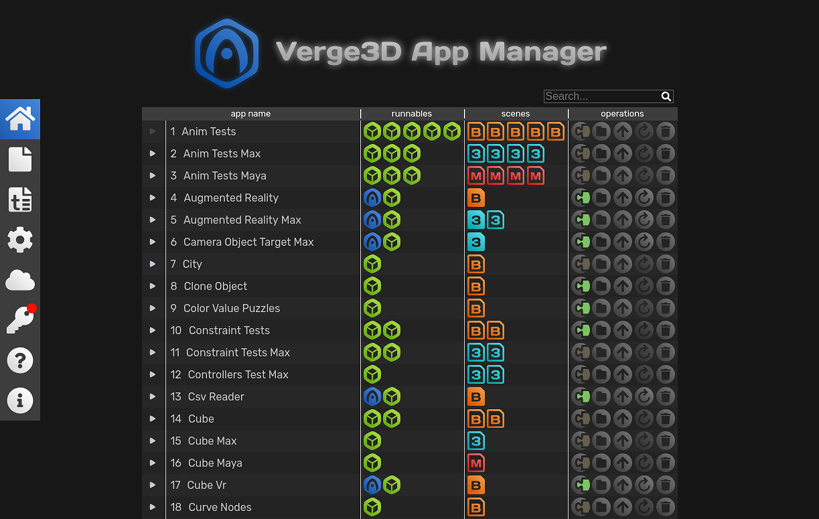
The App Manager now works much faster with lots of projects thank to file-access optimizations.
Standard Application Templates
There are now two Standard templates (Light and Dark) from which news applications are created. This will allow you to better fit the target website’s theme.
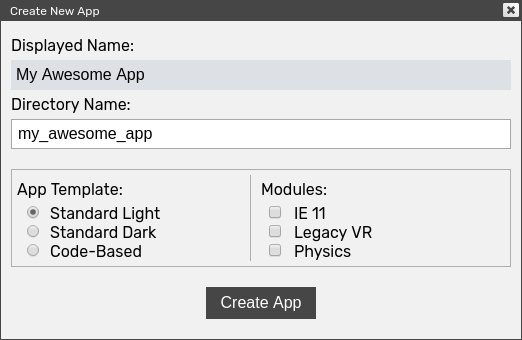
We also changed the design of the preloader and the fullscreen button. Let us know if you like them!

Important: you must select your app HTML/CSS/JS files when updating in order for these changes to take effect.
Puzzles Editor
We also redesigned the Puzzles Editor, restyling the UI buttons, tabs, adding better looking dialogs and a preloader screen for the Puzzles.
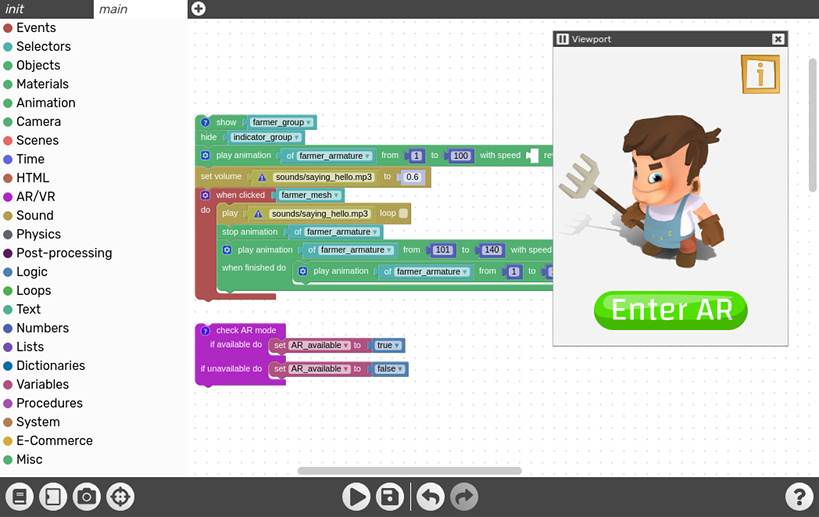
There is now a Library button (the most left) that reveals a new toolbar with library items.
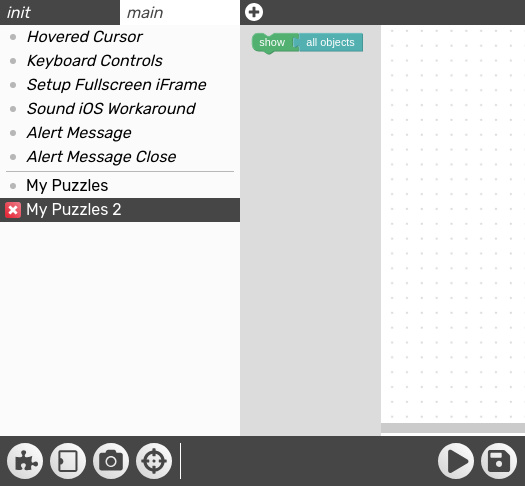
The nearby button allows you to get more space by hiding the toolbox.
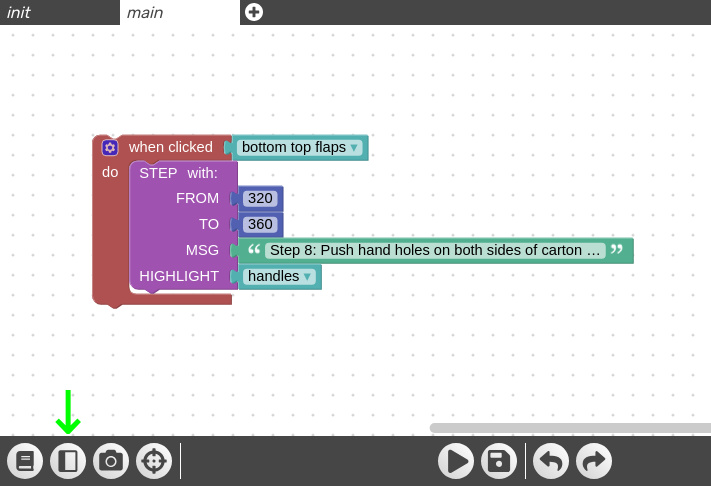
The next button, Render, hides and reveals the viewport window, and the forth button sets the focus on the center of occupied workspace.
The Run and Save buttons work as before. The other two buttons in the center are Undo and Redo. The final Help button opens the relevant User Manual page.
The hotkeys for the run operator have been changed to Ctrl-Space.
The Puzzles library is now accessible from the Init tab.
Blender-only
Custom properties are now retrieved from the scene rather than from the world data block.
2020-02-20 at 1:11 pm #23761 Yuri KovelenovStaff2020-02-20 at 1:27 pm #23764
Yuri KovelenovStaff2020-02-20 at 1:27 pm #23764 jbetbeCustomer
jbetbeCustomerHi Yuri and Team!
This is simply … perfect. Awsome. It’s really much better and of course the way to manage the files in the network. It was a mess 😅
As I was reading your post I was thinking about “Dark” mode and at the end: BOOM! 😂
I’ve been out of using Verge for some month and I’m back and I see this.
What a present!
Great job!Joan Be.
2020-02-20 at 1:52 pm #23767 Yuri KovelenovStaff2020-02-20 at 3:03 pm #23768
Yuri KovelenovStaff2020-02-20 at 3:03 pm #23768Branden Coker
CustomerLooks great Yuri! Love the new home page/applications view. The ability to specify an external application directory will really come in handy.
I’ve only used it a little bit this morning, but my first two issues would be:
- Love the dark theme, but why isn’t it applied in the puzzles view?
- I lost my custom library items after the update.
Other than it’s great.
2020-02-20 at 3:09 pm #23769Branden Coker
CustomerJust thought of one more thing:
The ability to expand applications with large amounts of files is great. Is it possible for this view to support sub directories? My applications list is growing daily, so I’ve dropped all of the code examples into a sub directory. The current view just treats this as a single application with a ton of files. Would it be possible to expand this and see the directory for each example within?
 2020-02-20 at 3:56 pm #23780
2020-02-20 at 3:56 pm #23780 TryllParticipant
TryllParticipantUsing the Mac/Blender version I had a really good first launch experience of v3. I opened up one of my test projects from v2, enjoyed the new app manager, launched the puzzle editor, worked in it a bit.
I didn’t run any updates on my apps yet as things are working fine and I don’t want to break it.
So far, a really clean and polished upgrade of the UX. You guys did a great job with this.
2020-02-21 at 6:43 am #23796 mcolinpCustomer
mcolinpCustomerI was excited to try out this new version. Is there a specific thread to report issues regarding this build? The way the world renders seems strange and inconsistent with previous builds. It looks like the world is layered over the material and does not match movements with the reflections shown on a reflective material. (My default world has been setup to create reflections, but show a solid color in the background.)
*See Attached file to see the issue. Just open and use the sneak peek button in the 3D viewport.
Another thing to note: This file with the embedded materials previews fine when using sneak peek with Blender 2.81/Verge3D 2.17.1, though when using it with Blender 2.82/Verge3D 2.17.1; it does not show any object or material in the browser. (Firefox in my case.)
2020-02-21 at 11:04 am #23817 Yuri KovelenovStaff
Yuri KovelenovStaffThanks Branden!
Love the dark theme, but why isn’t it applied in the puzzles view?
This part is still work-in-progress :)
I lost my custom library items after the update.
user items are stored in verge3d/puzzles/my_library.xml
do you have this file in your verge3d installation folder? Unfortunately, at the moment this file must be transferred manually.2020-02-21 at 11:05 am #23818 Yuri KovelenovStaff2020-02-21 at 11:09 am #23819
Yuri KovelenovStaff2020-02-21 at 11:09 am #23819 Yuri KovelenovStaff
Yuri KovelenovStaffIs there a specific thread to report issues regarding this build?
Please feel free to create new threads in the bug reporting forum.
See Attached file to see the issue.
The object is pink – looks like textures are missing.
 You might want to attach a zip with textures.
You might want to attach a zip with textures.Blender 2.82/Verge3D 2.17.1; it does not show any object or material in the browser.
Verge3D 2.17.1 is not fully compatible with Blender 2.82. You should use Blender 2.80 or 2.81 with that version.
2020-02-21 at 4:18 pm #23827 mcolinpCustomer
mcolinpCustomerI started a new thread over in bug reports. It can be found here:
Verge3D 3.0 Pre2 Bug: Strange Layering of Environment on top of materials.
I also packed the file, it should load properly now. The only image file in that file was the environment texture. Thanks for your help.
2020-02-22 at 4:44 am #23844 Yuri KovelenovStaff2020-05-12 at 4:49 pm #27523
Yuri KovelenovStaff2020-05-12 at 4:49 pm #27523 scalareCustomer
scalareCustomerHi Yuri,
I know this is an old post, but here is the explanation of all the “new” functionality for the App Manager, so I thought of posting it here as a comment.
The feature to be able to specify a folder to define external applications is great. But I’m running short with it. You see, I’m integrating different apps into various WordPress-based websites. For my development, I’m using XAMPP. And each WordPress site has its own folder within localhost.
I’ve been creating the external application folder within each of these WordPress installations. This makes makes things easier for me, because if I had the apps in verge3D installation folder, I would have to copy over my files into the corresponding folders within WordPress every time I make a change to the blender file, or the visual logic.
Also, I’ve been editing the external folder field in the App manager to switch from one project to the next one (so that it would pull the custom folder app from the right folder), but now I have lots of different WordPress installations, they need updates very frequently, and I’m spending a lot of time editing the external folder field.
Would it be possible to make it not a single option, and instead let you add as many new external folders as needed?
-
AuthorPosts
- You must be logged in to reply to this topic.
