Home › Forums › Official Announcements › Verge3D 3.0 pre1 available!
Tagged: dark theme
- This topic has 26 replies, 8 voices, and was last updated 5 years, 1 month ago by
 Yuri Kovelenov.
Yuri Kovelenov.
-
AuthorPosts
-
2020-02-06 at 2:41 pm #23367
 Yuri KovelenovStaff2020-02-06 at 2:41 pm #23368
Yuri KovelenovStaff2020-02-06 at 2:41 pm #23368 Yuri KovelenovStaff
Yuri KovelenovStaffPuzzles Editor
The layout of the Puzzles editor has been changed. The workspace is now always fullscreen, while the 3D rendering is contained in a floating viewport window. This window can be moved, resized, hidden or paused. Such the change allows you to better focus on working with puzzles, and to quickly check how your app will look on different screen resolutions.
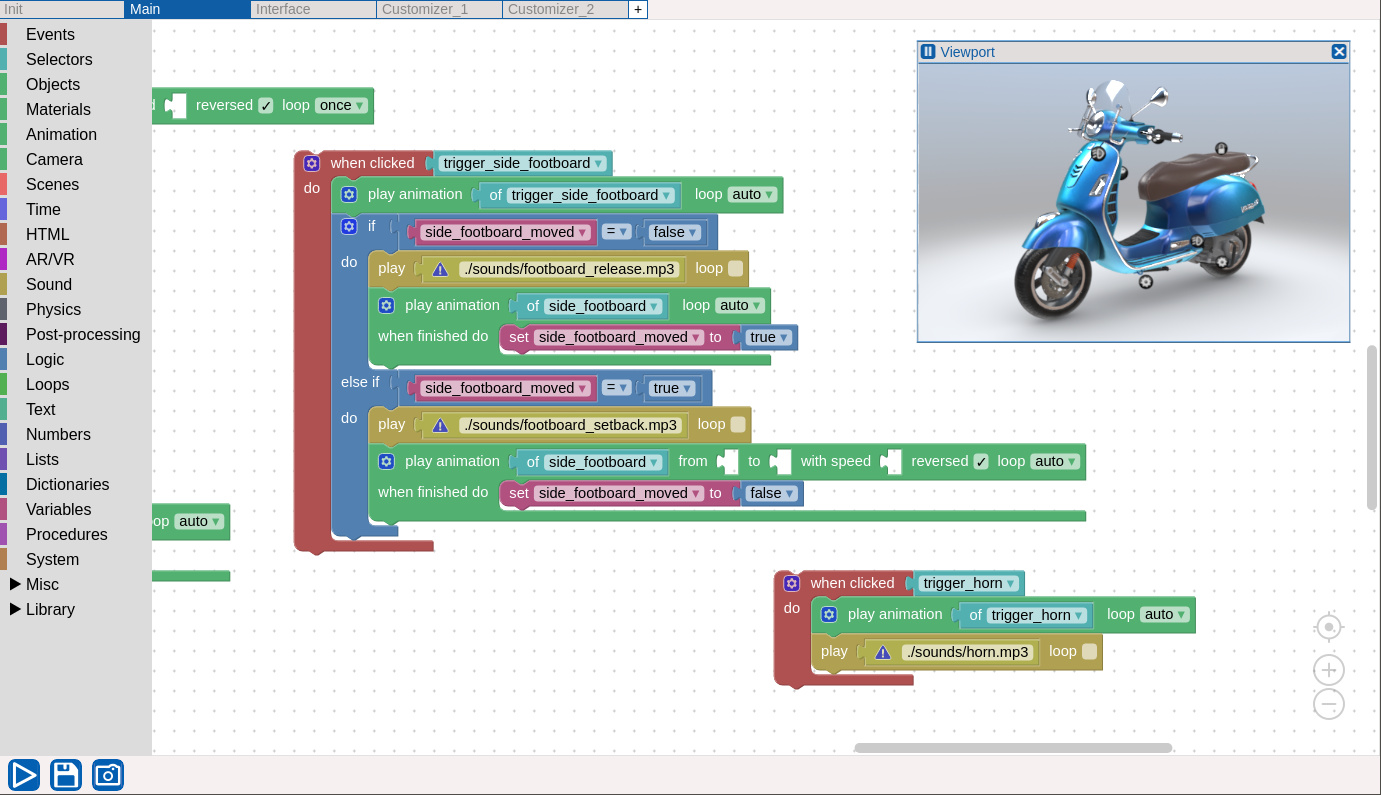
The viewport window will display checker pattern should you make the background transparent (e.g. with the configure application puzzle).
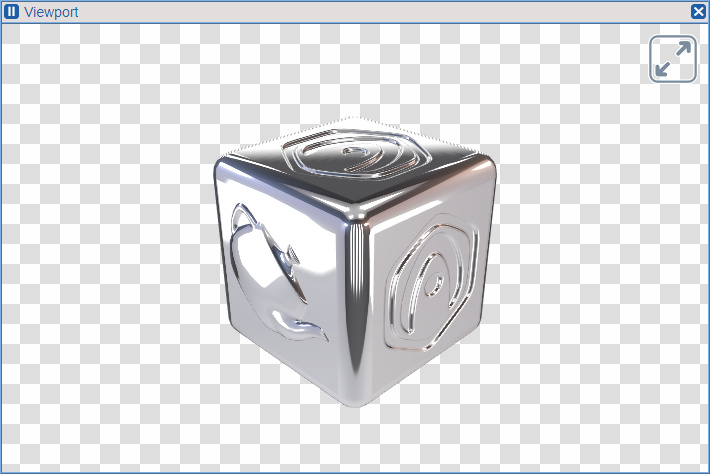
The settings of the Puzzles editor are now saved within the visual_logic.xml file, rather than in the browser’s temporary storage. This makes it possible to restore the settings if Puzzles are opened with another browser or workstation.
The shortcut Ctrl-X can now be used to run the puzzles.
App Manager
When a new app is created, the App Manager displays a link to its page, saving you from searching in the list of applications.
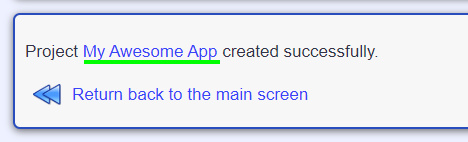
Navigating to the app page is also suggested if you try to create an app which already exists.
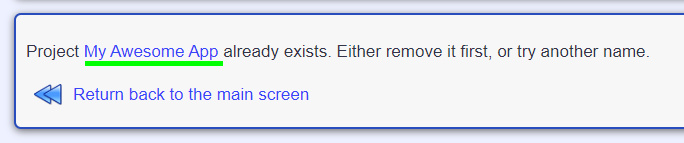
Also the delete app button is now available.
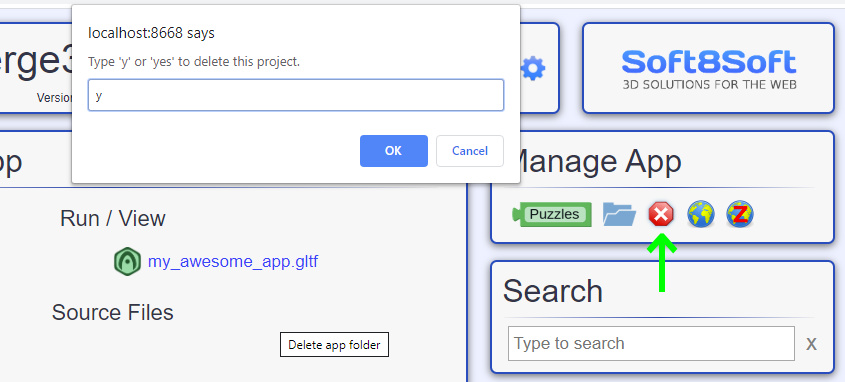
We added a new setting, “Upload app sources”, to the App Manager (disabled by default). It controls whether the source files (blend, max, ma/mb, Puzzles’ visual_logic.xml and its backups) are uploaded to Verge3D Network.
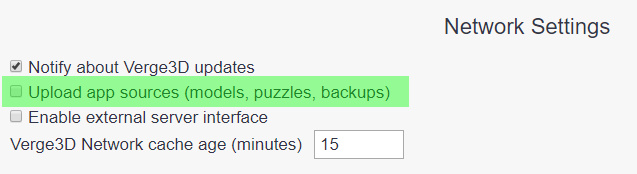
Verge3D Network’s file directory is now displayed in a much clearer tree-based view, which allows you to select sub-trees for removing from Verge3D Network.
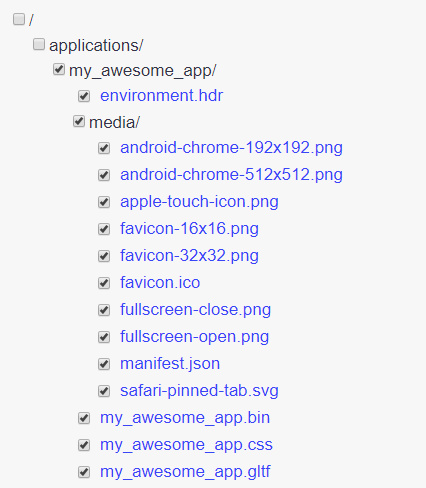
A new feature for uploading zipped projects is available. With it, you can share entire projects via Verge3D Network with your colleagues, customers or Verge3D developers.
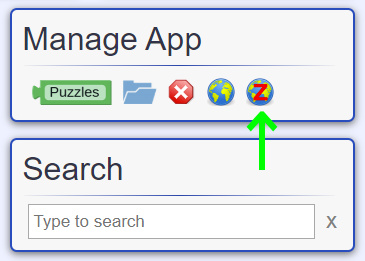
Puzzles
A new select option, “container”, is now available in HTML DOM selector puzzle. This option gives you the access to the container element in which the WebGL canvas is wrapped. We recommend to use this element instead of body to add new HTML elements to.
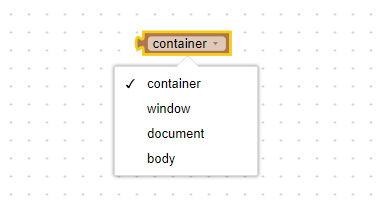
The after parameter of the set timer puzzle has been renamed as interval for more clarity.
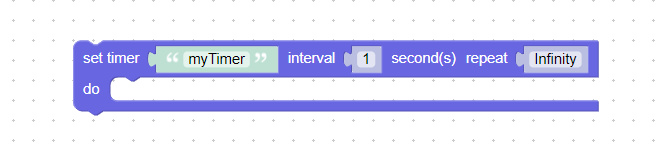
Various other features
Developer Kit builds are now offered to Enterprise customers instead of just source code included in Verge3D distribution. This is a framework intended to simplify the process of modifying the engine. See the docs for more info on how to use it.
Messages that are output in System Console (Blender), Script Editor (Maya) or MAXScript Listener (3ds Max) are now easier to distinguish from other messages thanks to V3D prefix added, e.g.:
V3D-INFO: Starting glTF 2.0 export V3D-INFO: Initialize Verge3D plugin etcWe fixed a rare issue in the WordPress plugin which prevented it from working with some WordPress themes.
Some features of Three.js r113 were backported to Verge3D. Among them:
- Improved image-based lighting
- Light probes (for now JavaScript only)
- Better VR support (controllers etc)
- Improved performance
- VSM shadows (for now JavaScript only)
and others.
Our own backend for glTF-compliant materials is now used instead of Three.js-based one. The main difference is that it follows the standard more accurately. Particularly, multiple UVs and ambient occlusion can now be properly handled without hacks.
Blender-specific
The Window output and the Object field of the Texture Coordinate node are now supported. See this forum topic for possible uses.
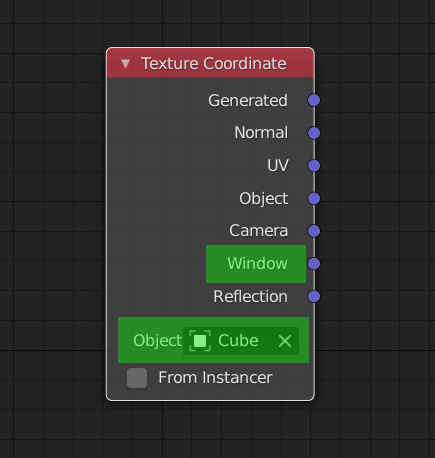
We fixed the issue reported on the forums which was related to material animation of multi-material objects.
Some of Blender 2.82’s new functionality was supported. Particularly, the new options of the Math node can now be used: Compare, Hyperbolic Cosine, Hyperbolic Sine, Hyperbolic Tangent, To Degrees, Exponent, Inverse Square Root, Multiply Add, Pingpong, To Radians, Sign, Smooth Maximum, Smooth Minimum, Snap, Truncate, and Wrap.
We fixed crash of Blender 2.82’s Geometry and Map Range nodes. The yet-to-be-supported node Vector Displacement will no longer crash too.
Max-specific
We fixed the issue with Verge3D settings missing for imported 3ds Max scenes. This also improves the work of the “Send to 3ds Max” operator and the FBX importer plugin.
Maya-specific
Learn here about the features added to Verge3D for Maya.
2020-02-06 at 2:42 pm #23370 Yuri KovelenovStaff2020-02-06 at 3:18 pm #23378
Yuri KovelenovStaff2020-02-06 at 3:18 pm #23378 AndrejusParticipant
AndrejusParticipantCool


 2020-02-06 at 5:54 pm #23383
2020-02-06 at 5:54 pm #23383 DzynekParticipant
DzynekParticipantHello :)
I have a problem with Verge3D 3.0 pre1 because Button: “App Manager” does not work “500: Internal Server Error” (http: // localhost: 8668 /)
Button: “Sneak Peek” works fine
Blender 2.81a and windows 10 64Bit
Regards
2020-02-06 at 10:09 pm #23387Branden Coker
CustomerI’m having the same issue here. Also on Windows 10. Getting the error in Chrome and Edge. Had no issues running it on my system at work this morning, but at home it’s a no-go.
2020-02-07 at 7:08 am #23389 Alexander KovelenovStaff2020-02-07 at 10:17 am #23396
Alexander KovelenovStaff2020-02-07 at 10:17 am #23396 DzynekParticipant
DzynekParticipantStill doesn’t work
 2020-02-07 at 11:07 am #23401
2020-02-07 at 11:07 am #23401 Alexander KovelenovStaff2020-02-07 at 11:28 am #23402
Alexander KovelenovStaff2020-02-07 at 11:28 am #23402 DzynekParticipant
DzynekParticipantUnfortunately still the same :(
Read prefs: C:\Users\Dzin\AppData\Roaming\Blender Foundation\Blender\2.81\config\userpref.blend AL lib: (EE) UpdateDeviceParams: Failed to set 48000hz, got 44100hz instead found bundled python: E:\Verge3D\Verge3.0beta\blender-2.81a-windows64\2.81\python Warning: class EXPORT_SCENE_OT_v3d_gltf contains a property which should be an annotation! C:\Users\Dzin\AppData\Roaming\Blender Foundation\Blender\2.81\scripts\addons\verge3d\__init__.py:182 assign as a type annotation: EXPORT_SCENE_OT_v3d_gltf.export_sneak_peek Warning: class EXPORT_SCENE_OT_v3d_gltf contains a property which should be an annotation! C:\Users\Dzin\AppData\Roaming\Blender Foundation\Blender\2.81\scripts\addons\verge3d\__init__.py:182 assign as a type annotation: EXPORT_SCENE_OT_v3d_gltf.filter_glob Warning: class EXPORT_SCENE_OT_v3d_glb contains a property which should be an annotation! C:\Users\Dzin\AppData\Roaming\Blender Foundation\Blender\2.81\scripts\addons\verge3d\__init__.py:183 assign as a type annotation: EXPORT_SCENE_OT_v3d_glb.export_sneak_peek Warning: class EXPORT_SCENE_OT_v3d_glb contains a property which should be an annotation! C:\Users\Dzin\AppData\Roaming\Blender Foundation\Blender\2.81\scripts\addons\verge3d\__init__.py:183 assign as a type annotation: EXPORT_SCENE_OT_v3d_glb.filter_glob Warning: class V3DCollectionSettings contains a property which should be an annotation! C:\Users\Dzin\AppData\Roaming\Blender Foundation\Blender\2.81\scripts\addons\verge3d\custom_props.py:664 assign as a type annotation: V3DCollectionSettings.enable_export Warning: class V3DExportSettings contains a property which should be an annotation! C:\Users\Dzin\AppData\Roaming\Blender Foundation\Blender\2.81\scripts\addons\verge3d\custom_props.py:666 assign as a type annotation: V3DExportSettings.bake_modifiers assign as a type annotation: V3DExportSettings.copyright assign as a type annotation: V3DExportSettings.export_constraints assign as a type annotation: V3DExportSettings.export_custom_props assign as a type annotation: V3DExportSettings.export_animations assign as a type annotation: V3DExportSettings.export_frame_range assign as a type annotation: V3DExportSettings.export_move_keyframes assign as a type annotation: V3DExportSettings.lzma_enabled assign as a type annotation: V3DExportSettings.optimize_attrs assign as a type annotation: V3DExportSettings.aa_method assign as a type annotation: V3DExportSettings.use_hdr assign as a type annotation: V3DExportSettings.use_shadows assign as a type annotation: V3DExportSettings.shadow_map_type assign as a type annotation: V3DExportSettings.shadow_map_side assign as a type annotation: V3DExportSettings.bake_armature_actions assign as a type annotation: V3DExportSettings.bake_text assign as a type annotation: V3DExportSettings.collections_exported_idx Warning: class V3DOutlineSettings contains a property which should be an annotation! C:\Users\Dzin\AppData\Roaming\Blender Foundation\Blender\2.81\scripts\addons\verge3d\custom_props.py:668 assign as a type annotation: V3DOutlineSettings.enabled assign as a type annotation: V3DOutlineSettings.edge_strength assign as a type annotation: V3DOutlineSettings.edge_glow assign as a type annotation: V3DOutlineSettings.edge_thickness assign as a type annotation: V3DOutlineSettings.pulse_period assign as a type annotation: V3DOutlineSettings.visible_edge_color assign as a type annotation: V3DOutlineSettings.hidden_edge_color assign as a type annotation: V3DOutlineSettings.render_hidden_edge Warning: class V3DSceneSettings contains a property which should be an annotation! C:\Users\Dzin\AppData\Roaming\Blender Foundation\Blender\2.81\scripts\addons\verge3d\custom_props.py:669 assign as a type annotation: V3DSceneSettings.outline assign as a type annotation: V3DSceneSettings.export_layers Warning: class V3DObjectSettings contains a property which should be an annotation! C:\Users\Dzin\AppData\Roaming\Blender Foundation\Blender\2.81\scripts\addons\verge3d\custom_props.py:670 assign as a type annotation: V3DObjectSettings.anim_auto assign as a type annotation: V3DObjectSettings.anim_loop assign as a type annotation: V3DObjectSettings.anim_repeat_infinite assign as a type annotation: V3DObjectSettings.anim_repeat_count assign as a type annotation: V3DObjectSettings.anim_offset assign as a type annotation: V3DObjectSettings.render_order assign as a type annotation: V3DObjectSettings.frustum_culling assign as a type annotation: V3DObjectSettings.use_shadows Warning: class V3DCameraSettings contains a property which should be an annotation! C:\Users\Dzin\AppData\Roaming\Blender Foundation\Blender\2.81\scripts\addons\verge3d\custom_props.py:671 assign as a type annotation: V3DCameraSettings.controls assign as a type annotation: V3DCameraSettings.enable_pan assign as a type annotation: V3DCameraSettings.rotate_speed assign as a type annotation: V3DCameraSettings.move_speed assign as a type annotation: V3DCameraSettings.orbit_min_distance assign as a type annotation: V3DCameraSettings.orbit_max_distance assign as a type annotation: V3DCameraSettings.orbit_min_polar_angle assign as a type annotation: V3DCameraSettings.orbit_max_polar_angle assign as a type annotation: V3DCameraSettings.orbit_min_azimuth_angle assign as a type annotation: V3DCameraSettings.orbit_max_azimuth_angle assign as a type annotation: V3DCameraSettings.orbit_target_object assign as a type annotation: V3DCameraSettings.orbit_target assign as a type annotation: V3DCameraSettings.fps_collision_material assign as a type annotation: V3DCameraSettings.fps_gaze_level assign as a type annotation: V3DCameraSettings.fps_story_height Warning: class V3DShadowSettings contains a property which should be an annotation! C:\Users\Dzin\AppData\Roaming\Blender Foundation\Blender\2.81\scripts\addons\verge3d\custom_props.py:672 assign as a type annotation: V3DShadowSettings.bias assign as a type annotation: V3DShadowSettings.map_size assign as a type annotation: V3DShadowSettings.radius assign as a type annotation: V3DShadowSettings.camera_near assign as a type annotation: V3DShadowSettings.camera_far assign as a type annotation: V3DShadowSettings.camera_size assign as a type annotation: V3DShadowSettings.camera_fov Warning: class V3DLightSettings contains a property which should be an annotation! C:\Users\Dzin\AppData\Roaming\Blender Foundation\Blender\2.81\scripts\addons\verge3d\custom_props.py:673 assign as a type annotation: V3DLightSettings.shadow Warning: class V3DMaterialSettings contains a property which should be an annotation! C:\Users\Dzin\AppData\Roaming\Blender Foundation\Blender\2.81\scripts\addons\verge3d\custom_props.py:674 assign as a type annotation: V3DMaterialSettings.alpha_add assign as a type annotation: V3DMaterialSettings.render_side assign as a type annotation: V3DMaterialSettings.depth_write assign as a type annotation: V3DMaterialSettings.depth_test assign as a type annotation: V3DMaterialSettings.dithering assign as a type annotation: V3DMaterialSettings.gltf_compat Warning: class V3DTextureSettings contains a property which should be an annotation! C:\Users\Dzin\AppData\Roaming\Blender Foundation\Blender\2.81\scripts\addons\verge3d\custom_props.py:675 assign as a type annotation: V3DTextureSettings.anisotropy Warning: class V3DTextureNoiseSettings contains a property which should be an annotation! C:\Users\Dzin\AppData\Roaming\Blender Foundation\Blender\2.81\scripts\addons\verge3d\custom_props.py:676 assign as a type annotation: V3DTextureNoiseSettings.falloff_factor assign as a type annotation: V3DTextureNoiseSettings.dispersion_factor Warning: class V3DLineRenderingSettings contains a property which should be an annotation! C:\Users\Dzin\AppData\Roaming\Blender Foundation\Blender\2.81\scripts\addons\verge3d\custom_props.py:677 assign as a type annotation: V3DLineRenderingSettings.enable assign as a type annotation: V3DLineRenderingSettings.color assign as a type annotation: V3DLineRenderingSettings.width Warning: class V3DCurveSettings contains a property which should be an annotation! C:\Users\Dzin\AppData\Roaming\Blender Foundation\Blender\2.81\scripts\addons\verge3d\custom_props.py:678 assign as a type annotation: V3DCurveSettings.line_rendering_settings Warning: class V3DMeshSettings contains a property which should be an annotation! C:\Users\Dzin\AppData\Roaming\Blender Foundation\Blender\2.81\scripts\addons\verge3d\custom_props.py:679 assign as a type annotation: V3DMeshSettings.line_rendering_settings Traceback (most recent call last): File "C:\Users\Dzin\AppData\Roaming\Blender Foundation\Blender\2.81\scripts\addons\armory.py", line 246, in execute import start ModuleNotFoundError: No module named 'start' location: E:\Verge3D\Verge3.0beta\blender-2.81a-windows64\2.81\scripts\modules\bpy\ops.py:201 location: E:\Verge3D\Verge3.0beta\blender-2.81a-windows64\2.81\scripts\modules\bpy\ops.py:201 Error: Traceback (most recent call last): File "C:\Users\Dzin\AppData\Roaming\Blender Foundation\Blender\2.81\scripts\addons\armory.py", line 246, in execute import start ModuleNotFoundError: No module named 'start' location: E:\Verge3D\Verge3.0beta\blender-2.81a-windows64\2.81\scripts\modules\bpy\ops.py:201 Traceback (most recent call last): File "C:\Users\Dzin\AppData\Roaming\Blender Foundation\Blender\2.81\scripts\addons\armory.py", line 359, in on_load_post bpy.ops.arm_addon.start() File "E:\Verge3D\Verge3.0beta\blender-2.81a-windows64\2.81\scripts\modules\bpy\ops.py", line 201, in __call__ ret = op_call(self.idname_py(), None, kw) RuntimeError: Error: Traceback (most recent call last): File "C:\Users\Dzin\AppData\Roaming\Blender Foundation\Blender\2.81\scripts\addons\armory.py", line 246, in execute import start ModuleNotFoundError: No module named 'start' location: E:\Verge3D\Verge3.0beta\blender-2.81a-windows64\2.81\scripts\modules\bpy\ops.py:201 Starting App Manager server (port 8668, package BLENDER)2020-02-07 at 12:26 pm #23404 Alexander KovelenovStaff
Alexander KovelenovStaffIt may be something else… do you have a file named “package.json” inside your Verge3D installation directory? Do you have something in Blender’s scripts path (if so, you need to clear this field)?
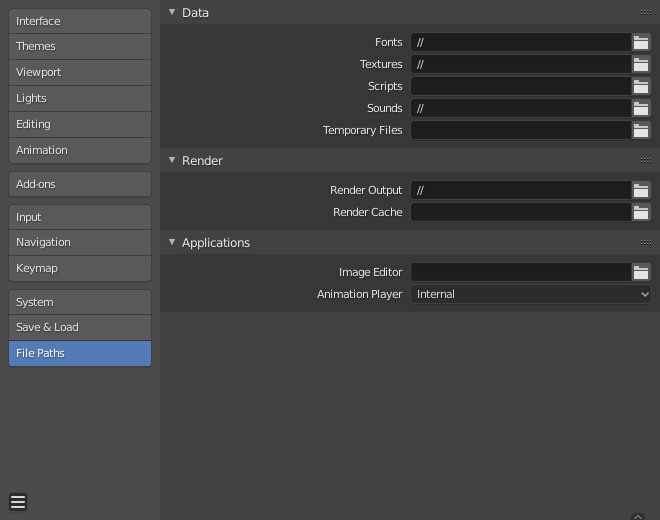
BTW the issue you provided is actually some Armory addon bug.
Attachments:
You must be logged in to view attached files.2020-02-07 at 1:47 pm #23408 DzynekParticipant
DzynekParticipantdid not help :(
1. I removed the “Armory3D” add-on
2. I created the directory “blender-2.81a-windows64 \ 2.81 \ config” to have separate settings in Blender
3. I do not have this file “” package.json “inside your Verge3D installation directory”
4. I deleted everything from the “C: \ Users \ Dzin \ AppData \ Local \ Temp \” directory (Temporary Files in File Paths settings)2020-02-07 at 2:40 pm #23413 Yuri KovelenovStaff2020-02-07 at 4:33 pm #23420
Yuri KovelenovStaff2020-02-07 at 4:33 pm #23420 DzynekParticipant
DzynekParticipantThanks, it works

1. I downloaded Verge3D 3.0 pre1.
2. This time I uninstalled the previous version of Verge.
3. “remove everything from the Scripts field in Blender preferences”
4. I installed Verge.
5. I removed “blender-2.81a-windows64\2.81\config” because Blender didn’t see Verge in the add-ons.2020-02-08 at 9:16 am #23430 Yuri KovelenovStaff
Yuri KovelenovStaff -
AuthorPosts
- You must be logged in to reply to this topic.
