Home › Forums › Official Announcements › Verge3D 2.17 pre1 available!
- This topic has 14 replies, 9 voices, and was last updated 5 years, 4 months ago by
Anonymous.
-
AuthorPosts
-
2019-11-21 at 2:37 pm #21268
 Yuri KovelenovStaff2019-11-21 at 2:37 pm #21269
Yuri KovelenovStaff2019-11-21 at 2:37 pm #21269 Yuri KovelenovStaff
Yuri KovelenovStaffWordpress plugin now supports international characters in WooCommerce product attributes.
We got rid of those annoying “fakepath” warnings thrown by WebGL’s shader compilator in the browser console on Windows.
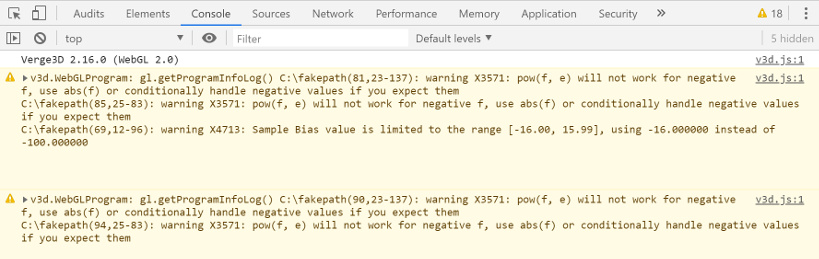
The engine now properly works in Chrome’s headless mode, which makes it possible to render 3D graphics on the server side.
The User Manual now utilizes fonts that are consistent with the website’s. There were some other stylings as well.
Picking/raycasting no longer selects objects scaled down to zero dimensions.
It is now possible to use CSS codes to set material color, including hexadecimal codes, RGB/HSL values and color names.
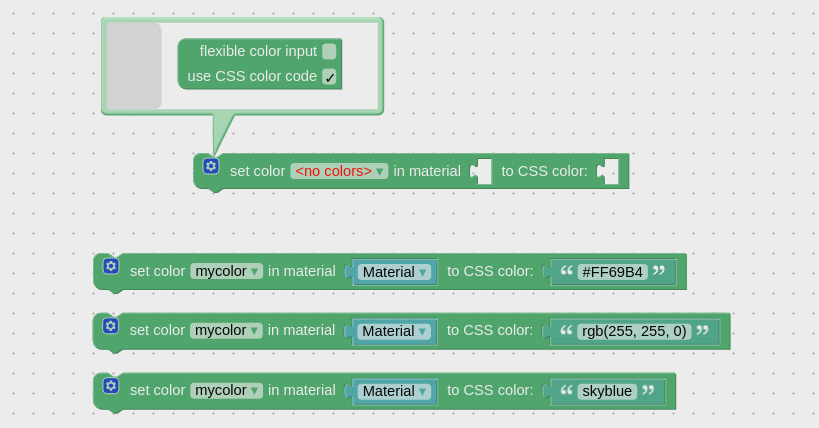
The event property puzzle now provides the target.value option. With it, you can retrieve values from <input> elements which the user interacts with.
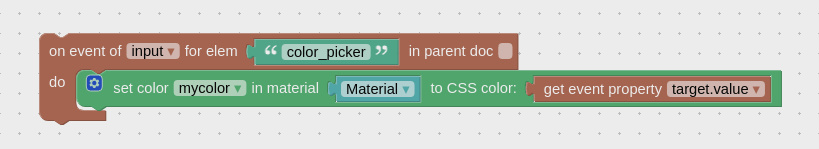
Particularly, you can obtain CSS color code from a color picker implemented as a color-typed <input> element and paint an object.
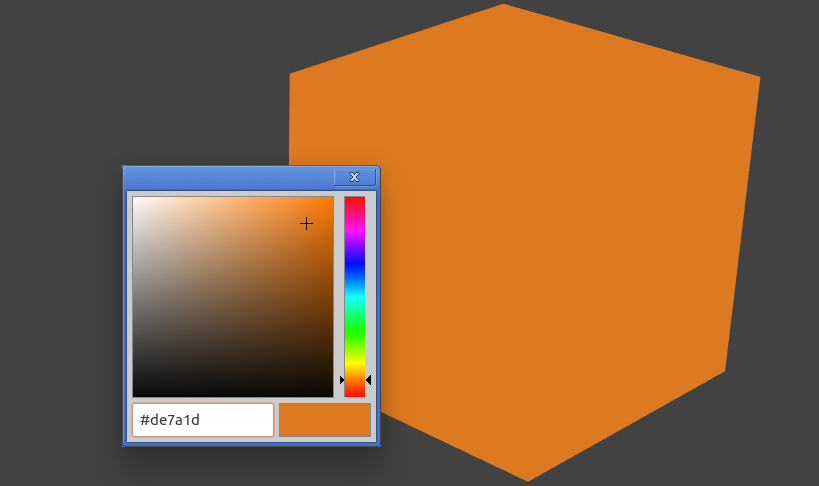
You can now dynamically change CSS properties located inside a @media block typically used to create different layouts for various desktop and mobile screen resolutions. This is possible thanks to an optional slot added to the set CSS rule puzzle.
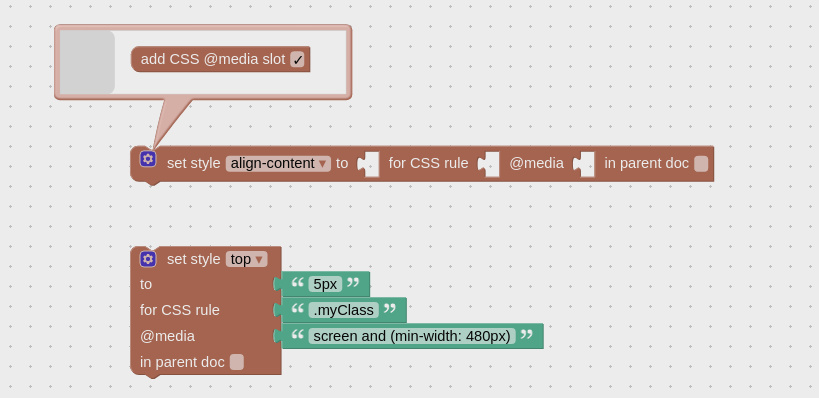
Fixed speculars rendered incorrectly by some older Mali GPUs (e.g. found on Samsung Galaxy S6).
The App Manager will no longer be suggesting to update to unstable preview builds.
3ds Max-specific
Fixed some issues with 3ds Max materials not rendered properly on some devices.
Blender-specific
We fixed crashing of the addon related to exporting glTF-compliant shaders.
The Tangent output of the Geometry node is now supported which you can use for creating anisotropic effects.
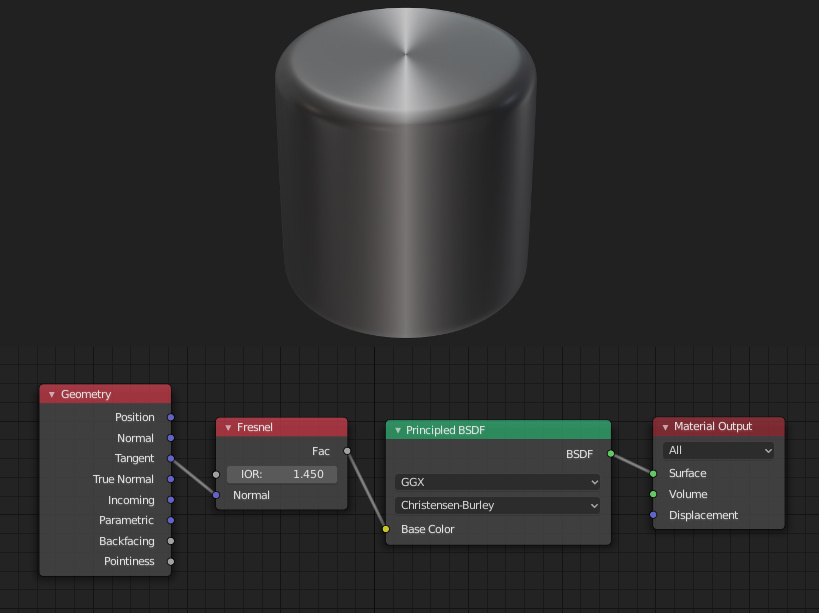
Blender 2.81’s Voronoi, Bump, Clamp and Map Range nodes are now supported.
The exporter will now use simple placeholders with the following shader nodes: Ambient Occlusion, Bevel, Object Info, Hair Info, Particle Info, Vertex Color, Volume Info, Principled Volume, IES Texture, Musgrave Texture, and White Noise Texture.
The Windows version of Verge3D for Blender is now distributed with an installation wizard. Therefore, configuring script path manually is no longer required. You still need to activate the Verge3D add-on in Blender preferences.
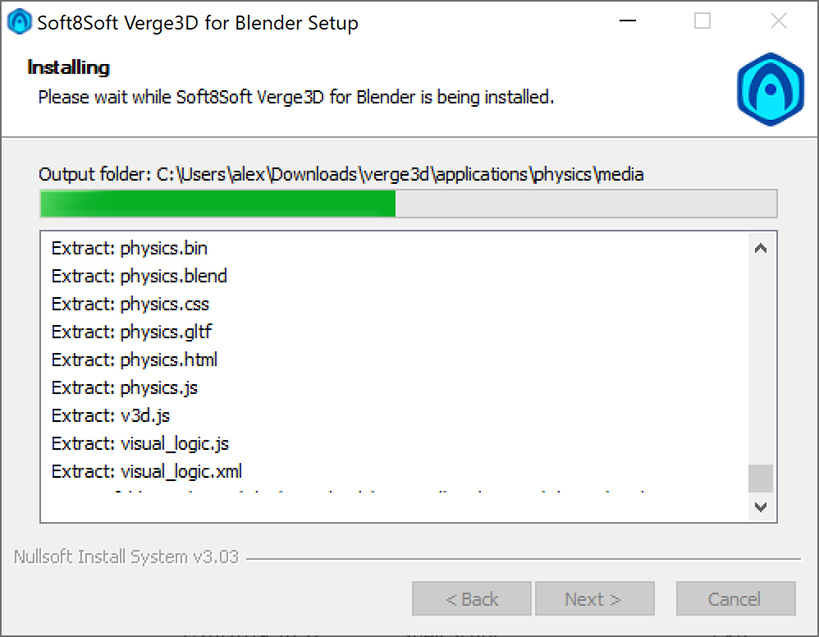
After installing, you can launch the standalone App Manager (i.e. without running Blender first) using a desktop icon or from Windows’ Start menu.

That’s it for now. Keep us posted on how all this works for you!
 2019-11-21 at 2:53 pm #21276
2019-11-21 at 2:53 pm #21276Francesco Sorrentino
CustomerThank you! I have already spread the good news on twitter
 2019-11-21 at 3:26 pm #21283
2019-11-21 at 3:26 pm #21283 elkCustomer
elkCustomerGreat stuff, but will windows version only be an installer from now on? I have multiple versions of blender around at any given time for different purposes, and I realy don’t want an installer to mess with my setups. I did not try the installer so you might have thought about that and have options for this, but I realy would prefer a straight zip file as before anyway.
Come to think of it I guess the mac/linux zip is just the same, so I can always just use that :) or is there a differance ?
2019-11-21 at 3:42 pm #21285 Alexander KovelenovStaff
Alexander KovelenovStaffGreat stuff, but will windows version only be an installer from now on?
We made the executable installer version to simplify things a bit. However, you can still use the ZIP version or simply uncheck the Install Blender Addon and Create Shortcuts options in the setup wizard to disable cluttering your system with shortcuts and Blender plugin instances.
2019-11-21 at 7:26 pm #21287jem
CustomerHi Alexander and Yuri,
Wow! I have been considering the idea of using headless Chrome for a server-side render farm. It seems that you are ahead of me. Thank you so much!Jeremy Wernick
2019-11-22 at 7:25 am #21291 Yuri KovelenovStaff2019-11-22 at 9:53 am #21320
Yuri KovelenovStaff2019-11-22 at 9:53 am #21320 AndrejusParticipant
AndrejusParticipant

 2019-11-22 at 12:25 pm #21329
2019-11-22 at 12:25 pm #21329 GLiFTeKCustomer
GLiFTeKCustomerHi,
Wow! Great update!
Questions:What does “placeholder” for those nodes mean?
Does using headless chromium allow us to possibly generate text based textures and normal maps, server side to save client side processing?
What else could this feature help with?Keep it up! You guys are moving so fast! (I’m installing blender 2.81 today. Wooo!

Thanks!Visit the GLIFTEK Verge3D Plugins Store!
GLIFTEK.com for Plugin Documentation & LIVE DEMOS!
LIKE The GLIFTEK Facebook Page for updates!
Join the Verge 3D Discord Server!
plz share Discord link & on your signature!2019-11-22 at 1:28 pm #21337 Yuri KovelenovStaff
Yuri KovelenovStaffWhat does “placeholder” for those nodes mean?
we just added some simple code to allow the exporter handle those nodes instead of crashing – a proper implementation of the node will follow in the future
Does using headless chromium allow us to possibly generate text based textures and normal maps, server side to save client side processing?
I think this is possible.
What else could this feature help with?
for example, you can take screenshots on the server and store them in a database, or generate PDF quotes for the user
2019-11-22 at 1:49 pm #21343 scalareCustomer
scalareCustomerWow! Excellent stuff! Keep it up
 2019-11-22 at 5:27 pm #21350
2019-11-22 at 5:27 pm #21350 GLiFTeKCustomer
GLiFTeKCustomerWhat does “placeholder” for those nodes mean?
we just added some simple code to allow the exporter handle those nodes instead of crashing – a proper implementation of the node will follow in the future
ok. yeah, i see.
…i think the “Object Info” node would be very powerful if/when you have it available for use.Visit the GLIFTEK Verge3D Plugins Store!
GLIFTEK.com for Plugin Documentation & LIVE DEMOS!
LIKE The GLIFTEK Facebook Page for updates!
Join the Verge 3D Discord Server!
plz share Discord link & on your signature!2019-11-28 at 9:55 am #21476Anonymous
Inactiveis it possible to download already 2.17pre1? I can’t find the link
 2019-11-28 at 9:56 am #21477
2019-11-28 at 9:56 am #21477 Yuri KovelenovStaff
Yuri KovelenovStaffhere it is https://www.soft8soft.com/get-verge3d/
2019-11-28 at 10:07 am #21479Anonymous
Inactivemy god, I was there and did not see it. I am such a fool. Thank you
-
AuthorPosts
- You must be logged in to reply to this topic.
