Home › Forums › Official Announcements › Verge3D 2.16 pre2 available!
- This topic has 15 replies, 6 voices, and was last updated 5 years, 5 months ago by
 Alexander Kovelenov.
Alexander Kovelenov.
-
AuthorPosts
-
2019-10-22 at 12:51 pm #20580
 Yuri KovelenovStaff2019-10-22 at 12:51 pm #20581
Yuri KovelenovStaff2019-10-22 at 12:51 pm #20581 Yuri KovelenovStaff
Yuri KovelenovStaffBetter Ambient Occlusion
New ambient occlusion algorithm which provides better quality and performance is available in the form of a new puzzle. The old SSAO puzzle is deprecated but will continue to work.

Puzzles
The button for pausing and resuming the rendering is now available in the Puzzles editor. It may help, particularly, when you’re scripting heavy scenes. Also you may use the Ctrl-S shortcut for the Save operation.

The download file puzzle was implemented. You can use this puzzle, for example, to save previously taken screenshots, or to save some information in a text file.
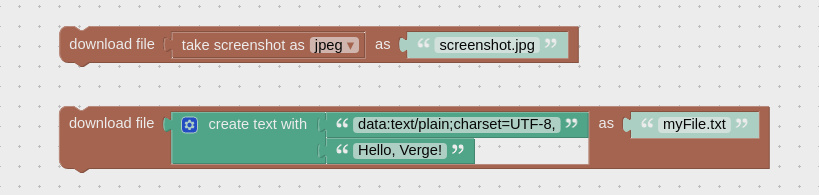
User-created entries in the Puzzles Library can now be easily restored after engine update as they are now stored in the dedicated file called puzzles/my_library.xml. Simply copy this file to the new Verge3D installation folder.
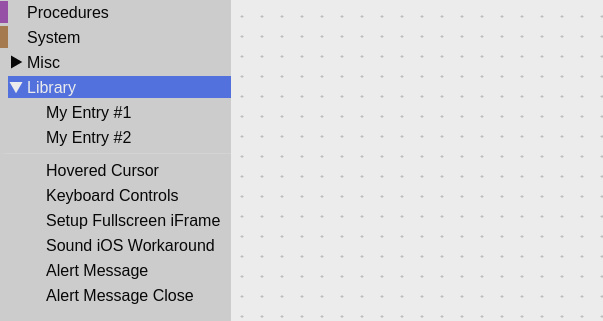
Physics puzzles now support multi-material objects. We have also updated the physics demo both for Blender and Max versions.
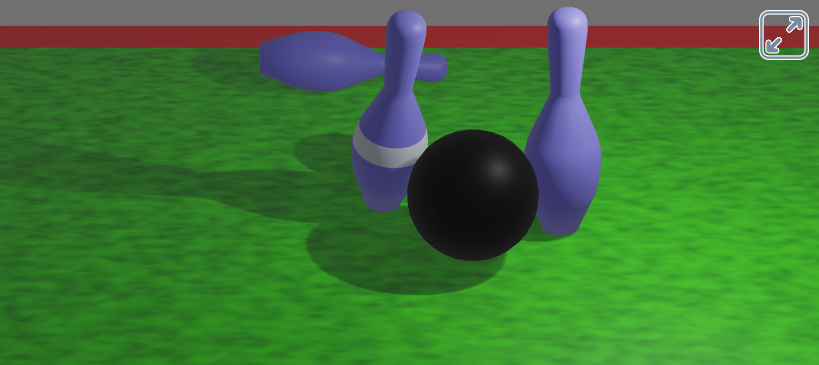
Blender-Specific Features
The material panel now has a checkbox for making a material strictly compatible with the glTF 2.0 standard (i.e. without Soft8Soft extensions). For now, only materials with the Principled BSDF node can be converted to become glTF-compliant.
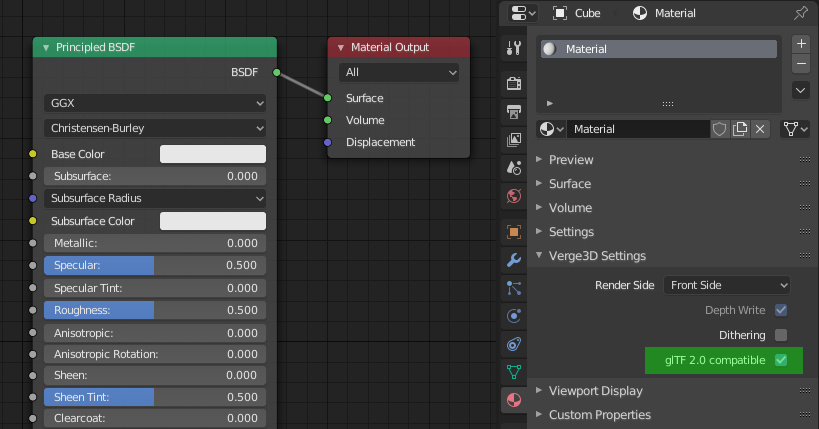
Such shaders are simpler and faster compared to EEVEE-based materials, yet provide decent quality. The node group called Verge3D PBR previously used for creating glTF-compliant materials is now deprecated but will continue to work. The documentation page was updated to reflect the above-mentioned changes.
Also, the upcoming Blender 2.81’s Noise Texture node is now supported.
Compatibility Across Platforms
We made Verge3D work on older iOS devices such as iPad of 2 and 3 generations, iPad mini 1st gen, iPhone 4s, as well as on older Android devices with Mali (Samsung S6 etc) and Qualcomm Snapdragon (Samsung S5 etc) GPUs.
Verge3D now prints a warning to the browser console if the number of textures per shader exceeds the harsh iOS limit of 8. Also we now force using WebGL 1.0 on iOS, as WebGL 2.0 on this platform is still in development.
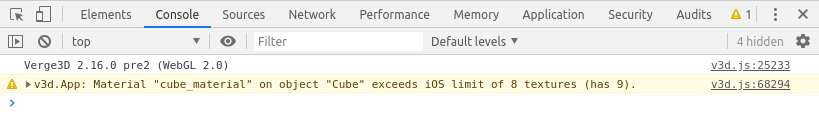
Other Improvements
We removed odd Python cache files from the distribution (that was several hundreds of useless files stored in __pycache__ folders).
Bug Fixes
We fixed the issue with touch move events (particularly, provided by HTML Puzzles) not working due to a conflict with the default touchscreen controls.
Now scenes without any geometry won’t crash the engine.
We also fixed the crash when screen-space reflection/refraction is enabled for glTF-compliant materials.
Finally, post-process effects are now restored upon exiting the AR or VR modes.
2019-10-22 at 1:35 pm #20592 Yuri KovelenovStaff2019-10-22 at 1:37 pm #20585
Yuri KovelenovStaff2019-10-22 at 1:37 pm #20585 FunJoy.TechCustomer2019-10-22 at 2:43 pm #20598
FunJoy.TechCustomer2019-10-22 at 2:43 pm #20598Francesco Sorrentino
CustomerThank You!
 2019-10-23 at 1:36 am #20615
2019-10-23 at 1:36 am #20615Lori.xu
ParticipantHello:
Yuri.
I have a little suggestion for the jigsaw area. I don’t know if it can be realized. The main purpose is to facilitate the management of jigsaw puzzle and inspection. Want to add some hierarchy. This will make it more convenient for novice programmers like me to use it.
Because I have a lot of Materials that need to be controlled. If all of them are connected together, it will be very inconvenient to manage. So I hope to control them in a hierarchical way, but at present, such puzzles can’t work. I don’t know if I can do some optimization.
I’m sorry that my English is not good, which brings you incomplete reading.2019-10-23 at 9:07 am #20630 Yuri KovelenovStaff2019-10-25 at 1:13 pm #20700
Yuri KovelenovStaff2019-10-25 at 1:13 pm #20700hoody
ParticipantHey guys. I tried the new version.
You mentioned that it would work on Samsung Glaxy S5. But that does not seem to be the case. Do i have to use somekind of new puzzle?
2019-10-25 at 1:31 pm #20704 Alexander KovelenovStaff
Alexander KovelenovStaffYou mentioned that it would work on Samsung Glaxy S5. But that does not seem to be the case. Do i have to use somekind of new puzzle?
Hi, they had two versions of this smartphone, one with Exynos and another with Qualcomm Snapdragon chip. Which one do you have? You can look into the WebGL System Report page to inquire.
2019-10-25 at 1:36 pm #20705hoody
ParticipantHey Alexander, according to your link it is Qualcomm.
2019-10-25 at 1:48 pm #20706 Alexander KovelenovStaff2019-10-25 at 2:02 pm #20707
Alexander KovelenovStaff2019-10-25 at 2:02 pm #20707hoody
Participantyes of course: https://brudiletten.de/konfi2/ (pasword: 12345)
2019-10-25 at 3:12 pm #20713 Alexander KovelenovStaff
Alexander KovelenovStaffIt looks like the page crashed with out-of-memory error. I’ve checked the project, it seams you’re using quite big textures in it, especially the roughness one (4096×4096). Try to reduce its size, because this texture alone will occupy up to 128 MB of the device memory.
2019-10-26 at 10:20 am #20721hoody
ParticipantHey Alex. I removed all textures (just to test it) – and the result is the same.
Take a look: https://brudiletten.de/konfi2/
Just using principled bsdf without any textures, but it still does not work on the s5.
2019-10-26 at 7:17 pm #20722hoody
ParticipantHey Alex. I had the chance to test with another s5 with default factory settings. There it works in Chrome.
But After updating Chrome via play store to the latest version, it does not work anymore.
I also Tried Firefox for Android. There it works. So it has to be the latest chrome Version for the s5 , thats causing the problem.
Maybe you tested with an older version.
-
AuthorPosts
- You must be logged in to reply to this topic.
