Home › Forums › Official Announcements › Verge3D 2.15 pre2 available!
- This topic has 8 replies, 6 voices, and was last updated 5 years, 6 months ago by
 Yuri Kovelenov.
Yuri Kovelenov.
-
AuthorPosts
-
2019-09-23 at 10:35 am #19162
 Yuri KovelenovStaff2019-09-23 at 10:35 am #19163
Yuri KovelenovStaff2019-09-23 at 10:35 am #19163 Yuri KovelenovStaff
Yuri KovelenovStaffBlender-only:
Image Texture node now supports Extend and Clip mapping options alongside Repeat.
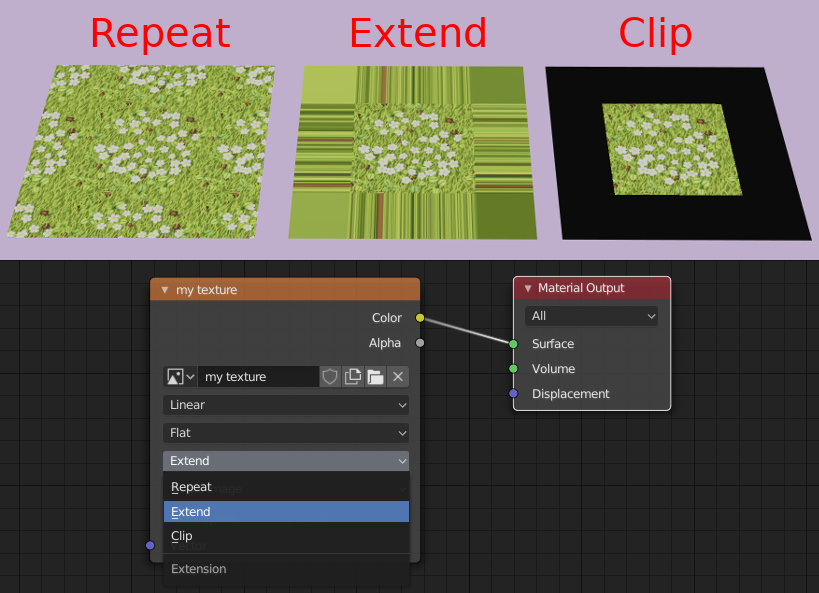
We are introducing the preliminary support of Blender 2.81 alpha. Particularly, we fixed crashes related to changed Python API and implemented new Mapping shader node that will explicitly provide the location, rotation and scale inputs.
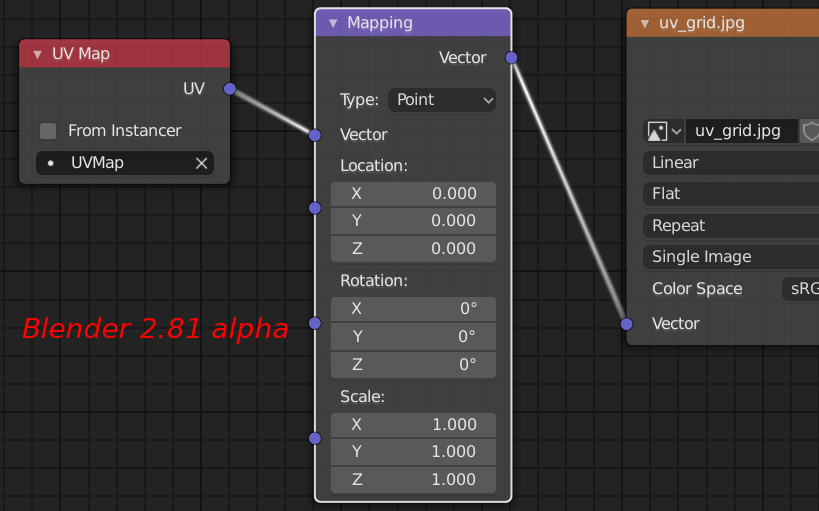
We fixed the bug with incorrectly calculated normals resulted from using geometry-generating modifiers such as Boolean.
Max-only:
The App Manager can now be launched without running 3ds Max. The installer creates a desktop icon and a shortcut in the Start menu for launching the App Manager (this feature can be disabled in the installer).
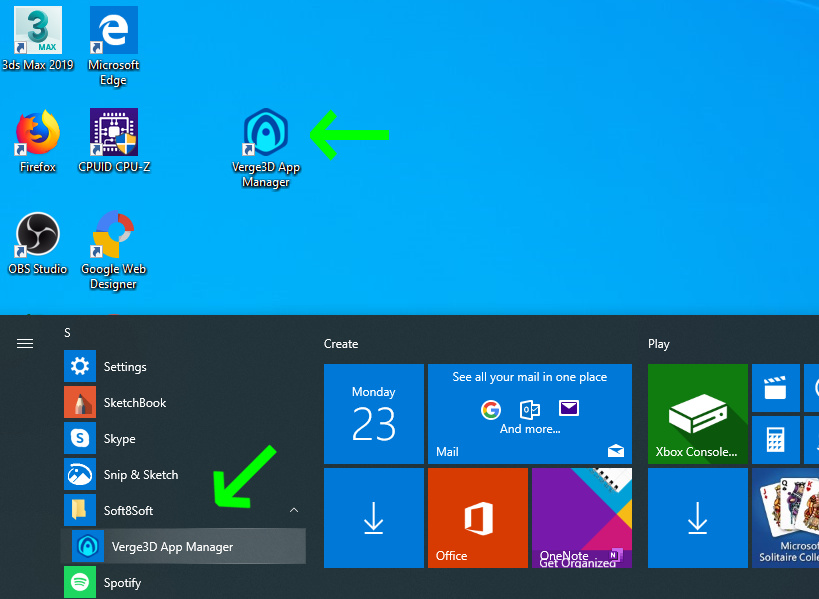
Also you can now uninstall Verge3D from your computer using the standard Add or remove programs function of Windows (it won’t touch the *applications* and *puzzles* folders where user files are stored).
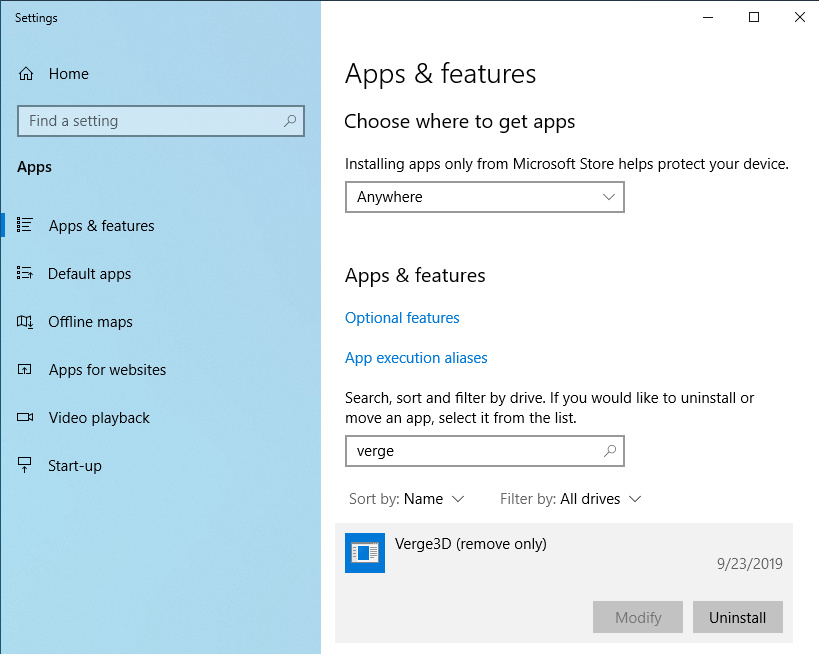
Automatic configuration of the plugin will now work for non-English versions of 3ds Max too (namely, Chinese, French, German, Korean, Japanese, and Brazilian Portuguese).
The target object of the camera can now be animated, parented to another object or moved via Puzzles.
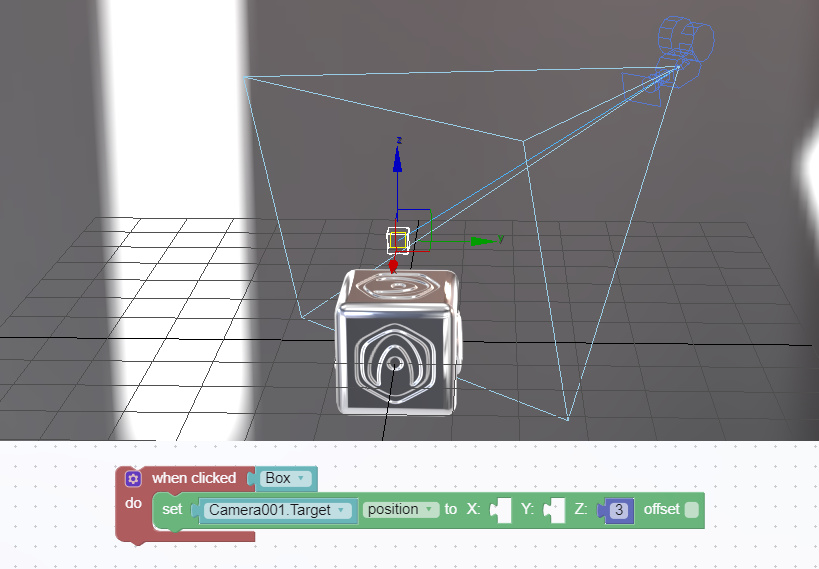
Game Controllers
The puzzles for accessing various game controllers, such as gamepad, joystick or steering wheel/pedals, are now available. The minimal usage example can be seen below:
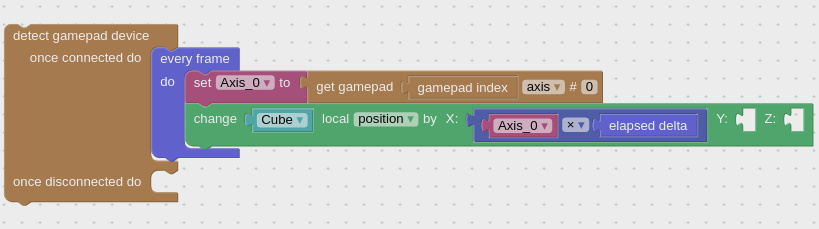
The Farmer’s Journey game has been updated to use gamepad controls alongside the keyboard. These puzzles can also be used in VR mode to provide additional controls from various VR devices.
You can use our simple diagnostics tool to detect axes and buttons on your gamepad.
Vanilla glTF Files
The features below will be useful for the cases when the .gltf or .glb files are created by exporters other than Verge3D’s, such as Cinema 4D, Modo, Substance Painter and other tools that can export to glTF. Particularly, this means that you can now create your own glTF viewer with Verge!

The first feature is a new puzzle – create environment – which allows you to add image-based lighting and background to the scene (vanilla glTF does not provide environment).
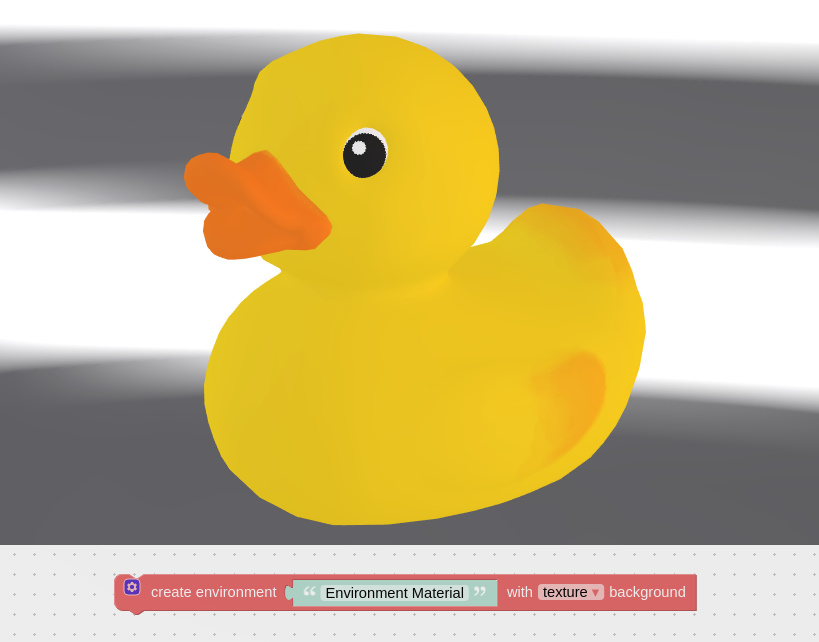
The default 256×128 HDR image provided by that puzzle can be replaced with your own environment texture by using the replace texture puzzle and the specified material name.
Another feature works automatically: when a glTF file without a camera is loaded (vanilla glTF might not always have a camera), Verge3D creates and properly positions a replacement camera, and also assigns camera controls.
Other Changes and Fixes
The trial watermark was shortened and supplied with a link to the explanatory page about the limitations of the trial version.

And here is some good news for programmers! The source code of the App, Annotation, AnnotationControl and Preloader classes, as well as the CSS files used by the engine for styling the WebGL canvas, the WebGL error message, the default preloader and annotations, are now available for review and modification.
We fixed the issue when non-UTF-8 encoding of html/css/js files in a project caused crash of the App Manager.
We also fixed many other bugs which are small enough to not mention them here.
2019-09-23 at 12:20 pm #19166 Avier3DCustomer
Avier3DCustomeryou are really eating your spinach! great stuff.
I’m interested in the Gltf viewer with verge3d, what is it exactly?
2019-09-23 at 2:06 pm #19177 Yuri KovelenovStaff
Yuri KovelenovStaffThanks!
I’m interested in the Gltf viewer with verge3d, what is it exactly?
The idea is that you can load gltf files exported from other tools, not just Blender or 3ds Max. So you can create a Verge3D project, put a gltf file in the app folder and use Puzzles to create a WebGL interactive, or just view the model.
2019-09-23 at 2:18 pm #19180 Alexander KovelenovStaff2019-09-23 at 3:02 pm #19189
Alexander KovelenovStaff2019-09-23 at 3:02 pm #19189jem
CustomerIt may seem like a small thing, but I do appreciate the extend and clip options for the Blender textures. I was running into issues with this recently.
I am interested to see how access to the source code for those selected classes work. I am downloading it now…
Thanks Soft8soft team
Jeremy Wernick
2019-09-23 at 3:06 pm #191902019-09-23 at 9:29 pm #19205 brian.kumanchikCustomer
brian.kumanchikCustomerWow! This is awesome!
 2019-09-24 at 6:46 am #19212
2019-09-24 at 6:46 am #19212 Yuri KovelenovStaff
Yuri KovelenovStaff -
AuthorPosts
- You must be logged in to reply to this topic.
