Home › Forums › Official Announcements › Verge3D 2.14 pre3 available!
- This topic has 20 replies, 12 voices, and was last updated 5 years, 8 months ago by
 elk.
elk.
-
AuthorPosts
-
2019-08-16 at 8:39 am #17896
 Yuri KovelenovStaff2019-08-16 at 8:40 am #17897
Yuri KovelenovStaff2019-08-16 at 8:40 am #17897 Yuri KovelenovStaff
Yuri KovelenovStaffParametric Models
The puzzles get morph factor and set morph factor are available. These puzzles allow you to implement parametric objects with ease. The possibilities are endless: dimensions, shape, thickness, holes, profiles etc – everything can now be modified and even animated at run time.
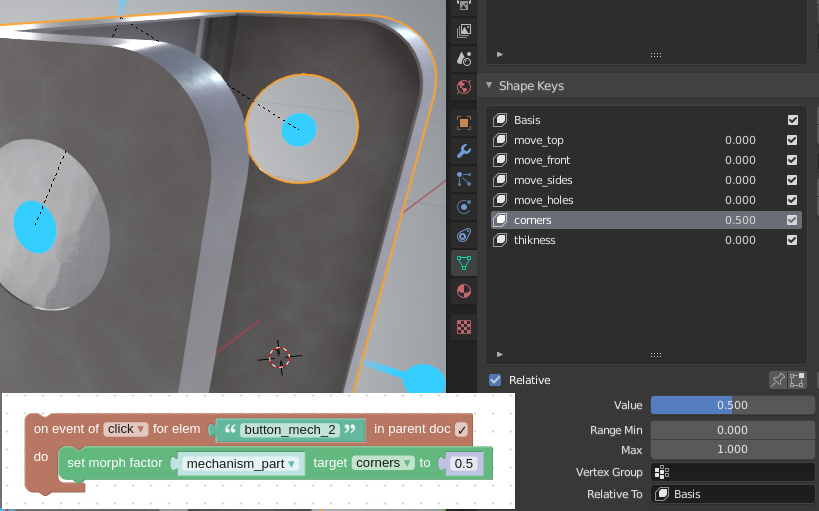
Check out the demo or watch the video below.
Please notice that due to hardware constraints, the total number of morph targets is limited to 6 + 1 base model.
The source files of the demo are available in the Blender version with the 3ds Max port on the way.
Normal Map Generator
The puzzle generate normal map is available – you can use it with loaded images or with the output of the previously implemented texture from text puzzle.

For compatibility with 3ds Max’ normal map space, enable the invert G option. Blender’s normal map space corresponds to the invert R and invert G options both disabled (which is default).
Puzzles Improvements
The puzzles replace texture and get texture param can now accept texture input in the form of a text field or a variable instead of taking it from the selector. Updates for the puzzles set color and set value are on the way.
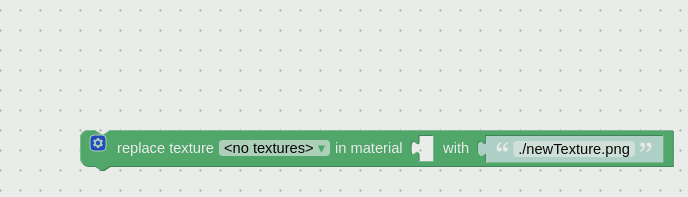
3ds Max Settings
Camera clipping planes are now calculated automatically if
Miscellanious – Clipping Planes – Enable checker is off (which is default).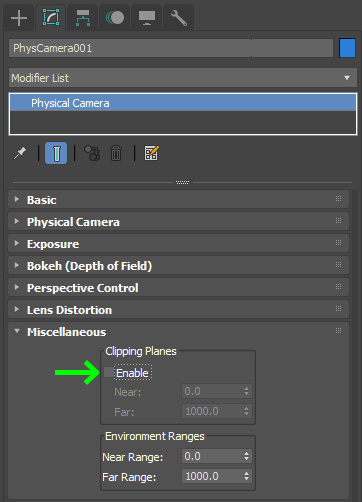
Physical Camera Exposure Control option activated from the Environment and Effects > Expose Control dropdown is now supported. This mode is enabled automatically upon adding a Physical camera (or upon adding a Photometric light in ART mode).
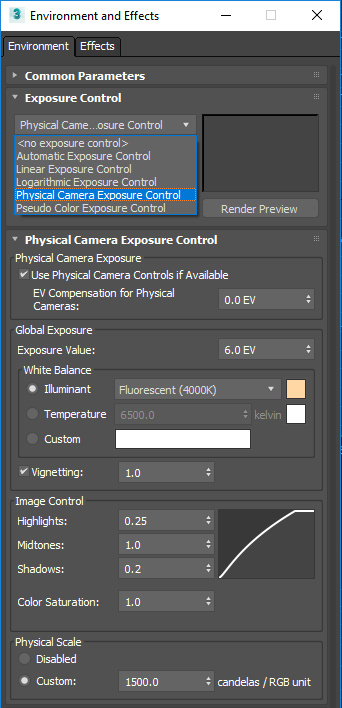
Besides letting you use Physical camera’s various settings, such as aperture’s f-number, ISO, EV, shutter speed and others, Physical Camera Exposure Control allows you to render the vignetting effect.
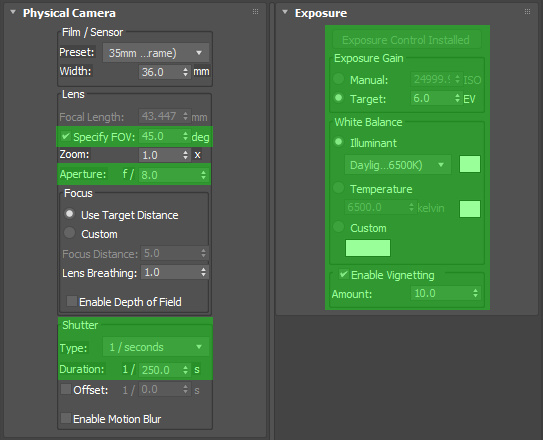
As a reminder, before this update you could only use the Logarithmic Exposure Control option which is the default mode in the Scanline renderer.
The Alpha Mode, Two-Sided, Dithering params are now supported for Blend and Shellac materials (as per user feedback).
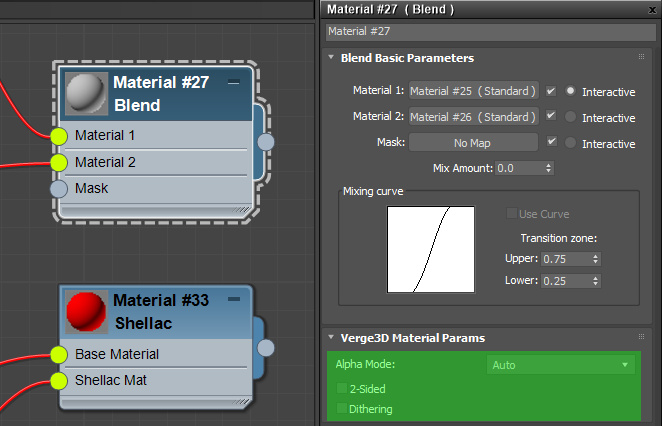
JavaScript
App.disableRendering() method now works without explicitly specifying the after param (defaults to 0).
The v3d namespace now includes the array of all App class instances created in your application(s). This allows you to run various App methods right from the browser console. For example, you can check your application performance this way:
v3d.apps[0].printPerformanceInfo()Bug Fixes
Fixed rendering blackout occurred if the canvas is hidden and then revealed (e.g. with CSS property display: none), or if the canvas is re-scaled to and back from zero dimensions.
2019-08-16 at 10:18 am #17901 scalareCustomer
scalareCustomerExcellent, thank you!!!
2019-08-16 at 10:23 am #17902 AndrejusParticipant
AndrejusParticipant 2019-08-16 at 11:33 am #17908
2019-08-16 at 11:33 am #17908 D3PixelCustomer
D3PixelCustomerGreat to see continued improvements.
3D Animation and Web3D services - www.d3pixel.co.uk
2019-08-16 at 1:26 pm #17915PD
CustomerWow, guys!
Yet another update and the magic keeps happening! Great work
 2019-08-16 at 2:20 pm #17916
2019-08-16 at 2:20 pm #17916jem
CustomerGreat work! I am downloading the new build now.
Jeremy Wernick
2019-08-16 at 2:25 pm #17917 zjbcoolCustomer
zjbcoolCustomerHi,
There’re two errors when opening parametric_models with v3d 2.14 pre3.
v3d.WebGLShader: Shader couldn't compile.v3d.WebGLProgram: shader error: 0 35715 false gl.getProgramInfoLog No compiled fragment shader when at least one graphics shader is attached.I replaced the v3d.js with pre2’s ,and it worded.
The all infomation on console is here:
v3d.WebGLShader: Shader couldn't compile. Wa @ v3d.js:1 eo @ v3d.js:1 acquireProgram @ v3d.js:1 ve @ v3d.js:1 ge @ v3d.js:1 renderBufferDirect @ v3d.js:1 me @ v3d.js:1 fe @ v3d.js:1 render @ v3d.js:1 render @ v3d.js:1 render @ v3d.js:1 render @ v3d.js:1 render @ v3d.js:1 (anonymous) @ v3d.js:1 (anonymous) @ v3d.js:1 a @ v3d.js:1 requestAnimationFrame (async) start @ v3d.js:1 setAnimationLoop @ v3d.js:1 animate @ v3d.js:1 run @ v3d.js:1 (anonymous) @ parametric_models.js:76 i.renderer._resizeCb @ v3d.js:1 (anonymous) @ v3d.js:1 (anonymous) @ v3d.js:1 Promise.then (async) Wm.parse @ v3d.js:1 parse @ v3d.js:1 (anonymous) @ v3d.js:1 (anonymous) @ v3d.js:1 load (async) load @ v3d.js:1 load @ v3d.js:1 loadScene @ v3d.js:1 loadScene @ parametric_models.js:74 (anonymous) @ parametric_models.js:35 (anonymous) @ v3d.js:1 Promise.then (async) loadLogic @ v3d.js:1 (anonymous) @ parametric_models.js:32 (anonymous) @ parametric_models.js:40 load (async) (anonymous) @ parametric_models.js:5 v3d.js:1 v3d.WebGLShader: gl.getShaderInfoLog() fragment ERROR: 0:257: 'resolution' : redefinition2019-08-16 at 2:48 pm #17919 Yuri KovelenovStaff
Yuri KovelenovStaffThere’re two errors when opening parametric_models with v3d 2.14 pre3.
Indeed, we’re reproducing that with WebGL 1.0, now looking into. Thanks for the heads up!

UPDATE: we fixed the issue and re-uploaded the builds. Please check if it works for you now.
2019-08-16 at 4:35 pm #17922 scalareCustomer
scalareCustomerHi Yuri,
we’ve replaced the version with 2.14.3 and we’re getting weird errors ONLY on iPhone. Not happening on Android or desktop. The errors go like this:
WebGL: INVALID_OPERATION: drawElements: unable to simulate vertexAttrib0 array
And when we expand the message:useProgram @ [native code]:1
useProgram @ v3d.js?ver=2.9.2:1
ge @ v3d.js?ver=2.9.2:1
renderBufferDirect @ v3d.js?ver=2.9.2:1
me @ v3d.js?ver=2.9.2:1
fe @ v3d.js?ver=2.9.2:1
render @ v3d.js?ver=2.9.2:1
render @ v3d.js?ver=2.9.2:1
render @ v3d.js?ver=2.9.2:1
render @ v3d.js?ver=2.9.2:1
render @ v3d.js?ver=2.9.2:1
(anonymous function) @ v3d.js?ver=2.9.2:1
(anonymous function) @ v3d.js?ver=2.9.2:1
a @ v3d.js?ver=2.9.2:1There are lots of instances of the same error. That version number for v3d.js is suspicious.
Please let me know if I should go back to 2.14.2 for the time being. Thank you!
2019-08-16 at 4:51 pm #17923 scalareCustomer
scalareCustomerNever mind about the version number. That is something we have added when loading v3d.js. We’ve removed that, but the errors still show.
2019-08-16 at 5:51 pm #17924Sargento
ParticipantBeautiful news.
 2019-08-17 at 3:01 am #17928
2019-08-17 at 3:01 am #17928rhenriques
CustomerUrgent tutorial for the demo project “Parametric Models” needed
 .
.
How can we make a cutting plane to an object for instance?
Great add!!Cheers
2019-08-17 at 8:42 am #17930 Mikhail LuzyaninStaff
Mikhail LuzyaninStaffTutorial will be available on monday.
Co-founder and lead graphics specialist at Soft8Soft.
2019-08-17 at 8:53 am #17932 Yuri KovelenovStaff
Yuri KovelenovStaffwe’ve replaced the version with 2.14.3 and we’re getting weird errors ONLY on iPhone
Is this issue manifested only with your application, or it can be observed for some of stock Verge3D demos as well?
-
AuthorPosts
- You must be logged in to reply to this topic.
