Home › Forums › Official Announcements › Verge3D 2.13 pre2 available!
- This topic has 12 replies, 8 voices, and was last updated 4 years, 2 months ago by
 Mikhail Luzyanin.
Mikhail Luzyanin.
-
AuthorPosts
-
2019-07-02 at 3:50 pm #16027
 Yuri KovelenovStaff2019-07-02 at 3:50 pm #16028
Yuri KovelenovStaff2019-07-02 at 3:50 pm #16028 Yuri KovelenovStaff
Yuri KovelenovStaffNew Shadows
Blender 2.8 users can now enjoy native EEVEE shadows! Yes, you can now setup shadows directly in Blender viewport (in ESM mode) and they will appear in the browser as is. We’ll be tweaking them a bit but they are already stable enough to give it a try with your applications.
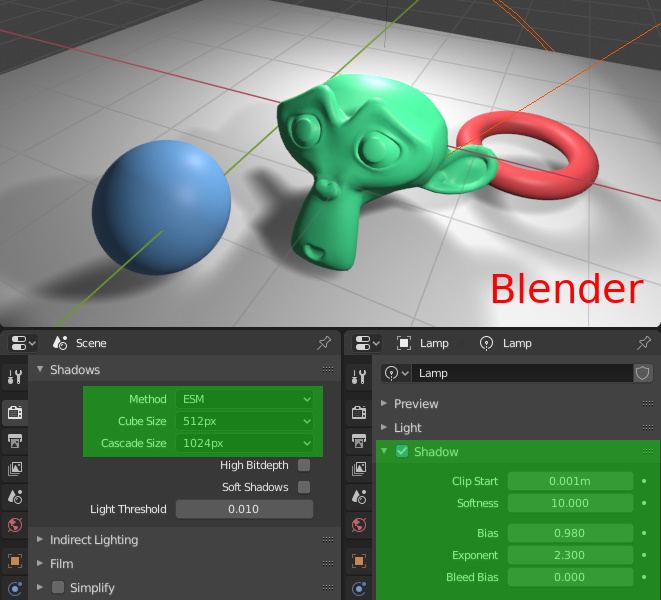
Considering high fidelity (and good performance) of the new shadows, we’ve decided to enable shadows by default in Verge3D export settings.
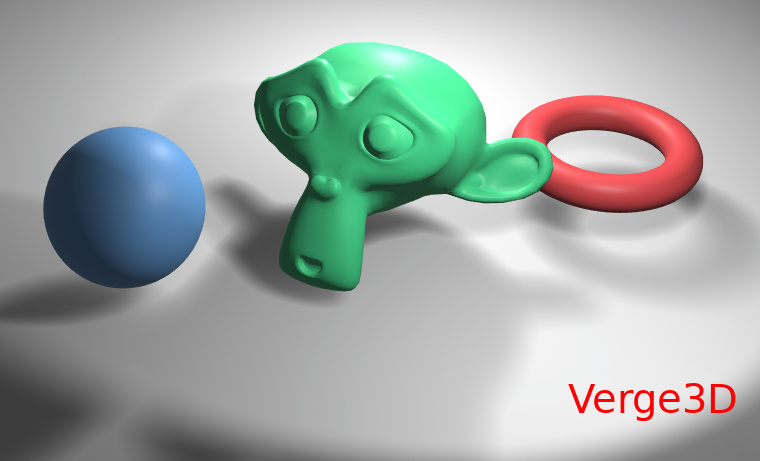
SSR
A puzzle for enabling screen-space reflection or refraction is now available for creating computationally inexpensive yet quite realistic dynamic reflection and refraction effects.
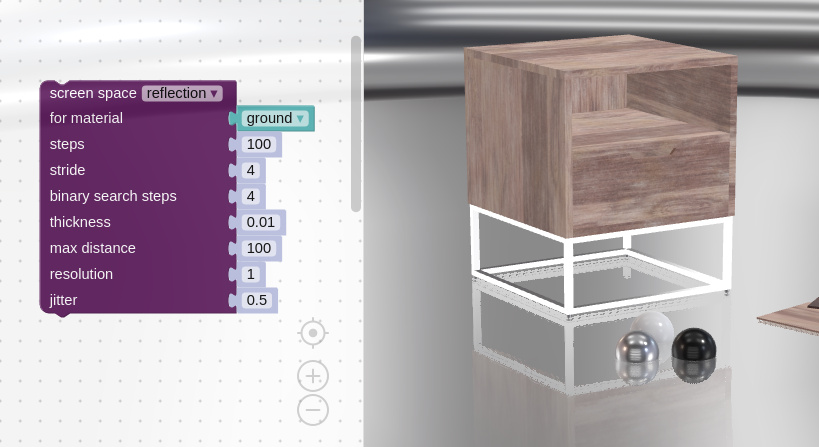
The reflection effect works with Physical materials in 3ds Max or Principled BSDF or Glossy BSDF materials in Blender. The refraction effect works with Physical materials in 3ds Max or Refraction BSDF materials in Blender.
Matcaps
Matcaps (“material capture” textures) can now be used with EEVEE/Cycles materials via the Mirror Ball projection option of the Environment Texture node.
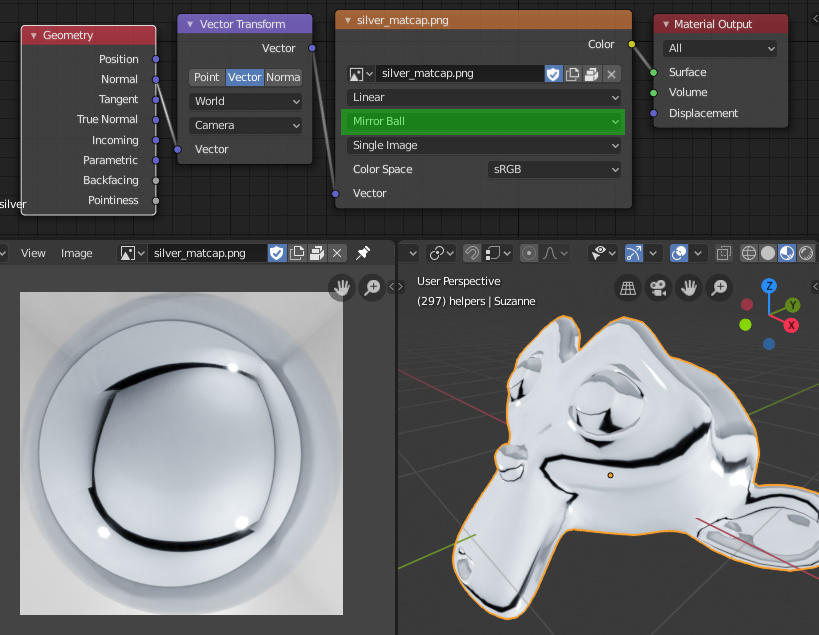
Other features
A new puzzle called “get objects from” is available. With this universal puzzle you can:
- get the list of objects contained in a group thus making it iterable
- convert the output of the all objects puzzle to a list thus making it iterable
- find objects of a kind (e.g. cameras, lamps, annotations, etc)
- get children of some parent object
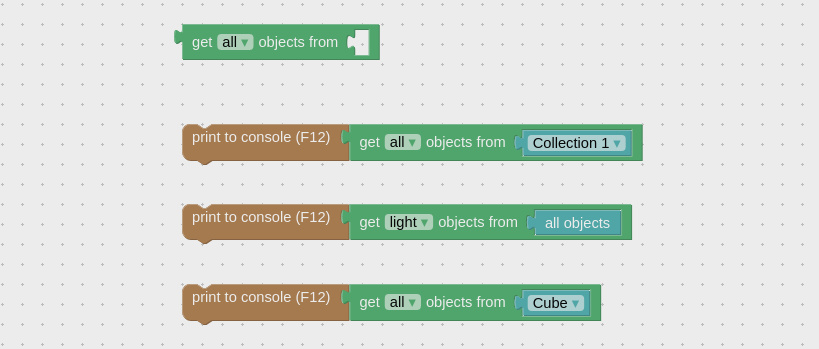
Verge3D WordPress plugin now uploads applications asynchronously which speeds up the upload process and also fixed the maximum upload size issue.
In addition to that, the WordPress plugin now provides an id to the application container element, namely “v3d_iframe”, to make it possible to access this element from Puzzles or JavaScript.
Fixes
We fixed bloom artifacts when lamps are present on the scene.
The App class API reference was updated to include all methods available in this class.
2019-07-02 at 5:32 pm #16030 illussimoCustomer
illussimoCustomerWauw! Screenspace reflections and all the other additions. So cool!

I will now go to download it! 2019-07-02 at 9:39 pm #16031
2019-07-02 at 9:39 pm #16031 Avier3DCustomer
Avier3DCustomerAre you guys into nootropics, steroids or something?
How do you work so much?Great stuff.
2019-07-03 at 2:24 am #16033 zjbcoolCustomer2019-07-03 at 7:19 am #16034
zjbcoolCustomer2019-07-03 at 7:19 am #16034 Yuri KovelenovStaff2019-07-03 at 2:19 pm #16051
Yuri KovelenovStaff2019-07-03 at 2:19 pm #16051 scalareCustomer
scalareCustomerThis is great! I will download it this afternoon and start testing!
The new shadows and reflections may be just what we needed 2019-07-03 at 11:43 pm #16059
2019-07-03 at 11:43 pm #16059 scalareCustomer
scalareCustomerHi Yuri, first of all, thanks a lot for working so hard to get us all such wonderful updates!
I’ve downloaded today’s build of Blender 2.8 and verge3d 2.13 second preview. I opened one of our files, and went to sneak peek, and I noticed some weird jagged borders in our shadows. I’ve spent some time trying to tweak the lights and see if that would change how things looked, but it didn’t work. So I decided to test it with the simplest example I had, which is one I had uploaded to the forums in relation to some puzzles that we can disregard here.
I tested that example in my local server, and then compared with the same app but this time, updated to the latest verge3d version (just v3d.js, not the html css etc., and also re-exported the gltf file). Tested using the app manager, and got the same results (jagged edges).
I’m uploading both examples here, labeled “click-drag-old” (exported with version 2.12.0 pre2) and “click-drag-new”, where the new one is the one I exported with version 2.13 pre2.
Maybe it is just how I have set the light that generates a different type of shadow with the latest version. It would be great if there was a tutorial explaining how to tweak lights in more detail.
Thank you!
2019-07-04 at 9:50 am #16075 Mikhail LuzyaninStaff
Mikhail LuzyaninStaffYes, it’s a buп and we’ll try to fix it to the release.
Co-founder and lead graphics specialist at Soft8Soft.
2019-07-04 at 12:56 pm #16105 scalareCustomer
scalareCustomerThat’s great, thank you, Mikhail!
2019-07-05 at 2:21 pm #16176tp
CustomerWow this is soo nice!
2021-01-02 at 10:48 pm #37045polymage
Participanti’m doing that donut tutorial, and its done in an earlier version of blender. I have the most recent. I’m frustrated why my viewport and quick render shows shadows super weird, party crisp and solid and the other side of it is all pixelated and jagged, is that this the same issue?
Attachments:
You must be logged in to view attached files.2021-01-11 at 9:55 am #37222 Mikhail LuzyaninStaff
Mikhail LuzyaninStaffEEVEE and Cicles are differ in setup especially of shadows.
Co-founder and lead graphics specialist at Soft8Soft.
-
AuthorPosts
- You must be logged in to reply to this topic.
