Home › Forums › Official Announcements › Verge3D 2.12 pre1 available!
Tagged: pre-release, puzzles, VR
- This topic has 17 replies, 8 voices, and was last updated 6 years ago by
 elk.
elk.
-
AuthorPosts
-
2019-03-27 at 10:15 am #13318
 Yuri KovelenovStaff
Yuri KovelenovStaff[Blender only] Color input is now supported for the Transparency BSDF node.
[Blender only] Supported the relative parent option for bones.
Implemented the puzzle for obtaining parameters of a texture. With it you can get width, height and aspect ratio of an image.
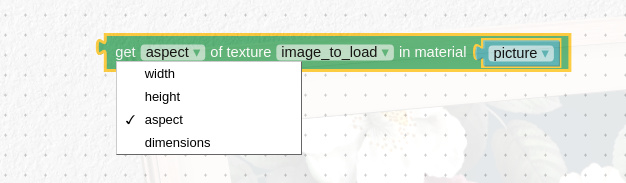
The replace texture now offers the once ready do slot so that you can now catch the moment when the image is loaded. Use the configuration icon to reveal it.
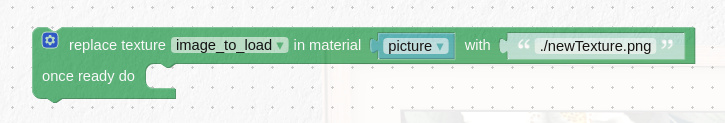
We temporarily disabled WebXR support as it was broken in the latest Chrome 73 update. Please use the Legacy VR option to enable VR for WebVR-compatible browsers and on mobile devices.
Physical puzzles were painted gray for more color diversity.
Implemented set URL param puzzle to simplify providing/updating parameters for the specified URL.
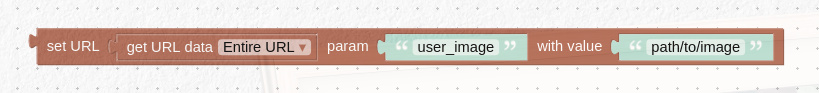
The Custom Image demo application was updated for both Max and Blender versions. Besides better graphics, the picture frame is now properly scaled with bones according to the aspect of a loaded image, and the configuration is properly saved to the URL for sharing.

Bug fixes
- Fixed open web page puzzle not working in some modes.
- Fixed various issues caused export crash with Blender 2.8.
- Fixed the rare scaling issue with parented objects.
- Fixed Verge3D network not working for new users of the trial version installed on top of Blender 2.8.
Attachments:
You must be logged in to view attached files.2019-03-27 at 10:25 am #133252019-03-27 at 10:29 am #13326 elkCustomer
elkCustomerExcellent!
 The image aspect is a real useful addition, cant wait to test out the demo, *downloading now*
The image aspect is a real useful addition, cant wait to test out the demo, *downloading now*  2019-03-27 at 11:28 am #13331
2019-03-27 at 11:28 am #13331 AndrejusParticipant
AndrejusParticipant 2019-03-27 at 6:03 pm #13335
2019-03-27 at 6:03 pm #13335 roybellCustomer
roybellCustomer 2019-03-27 at 6:51 pm #13336
2019-03-27 at 6:51 pm #13336 alfredCustomer
alfredCustomer 2019-03-27 at 8:23 pm #13338
2019-03-27 at 8:23 pm #13338 elkCustomer
elkCustomerHello again. The Custom Image demo looks nice, but when I looked at the puzzles I was really surprised to see that tha puzzle actualy upload images to your servers, and that even if you just open an image and don’t even try to share it on either twitter of facebook. Any upload or seding of any data should be made really clear in the app, even if it is just a demo.
 2019-03-28 at 6:53 am #13344
2019-03-28 at 6:53 am #13344 Yuri KovelenovStaff
Yuri KovelenovStaffHi,
This demo indeed uses the sandbox server for uploading user images. With Verge3D WordPress plug-in, you can easily setup a similar server with your own domain.
As of the data, it is explicitly sent to the server with the send data puzzle.
 2019-03-28 at 9:10 am #13350
2019-03-28 at 9:10 am #13350 elkCustomer
elkCustomerI understand how it works, that´s not the problem.
You need to make it clear (in text) to anyone trying the demo that images will be uploaded before they even click to change the image. If someone only test the demo locally without looking at the puzzle setup they might not realize that they have actually uploaded images to your server, thinking they have only played around on there local machine.
There is no need AT ALL for this demo to upload images before the user presses either share button, and then it should be made clear (in text) that the images will be uploaded and stored on your servers to accomplish that feature, BEFORE anything is uploaded.
This is a privacy/trust issue not a technical issue.
2019-03-28 at 9:29 am #13351 Yuri KovelenovStaff2019-03-28 at 9:53 am #13352
Yuri KovelenovStaff2019-03-28 at 9:53 am #13352 elkCustomer
elkCustomerThank you Yuri.
If people set it up in this way on there own apps that is on them, but I think this kind of thing is very important for you to get right, and it really is an easy fix. I hope you will be mindful of these issues going forward.
That being said; I really think your software is amazing and I only want whats best for the software, you, the developers, and everyone using Verge3D.
Keep up the good work
 2019-04-04 at 2:14 pm #13611
2019-04-04 at 2:14 pm #13611 PottsieParticipant
PottsieParticipanthi!
Regarding the bone transformation and image aspect ratio – would this work for cylindrical forms/geometry?
Thanks!
:)Check out my sketch book :) | www.instagram.com/b.potts.art/
2019-04-04 at 2:17 pm #13613 Yuri KovelenovStaff2019-04-04 at 2:45 pm #13614
Yuri KovelenovStaff2019-04-04 at 2:45 pm #13614 PottsieParticipant
PottsieParticipantNow that I think about it, it may only be possible with the use of a modifier.
Is it correct that transform modifiers have to be applied first before exporting to glTF?
Check out my sketch book :) | www.instagram.com/b.potts.art/
2019-04-05 at 6:44 am #13626 Yuri KovelenovStaff
Yuri KovelenovStaff -
AuthorPosts
- You must be logged in to reply to this topic.
