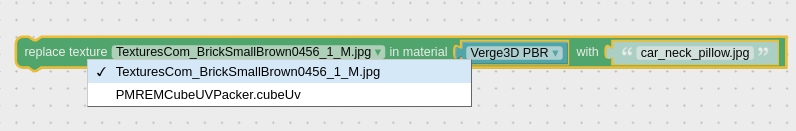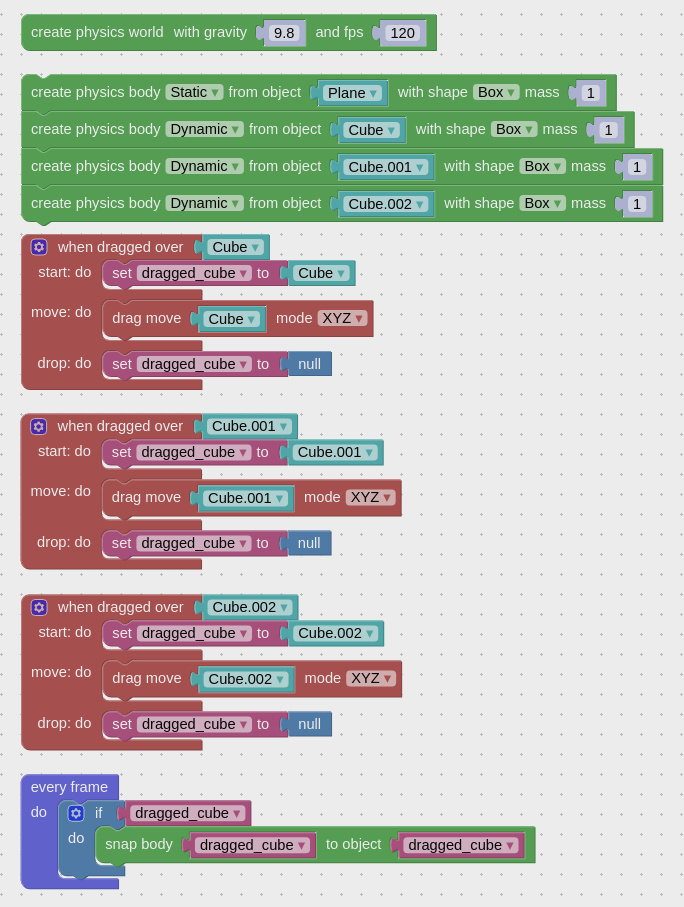Home › Forums › Official Announcements › Verge3D 2.11 pre1 build available!
Tagged: wordpress
- This topic has 24 replies, 9 voices, and was last updated 6 years, 1 month ago by
 patrickbelt.
patrickbelt.
-
AuthorPosts
-
2019-02-24 at 12:55 pm #11754
 PottsieParticipant
PottsieParticipantSure! Here you go.
Attachments:
You must be logged in to view attached files.Check out my sketch book :) | www.instagram.com/b.potts.art/
2019-02-25 at 12:00 am #11767 patrickbeltCustomer
patrickbeltCustomerHello. I’m trying to test out the new physics options by recreating a simple scene similar to the Physics demo and corresponding .blend file available on the app manager. However, I’m having some issues getting all objects to collide with each other.
In my example, only one block appears to collide with the ground plane, while the other two blocks fall right through it. It also appears like the one remaining block is floating above the plane instead of laying directly on it…
Any help or suggestions for what I’m doing wrong is appreciated. Thank you!
Attachments:
You must be logged in to view attached files.patrick.c.belt@gmail.com
2019-02-25 at 8:40 am #11776 Yuri KovelenovStaff2019-02-25 at 8:44 am #11780
Yuri KovelenovStaff2019-02-25 at 8:44 am #11780 Yuri KovelenovStaff
Yuri KovelenovStaff@patrickbelt The physics engine requires objects to not have any scale on them. Please apply the scale for your collision objects and you’ll be fine!
2019-02-25 at 12:31 pm #11783 PottsieParticipant
PottsieParticipantHmmm, that is strange. I’ll try again with a new project. Thanks for checking!
Check out my sketch book :) | www.instagram.com/b.potts.art/
2019-02-26 at 12:50 am #11802 patrickbeltCustomer
patrickbeltCustomerThanks Yuri. Applying the scale worked! However, what I would like to do now is to click and drag each block, and then drop them or stack them. The “when dragged over > drag move” puzzle function no longer works with the physics included. Is there a simple work around for this that I’m missing? I’ve attached a basic image of the puzzle that isn’t working the way I thought it would. Thanks!
patrick.c.belt@gmail.com
2019-02-26 at 8:48 am #11808 Yuri KovelenovStaff2019-02-26 at 9:21 pm #11860
Yuri KovelenovStaff2019-02-26 at 9:21 pm #11860 patrickbeltCustomer
patrickbeltCustomerThank you. That works very well, but now I am encountering another issue… While clicking and dragging a block into the other blocks, the selected block will pass about half way through the other blocks before eventually pushing them out of the way. The selected block can also be dragged down through the plane and can eventually fall all the way through if dragged far enough. I’m hoping there is a way to prevent objects from passing through each other while dragging them.
I was able to create a suitable work around for preventing the blocks from passing through the plane (please see the attached image), but I’m hoping there is a more exact way to do this for all objects. Thank you!
patrick.c.belt@gmail.com
2019-02-27 at 1:59 pm #11880 Yuri KovelenovStaff2019-02-28 at 12:10 am #11906
Yuri KovelenovStaff2019-02-28 at 12:10 am #11906 patrickbeltCustomer
patrickbeltCustomerThank you for the reply. I know you must be extremely busy, and I really appreciate all the help.
One issue I noticed with the work around I came up with is that once a block passes over the edge of the plane, it is unable to fall below the established minimum z-value, and the block is left floating in the air instead of falling off in a downward direction.
Thanks again for the help. I’ll try to see if I can interpret the code in the link you provided.
patrick.c.belt@gmail.com
-
AuthorPosts
- You must be logged in to reply to this topic.