Home › Forums › Official Announcements › Verge3D 2.10 pre-release build 2 available
- This topic has 10 replies, 5 voices, and was last updated 6 years, 2 months ago by
 Yuri Kovelenov.
Yuri Kovelenov.
-
AuthorPosts
-
2019-01-06 at 10:38 am #10369
 Yuri KovelenovStaff
Yuri KovelenovStaffHi!
We have released the second 2.10 pre build for both 3ds Max and Blender versions. Read the change log below for the features added in this update.
App creation dialog was reorganized. It now offers 2 app templates: Standard for Puzzles-based app and Code-Based for users preferring programming with JavaScript. We also added the possibility to enable Internet Explorer 11 and AR/VR compatibility modules.
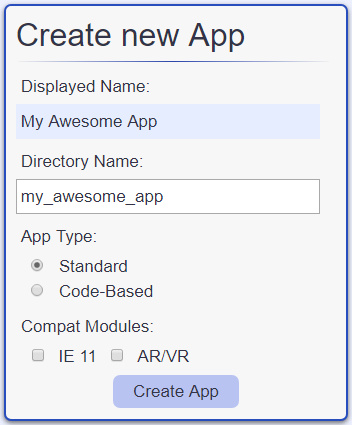
Fixed the bug with SSAO effect producing pixelized effect upon startup.
Max only: Material presets now work better with Verge3D thanks to several new settings supported: Output map and Output panel for the Bitmap map, and Roughness Inv switch for Physical materials (this switch make roughness to behave as glossiness).
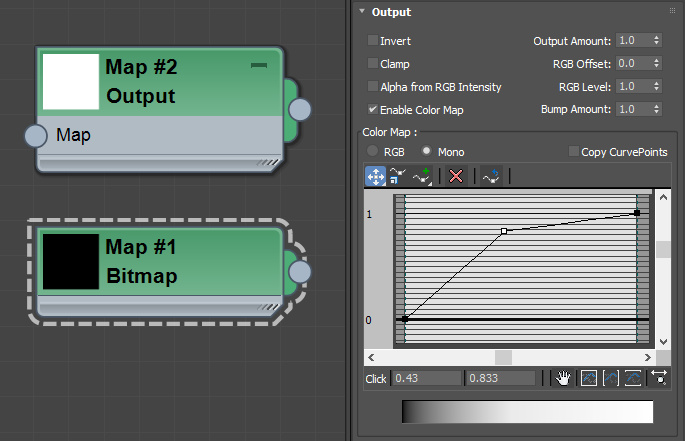
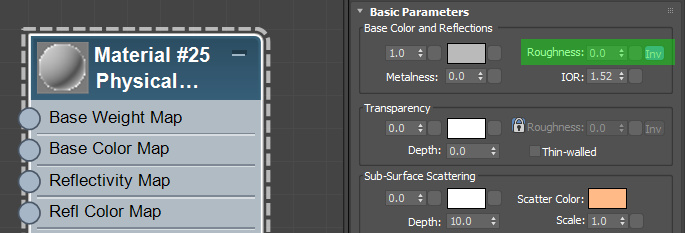
Max only: Auto configure option was added to the installer (enabled by default) to automatically set Verge3D plug-in paths.
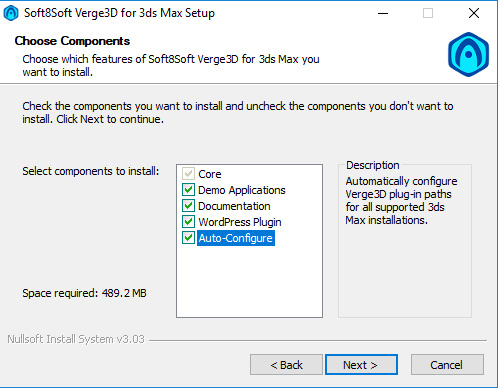
The default cube templates for both Blender and Max were upgraded once again to use the recommended physically based pipeline. We used middle-poly models so that the normal map could be removed resulting in a cleaner default project. The new templates also include an HDR environment texture which you can re-use in your projects (this fact was mentioned in the latest tutorial series).

Attachments:
You must be logged in to view attached files.2019-01-06 at 3:49 pm #10384 AndrejusParticipant
AndrejusParticipantAmazing update

 2019-01-06 at 10:54 pm #10386
2019-01-06 at 10:54 pm #10386Viktor.Rios
ParticipantWow! How is it that 3ds max has a WORDPRESS installer for Verge3D?
Or is it a separate installer? I´d like to give verge 3d a spin in a wordpress page I own. I work with Blender only.Question: Is the HDRI provided with Verge3D the only one to be used when exporting for web? Can we use our own HDRI maps to be included in the exports? (obviously lowering size and color depth).
Thanks! Amazing release for Blender 2.8.
2019-01-07 at 10:00 am #10398 Yuri KovelenovStaff
Yuri KovelenovStaffHi,
Verge3D WordPress plugin is available for both Max and Blender versions. See here for more details: https://www.soft8soft.com/docs/manual/en/introduction/Wordpress-Plugin.html
Is the HDRI provided with Verge3D the only one to be used when exporting for web? Can we use our own HDRI maps to be included in the exports?
That HDR texture is just an example – you can of course use your own HDR image.
2019-01-28 at 1:02 am #10867Viktor.Rios
ParticipantFantastic! Thank you for the reply.
2019-01-28 at 3:37 am #10869Viktor.Rios
ParticipantSo cool! It works! I´m using blender 2.79 and I noticed there’s a panel on the RENDER options that say VERGE 3D SETTINGS.
There’s an option for use HDR rendering and also another one that marks “outline” for EDGE pixels. Awesome: I tried the HDRI rendering with shadows, working nicely.
But what´s the “outline -> Edge” do?
Thanks.2019-01-28 at 6:54 am #10870 Mikhail LuzyaninStaff
Mikhail LuzyaninStaffBut what´s the “outline -> Edge” do?
Thanks.It’s enables the possibilitie to outline you object with the color using special Outline Puzzle or a code.
Co-founder and lead graphics specialist at Soft8Soft.
2019-01-28 at 5:45 pm #10878 brian.kumanchikCustomer
brian.kumanchikCustomerI’m confused, this is pre 2 but I thought pre 3 was already released?
2019-01-29 at 7:09 am #10880 Yuri KovelenovStaff
Yuri KovelenovStaffHi Brian,
Here is the pre3 topic: https://www.soft8soft.com/topic/verge3d-2-10-pre3-build-available/
I guess this one moved to the top because of recent activity.
BTW we’re releasing pre4 soon!2019-01-29 at 4:14 pm #10889 brian.kumanchikCustomer
brian.kumanchikCustomerCool, I love what the PBR workflow has done for InSight ;)
BK
2019-01-29 at 4:25 pm #10890 Yuri KovelenovStaff
Yuri KovelenovStaff -
AuthorPosts
- You must be logged in to reply to this topic.
