Home › Forums › General Questions › Verge 3d does not recognize a scale change in z axis.
- This topic has 12 replies, 3 voices, and was last updated 1 year, 8 months ago by
 xeon.
xeon.
-
AuthorPosts
-
2023-07-10 at 4:06 am #65128
vergecurious
CustomerIs it just me or is this a glitch in Verge? I have a spring movement that I just cheated with a scale change in z axis in an animation in Blender. It works perfectly in Blender but does not scale in Verge. Is this a known glitch?
2023-07-10 at 5:57 am #65130kdv
ParticipantIs it just me or is this a glitch in Verge?
It’s you. Verge3D has no such primitive issues. Show your files.
Puzzles and JS coding. Fast and expensive.
If you don’t see the meaning in something it primarily means that you just don’t see it but not the absence of the meaning at all.
2023-07-10 at 7:13 pm #65140vergecurious
CustomerYou can get the project at the link below.
https://www.3dimensionaltooling.com/password%20protected/3d/downloads.html
2023-07-10 at 8:31 pm #65141 xeonCustomer
xeonCustomerHi Vergecurious…
You have some logic issues in your puzzles preventing it from playing.
To quickly see the model and z-axis animation are working properly use this puzzle.Attachments:
You must be logged in to view attached files.Xeon
Route 66 Digital
Interactive Solutions - https://www.r66d.com
Tutorials - https://www.xeons3dlab.com2023-07-10 at 8:41 pm #65144 xeonCustomer
xeonCustomerI think you were trying to do the following:
Attachments:
You must be logged in to view attached files.Xeon
Route 66 Digital
Interactive Solutions - https://www.r66d.com
Tutorials - https://www.xeons3dlab.com2023-07-10 at 8:59 pm #65147vergecurious
CustomerI tried your code. I don’t think you are seeing the issue. The blue springs are not compressing and decompressing. They are projected into the aluminum plate instead. Everything else is playing properly. Only the scale is not working.
I even stripped out all the puzzles and the scale does not work.
2023-07-10 at 11:10 pm #65150kdv
Participantdeleted…
Puzzles and JS coding. Fast and expensive.
If you don’t see the meaning in something it primarily means that you just don’t see it but not the absence of the meaning at all.
2023-07-10 at 11:29 pm #65152kdv
ParticipantAll your animations are started automatically on the app loaded. BUT the
7 springanimation (the only one) is not allowed to be auto-started. That’s why this animation is not played in your app.
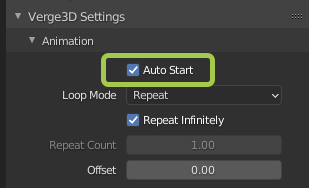
Working logic (and all animations)
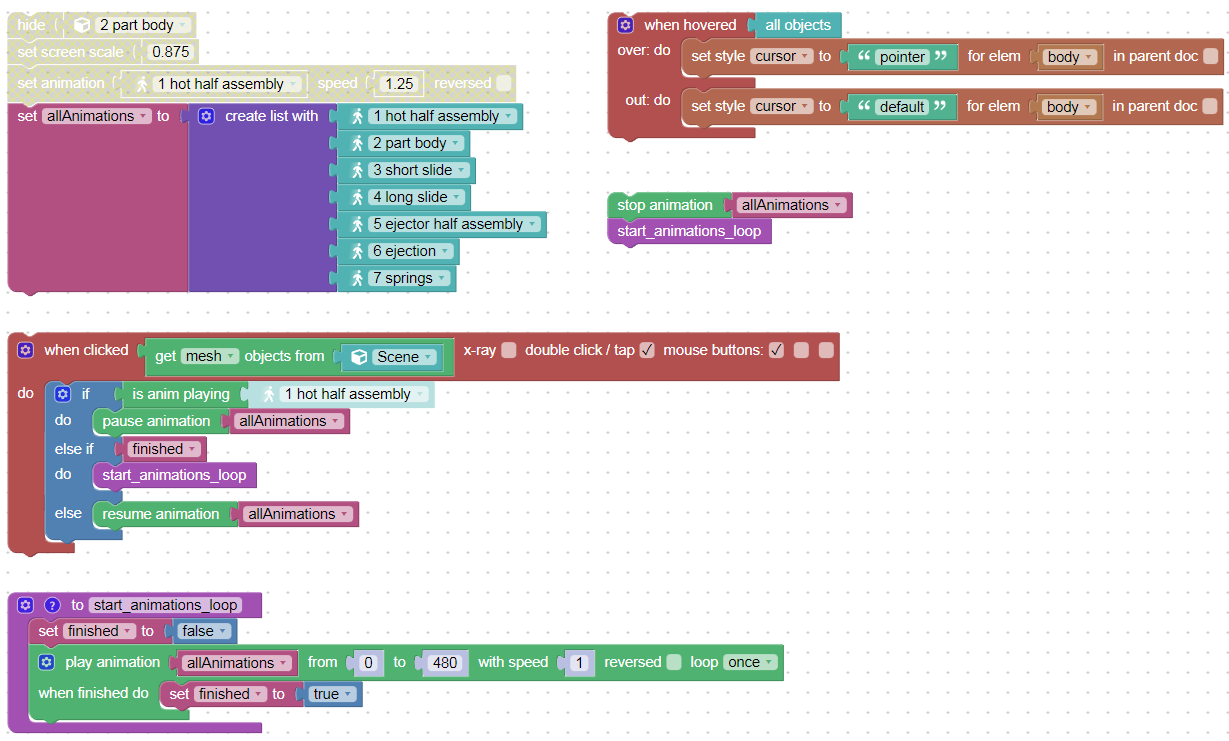
Attachments:
You must be logged in to view attached files.Puzzles and JS coding. Fast and expensive.
If you don’t see the meaning in something it primarily means that you just don’t see it but not the absence of the meaning at all.
2023-07-11 at 3:06 am #65164vergecurious
CustomerThe question becomes, with all the logic puzzles stripped out of the simulation, why does it not play as it does in Blender? To me, this is a verge glitch. Having to use puzzles is simply a work around to make it play. You should only have to use puzzles to alter the Blender simulations original content.
2023-07-11 at 3:17 am #65165vergecurious
CustomerI just replaced your logic file in my simulation and it does not work. The flat ground end of the die spring disappears in the aluminum plate. I really don’t know what you are seeing to think it works.
2023-07-11 at 3:24 am #65166vergecurious
CustomerHere is a screen shot of the spring buried in the plate. This is not right.
Attachments:
You must be logged in to view attached files.2023-07-11 at 6:10 am #65168kdv
ParticipantThe question becomes, with all the logic puzzles stripped out of the simulation, why does it not play as it does in Blender?
All your animations are started automatically on the app loaded. BUT the
7 springanimation (the only one) is not allowed to be auto-started. That’s why this animation is not played in your app.Read with more attention… One of your animations is not auto-played. In your logic you do nothing to force ALL animations to be played. For some unknown reason you disabled the
Auto Startoption for the springs in Blender and this animation is just NOT auto-played in Verge3D.I just replaced your logic file in my simulation and it does not work.
Well, that means that you did something wrong. Most likely you didn’t re-saved puzzles. It’s not enough just to replace
visual_logic.xml. You should open it in the puzzles editor and save to get updatedvisual_logic.js.I really don’t know what you are seeing to think it works.
It just works if used properly
Here is a screen shot of the spring buried in the plate. This is not right.
Yes, that’s not right. But it’s only your mistake. You did it in Blender when disabled the
Auto Startoption for the springs.Puzzles and JS coding. Fast and expensive.
If you don’t see the meaning in something it primarily means that you just don’t see it but not the absence of the meaning at all.
2023-07-11 at 6:37 am #65169 xeonCustomer
xeonCustomerHi vergecurious,
I was initially only looking at this as a bug request because of the subject line…but there is no bug.
There are a few ways you can initiate animation created in Blender in Verge. You can use AutoStart and it will play back you animation in blender as you have it. In your case you have a mixed bag of objects some with auto start on and some with it off. However, since you created puzzles to trigger the animation. You want all the objects to have there Auto Start OFF.
Once you do this you will find your animation scales correctly and the way you intended.
then of course the animation begins as soon as it is loaded vs the double click you created.the choice is yours. Good luck.
Xeon
Route 66 Digital
Interactive Solutions - https://www.r66d.com
Tutorials - https://www.xeons3dlab.com -
AuthorPosts
- You must be logged in to reply to this topic.
