Home › Forums › Graphics / Blender › Verg3D demo pages will not load in browser from URL
- This topic has 17 replies, 3 voices, and was last updated 1 year, 11 months ago by
kdv.
-
AuthorPosts
-
2022-11-02 at 3:09 pm #57027
 jefferywrightParticipant
jefferywrightParticipantI have the verge3d_apps directory on my web server, all the demo pages work fine from the app manager, but when I access them from the url, I get pummeled with Failed to load resource: the server responded with a status of 404 (Not Found) :
ammo.wasm.wasm
ambient_occlusion.gltf.xz
etc…The files are all there on the server I just installed them, what’s going on?
Thanks.
Interactive Multimedia and Visual Design
https://jefferywright.com/2022-11-03 at 7:20 am #57043 Alexander KovelenovStaff2023-05-02 at 3:34 pm #63405
Alexander KovelenovStaff2023-05-02 at 3:34 pm #63405 jefferywrightParticipant
jefferywrightParticipantI don’t think that’s it, I am running the existing, unaltered Swiss Army Knife app from my web server, which works fine on localhost, but on the www it produces the error:
GET https://my.website/verge3d_apps/swiss_army_knife/swiss_army_knife.gltf.xz 404 (Not Found)
…but it is there, is this a mime type issue?
I had to add this to the web.config file just to get these formats to serve:
<mimeMap fileExtension=”.gltf” mimeType=”model/gltf+json” />
<mimeMap fileExtension=”.glb” mimeType=”model/gltf-binary” />Does gltf.xz need configuration as well? If so, what is the mimeType?
Thanks.
Interactive Multimedia and Visual Design
https://jefferywright.com/2023-05-02 at 3:38 pm #63406 jefferywrightParticipant
jefferywrightParticipantError: Duplicate reply detected; it looks as though you’ve already said that.
I cannot see the follow up comment I just posted, why isn’t it displaying?
Interactive Multimedia and Visual Design
https://jefferywright.com/2023-05-02 at 3:40 pm #63407 jefferywrightParticipant
jefferywrightParticipantLet’s try this again:
I am running the existing, unaltered Swiss Army Knife app from my web server, which works fine on localhost, but on the www it produces the error:
GET https://my.website/verge3d_apps/swiss_army_knife/swiss_army_knife.gltf.xz 404 (Not Found)
…but it is there, is this a mime type issue?
I had to add this to the web.config file just to get these formats to serve:
<mimeMap fileExtension=”.gltf” mimeType=”model/gltf+json” />
<mimeMap fileExtension=”.glb” mimeType=”model/gltf-binary” />Does gltf.xz need configuration as well? If so, what is the mimeType?
Thanks.
Interactive Multimedia and Visual Design
https://jefferywright.com/2023-05-02 at 3:51 pm #63408kdv
ParticipantMaybe something wrong with the file name. Your local web server (most likely running under Windows) makes no difference between “test.gltf” and “Test.glTF”. But for Linux-based servers they are two different files. A link to this app would be very usefull to say more…
P.S. You could try to upload your app to the Verge3D Network to make sure it’s working (or not).
Puzzles and JS coding. Fast and expensive.
If you don’t see the meaning in something it primarily means that you just don’t see it but not the absence of the meaning at all.
2023-05-02 at 3:56 pm #63409 jefferywrightParticipant
jefferywrightParticipantThanks, but if the very same, identical application and all its files, runs on here just fine:
https://cdn.soft8soft.com/demo/blender/swiss_army_knife/index.html
What could account for it not running on my server, if not a mimetype issue?
I have not altered any file in any way at all. Simply demoing the tech to the company I work for, to convince them to purchase a license. This issue is preventing me from making a solid case.
Thanks again.
Interactive Multimedia and Visual Design
https://jefferywright.com/2023-05-02 at 3:59 pm #63410 jefferywrightParticipant
jefferywrightParticipantAgain, my comment did not appear when I submitted it, is it because I hit the Reply button? Or what? Let’s try it again:
Thanks kdv, but if the very same, identical application and all its files, runs on here just fine:
https://cdn.soft8soft.com/demo/blender/swiss_army_knife/index.html
What could account for it not running on my server, if not a mimetype issue?
I have not altered any file in any way at all. Simply demoing the tech to the company I work for, to convince them to purchase a license. This issue is preventing me from making a solid case.
Thanks again.
Interactive Multimedia and Visual Design
https://jefferywright.com/2023-05-02 at 4:05 pm #63411kdv
ParticipantI had to add this to the web.config file just to get these formats to serve:
<mimeMap fileExtension=”.gltf” mimeType=”model/gltf+json” />
<mimeMap fileExtension=”.glb” mimeType=”model/gltf-binary” />Well, acording to this your server has several limitations. In general there is no need to do it…
And that was a link not to your app, uploaded from your PC…
Puzzles and JS coding. Fast and expensive.
If you don’t see the meaning in something it primarily means that you just don’t see it but not the absence of the meaning at all.
2023-05-02 at 4:17 pm #63413 jefferywrightParticipant
jefferywrightParticipantkdv,
What limitations do you mean specifically?
No need to do what? Declare a mimetype for gltf.xz?
This is not my app, it is the default app that comes with Verge3D, again, I have not altered it in any way at all, it works fine on the soft8soft site, since it is the app that comes with Verge3D, why would it not run on the Verge3D Network? Here it is https://v3d.net/j4l
I uploaded it from my Verge3D install, and it works just fine.
So, does anyone have any idea why I would get the error about gltf.xz on my own server?
Interactive Multimedia and Visual Design
https://jefferywright.com/2023-05-02 at 4:20 pm #63414kdv
ParticipantNo need to do what? Declare a mimetype for gltf.xz?
Yeap. And for .gltf, and for .glb.
Puzzles and JS coding. Fast and expensive.
If you don’t see the meaning in something it primarily means that you just don’t see it but not the absence of the meaning at all.
2023-05-02 at 4:39 pm #63415kdv
ParticipantTry to disable
compressed assets, re-save puzzles and try again on you server…
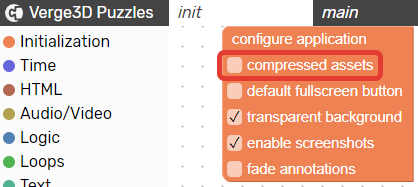
Puzzles and JS coding. Fast and expensive.
If you don’t see the meaning in something it primarily means that you just don’t see it but not the absence of the meaning at all.
2023-05-02 at 4:46 pm #63417 jefferywrightParticipant
jefferywrightParticipantkdv,
That’s flatly untrue, without adding those mimetypes to my webconfig, none of the Verge3D apps work at all. Adding those enabled them to work.
Are you saying that it is simply impossible for some certain servers to host gltf.xz files, meaning that a particular web server is unable to serve Verge3D content for some as yet defined reason?
Is there documentation somewhere that covers that issue? I cannot find it.
Interactive Multimedia and Visual Design
https://jefferywright.com/2023-05-02 at 4:49 pm #63418kdv
ParticipantThat’s flatly untrue, without adding those mimetypes to my webconfig, none of the Verge3D apps work at all
That’s flatly untrue for YOUR server and YOUR webconfig. In general it’s not needed…
Try one of these mime types
"application/zip", "application/x-gzip", "application/gzip", "application/x-gtar", "application/x-tgz","application/x-xz"
or disable compressed assets…Puzzles and JS coding. Fast and expensive.
If you don’t see the meaning in something it primarily means that you just don’t see it but not the absence of the meaning at all.
2023-05-02 at 5:05 pm #63419 jefferywrightParticipant
jefferywrightParticipantkdv,
Disabling compressed assets did allow the page to load and run, thanks for that.
However, the questions still remains: What makes some servers able to serve gltf.xz while other servers cannot?
The assumption here is that compressed assets are preferable to use, but how to configure a server to serve them? There must be an answer somewhere.
Thanks again.
Interactive Multimedia and Visual Design
https://jefferywright.com/ -
AuthorPosts
- You must be logged in to reply to this topic.
