Home › Forums › General Questions › Using HDRI as background cant get rid of distortion
- This topic has 11 replies, 5 voices, and was last updated 1 year, 10 months ago by
 3dcgi.
3dcgi.
-
AuthorPosts
-
2023-05-14 at 7:00 pm #63768
 3dcgiCustomer
3dcgiCustomerHello
I’m trying to using a HDRI as background, but I can’t get rid of the distortion
I’m using the OSL HDRI environment node, added a HDRI from polyhaven (2K) and trying to adjust the image using ground projection to get it set up
Anyone here who has a solution for that?Senior CGI Artist @ 3DCGI.Studio #zerophotography
➤ Unreal Engine - 3ds max V-Ray
➤ Hyper-realistic 3D. Cars, Motorcycles, Products, Archviz Visualizations, 3D & VFX Animations2023-05-14 at 7:30 pm #63769 xeonCustomer
xeonCustomerTry using an environment background node
Xeon
Route 66 Digital
Interactive Solutions - https://www.r66d.com
Tutorials - https://www.xeons3dlab.com2023-05-15 at 8:07 pm #63780 3dcgiCustomer
3dcgiCustomerTry using an environment background node
Is this inside the puzzles?
I’m new to Verge3d and still try to figure it out
Could you give me some additional help please?Senior CGI Artist @ 3DCGI.Studio #zerophotography
➤ Unreal Engine - 3ds max V-Ray
➤ Hyper-realistic 3D. Cars, Motorcycles, Products, Archviz Visualizations, 3D & VFX Animations2023-05-16 at 2:41 pm #63801 Mikhail LuzyaninStaff
Mikhail LuzyaninStaffCan you give more information^ what kind of distortion, screenshots, example of HDR map. Better to attach the scene.
Co-founder and lead graphics specialist at Soft8Soft.
2023-05-16 at 8:15 pm #63806 3dcgiCustomer
3dcgiCustomerHi Mikhail
i just created a new test scene, using the same config as on the large one, who gives me the error
I did that instead of uploading 130MB
please download the scene here
https://3dcgi.studio/temp/environment_test.zipNow I have this brown floor in there too and have no idea where it comes from – see attachment
What am I doing wrong here?
-
This reply was modified 1 year, 10 months ago by
 3dcgi.
3dcgi.
-
This reply was modified 1 year, 10 months ago by
 3dcgi.
3dcgi.
Attachments:
You must be logged in to view attached files.Senior CGI Artist @ 3DCGI.Studio #zerophotography
➤ Unreal Engine - 3ds max V-Ray
➤ Hyper-realistic 3D. Cars, Motorcycles, Products, Archviz Visualizations, 3D & VFX Animations2023-05-16 at 11:12 pm #63809 xeonCustomer
xeonCustomerYou aren’t doing anything wrong but the image you are using is pixelated.
Just keep in mind that its an equirectangular image that is being wrapped to the environment.
To get an idea of the quality of your HRDR image open it up in an image editor and zoom in to the level you see in 3D space and you will see how the image you have started to break down.
The image in your 3D view looks exactly like the image when scaled to match.Interested to know if someone at Soft8Soft has a way increasing the distance of the environmental maps to allow us to adjust their size
-
This reply was modified 1 year, 10 months ago by
 xeon.
xeon.
Xeon
Route 66 Digital
Interactive Solutions - https://www.r66d.com
Tutorials - https://www.xeons3dlab.com2023-05-17 at 12:07 am #63811 3dcgiCustomer
3dcgiCustomerHi Xeon
the image is pixelated as it is only a 2k HDRI
Didn’t want to use a 16k as it will only add to the download size
My problems are with the distortion when I use the HDRI as a background – see screenshot
I know that it is possible to use HDRI as a background, found a site who they used a HDRI from polyhaven
Unfortunately, I didn’t bookmark the site and can’t find it anymore in my history
How would I use this environment node you are talking about?
Right now I use OSL HDRI environment node inside 3ds max, maybe that’s the wrong way?Attachments:
You must be logged in to view attached files.Senior CGI Artist @ 3DCGI.Studio #zerophotography
➤ Unreal Engine - 3ds max V-Ray
➤ Hyper-realistic 3D. Cars, Motorcycles, Products, Archviz Visualizations, 3D & VFX Animations2023-05-17 at 12:15 am #63813 3dcgiCustomer
3dcgiCustomerfound the link
https://www.dongfeng-nissan.com.cn/activity/car/qashqai
this one is made with the HDRI from polyhaven
and here another one
https://www.dongfeng-nissan.com.cn/activity/car/altima
not sure if that is also a HDRI from polyhaven
Although it is not 100% it is much better then the results I got-
This reply was modified 1 year, 10 months ago by
 3dcgi.
3dcgi.
Senior CGI Artist @ 3DCGI.Studio #zerophotography
➤ Unreal Engine - 3ds max V-Ray
➤ Hyper-realistic 3D. Cars, Motorcycles, Products, Archviz Visualizations, 3D & VFX Animations2023-05-17 at 4:29 am #63817kdv
ParticipantIn both cases they use 4096×2048 equirectangular map in .jpg. And they apply those textures to a big semi-sphere (with a flat base).
Something like this
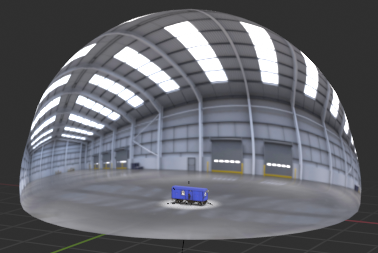
The same approach is used in the Firstperson Camera demo
Puzzles and JS coding. Fast and expensive.
If you don’t see the meaning in something it primarily means that you just don’t see it but not the absence of the meaning at all.
2023-05-17 at 12:50 pm #63830 Alexander KovelenovStaff2023-05-17 at 2:21 pm #63831
Alexander KovelenovStaff2023-05-17 at 2:21 pm #63831 3dcgiCustomer
3dcgiCustomerIn both cases they use 4096×2048 equirectangular map in .jpg. And they apply those textures to a big semi-sphere (with a flat base).
Something like this
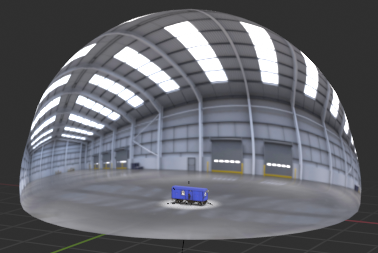
The same approach is used in the Firstperson Camera demo
Thats a great info, thanks for your help.
Senior CGI Artist @ 3DCGI.Studio #zerophotography
➤ Unreal Engine - 3ds max V-Ray
➤ Hyper-realistic 3D. Cars, Motorcycles, Products, Archviz Visualizations, 3D & VFX Animations2023-05-17 at 2:23 pm #63832 3dcgiCustomer
3dcgiCustomerHi,
unfortunately the “Ground Projection” feature is not supported for HDRI Environment textures at the moment. This feature is in our TODO list though. As suggested above, you might need to create a “Dome” by using a regular textured mesh.Thanks for clearing that up. I will use KDV’s advice until ground projection is supported
Senior CGI Artist @ 3DCGI.Studio #zerophotography
➤ Unreal Engine - 3ds max V-Ray
➤ Hyper-realistic 3D. Cars, Motorcycles, Products, Archviz Visualizations, 3D & VFX Animations -
This reply was modified 1 year, 10 months ago by
-
AuthorPosts
- You must be logged in to reply to this topic.
