Home › Forums › General Questions › UI problem uploading on WordPress site via “iframe”
- This topic has 6 replies, 2 voices, and was last updated 4 years, 4 months ago by
vassilisstergioudis.
-
AuthorPosts
-
2020-11-10 at 6:43 pm #35209
vassilisstergioudis
CustomerHello there,
I’ve created a sofa configurator. You can see it here.
https://cdn.soft8soft.com/AROAJSY2GOEHMOFUVPIOE:c9c6080f41/applications/Homad_Simone/Homad_Simone.html
I’ve created the UI using puzzles.Now, it’s time to embed it into my website. I use wordpress. I create a new page and type this:
[section padding=”0px”]
[ux_banner bg_color=”rgb(255, 255, 255)” width=”100%” height=”100%”]
<iframe allowfullscreen width=”1080″ height=”720″ src=”https://cdn.soft8soft.com/AROAJSY2GOEHMOFUVPIOE:c9c6080f41/applications/Homad_Simone/Homad_Simone.html” width=”100%” height=”100%” frameborder=”0″></iframe>
[/ux_banner]
[/section]The result is this.
It seems that some buttons are missing and the ones that are not missing, do not work.
What am I doing wrong?
2020-11-11 at 8:30 am #35220 Ivan LyubovnikovStaff
Ivan LyubovnikovStaffHi,
The embedded app doesn’t work properly due to some crash in the puzzles logic.
Specifically, it’s the following line in the generated puzzles code that leads to the crash:setHTMLElemStyle('marginTop', 'auto', 'generator_panel_details_button_colour_06', true);– it means that you have a “set style” puzzle for the generator_panel_details_button_colour_06 element and it has the “in parent doc” option enabled. I think if you disable “in parent doc” then the error should go away.
Co-founder and lead developer at Soft8Soft.
2020-11-12 at 4:12 pm #35289vassilisstergioudis
CustomerHello Ivan,
Thanks a lot! It worked fine!
Now I have a different question though. On the bottom right, I have created a div using puzzles where I have my logo as a signature. Locally, it shows up. When published, this does not show up. I attach image of showing it locally on my desktop.
Why is this?
Attachments:
You must be logged in to view attached files.2020-11-13 at 9:13 am #35305 Ivan LyubovnikovStaff
Ivan LyubovnikovStaffWhen published, this does not show up. I attach image of showing it locally on my desktop.
Hmm, it appears that there’s no logo file in the published version – it just doesn’t exist on the cdn server. Can you try to publish your app again and check if it fixes the issue?
Co-founder and lead developer at Soft8Soft.
2020-11-13 at 2:44 pm #35319vassilisstergioudis
CustomerWell, I’ve already uploaded it many times and did it once more because you said so.
It stays the same.
https://cdn.soft8soft.com/AROAJSY2GOEHMOFUVPIOE:c9c6080f41/applications/Homad_Simone/Homad_Simone.html2020-11-13 at 3:15 pm #35320 Ivan LyubovnikovStaff
Ivan LyubovnikovStaffThere might be a problem with uploading that specific file. I’d suggest to check the log of the uploading operation. You can do that by opening Window -> Toggle System Console in Blender. There should be a bunch of messages telling which files were uploaded (or errors if something went wrong):
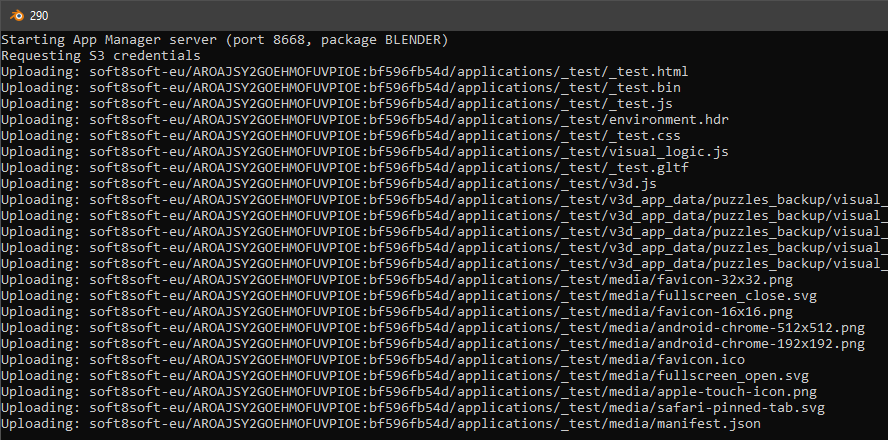
Attachments:
You must be logged in to view attached files.Co-founder and lead developer at Soft8Soft.
2020-11-13 at 8:52 pm #35322vassilisstergioudis
CustomerIvan,
There was not a problem on uploading. But thank God, I found my mistake and now it works!
The image of the div was Signature.png with a capital S. In puzzles, I used a background image naming it signature.png with a lower-case s. I do not know why this worked locally though, but I am happy I found it!
Thanks a lot!
-
AuthorPosts
- You must be logged in to reply to this topic.
