Home › Forums › Graphics / Blender › Tinted Glass
Tagged: glass, tinted, transparency
- This topic has 10 replies, 4 voices, and was last updated 5 years, 1 month ago by
toorkhan.
-
AuthorPosts
-
2019-07-10 at 12:30 am #16488
Sargento
ParticipantI’ve been trying to create a tinted transparent object without success.
I used a simple Transparent BSDF with color (instead of default white) but only get shades of grey.
With Refraction BSDF; color is shown but can’t see through the object.
I’m not looking for refraction, just color filtering the objects seen through the transparent object.
Is it possible to achieve the effect?Regards.
BTW: I’m using Blender 2.79 and Verge3D 2.13.0 pre2
2019-07-10 at 6:43 am #16602 Mikhail LuzyaninStaff
Mikhail LuzyaninStaffWith Refraction BSDF; color is shown but can’t see through the object.
I’m not looking for refraction, just color filtering the objects seen through the transparent object.
Is it possible to achieve the effect?Yes, you need to use Transparent BSDF shader as you did or Alpha value in Principled BSDF, but you also need to choose a type of transperency in material settings, for example Alpha Blend instead of Opaque.
Co-founder and lead graphics specialist at Soft8Soft.
2019-07-10 at 11:56 pm #16648Sargento
ParticipantI couldn’t achieve the effect using Blender 2.79.
Here are some tests.Test 01: The mesh is completely transparent even with has some color.
– Shader: Transparent BSDF
– Transparency: Mask
– Image: Blender2.79_TransparentBSDF_01.jpgTest 02: The mesh looks transparent black even when it has a cyanish color applied.
– Shader: Transparent BSDF
– Transparency: Z Transparency
– Image: Blender2.79_TransparentBSDF_02.jpgTest 03: Same result as the previous test.
– Shader: Transparent BSDF
– Transparency: Raytrace
– Image: Blender2.79_TransparentBSDF_03.jpgUsing Principled BSDF never showed transparecy at all in Blender 2.79
2019-07-11 at 12:02 am #16652Sargento
ParticipantWith Blender 2.8 the results were different.
I used Principled BSDF using Multiply as Blending Mode ( as recommended ).
Used the same cyanish color for Base Color and Emission Color and worked good.
I’m happy with the result but a little worried that it doesn’t work with Blender 2.79, the current version.
Not a big issue because Blender 2.8 is the next release, but it hasn’t been released officially.By the way: I used Eevee engine.
2019-07-11 at 8:16 am #16880 Mikhail LuzyaninStaff
Mikhail LuzyaninStaffTest 01: The mesh is completely transparent even with has some color.
– Shader: Transparent BSDF
– Transparency: Mask
– Image: Blender2.79_TransparentBSDF_01.jpgTest 02: The mesh looks transparent black even when it has a cyanish color applied.
– Shader: Transparent BSDF
– Transparency: Z Transparency
– Image: Blender2.79_TransparentBSDF_02.jpgTest 03: Same result as the previous test.
– Shader: Transparent BSDF
– Transparency: Raytrace
– Image: Blender2.79_TransparentBSDF_03.jpgSeems like all this things works for me. Do you connected UVMap node to your texture’s vector input used as transperency mask?
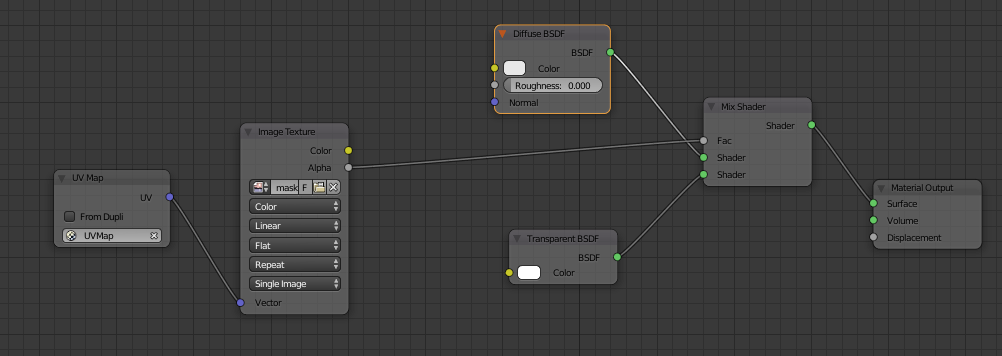
Not a big issue because Blender 2.8 is the next release, but it hasn’t been released officially.
It’s table enough. We already converted our most important demos to 2.8 in the last release.
Attachments:
You must be logged in to view attached files.Co-founder and lead graphics specialist at Soft8Soft.
2019-07-11 at 8:16 pm #16904Sargento
ParticipantI didn’t use any texture as I wanted the whole mesh to be transparent. Only Transparent BSDF and Material Output nodes applied.
Mikhail, in your example I don’t see any color, just white swatches, and what I want to achieve is a color tinted glass.
Could you please share the file?
Regards
2019-07-11 at 11:49 pm #16907Sargento
ParticipantI just used Simple Refraction puzzle with Refraction BSDF shader and is exactly what I needed. It works like a charm. A tinted flat glass with refraction!! It’s a great addition to Verge3D.

The only issue I found is that materials with Reflection puzzle aren’t rendered through Simple Refraction.
2019-07-12 at 7:27 am #16930 Mikhail LuzyaninStaff
Mikhail LuzyaninStaffMikhail, in your example I don’t see any color, just white swatches, and what I want to achieve is a color tinted glass.
Yes, Transparent BSDF works little bit different than in cycles, it works the same as in eevee, where color of transparent material do not influence on color of the object rendered through.
Could you please share the file?
It’s very simple you can reproduce it easely using this nodes I showed, there’s nothing more. I’ve just not saved it).
I just used Simple Refraction puzzle with Refraction BSDF shader and is exactly what I needed. It works like a charm. A tinted flat glass with refraction!! It’s a great addition to Verge3D.
Yes it’s the only way to get effect of colored objects that rendered through the material.
The only issue I found is that materials with Reflection puzzle aren’t rendered through Simple Refraction.
Yes, they not compatible, reflected object can’t be refracted and and vice versa.
Co-founder and lead graphics specialist at Soft8Soft.
2019-07-13 at 12:38 am #16954Sargento
ParticipantI’m really impressed with the new reflections added in 2.13.1 version. Now have reflections on curved surfaces. That’s a great addition.

When a refraction/reflection puzzle is applied, the object with the material selected in the puzzle doesn’t cast shadows anymore.
I’ve placed another object (a little smaller) at the same position with a different material, an Alpha of 0.0 and Alpha Blend as Blend Mode and it does the trick. Now I get the shadows back. This trick works with refraction/reflection and simple refraction puzzles.Is it possible to keep the shadows when using any of those puzzles?
Thanks.
2019-07-14 at 10:25 am #16987 Yuri KovelenovStaff2020-03-13 at 4:22 am #24644
Yuri KovelenovStaff2020-03-13 at 4:22 am #24644toorkhan
ParticipantYou should watch this blender tutorial for transparent glass material.
-
AuthorPosts
- You must be logged in to reply to this topic.
