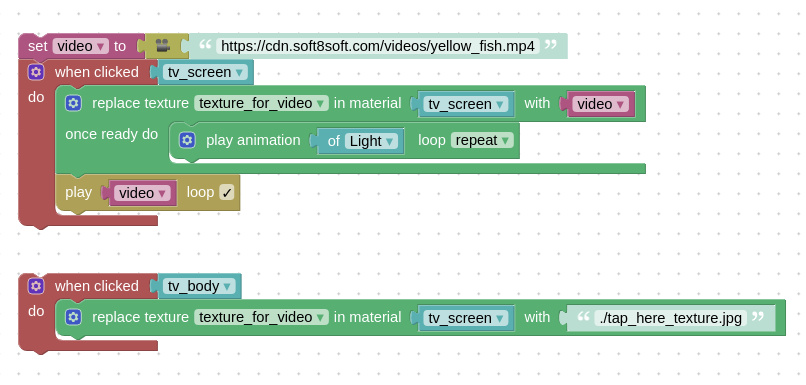- This topic has 13 replies, 5 voices, and was last updated 4 years, 6 months ago by
 Yuri Kovelenov.
Yuri Kovelenov.
-
AuthorPosts
-
2020-07-21 at 4:37 pm #30425
web
CustomerI’ve got a little issue with the replaceTexture puzzle.
I would like to have two buttons, to switch between playing a video and showing an image on an object.
Problem is that, as soon as I replace the map with the video, I can no longer switch back to the image, cause the map name doesnt exist anymore.
What can I do to fix this?
2020-07-22 at 5:43 am #30447 Mikhail LuzyaninStaff
Mikhail LuzyaninStaffProblem is that, as soon as I replace the map with the video, I can no longer switch back to the image, cause the map name doesnt exist anymore.
Use two materials that look the same, load video texture into one and replace materials.
Co-founder and lead graphics specialist at Soft8Soft.
2020-07-22 at 7:47 am #30452web
CustomerOkay, will do it that way.
Thx2020-07-31 at 2:50 pm #31011web
CustomerHave to get back with this. This worked at first, but now it doesnt anymore and I dont know why.
Maybe because of the latest update?
I tried to debug this with a simple scene and pure puzzles. And it seems that after assigning the video material to the object, the other material gets deleted from the scene. Because after that happens the puzzle shows the material in red letters and in the dropdown it isnt anymore.
2020-08-03 at 9:54 am #31059web
CustomerSorry to push that issue again. Would need to get this fixed pretty soon. So would be great if someone of the devs could get back to me

Otherwise I would maybe need to create materials on runtime via javascript to workaround that issue.
2020-08-03 at 10:12 am #31061 Alexander KovelenovStaff
Alexander KovelenovStaffHi,
in Verge3D 3.3 we introduced a feature when materials being replaced by other materials are automatically cleaned up. If you need to preserve it, assign (in the loaded asset or dynamically, via Puzzle) to some other invisible or remote object. So I believe in your case the issue is with geo_video material being clean-up by Screen material.2020-08-03 at 10:27 am #31062web
CustomerNevermind, got it working.
I just created two hidden objects as material holders.This way its working.
2020-08-03 at 10:30 am #31063 Alexander KovelenovStaff2020-08-03 at 10:33 am #31065
Alexander KovelenovStaff2020-08-03 at 10:33 am #31065web
CustomerDamn, to slow.
Got it working. Exactly as you said2020-08-03 at 10:57 am #31066 Alexander KovelenovStaff2020-09-10 at 4:59 pm #32705
Alexander KovelenovStaff2020-09-10 at 4:59 pm #32705nwn43
ParticipantWould you be able to show me (screenshots) of how you accomplished this? I’m looking to do the exact same thing. Possibly to swap a video texture with another video as well. I’m very new to this, and this has been a big stumbling block for something I’m looking to do. Any help would be appreciated. Thanks!
2020-09-11 at 10:30 am #32736 Yuri KovelenovStaff2020-09-11 at 5:55 pm #32773
Yuri KovelenovStaff2020-09-11 at 5:55 pm #32773nwn43
ParticipantI looked at the blender monitor/aquarium file. I was able to change the image texture to a video texture, but I was not able to replace the video texture with an image, or another video texture.
2020-09-12 at 6:46 am #32788 Yuri KovelenovStaff
Yuri KovelenovStaff -
AuthorPosts
- You must be logged in to reply to this topic.