Home › Forums › Graphics / 3ds Max › Stretch UVs with parametric models ?
- This topic has 17 replies, 4 voices, and was last updated 2 years, 1 month ago by
rossischolar.
-
AuthorPosts
-
2022-10-27 at 9:50 am #56902
 NaxosCGCustomer
NaxosCGCustomerHello there,
I’m now getting some interest for parametric models, as i saw some tutos / videos. Specially from @Cyfox.
(https://www.youtube.com/watch?v=Qt9EwPdN8Pg)
(https://www.youtube.com/watch?v=5TbRgUcjwa4)And i’m surprised that in the videos, the mesh objects are moving “into” the UVmap texture, not stretching.
The parametric models demo app i get in my app manager does not act like that, the texture is stretched as UVs are fixed when we change size or holes placement.Can someone help me with this ? Does CyFox can explain how he did the great job on his wooden tables configurator ?
Here is a test i did with the demo parametric models : just added some rounded normalmap so we can see better the stretch.
Thanks.
PS : as CyFow is a genious coder, maybe he wrote some special stuff to make it work, and so maybe he could sell it, dunno, like some UV-oriented puzzles ?
Attachments:
You must be logged in to view attached files."1+1=3... for large values of 1"
2022-10-27 at 10:06 am #56905kdv
ParticipantAnd i’m surprised that in the videos, the mesh objects are moving “into” the UVmap texture, not stretching.
And who said you that textures are set by UV?
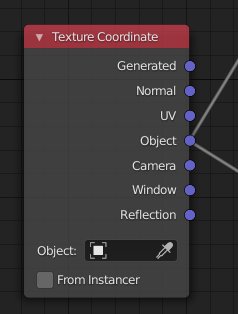
But it’s possible if really needed
https://www.soft8soft.com/topic/3d-configurator-model-to-ar/page/3/#post-56522Puzzles and JS coding. Fast and expensive.
If you don’t see the meaning in something it primarily means that you just don’t see it but not the absence of the meaning at all.
2022-10-27 at 10:15 am #56907 NaxosCGCustomer
NaxosCGCustomerI’m a 3dsmax user (sorry for that

Still, if i put some wood texture on the parametric object, the wood stretches in verge3D applet.
Maybe Blender can export some object-driven texture coordinates, but i’m affraid that 3dsmax only exports UVs…
I’ve tested using some UVmap modifyer with Cube UVmap, but when exported, UVs are collapsed onto the mesh definition, and so, stretch when morph is used.
So, maybe, the great dev team should add some Verge3D option in the poly mesh, with “fixed UVs on / off”, for having textures that “follow” the mesh when it is morphed, or not follow, and the mesh is “travelling into” the UVs…
"1+1=3... for large values of 1"
2022-10-27 at 10:19 am #56908kdv
ParticipantExamine demo file more attentively. The texture coordinate must be an object, not UV. UV gets stretched as you’ve already noticed…
Puzzles and JS coding. Fast and expensive.
If you don’t see the meaning in something it primarily means that you just don’t see it but not the absence of the meaning at all.
2022-10-27 at 10:21 am #56909 NaxosCGCustomer
NaxosCGCustomerThe example you show is very interesting, but :
– export not from verge3D app : mmm, i could manage that, i guess.
– it will not work with the hole that moves, as it is not some size change, will it ?"1+1=3... for large values of 1"
2022-10-27 at 10:22 am #56910 NaxosCGCustomer
NaxosCGCustomerExamine demo file more attentively. The texture coordinates must be an object, not UV. UV gets stretched as you’ve already noticed…
Ok, i understand the idea, but i don’t know how to do that with 3dsmax…
"1+1=3... for large values of 1"
2022-10-27 at 10:27 am #56911kdv
ParticipantJust download this demo in the App Manager and open the source file.
Puzzles and JS coding. Fast and expensive.
If you don’t see the meaning in something it primarily means that you just don’t see it but not the absence of the meaning at all.
2022-10-27 at 10:33 am #56912 NaxosCGCustomer
NaxosCGCustomerJust download this demo in the App Manager and open the source file.
You mean the .max file, cause i already did opened it, and i don’t find any “object” texture coordinates in it.
Not in the objects list, not in the modifyer list, and not in the shader (the AO is the bitmap that is set from demo files)
Sorry to be so “noob” again. (I’m not noob for 3dsmax though).
Attachments:
You must be logged in to view attached files."1+1=3... for large values of 1"
2022-10-27 at 10:34 am #56915 NaxosCGCustomer
NaxosCGCustomermaybe i have to look elsewhere than in max file ?
"1+1=3... for large values of 1"
2022-10-27 at 10:40 am #56917kdv
ParticipantNope, all you need is in the max file. Try to export the unchanged original to see if morphing doesn’t stratch textures…
Puzzles and JS coding. Fast and expensive.
If you don’t see the meaning in something it primarily means that you just don’t see it but not the absence of the meaning at all.
2022-10-27 at 10:45 am #56918 NaxosCGCustomer
NaxosCGCustomerNope, all you need is in the max file. Try to export the unchanged original to see if morphing doesn’t stratch textures…
It stretches…
I can see that with the AO map, as there is no normal/bump map in the demo file.
My verge3D version is 4.1.1, is that an issue ?Also, i’ve removed the full parametric models app, then reloaded a fresh new one.
"1+1=3... for large values of 1"
2022-10-27 at 10:47 am #56921 NaxosCGCustomer
NaxosCGCustomerIn the video, the AO stretches too, but the normal map does not.
We can see in the inside part, when the holes are going down.
And the shelves test does not have any wood on it.So i thought that Blender allow object-space texture mapping, and 3dsmax does’nt.
Attachments:
You must be logged in to view attached files."1+1=3... for large values of 1"
2022-10-27 at 11:01 am #56927kdv
ParticipantWell, I’m not sure that this demo was created in 3DSMax…
Puzzles and JS coding. Fast and expensive.
If you don’t see the meaning in something it primarily means that you just don’t see it but not the absence of the meaning at all.
2022-10-27 at 12:08 pm #56928 NaxosCGCustomer
NaxosCGCustomerWell, I’a not sure that this demo was created in 3DSMax…
That’s my point : i’m affraid that this particular feature is only available in blender.
Point is, i can manage morphers and shaders in 3dsmax, not in blender…If you or anyone else have any idea…
"1+1=3... for large values of 1"
2023-01-07 at 10:12 pm #59444madeinply
ParticipantI have the same issue.
I found this in the bitmap – Planar from world XYZ but I can only get it to work on a horizontal surface not vertical.
The other way could be to use a Morpher material, so as it morphs the texture changes but this seems to crash verge so I am assuming it is not supported
Its very annoying as i too want to use 3ds max not blender.
-
AuthorPosts
- You must be logged in to reply to this topic.
