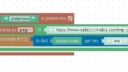- This topic has 10 replies, 3 voices, and was last updated 5 years, 2 months ago by
mitu8281.
-
AuthorPosts
-
2020-10-11 at 2:12 pm #34064
mitu8281
CustomerI need to simply email my product with some color information along with the screenshot of the product to a specified address.
some text + screenshot (image) emailed. ideally it be in pdf format.
can you direct me to an example doing this or guide here please.
Thank you in advance.
2020-10-11 at 3:11 pm #34065 Yuri KovelenovStaff2020-10-21 at 5:10 am #34371
Yuri KovelenovStaff2020-10-21 at 5:10 am #34371mitu8281
CustomerDear Yuri,
Is it possible to email the screenshot without the WordPress plugin
just simply email the screenshot to a specified email.Regards,
2020-10-21 at 6:11 am #34373mitu8281
CustomerCan you please direct me to a tutorial on ring example?
I cant seem to figure out how “ring” example is working?Regards,
2020-10-21 at 12:54 pm #34450 Yuri KovelenovStaff2020-10-21 at 4:32 pm #34471
Yuri KovelenovStaff2020-10-21 at 4:32 pm #34471mitu8281
CustomerAccess to XMLHttpRequest at ‘https://www.example.com/select/upload/’ from origin ‘http://localhost:8668’ has been blocked by CORS policy: No ‘Access-Control-Allow-Origin’ header is present on the requested resource.
trying to simply save to snapshot on the sever, how do i allow the access ?
2020-10-21 at 4:35 pm #34472mitu8281
Customerand also this please
Blocked opening ‘https://www.example.com/’ in a new window because the request was made in a sandboxed frame whose ‘allow-popups’ permission is not set.2020-10-22 at 9:56 am #34494 Yuri KovelenovStaff2020-10-25 at 2:29 am #34566
Yuri KovelenovStaff2020-10-25 at 2:29 am #34566 GLiFTeKCustomer
GLiFTeKCustomerI’ve used “localforage” to save screenshots to local storeage.
Wouldn’t a simple html email link that somehow includes the stored screenshot work?The verge example project with the framed image sends an image to a server, to be added to the scene, then updated.
I think there’s an answer in this regarding what I mentioned.
(I’d like to share my localForage system I have working, but may take some time, it’s mostly saving scene object property values, and coords to a csv locally with a screen shot to act as a thumbnail for the saved state of user’s progress)
Visit the GLIFTEK Verge3D Plugins Store!
GLIFTEK.com for Plugin Documentation & LIVE DEMOS!
LIKE The GLIFTEK Facebook Page for updates!
Join the Verge 3D Discord Server!
plz share Discord link & on your signature!2020-10-31 at 7:24 am #34808mitu8281
CustomerAccess to XMLHttpRequest at ‘https://www.select.cmabiz.com/wp-content/uploads/verge3d/screenshots’ from origin ‘https://select.cmabiz.com’ has been blocked by CORS policy: No ‘Access-Control-Allow-Origin’ header is present on the requested resource.
visual_logic.js:530 POST https://www.select.cmabiz.com/wp-content/uploads/verge3d/screenshots net::ERR_FAILED
sendData @ visual_logic.js:530
(anonymous) @ visual_logic.js:845Can seem to fix this have tried reading everything on the Forums.
Attachments:
2020-10-31 at 7:31 am #34811mitu8281
Customer@gliftek Can you please help, i have been stuck on this to so long now.
All i need to do is:
Save screenshot and a simple line of text to Local Storage (probable solution)
Open a Form in another tab with screenshot and text filled already
User fill in the information
Screenshot, Text line, info in form –>> emailed to a a pre-specified email address simple post to php on server.Million thanks in advance if you can guide me on this please
-
AuthorPosts
- You must be logged in to reply to this topic.