Home › Forums › Bug Reports and Feature Requests › Sound not working after upload to web (publish to web Verge3
- This topic has 9 replies, 4 voices, and was last updated 2 days ago by
 c4cc.
c4cc.
-
AuthorPosts
-
2022-07-18 at 2:00 am #54196
mrdetectivekid
Participanthello, today i found a problem that i never found before..when i upload my project to verge3d web, the sound in my project is not working. Even though last week it was still possible. but today it’s not working. please help for this problem. Thank you
2022-07-18 at 2:56 am #54197kdv
Participantgive the link, see the browser console log (F12)…
Puzzles and JS coding. Fast and expensive.
If you don’t see the meaning in something it primarily means that you just don’t see it but not the absence of the meaning at all.
2022-07-18 at 3:20 am #54198mrdetectivekid
Participantgive the link, see the browser console log (F12)…
here is the project link
https://drive.google.com/file/d/1LSxBcP9gSWWkdzJxSdBMZ9PNYZqHGtSO/view?usp=sharingthis is the uploaded verge3d link and the sound doesn’t work
https://cdn.soft8soft.com/AROAJSY2GOEHMOFUVPIOE:a52dae58d3/applications/MTK1/MTK1.htmlplease help me to solve this problem…
2022-07-18 at 3:43 am #54199kdv
ParticipantAccess denied…
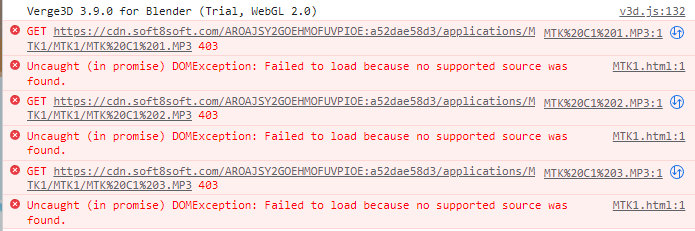
Puzzles and JS coding. Fast and expensive.
If you don’t see the meaning in something it primarily means that you just don’t see it but not the absence of the meaning at all.
2022-07-18 at 4:00 am #54201kdv
ParticipantRemove spaces
MTK C1 1.mp3 -> MTK_C1_1.mp3Puzzles and JS coding. Fast and expensive.
If you don’t see the meaning in something it primarily means that you just don’t see it but not the absence of the meaning at all.
2022-07-18 at 8:34 am #54207 Ivan LyubovnikovStaff
Ivan LyubovnikovStaffHi @mrdetectivekid,
when i upload my project to verge3d web, the sound in my project is not working
Your sound files have the extension part in the lower case (.mp3) but you load them in puzzles using the upper case (.MP3). It does work on Windows, but the verge3d cdn requires them to be exact the same. So, in order to fix that you can do either:
– rename all mp3 files in your project from *.mp3 to *.MP3
– or change all sound paths in puzzles from *.MP3 to .*mp3Then it should work after reupload.
Co-founder and lead developer at Soft8Soft.
2022-07-25 at 12:44 am #54373mrdetectivekid
Participantthank you for your answer kdv77kdv and Ivan Lyubovniko.
I’ve tried but still can’t. I have to double click first after that the sound comes out. even then sometimes inconsistent.
now even on localhost the sound sometimes doesn’t come out. is there something wrong with my computer?
can friends here help me?2022-07-25 at 12:56 am #54374mrdetectivekid
ParticipantThese are my problematic project files. there are about 7 of my projects that have problems.
https://drive.google.com/drive/folders/1OLEWHR54W6GrR2h2Lwjinme9kcQJ86F4?usp=sharingEven on localhost the sound doesn’t work. are there friends here who can help me solve this problem?
2022-07-25 at 10:26 am #54378kdv
ParticipantIn MTK1 the proplem was in file extentions. It doesn’t matter in Window, but does in Linux
MTK1/MTK C1 1.MP3 --> MTK1/MTK C1 1.mp3
Just to remove spaces was a wrong advice ))) My fault. But… I wouldn’t recommend using spaces in filenames at all )))In IPA3 just change audio type from
soundtomusiclike in MTK1…If you want to use audio type
soundyou should initialize audio files before playing (that’s why you had to click twice). For example, you can create an array of audio files and then play them from that array by index. Note that the first index is 0.
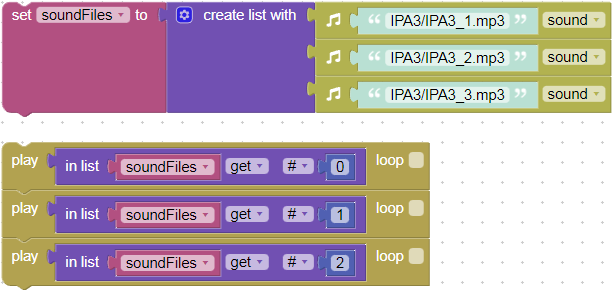
Or just change from
soundtomusic
Puzzles and JS coding. Fast and expensive.
If you don’t see the meaning in something it primarily means that you just don’t see it but not the absence of the meaning at all.
2025-03-30 at 10:19 am #80992 c4ccParticipant
c4ccParticipantI’m sorry for answering a late question, but how do I upload audio from pc to the verge3d network? Because when I upload my project to verge3d network, no audio
-
AuthorPosts
- You must be logged in to reply to this topic.
