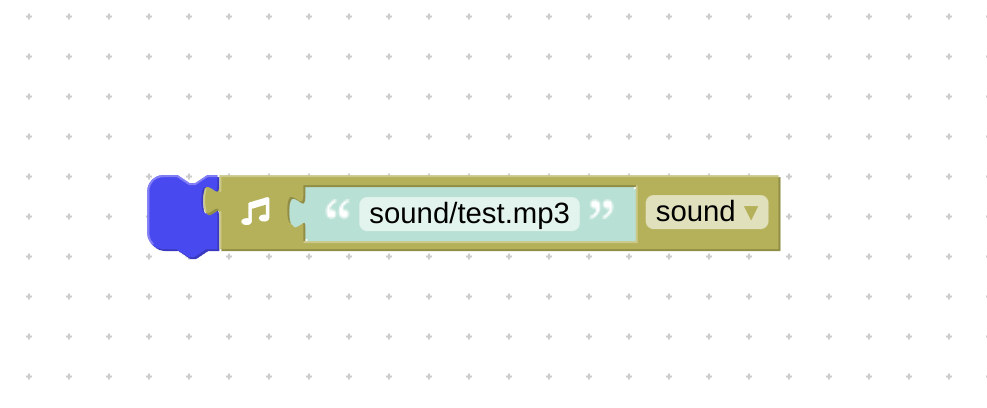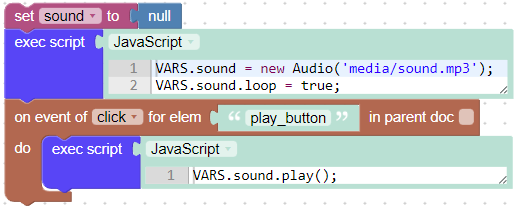Home › Forums › Bug Reports and Feature Requests › Sound not working
- This topic has 5 replies, 3 voices, and was last updated 1 year, 10 months ago by
boing.
-
AuthorPosts
-
2022-09-06 at 3:44 am #55588
boing
CustomerWhat a great software Verge3d is!
So, I have a simple scene including a preloader and an embedded iframe element with navigation:
https://jayceee.com/wp/d/0100/index_0100.html
You hit the play button, the animation starts, the sound plays.
But on Windows10/firefox the screen is black with sound working.
On my iphone 11 (safari/chrome) the anim plays but the sound doesn’t play.Here are some screengrabs of my puzzles and a zip of the project is here
https://www.jayceee.com/wp/CLIENTS/dakini/preloader_v05.zipHas anyone experienced this/got some idea for a workaround?
Also while I am here, has anyone found a way to preload a scene in the background, like loading my second scene while the first is running,
so I minimise waiting times?Much appreciated
Christian
Attachments:
You must be logged in to view attached files.2022-09-06 at 8:37 am #55596 Alexander KovelenovStaff2023-01-22 at 8:31 pm #59746
Alexander KovelenovStaff2023-01-22 at 8:31 pm #59746boing
CustomerHey Alexander thanks for this, much appreciated.
If I do this (see screengrab) the sound stops working all together on my Iphone (but works on web browsers etc).
https://www.jayceee.com/wp/d/0300/index_0100.html
With the init Puzzle of my post from 2022-09-06 at 3:44 am, the sound works when I hit the play button on my iPhone but stops as soon as I touch the screen when I navigate in the scene/touch the screen. I am trying to have the sound playing continuously, even after you hit the play button.
Thank you
Christian
Attachments:
You must be logged in to view attached files.2023-01-23 at 10:30 am #59759 Alexander KovelenovStaff2023-01-23 at 11:32 am #59761
Alexander KovelenovStaff2023-01-23 at 11:32 am #59761kdv
ParticipantWorks in any browser (Chrome/Firefox, Android Chrome, iOS Safari) without any tweaks/hacks/workarounds and doesn’t create this warning
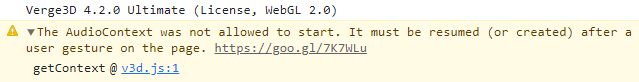
Puzzles and JS coding. Fast and expensive.
If you don’t see the meaning in something it primarily means that you just don’t see it but not the absence of the meaning at all.
2023-04-23 at 6:59 am #63214boing
Customer@kdv that worked a treat well done you, than you.
-
AuthorPosts
- You must be logged in to reply to this topic.