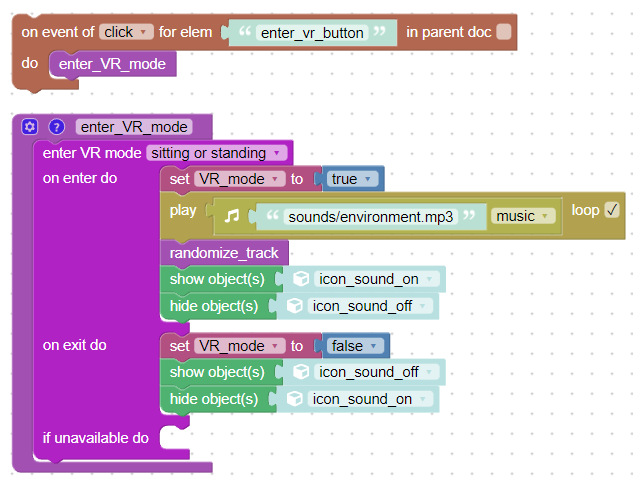Home › Forums › General Questions › sound in VR
- This topic has 8 replies, 3 voices, and was last updated 1 year, 2 months ago by
 visualizer.
visualizer.
-
AuthorPosts
-
2024-01-19 at 5:05 am #69798
 visualizerCustomer
visualizerCustomerHi
Am facing a little issue with VR sample I am working on.
Seems I setup everything fine and put a background music which is to run automatically when VR starts. Same as it happen in “Virtual Reality” library example.
When I test the scene from server on desktop it runs well automatically, but when I check with VR headset nothing plays. No sound !
what am I missing?I see this sound icon in desktop browser but it is not shown in VR mode
Attachments:
You must be logged in to view attached files.2024-01-19 at 11:58 am #69816 Yuri KovelenovStaff2024-01-19 at 5:23 pm #69817
Yuri KovelenovStaff2024-01-19 at 5:23 pm #69817 visualizerCustomer
visualizerCustomerHi
Yuri
I am using Quest3 headset. Headphone volume is perfect no issues.To me everything looks ok because, in desktop that sound icon is visible & sound plays as well but in VR it is not visible & hence perhaps not playable.
is there any specific puzzle or setting to deal with this?2024-01-19 at 5:33 pm #69818kdv
ParticipantTo me everything looks ok
Just show your puzzles…
Puzzles and JS coding. Fast and expensive.
If you don’t see the meaning in something it primarily means that you just don’t see it but not the absence of the meaning at all.
2024-01-20 at 2:55 pm #69827 visualizerCustomer
visualizerCustomerHere is a screenshot.
I am sure there is somewhere some catch in puzzles.
For my test scene I used the whole puzzles set as is from existing “Virtual reality” example. I removed all extra puzzles of sound and kept only one as needed. So I feel technically It should work.
Check the small video recorded the icon of sound appears and disappears again automatically.
Actually when I refresh the puzzle editor it appears for couple of seconds & automatically disappears.Attachments:
You must be logged in to view attached files.2024-01-20 at 3:27 pm #69830kdv
ParticipantActually when I refresh the puzzle editor it appears for couple of seconds & automatically disappears.
No user interaction – no sounds. Refreshing a page is not considered to be a user interaction. And according to your logic the sound will be played only after clicking on the
Enter VRbutton.Puzzles and JS coding. Fast and expensive.
If you don’t see the meaning in something it primarily means that you just don’t see it but not the absence of the meaning at all.
2024-01-20 at 3:41 pm #69833 visualizerCustomer
visualizerCustomerYes that is correct.
I tried both settings !upon entering in VR and also keeping that puzzle outside so before entering it shall play
2024-01-20 at 5:20 pm #69836kdv
Participant2024-01-21 at 1:31 pm #69859 visualizerCustomer
visualizerCustomerKDV
yes I have done this above puzzle setup already.Now for the moment problem is resolved, I wonder but it got through.
I just deleted whole set of puzzles & recreated new set then replaced whole set on server again and now the sound working properly.
as said it starts only upon VR entrance. -
AuthorPosts
- You must be logged in to reply to this topic.