- This topic has 16 replies, 7 voices, and was last updated 2 years, 9 months ago by
kdv.
-
AuthorPosts
-
2021-02-24 at 10:55 pm #38878
rhenriques
CustomerHi
I had a few projects with annotations that worked great before Verge 3D 3.4. After this version and until the last one 3.6.1, the puzzle “draw line from object” seem to be linking correctly only to one of the objects being the lines draw to some point outside the object. Is this a bug or something must be changed in the puzzles sequence? See attached the right and wrong app and a puzzle example.
Best Regards
Attachments:
You must be logged in to view attached files.2021-02-25 at 11:54 am #38894 Yuri KovelenovStaff2021-02-25 at 3:03 pm #38898
Yuri KovelenovStaff2021-02-25 at 3:03 pm #38898rhenriques
Customerhi,
please make sure you have updated your app for the new version (it should print 3.6.1 in the console), AND re-saved your Puzzles.
Hi Yuri. Thank you so much for the answer. No luck. I’m on version 3.6.1 and things continue to be wrong. My pristine version, updated until Verge 3.2 (I guess), it is working perfectly. I can be doing something wrong while re-saving the puzzles or refreshing the app. What’s the best practice?
Cheers2021-02-26 at 10:49 pm #38928rhenriques
CustomerNo matter what I try, line does not connect as expected.
The verge3d app is in an iframe included in a parent html page.2021-03-04 at 2:18 pm #39142rhenriques
CustomerUpdated to the experimental 3.7 pre 1 and still has the same problem.
2021-03-19 at 3:44 am #39576rhenriques
CustomerIn 3.7 pre 2, things get a little bit more ruined. Annotations do not appear at all and the lines are not drawn. It’s the Mac app that used to work just fine. Help please!
2021-03-19 at 7:49 am #39580 Alexander KovelenovStaff2021-03-19 at 6:28 pm #39597
Alexander KovelenovStaff2021-03-19 at 6:28 pm #39597rhenriques
CustomerHi Alexander
Thank you so much!
The working project is this one (do not update).https://u.pcloud.link/publink/show?code=XZ6yiBXZFKGyCe9p8jXcfwpQjFYK0fw5L5Oy
The one that does not work as expected after updates is this one
https://u.pcloud.link/publink/show?code=XZxyiBXZgxIweNhBzCmHGJHlSz4vCbd01Az7
Best Regards
2021-03-21 at 2:58 pm #39626 Alexander KovelenovStaff
Alexander KovelenovStaffHi,
These projects helped a lot! We’re going to fix this bug ASAP. Check out the upcoming Verge3D preview build (scheduled in a few days).P.S: Also please note, we have changed “add HTML element” some time ago. It no longer adds “position: absolute” option to the created elements (which is required to position your hidden elements properly with “bind element”). The most straighforward way to assign this property is to add the following puzzle somewhere in your code (does not matter where).
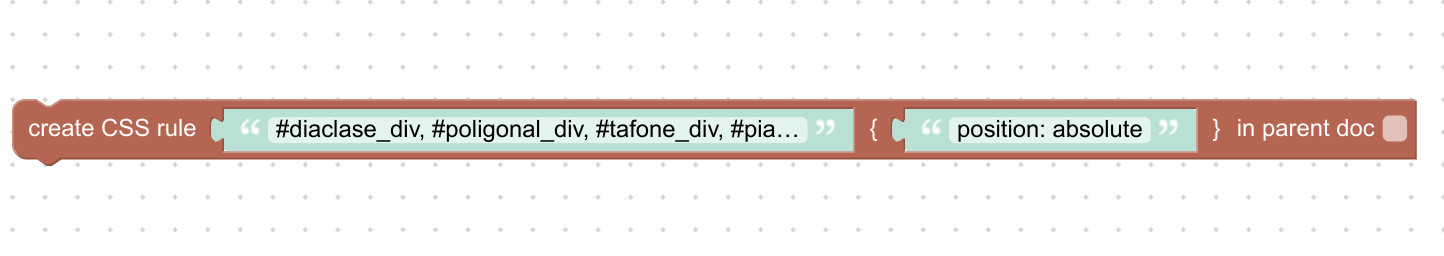
Attachments:
You must be logged in to view attached files.2021-03-23 at 4:36 am #39652rhenriques
CustomerThank you so much Alexander!
I’ll be waiting for the fix. I’ll also try to fix the method for generate the binding, as you suggested.
Best regardsPS: Got the fix today with the latest 3.7 preview 3. Outstanding work! Work as expected now. Thank you so much Alexander!
2021-03-26 at 2:25 pm #39794Laurent Miagkoff
CustomerHi,
I have tested it in the 3.7 preview 3 and it doesn’t work, the lines continue to go to the right of the screen.
What could be wrong ?2021-03-26 at 2:30 pm #39795 Yuri KovelenovStaff2021-03-26 at 2:50 pm #39796
Yuri KovelenovStaff2021-03-26 at 2:50 pm #39796Laurent Miagkoff
CustomerI’m sure for both, 3.7 pre3 and puzzle resaved.
I have tested with my own puzzle an the one shared by rhenriques (resaved and added position:absolute css rule) and both don’t work.(could be very cool if the annotation puzzle could have a draw line from object build in function…)
2021-03-30 at 12:35 am #39829rhenriques
CustomerLike Laurent, I do not always have success by drawing correctly the line. The project shared with Alexander worked from the previous version but others “not always” work. I agree a lot with Laurent’s suggestion for having a puzzle for making an annotation that could have a draw line from a object build in function. This way we could create a few dummy neutral objects, placed in a certain annotation wanted origin, to draw a line from them quickly.
Best regards2021-05-27 at 8:28 am #41512rajaillaya
ParticipantPlease confirm if the issue is resolved in 3.7 (verge3d for max)?
The lines still face right side of the screen, even after adding ‘create css rule puzzle. -
AuthorPosts
- You must be logged in to reply to this topic.
