Tagged: planet, solar system, space
- This topic has 29 replies, 5 voices, and was last updated 6 years ago by
 pierre 3d.
pierre 3d.
-
AuthorPosts
-
2019-03-26 at 12:58 pm #13268
 pierre 3dParticipant
pierre 3dParticipantblender 2.8 +verge3d+visualstudiocode
the only problem i get was i was obliged to edit the gltf file with visualstudiocode to change lightpoint parameter which doesn’t the same as in blender 2019-03-26 at 1:15 pm #13272
2019-03-26 at 1:15 pm #13272 elkCustomer
elkCustomerCool. The scale is not correct ofcourse, but is the amount of rotation of the planet relative to eachother correct ? Might be cool to have some options to adjust the “speedup”. Good job
 2019-03-26 at 1:50 pm #13273
2019-03-26 at 1:50 pm #13273 pierre 3dParticipant
pierre 3dParticipantthanks yes it is not finished
i want to put the exact position of planet with the datebut i just see that it doesn’t work in chrome
 ( works in firefox and edge)2019-03-26 at 2:16 pm #13276
( works in firefox and edge)2019-03-26 at 2:16 pm #13276 elkCustomer
elkCustomerCool. Yeah, it holds on 100% here in chrome …
2019-03-26 at 2:44 pm #13281 Yuri KovelenovStaff2019-03-26 at 3:16 pm #13286
Yuri KovelenovStaff2019-03-26 at 3:16 pm #13286 pierre 3dParticipant
pierre 3dParticipantdo you want the blend file too in the zip?
Hi,
That is a very informative project!
 Indeed, for some reason it does not work in Chrome. Is it possible that you attach here a zipped project for us to investigate it further?2019-03-26 at 3:25 pm #13288
Indeed, for some reason it does not work in Chrome. Is it possible that you attach here a zipped project for us to investigate it further?2019-03-26 at 3:25 pm #13288 Yuri KovelenovStaff2019-03-27 at 7:19 am #13300
Yuri KovelenovStaff2019-03-27 at 7:19 am #13300 pierre 3dParticipant
pierre 3dParticipantok i have solve the problem with chrome :)
it was du to the baking of a follow curve but now it s work fine in chrome too
the only problem in chrome is the panning of the camera which is superfast i don’t know if i can reduce it in chrome or in verge3d?ok solve too it s logitech smooth scrolling2019-03-27 at 8:05 am #13303 Yuri KovelenovStaff2019-03-27 at 8:23 pm #13339
Yuri KovelenovStaff2019-03-27 at 8:23 pm #13339 pierre 3dParticipant
pierre 3dParticipantyes
i think it s because i keep the constraint copy rotation after the baking
https://ahp.li/f1c15a86b286416cc85a.blend2019-03-28 at 7:01 am #13345 Yuri KovelenovStaff
Yuri KovelenovStaffThanks for the file! I’m reproducing the issue. Looks that you’re using a very long animation which requires a lot of processing in JavaScript. So Chrome thinks that it is running through an infinite loop. We’ll try to optimize the processing of animation and/or issue some recommendations.
2019-04-15 at 3:36 pm #13927 pierre 3dParticipant
pierre 3dParticipantwell it seems it don t work with verge3d server

http://blend4web.pagesperso-orange.fr/systeme_solaire/systeme_solaire.html2019-04-16 at 7:38 am #13942 Yuri KovelenovStaff
Yuri KovelenovStaffHi,
the project is now looking even nicer! Congratulations with the great work.

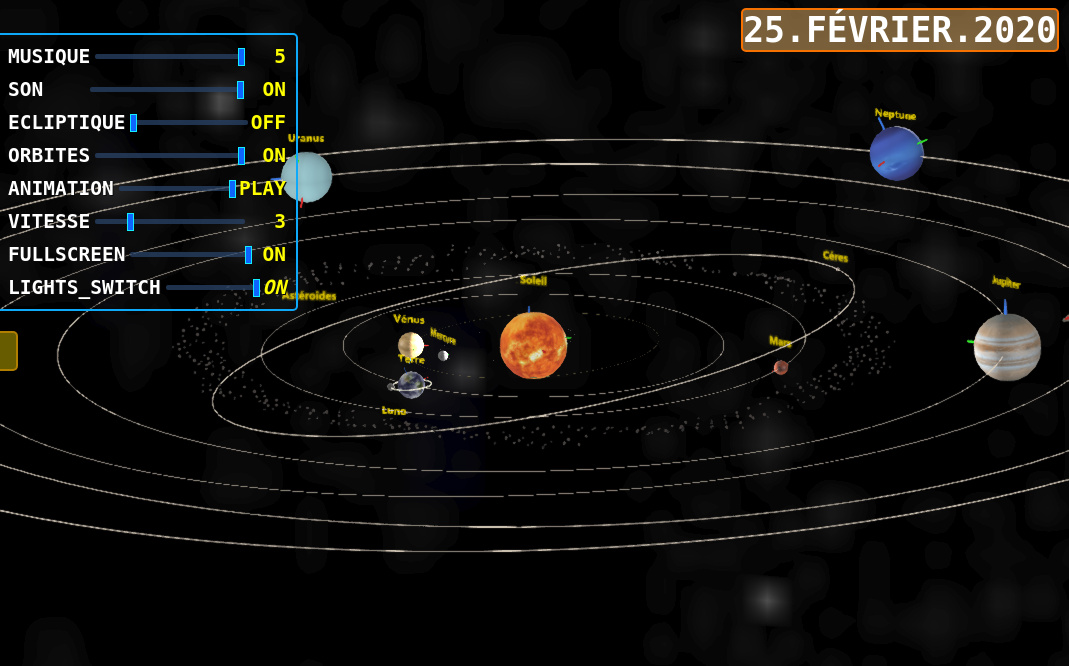
well it seems it don t work with verge3d server
May be I’m missing something, but both links work for me equally well.


Attachments:
You must be logged in to view attached files.2019-04-17 at 6:02 am #13984 pierre 3dParticipant
pierre 3dParticipanton verge3d network i get
Error: TypeError: NetworkError when attempting to fetch resource.when i check the position of the planet on the serverjust another probleme for the bilboard name of the planetes i use a constraint trackto camera but it doesn’t seem to work

and in firefox the background image doesn’t appears
2019-04-17 at 8:54 am #13996 Yuri KovelenovStaff
Yuri KovelenovStaffon verge3d network i get Error: TypeError: NetworkError when attempting to fetch resource
I see you are retrieving data from a remote location
http://vo.imcce.fr/webservices/miriade/ephemcc_query.phpvia non-secure protocol, which conflicts with HTTPS-enabled Verge3D Network.BTW I noticed a rather big scene is loaded in your app (bin file 45 megs). You might want to enable asset compression to make it load faster
https://www.soft8soft.com/docs/manual/en/introduction/Asset-compression.html -
AuthorPosts
- You must be logged in to reply to this topic.
