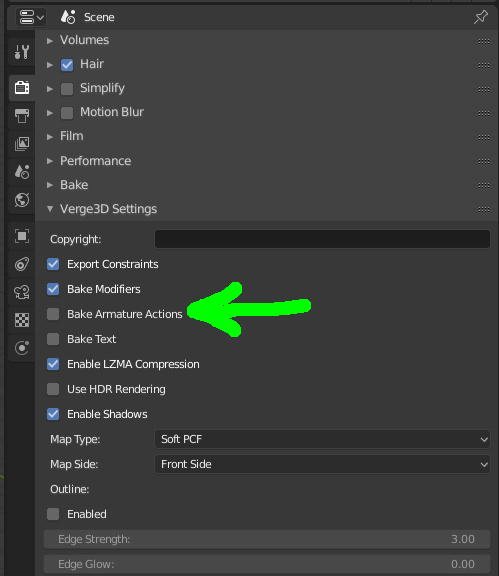Home › Forums › Bug Reports and Feature Requests › sneak peak in 2.8 error
Tagged: armature, Blender 2.8 beta, export problems, Verge3 2.9
- This topic has 12 replies, 5 voices, and was last updated 6 years, 3 months ago by
 Yuri Kovelenov.
Yuri Kovelenov.
-
AuthorPosts
-
2018-12-03 at 12:52 am #9398
nsansomw
CustomerHello,
I have just updated to blender 2.8 and verge3d 2.9 latest versions.
If i create a new app everything works fine but when i bring in the project i have been working on from previous versions into blender 2.8 i get this error when i sneak peak (see attached) is there something i need to do to get old apps working in 2.8 that i am missing? it works fine with the latest verge3d and blender 2.79 so i think its something in the new blender?Cheers
2018-12-03 at 6:25 am #9413 Mikhail LuzyaninStaff
Mikhail LuzyaninStaffit works fine with the latest verge3d and blender 2.79 so i think its something in the new blender?
Yes, there’s minor changes in new Blender 2.8 Beta so you will ned to use with Blender 2.8 lastes engine version and with 2.79 you can use any of them.
Co-founder and lead graphics specialist at Soft8Soft.
2018-12-03 at 9:38 am #9418nsansomw
CustomerThanks Mikhail, does this mean we have to rebuild from scratch if we want to use blender 2.8? my app is currently built in cycles 2.79.
2018-12-03 at 9:47 am #9419 Yuri KovelenovStaff2018-12-03 at 9:56 am #9420
Yuri KovelenovStaff2018-12-03 at 9:56 am #9420nsansomw
CustomerHi Yuri, I just sent you the .blend via email.
Cheers.
2018-12-03 at 10:16 am #9424 Yuri KovelenovStaff2018-12-03 at 10:54 am #9428
Yuri KovelenovStaff2018-12-03 at 10:54 am #9428nsansomw
CustomerThanks Yuri, it is working good now.
2018-12-03 at 5:47 pm #9449 illussimoCustomer
illussimoCustomerI had the same problem with Blender 2.8 beta but with 2.79 it all works well.
Disabling the bake-armature-actions, unfortunately, doesn’t work with my file and not with the “industrial robot” file, which have more complex armatures. It did work with my simple test file.
It did work with my simple test file. 
I have attached a few screenshots in a zip file. I hope it helps to pinpoint the problem.
In Blender 2.79 it works great! This is only a problem in Blender 2.8 Beta.
This is only a problem in Blender 2.8 Beta.
 Simone2018-12-04 at 6:41 am #9465
Simone2018-12-04 at 6:41 am #9465 Yuri KovelenovStaff2018-12-22 at 11:27 pm #10168
Yuri KovelenovStaff2018-12-22 at 11:27 pm #10168 mcolinpCustomer
mcolinpCustomerI’m not certain of any specific causes; but since updating to the newest 2.9.2 I have had little to no luck using “Sneak Peek” successfully. I was under the impression that the Eevee based “Principled BSDF” shader would be fully supported. When I try to use it; I get a grey screen with nothing visible when opened in the browser. When I try to use an HDR or environment image, it causes an error upon clicking “Sneak Peak”.
2018-12-23 at 9:46 am #10171 Yuri KovelenovStaff2018-12-27 at 2:22 pm #10234
Yuri KovelenovStaff2018-12-27 at 2:22 pm #10234 mcolinpCustomer
mcolinpCustomerYuri, Thank you for the response. I beleive I got it sorted out. Just incase anyone else encounters the same thing; here’s what happened:
I recently upgraded to Mojave (OS-X 10.14); after doing so, it seems it corrupted my user profile for Firefox. (Which Ironically doesn’t seem to be set as my default browser.) After deleting all the Firefox user profile, and running first aid on the disk (Repair Permissions); I was able to once again run Firefox. Once that happened, the sneak peek function started working again and opening safari.
2018-12-27 at 3:18 pm #10236 Yuri KovelenovStaff
Yuri KovelenovStaff -
AuthorPosts
- You must be logged in to reply to this topic.