Home › Forums › Graphics / Blender › simple alpha mask for non PBR material
- This topic has 11 replies, 3 voices, and was last updated 7 years, 1 month ago by
 Mikhail Luzyanin.
Mikhail Luzyanin.
-
AuthorPosts
-
2018-03-01 at 9:43 pm #2598
 bkumanchikCustomer
bkumanchikCustomerI’m trying to make a simple alpha mask for non PBR material, I had one that worked but Blender 2.79a broke it and it would no longer export to Verge3D.
Can someone show me a node setup for a working setup?
Thanks,
Brian
2018-03-01 at 10:47 pm #2599 bkumanchikCustomer
bkumanchikCustomerGot it!
2018-03-02 at 7:29 am #2602 Mikhail LuzyaninStaff
Mikhail LuzyaninStaffSorry for late reply, you need a non-pbr setup for alpha or PBR?
That for standart GLSL material
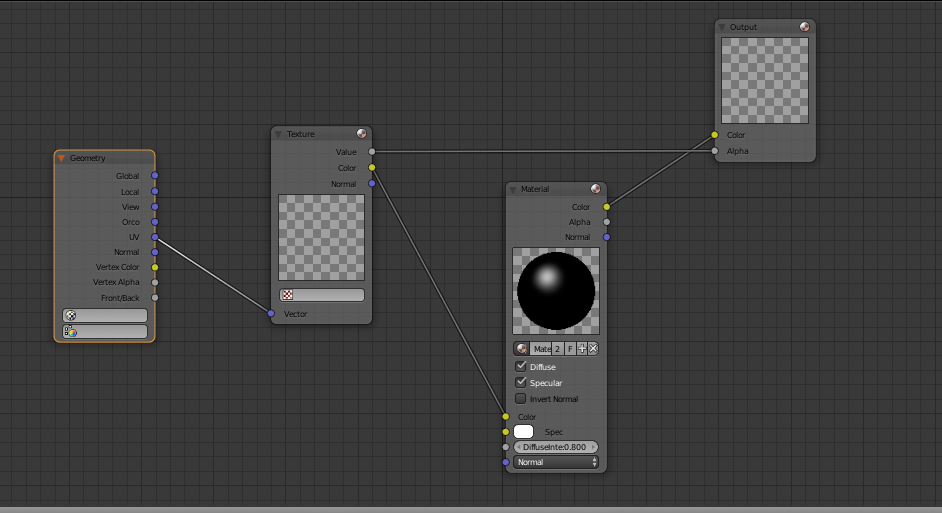
Attachments:
You must be logged in to view attached files.Co-founder and lead graphics specialist at Soft8Soft.
2018-03-03 at 3:39 pm #2622 bkumanchikCustomer
bkumanchikCustomerThanks, I’ll try this.
Brian
2018-03-05 at 1:24 pm #2646 vincentCustomer
vincentCustomerI try it but it doesn’t work, if I use pbr with cycle it’s possible, but in the browser (with Verge3D) you didn’t shadow.
2018-03-05 at 1:55 pm #2650 Mikhail LuzyaninStaff
Mikhail LuzyaninStaffI try it but it doesn’t work, if I use pbr with cycle it’s possible, but in the browser (with Verge3D) you didn’t shadow.
You also need to set Transparent in Material preferences.
Co-founder and lead graphics specialist at Soft8Soft.
2018-03-05 at 8:10 pm #2656 bkumanchikCustomer
bkumanchikCustomerI can’t get it to work either, are you using a png with alpha? or a black and white image?
Can I see your settings in blender (under the material tab)
Thanks,
Brian
2018-03-06 at 11:39 am #2665 Mikhail LuzyaninStaff
Mikhail LuzyaninStaffI can’t get it to work either, are you using a png with alpha? or a black and white image?
Can I see your settings in blender (under the material tab)
You can use alpha from image as in my example or just connect to the alpha eny texture you want.
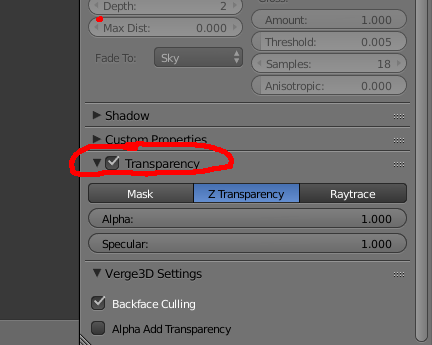
You also need to check Transperency in material preferences.Attachments:
You must be logged in to view attached files.Co-founder and lead graphics specialist at Soft8Soft.
2018-03-06 at 4:51 pm #2675 bkumanchikCustomer
bkumanchikCustomerIt works in Blender (Blender Render, Blender Game, and Verge3D) in viewing window but when I output it to Sneak Peek or App Manager it doesn’t show up. Can I get a .blend file example.
Thanks,
2018-03-06 at 5:03 pm #2678 bkumanchikCustomer
bkumanchikCustomerHere’s my file
2018-03-06 at 11:45 pm #2683 bkumanchikCustomer
bkumanchikCustomerOK, got it, I just had to actually add something to the UV box in the geometry node
 2018-03-07 at 8:13 am #2687
2018-03-07 at 8:13 am #2687 Mikhail LuzyaninStaff
Mikhail LuzyaninStaffOK, got it, I just had to actually add something to the UV box in the geometry node
Yes, that’s a the restriction, but we will fix that in next releases.
Co-founder and lead graphics specialist at Soft8Soft.
-
AuthorPosts
- You must be logged in to reply to this topic.
