Home › Forums › Graphics / Blender › Shape Key Animation broken, when "bake modifier" is enabled on Export
- This topic has 12 replies, 3 voices, and was last updated 6 years, 7 months ago by
 Mikhail Luzyanin.
Mikhail Luzyanin.
-
AuthorPosts
-
2018-07-19 at 2:30 pm #5835
loom
CustomerHi,
just found a bug with Shapekey animation. If “bake modifier” is enabled (Verge 3d Scene Export option” shapekey won’t work anymore.
If found a workaround: if you switch to blender render and enable “Autosmooth/Doublesided” in the objects Datatab and switchbak to verge3d renderer, modifiers are ignored per object.
Still wondering if there is a better solution.
Cheers,
Chris2018-07-19 at 5:13 pm #5858 Mikhail LuzyaninStaff
Mikhail LuzyaninStaffIf you know Blender also can’t apply modifiers over the mesh with shapekeys. To apply modifiers on it you will need to remove shapekeys, so baking modifiers means apply it and the engine remove shapekeys before to do it. Modifiers and shapekeys not allowed to use at the same time.
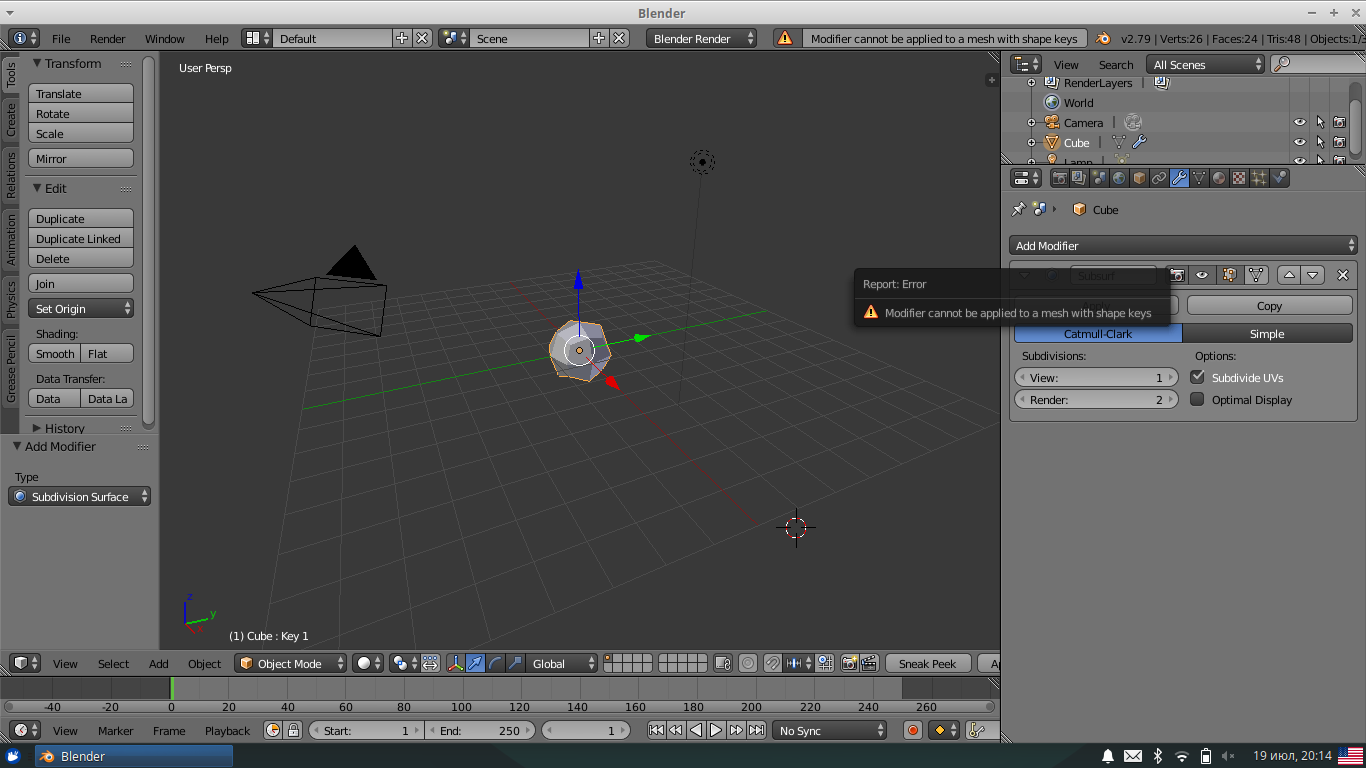
Attachments:
You must be logged in to view attached files.Co-founder and lead graphics specialist at Soft8Soft.
2018-07-19 at 7:41 pm #5867loom
CustomerHi Mikhail,
thanks for the reply. I know, modifiers cant be applyed to models with shapekeys.
The problem is, i have to disable the bake modifier option to get the shapes passed to verge.This means, all modifiers of the other objects in the scene dont have them applied.
any suggestion ?
2018-07-20 at 7:35 am #5868 Mikhail LuzyaninStaff
Mikhail LuzyaninStaffthanks for the reply. I know, modifiers cant be applyed to models with shapekeys.
The problem is, i have to disable the bake modifier option to get the shapes passed to verge.This means, all modifiers of the other objects in the scene dont have them applied.
Unfortunally there’s no way to separate baking modifiers for different objects, only to remove them before the export.
Co-founder and lead graphics specialist at Soft8Soft.
2018-07-20 at 8:16 am #5872loom
CustomerNo Way for an override option or a custom attribute to override export settings ?
Without it’s awful for iterations. It’s ok to finaly apply the surface subdivision modifier for final export, but for animation/editing/testing it is crucial to keep them NOT applied.
In my case, it’s affecting 100% the surface subdivision modifier – any chance to have this option in the Verge3D Player ?
2018-07-20 at 8:20 am #5873 Mikhail LuzyaninStaff
Mikhail LuzyaninStaffNo Way for an override option or a custom attribute to override export settings ?
I mean for now, but we added this to our todo list.
Co-founder and lead graphics specialist at Soft8Soft.
2018-07-23 at 9:15 am #5946loom
CustomerIs there any chance for a “Quick fix” on that ? To me this makes no sense at all. I have over 50 Objects in my scene. Now i have the option of having no shape animation on 15 Objects but modifiers applied to the remaining ones, or shape animation applied to 15 Objects without modifiers applied to rest. To keep the scene sane, this is a bad situation.
This is a big bummer, since i comme closer to Deadline.
2018-07-23 at 10:15 am #5954 Mikhail LuzyaninStaff
Mikhail LuzyaninStaffThis is a big bummer, since i comme closer to Deadline.
Ok, we understand that it’s strictly important for you and will try to fix this as soon as possible. We’ll inform you via email when we find the solution.
Co-founder and lead graphics specialist at Soft8Soft.
2018-07-23 at 10:29 am #5956 Yuri KovelenovStaff2018-07-23 at 2:10 pm #5965
Yuri KovelenovStaff2018-07-23 at 2:10 pm #5965loom
CustomerAmazing! This was quick indeed! Great Support – will give it a try. This would safe me so much time…
2018-07-23 at 2:32 pm #5966 Mikhail LuzyaninStaff
Mikhail LuzyaninStaffwill give it a try. This would safe me so much time…
Let us know how it works, we didn’t test it a lot.
Co-founder and lead graphics specialist at Soft8Soft.
2018-08-13 at 1:50 pm #6377loom
CustomerHi Mikhail,
does the quickfix also work with 2.6 or does 2.6 need a new quickfix ?
2018-08-13 at 1:54 pm #6384 Mikhail LuzyaninStaff
Mikhail LuzyaninStaffdoes the quickfix also work with 2.6 or does 2.6 need a new quickfix ?
2.6 already contain the fix, so you can migrate to it.
Co-founder and lead graphics specialist at Soft8Soft.
-
AuthorPosts
- You must be logged in to reply to this topic.
