- This topic has 8 replies, 3 voices, and was last updated 4 years, 10 months ago by
 Yuri Kovelenov.
Yuri Kovelenov.
-
AuthorPosts
-
2020-04-20 at 5:46 am #26077
lamthanhle
CustomerHi Yuri,
This puzzle have problem ?
Pls see pic.Tks,
2020-04-20 at 7:42 am #26117 Yuri KovelenovStaff2020-04-20 at 8:32 am #26133
Yuri KovelenovStaff2020-04-20 at 8:32 am #26133 Yuri KovelenovStaff2020-04-20 at 10:48 am #26156
Yuri KovelenovStaff2020-04-20 at 10:48 am #26156lamthanhle
CustomerHi Yuri,
If use a procedure with return value I can’t call it from [myapp.js], because it dont have this line -> this.procedures[] in visual_logic.js
Btw, this puzzle have problem too, see pic attached.
Thanks,
2020-04-21 at 12:17 pm #26276 Yuri KovelenovStaff2020-04-21 at 2:28 pm #26287
Yuri KovelenovStaff2020-04-21 at 2:28 pm #26287 Ivan LyubovnikovStaff
Ivan LyubovnikovStaffHi lamthanhle,
Btw, this puzzle have problem too, see pic attached.
Thanks, this is a bug indeed, we will fix it in the next verge3d update. As a workaround you can just add the “show” puzzle from the “Object” puzzles tab. You don’t even need to plug anything into it, for example:
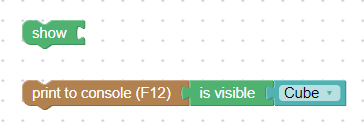
If use a procedure with return value I can’t call it from [myapp.js], because it dont have this line -> this.procedures[] in visual_logic.js
We’ve tried to reproduce that but to no avail. It would be useful if you share a visual_logic.xml file or a whole application where that issue can be reproduced.
Attachments:
You must be logged in to view attached files.Co-founder and lead developer at Soft8Soft.
2020-04-23 at 7:47 am #26437lamthanhle
CustomerHi Yuri,
Hi Yuri,
If use a procedure with return value I can’t call it from [myapp.js], because it dont have this line -> this.procedures[] in visual_logic.jsThis issue only with my app not the puzzles. I have tested with new app it’s ok, sorry about this mistake.
As a workaround you can just add the “show” puzzle from the “Object” puzzles tab. You don’t even need to plug anything into it, for example:
Yes, this trick work great.
Thanks,
Thanks,[/quote]
2020-04-23 at 8:43 am #26443lamthanhle
CustomerHi Yuri,
Let’s look this pic of proceduce return, I just tested (after post above).
Thanks,
FIXED: hix I forgot this -> ()


 2020-04-23 at 8:59 am #26447
2020-04-23 at 8:59 am #26447 Yuri KovelenovStaff
Yuri KovelenovStaff -
AuthorPosts
- You must be logged in to reply to this topic.
