Home › Forums › General Questions › Screenshots and Video Grabs
- This topic has 21 replies, 6 voices, and was last updated 9 months, 3 weeks ago by
joeb.
-
AuthorPosts
-
2024-05-09 at 4:47 pm #73907
 cralex75Customer
cralex75CustomerHi everyone, I’m trying this .js but I can’t get it to work. I have my buttons in the index page I created, (DIV buttons, with specific ID). How should I set the script in the puzzle?
Thanks.Attachments:
You must be logged in to view attached files.2024-05-09 at 5:04 pm #73916kdv
Participantevery frame?
 first, get rid of the “every frame” puzzle. second: delete 1st and 38th lines in the script.
first, get rid of the “every frame” puzzle. second: delete 1st and 38th lines in the script.Puzzles and JS coding. Fast and expensive.
If you don’t see the meaning in something it primarily means that you just don’t see it but not the absence of the meaning at all.
2024-05-13 at 2:45 pm #74006 cralex75Customer
cralex75Customeryes, every frame is stupid. I deleted the lines of code you mentioned and now it works, thanks.
would it be possible to record a specific animation (0 to 250 frames) by stopping the recording automatically at the end of the animation, can you help me?
I also managed to make it work on Firefox by changing the video format from .mp4 to .webm, is it possible to adjust the video compression?-
This reply was modified 10 months, 3 weeks ago by
 cralex75.
cralex75.
-
This reply was modified 10 months, 3 weeks ago by
 cralex75.
cralex75.
Attachments:
You must be logged in to view attached files.2024-05-13 at 5:05 pm #74019kdv
ParticipantLooks like Firefox doesn’t understand such mime type declaration
video/webm;codecs=avc1. You can reduce it to justvideo/webm(in the first line) to make it more universal.Puzzles and JS coding. Fast and expensive.
If you don’t see the meaning in something it primarily means that you just don’t see it but not the absence of the meaning at all.
2024-05-14 at 2:30 pm #74143 cralex75Customer
cralex75Customergood morning, I added the 10sec automatic recording command, without having to give the STOP command, it seems to work well.

Now there’s a new problem with this script. It seems it is not supported in Safari browser, is there any solution?
Attachments:
You must be logged in to view attached files.2024-05-14 at 2:57 pm #74145kdv
ParticipantI added the 10sec automatic recording command
9 sec actually.
it is not supported in Safari
iOS or MacOS?
It won’t work this way in iOS Safari. It requires “video/mp4” to work.
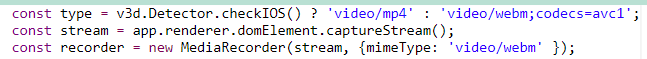
Puzzles and JS coding. Fast and expensive.
If you don’t see the meaning in something it primarily means that you just don’t see it but not the absence of the meaning at all.
2024-06-12 at 5:06 pm #74759joeb
ParticipantHi,
Similar question.
I want to build a page that will have a configured product and instead of a add to cart button have another way to save that product and the image to a database using a button the user clicks on. Thus, I will not have the add to cart button there.Is there a way to download this to my website/server using WordPress, the configured viewport or get a screenshot of it? I see there is a way the user can get this saved via a plugin called storage but I want something I can see and use in my database.
Then I would like to get that data and create a new configurator based on what they put in the database and use another plugin to add to the canvas from cyberfox and after they are done do the same thing and have that all saved to my database. Then I can see what they uploaded how it was displayed on the canvas. If they added text or wrote on the canvas.
-
This reply was modified 10 months, 3 weeks ago by
-
AuthorPosts
- You must be logged in to reply to this topic.
