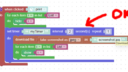Tagged: screenshot
- This topic has 8 replies, 3 voices, and was last updated 4 years ago by
 Ivan Lyubovnikov.
Ivan Lyubovnikov.
-
AuthorPosts
-
2021-12-08 at 9:10 pm #47784
 karonteCustomer
karonteCustomerGood evening, is there a good method to save a screenshot “after” hiding some unwanted objects or elements, and then show them again?
I have created a puzzle that hides some objects in a loop and then takes a screenshot at the end…but it doesn’t work.MR
2021-12-09 at 7:44 am #47815 Yuri KovelenovStaff2021-12-09 at 9:42 am #47819
Yuri KovelenovStaff2021-12-09 at 9:42 am #47819 karonteCustomer
karonteCustomerYes, the trick is ok. But is there a “on capture end” method? because the delay is relative to a specific hardware…
MR
2021-12-09 at 10:05 am #47821 Yuri KovelenovStaff2021-12-09 at 10:18 am #47824
Yuri KovelenovStaff2021-12-09 at 10:18 am #47824 karonteCustomer
karonteCustomerIn my puzzle, I create a loop to hide some objects, take screenshot, and show them again.
I tried to put 2 seconds ( for testing) but unfortunately the screenshot has all the objects visible.Attachments:
MR
2021-12-09 at 3:20 pm #47842 Ivan LyubovnikovStaff
Ivan LyubovnikovStaffHi,
It doesn’t work with the existing puzzle setup because this is what’s actually happening:
– objects get hidden
– screenshot is scheduled to be taken after 2 sec delay (this puzzle doesn’t pause the logic, so we just continue to the next puzzle)
– objects get shown
– 2 seconds pass…
– screenshot is takenTo make it work you should move the second “for each” puzzle block into the “after 2 second(s)” puzzle right after “download file”.
But is there a “on capture end” method? because the delay is relative to a specific hardware…
There’s nothing like that available yet, but the ability to specify exactly the next frame instead of an arbitrary amount of time could be useful in this case. We added such feature into our TODO list.
Co-founder and lead developer at Soft8Soft.
2021-12-09 at 3:40 pm #47843 karonteCustomer
karonteCustomerI already tried your suggestion but unfortunately, it doesn’t work :(. i need to finish my work but i think i have to find another solution/trick.
MR
2021-12-09 at 4:12 pm #47844 karonteCustomer2021-12-10 at 2:04 pm #47949
karonteCustomer2021-12-10 at 2:04 pm #47949 Ivan LyubovnikovStaff
Ivan LyubovnikovStaffNow it works with ” set timer”! with “after x seconds” no.
Hmm, interesting. Anyway, glad you found a solution!
Co-founder and lead developer at Soft8Soft.
-
AuthorPosts
- You must be logged in to reply to this topic.